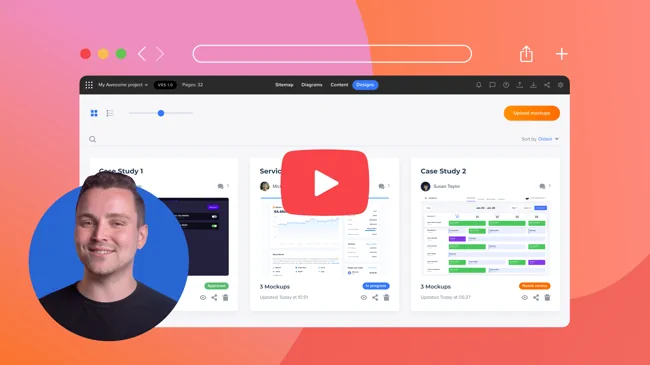Design Mockups Share designs. Get feedback. Move projects forward.
Design Mockups Share designs. Get feedback. Move projects forward.
Seeing is believing. Upgrade UX by sharing low-fidelity wireframes or high-fidelity UI and website designs with team members or clients