Sharpen user experience, create user flows & refine customer journeys with our collaborative online diagram maker – the tool for visualizing solutions

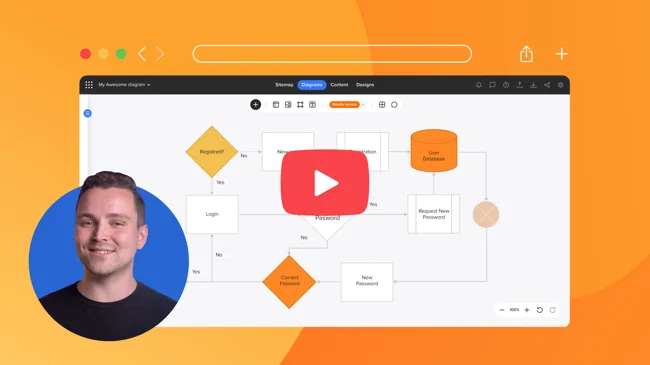
Complex ideas aren’t easy to explain and it’s the details of those ideas and plans that can make or break a website design, process or even an entire system.
Slickplan’s online Diagram Maker lets you visualize and shape process flow diagrams, decision points and interactions so your team can build stronger, more compelling user experiences.
Diagram the entire journey before starting development
Create a-ha moments by diagramming complicated ideas
Visualize data, plan projects, refine business operations & more


Planning makes perfect. From journey mapping to user flows, diagrams and flowcharts are integral to building an experience that exceeds expectations of even the best flowchart software. Slickplan's web diagram app lets you see and shape the whole story while improving the details.
Universally recognized shapes, flowchart symbols and line connectors make creating and understanding any diagram type effortless and intuitive.

When planning website layouts, web pages and user flows with Slickplan, an edgeless canvas lets you push diagrams and ideas as far as you want.

Create diagrams online with your entire team using our interactive diagram tool to collaborate, brainstorm and share from anywhere.

Integrate projects created in our online diagram maker into your development workflow by exporting high-res charts in whichever format works best for your project.

Free demo – See how Slickplan works
Let us show you how easy planning websites can be!

Build more intuitive UX with detailed process diagrams:
Effortlessly incorporate Slickplan into your workflow:

Diagram ideas to better understand processes and create better content:
Enhance content strategy by using diagrams to optimize:

Plan and visualize campaigns from start to finish:
Coordinate your entire marketing strategy:

Use diagrams to brainstorm, visualize & clarify ideas for clients:
Collaborate with customers remotely to solve pressing problems:

Use diagrams to get your team on the same page:
Slickplan's complementary tools help you level up your entire site:

Show clients what improved user flows & UX look like:
Diagramming processes, customer journeys & more can:

Move into production faster and with more clarity:
Create diagrams to create deeper understanding:

Diagram ideas, user flows and data for all of your clients:
Tools to move projects along:
Use our web diagram maker to work smart; visualize ideas, systems & processes to improve UX (and more!)
1 Planning

2 Design

3 Prototyping

4 Development

5 SEO

6 Content

Diagrams come in many shapes and sizes; our diagram generator is chock full of features that allow you to diagram just about anything.
Our clean and intuitive diagram generator makes getting started simple. Build the optimal flow diagram – for any size project – using page, file and conditional symbols.
Each endpoint has its own meaning, add accordingly to improve your diagram. On top of that, endpoints and connectors stay connected so you can move elements without issue.
Link your diagram elements to your sitemap pages for a unified experience that enhances your team's productivity and ultimately improves UX for your users. A web diagram maker designed for better workflow.
You change it; we save it. The autosave feature protects all of your hard work and is saved instantly, so you never have to worry about losing data.
Simply drag and drop symbols, text, images, containers, connectors and other diagram elements, and place them exactly the way you like. Talk about an interactive diagram maker.
Our diagram editor lets you unlock the Z-axis to layer elements however you need to for your project.
In a hurry? Customize keyboard shortcuts to expedite the process. Undo, redo, zoom and add diagram elements and connectors in flash. Truly an online diagramming tool built for speed.
Easily edit labels; click your target element and a text field appears – just start typing. Changes are saved immediately and appear on your diagram symbol or workspace.
Different connectors have different meanings; organize and connect elements with specific connectors and endpoints to make diagrams easier to understand.
Containers let you group elements together and move them with ease. Copy and paste entire sections in seconds, incredibly helpful on those mammoth diagrams.
In real life diagrams aren't text-only, sometimes you need custom graphics or images like in a user journey, for example. Upload those images and graphics as needed.
Just because you create a diagram online, doesn't mean it has to stay there. Easily export your diagrams alongside your sitemaps. Choose from a variety of formats including Vector EPS, PDF and more.
Being able to conveniently create a diagram online is one thing, quickly customizing them is another, our always-there style bar lets you do just that.
Getting it done quickly is often just as important as getting it right. Our slide-out side panel makes the whole diagram creation process faster.
Quickly share a public view of your diagram project with collaborators and stakeholders who can add feedback directly in the workspace.
Made a mistake? All is forgiven with the one-click undo button. Oh that wasn't a mistake after all? You can redo as well, no big whoop.
Big project? Don't squint or move your face closer to the screen to see the details, just zoom in on the section you're working on. Zoom out for the big picture.
Like lanes in a pool, swimlanes in a diagram help you separate parts of a process, story map or user journey (and beyond). Just drag, drop and get started.
Ensure everything is in alignment. Whether it's for your OCD or better organization, grid view lets you keep your diagram in order and looking sharp.
Whether it’s a website, app or rap song, good flow is the aim. Find out what flow diagrams are and which are optimized for your needs.
Your complete user flow manual, learn how they help UX design and follow the 6-step process to optimize pathways users take to reach their goals on your site or app.
Standardized flowchart shapes are the universal language of diagrams. Learn the meaning and use of each diagram symbol & connector to create diagrams that everyone can understand.
Use Slickplan's free online diagram maker to create more compelling user experiences by diagramming each part of the journey first.
My team can’t imagine designing the architecture of a website without Slickplan. It’s a tool we use on every project. Their snappy and intuitive design, along with the integration to other tools we already use when working through IA decisions, makes Slickplan a versatile & comprehensive tool. You guys rock!
Eric Sharp, Founder at Protofuse, Inc
Create an account
Already have an account