Create a visual sitemap in minutes (instead of hours) using our simple generator. Try it now for free.

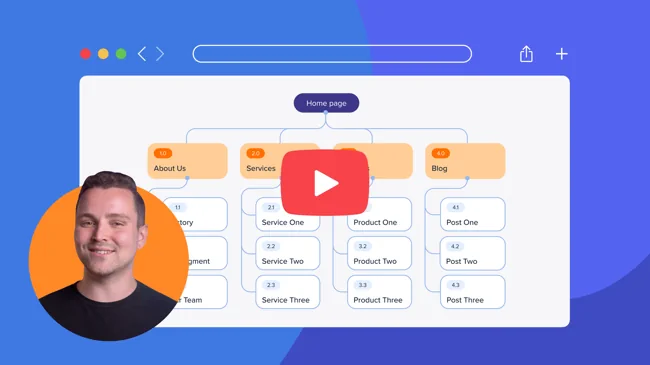
Use a visual sitemap generator to visualize, organize, plan and optimize your website’s architecture and navigation for users. All of which supercharge user interaction and create a more user-centric experience.

Use our website structure visualizer to see the entire architecture of your website in one place

Make smart, informed decisions with your team about user flows, site architecture and more before taking action

Generate visual sitemaps to improve your silo architecture and arrange website content to make sites more intuitive for visitors

Help search engine crawlers index your site with ease to improve Google ranking and visibility on other search engines
“I had my first sitemap created in minutes!“

I love how simple sitemap creation is with Slickplan. The site crawler tool is genius, I just popped in my URL and I had my first sitemap in seconds! I was able to instantly share it with clients and refine everything from structure to navigation of their website's content. Gamechanger!
Tyler Parson, Director of Agility at Chase
Over 200,000 companies worldwide rely on our site mapping tool
Generating visual site maps with Slickplan is as easy as 1-2-3. Literally. You're 30 seconds away from making serious website structure improvements.
Sign up for our 14-day trial with only an email address. No credit card needed

The main event. Just pop in your URL and click "generate" or import from an XML

Use our interactive sitemap editor to work together on changes and share with a click


Start building from scratch with our sitemap maker, import structure from a site you like, use an AI sitemap generator or our sitemap template library.

Sitemaps provide a clear overview and help identify navigation issues, content gaps and other areas for improvement.

A visual representation of your site is the ideal guide for making major changes to website structure and user flow.

Search engines can crawl well-organized sites more effectively and a visual sitemap makes organizing your website's pages much easier.

Having your sitemap online removes all the hurdles to working with your team in real-time.

Sell your solution using a visual sitemap builder to show potential clients the roadmap for their website.
Free demo – See how Slickplan works
Let us show you how easy planning websites can be!
There's no single sitemap to rule them all, it's about choosing the right structure for your needs or starting with the website structure template that makes sense.

Think landing page here where navigation consists of simply scrolling, allowing visitors to get everything they need in one place. The most basic and easy to create sitemap, these are often used in one-page funnels and generally end with a call to action.

This type of sitemap is a go-to for small businesses. When a one-pager can't fit your products, services, about page and the rest of your story, a flat structured sitemap does the trick and is a breeze for web crawlers to index.

A solid option for portfolios or agencies. Like a flat structure setup but deeper, this sitemap style maintains straightforward navigation and menus while allowing you to develop each section with more pages.

The most robust of the sitemap files, this is also known as silo architecture and is geared toward organizing and planning sites with multiple focus areas and lots of website content. Given that, SEO ranking tends to be higher for these sites.
To generate a visual sitemap, input your website's URL or upload an XML sitemap into a visual sitemap creator like Slickplan, which will automatically analyze the site structure and create a visual representation, showing pages, links and site hierarchy. From there you can edit as needed.
A visual sitemap file should include the main pages, subpages and their relationships to each other. It should also display user navigation paths, links between pages and key page details like titles and URLs.
The easiest way to create a sitemap is to use visual sitemap generators like ours. Enter your website's URL or upload an XML file and the website structure visualizer will automatically crawl your site and create a sitemap. Alternatively you can use a site map template.
A visual site map is a representation of a website's structure, outlining the hierarchy and relationships between pages, helping in planning and navigation. This tool aids developers, designers and stakeholders in understanding the site's layout and paving the way for an organized web design process.
Once your site map is done and the site is live, you need to get your XML sitemap and submit it to Google for indexing. XML sitemaps store website structure and important web pages, helping search engines find, crawl and index sites efficiently, ultimately allowing users to find your content more easily, thus improving SEO.
Previous
Learn the 6-step sitemap design process and how to overcome any challenges along the way. Get started with one of our featured templates
Next
Well-planned website architecture is the difference between a user finding what they’re looking for or bouncing. Learn how to plan website architecture with our 8-step guide.
Use Slickplan's dedicated Sitemap Builder to create user-friendly, accessible and intuitive sites that take people where they want to go.
This is really going to help us to understand sitemap page structure and how to plan the customer journey
Stephen Taylor-Brown, Head of Strategy at Abacus
Create an account
Already have an account