A sitemap is a list of all the pages on your site, like an outline, helping you organize content, improve SEO and create intuitive navigation.

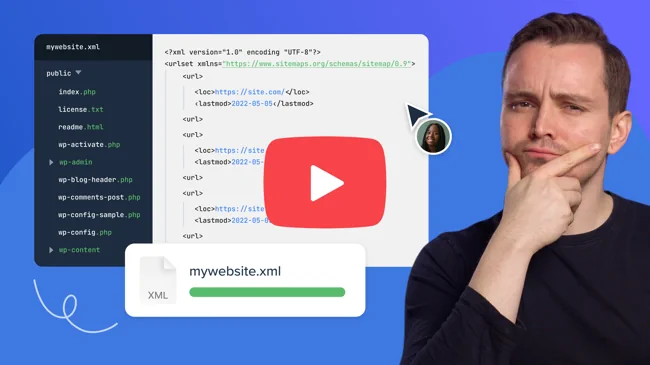
Chapters +
Chapter 1
A sitemap gives you a high-level, 30,000-foot view of your website, like an outline or blueprint. They also unleash the ranking potential of your site by making it easier for search engines to index and eliminating SEO obstacles like duplicate content and orphan pages.
Sitemap
sitemap • [sahyt-map]
A list or visual representation of every page on a website that shows the relationships between them and the site hierarchy.
noun
"I couldn't find the page I was looking for, so I checked the sitemap"
Synonyms
Chapter 2
Jumping off from our sitemap definition, a sitemap makes your website people-centric by helping you build a user-friendly experience for visitors. Creating a visual sitemap in the form of an organized list or flow chart diagram clearly and cleanly shows you the connections between web pages, web page trees and website content.

As a 2D representation of a website, sitemaps allow designers and developers to efficiently develop website projects by offering a bird's-eye view of the entire thing in one place.
When you know how your site will be laid out, it makes filling in the blanks, i.e., your content, more straightforward.

Just like a roadmap, a sitemap gives your website project direction, helping you lead users to exactly where you want them to go.
Chapter 3
As you now know, a site map is a dynamic tool that needs to be understood by multiple parties – human and, um, not – to yield the greatest benefit in planning. Just as there are different types of website structures, there are different types of sitemaps and you'll likely want to include multiple sitemaps in your projects.
Excellent for establishing:
Great as:
Required for ensuring your website is:
Excellent for:
Perfect for websites that constantly create new content like:
Essential if you're publishing news pages that you want to appear in Google News results
Chapter 4
The physical structure of a sitemap can take many shapes and will vary depending on its intended use.
Just like you'd want your final site to be fit for human consumption, aka simple to navigate for visitors, sitemaps for project planning are visual 2D displays or images that are meant to be quickly and easily understood by the team building your website.
These sitemaps depict individual web pages as blocks or cells connected by lines, representing the internal links or paths that users can take.
It's an incredibly intuitive way for a person to get the big picture.
HTML sitemaps are a common feature found on the bottom of many websites.
Unlike the 2D visual sitemap, which is primarily used for internal planning and collaborating on the site plan, an HTML sitemap is specifically designed for your site's visitors and should be easily accessible, normally in the footer.
It essentially serves as an additional navigational tool to your standard menu and provides a visual representation of your site's structure to help visitors steer through your site.
Sitemaps optimized for robot consumption aka web crawlers, search engine bots or search bots will typically take the form of an XML file; a structured list of info inside standardized tags forming an outline of key and value pairs.
That's the core difference between an XML vs HTML sitemap and it really is more simple than it sounds.
XML sitemaps may also contain additional page information and content which can be easily interpreted by computers that quickly read it from top to bottom.
Chapter 5
A sitemap isn't a single-use tool. It's something that different pros will use in different ways throughout the development process and even after your site is live.

A sitemap ensures your pages and content stay organized which makes it easier for visitors to navigate and search engine crawlers to index.

Working from a sitemap has a couple big benefits, it allows you to get into production faster and makes development more efficient.

A solid sitemap helps you organize, create and gather content, build an internal linking strategy and guide your audience toward conversions.

As an owner, a sitemap is a perfect way to see the entire site structure at a glance, confirming all is well and making it easy to spot issues.
Design user-friendly sites with Slickplan
Chapter 6
Can you build a site without planning your sitemap first? Sure. Will it take more iterations and edits? Yep, most likely. A sitemap is your trusty guide.

A major benefit to planning websites using visual sitemaps is that it forces your designer to adopt best practices in creating website structures.
Pre-planning in this way is a critical way to ensure that proper steps are taken to organize content for optimal search engine indexing and user navigation and avoid issues like duplicate pages. Sitemaps are important for sites of all sizes but are particularly vital for planning large websites as they make it easier to direct traffic to specific pages.

Since they don't require much clicking or reading of long, tedious strings of computer code to get the full picture, visual sitemaps are the best conduit for generating deep insights among your team.
Website plans and strategies can then be more effectively communicated to developers, other team members and clients — resulting in greater end-user satisfaction, more efficient development with fewer mistakes and greater usability of the final product.

Using a sitemap to plan websites in conjunction with a modern CMS like WordPress allows for greater flexibility as well as future scaling.
New pages can be easily added to existing navigational structures rather than the frequent, common and painful full-site redesigns of yesteryear.
Properly organizing a website's page structure allows for websites to grow organically over time and better optimize essential pages. Just remember to update sitemap files as you scale.

Planning websites using sitemaps drives innovation and brings the ability to rapidly test new ideas. In the earlier days of site planning, designers would frequently piggyback off each other which meant design structures had little variation since it was just quicker and safer to copy (yikes).
Planning websites with sitemaps lets designers test out a variety of website structure scenarios before coding actually begins. This allows for visualizing and optimizing user flow and interaction in advance.
Chapter 7
It depends. Some sites, particularly large ones, will benefit greatly from having a sitemap. If your website has 50,000+ pages, you'll want to break it up into multiple sitemaps and create a sitemap index to submit to Google.
Smaller sites, like a simple sales landing page, on the other hand, don't justify the effort.
Having a blueprint is imperative for building a house, right? Well, a site map is the equivalent for your website and without one you're basically building blind.
From content creation to SEO to ensuring pages are properly linked, the site map plays a massive role in the evolution of your website. It's something you'll constantly refer to in the development stages to stay on track, and once you're up and running, you'll update and submit your XML sitemaps to stay relevant in search.
Whether you use our free sitemap generator or go for a 14-day trial of the whole Slickplan suite, a sitemap truly allows you to get the most out of your design and development team en route to crafting a site that's a joy to visit and ranks well; saving time and money in the process.
Use a sitemap if…
Don't use a sitemap if…
Chapter 8
Now that you know what a sitemap is, what they're for and why they're important, let's create a sitemap your site. Get started with Slickplan in less than a minute.
Takes literally seconds and there's no credit card required. Sign up now

Start from scratch or use our sitemap generator to crawl your website

Share with your team or migrate straight to your CMS

Chapter 9
Not sure where to start? No problem, we've put together the most common sitemaps as templates, find the site map example that suits your needs and get going.
Chapter 10
Oddly enough, building sitemaps as a planning strategy for websites is a relatively new concept that only came about in the mid 2000s. The need to pre-plan became much more pronounced as web designers shifted to a content-first philosophy.
Prior to this time, most websites were planned and designed as graphical mockups, page by page, based solely on business requirements. Website project plans consisted of image files representing what each page looked like with additional documentation stored in text files.
Typically, navigation structure was an afterthought. Just a way to link together all of a website’s pages. It was more utilitarian than anything else.
So what is a site map in web design then? What’s changed?

While sites were still planned and designed (worth a Google), the sitemap itself was a byproduct at the end of the build.

Google introduces Sitemap Protocol 0.84 in 2005 (now 0.90) formally defining sitemap attributes and allowing developers to publish lists of crawlable URLs.

The first drag and drop sitemap creator ever created as a web application. Nice.

Sleek, gimmicky websites aren't enough, users demand quality content above all else – design and planning follow suit.

A clean interface and features that allow developers to create a sitemap with tools built specifically for website planning.

Hearing the content-first call, Slickplan makes it easier to incorporate content into site planning and adds more sophisticated diagramming functionality.

With over 50% of web traffic coming from mobile, it's become imperative to plan for mobile.
Even more highly refined tools purpose-built for website planning, improved access for your whole team to simplify collaboration and straightforward integration with your favorite apps/software to streamline workflow.
With the shift to a content-first strategy, the user became the primary focus of website design planning and the internet is better for it.
Content is now broken into categories and organized to provide the user with peak relevancy and accessibility; intuitive hierarchical organization has become the goal and really the norm nowadays.
This strategy naturally requires the considerable pre-planning of a website's page structures but doing it well is something that's become richly rewarded by search engines.
Designers and developers in effect borrowed tactics from software developers and created the specialized flowcharts we now call sitemaps.
Creating sitemaps by hand evolved into fully interactive visual diagrams and sitemap generators to help expedite the process.
By 2012, site mapping as a process was widely adopted by the web design and development industry.
Nowadays you can't define sitemap without discussing web design in the same breath.
Taking it into the future and moving site mapping to the cloud as we have at Slickplan has allowed us to offer a richer feature set as well as more collaborative workflows.
Free demo – See how Slickplan works
Let us show you how easy planning websites can be!
A sitemap URL is the domain at which you'll be able to find the xml version of your site map. There are quite a few ways to locate it but in most cases you'll be able to track it down in common locations like: yoursite.com/sitemap.xml or /sitemap_index.xml.
Most sites keep their sitemap in the root directory, often at /sitemap.xml or /sitemap_index.xml. You can also check your site's robots.txt file, use Google Search Console or Bing Webmaster Tools, or look in your CMS settings. For more ways – including search operator tricks and online tools – see our full guide on how to find a sitemap.
According to Google, a bit of an authority on search, "'submitting' a sitemap means telling Google where to find it on your site." That's it, that's all. You can do it via Google Search Console by going over to the "Sitemaps" under "Index" in the menu on the left.
A sitemap is the blueprint of your site and a guide for the web design and development process. It outlines the architecture and hierarchy of all your pages which help direct both designers and developers to make decisions that lead to a cleaner, sharper and easier to navigate website.
There aren't specific sitemaps for each search engine, so a Google sitemap is just a sitemap. They help a search engine like Google crawl and index your site more effectively by telling it which pages are there. The same sitemap that Google uses is compatible with all other search engines.
Importantly, this is the XML sitemap we're talking about, not the HTML sitemap you generally see in the footer of websites. Search engines need the XML sitemap file but they like seeing the HTML there too.
Search engines love seeing site maps, specifically XML sitemaps because it makes your site much easier to crawl and index. The easier to index, the more you can improve your search rank, plus, sitemaps can help you pinpoint issues related to the search engine's indexing process.
Previous
Generate complete sitemaps in seconds with AI, optimizing your site’s structure for better UX. Just describe your project in a few words and we’ll do the rest.
Next
Learn the 6-step sitemap design process and how to overcome any challenges along the way. Get started with one of our featured templates
Design smart navigation with Sitemap Builder to enhance SEO and lead site visitors where you want them to go.
Great software. I have been looking for something like this for ages and have previously resorted to mind map software.
Wendy Saunders, Creative Director at Squiggle Limited
Create an account
Already have an account