Elevate your UX with Slickplan. Visualize, plan, build & brand projects using our sitemap creator's drag & drop interface and ✨AI assistant

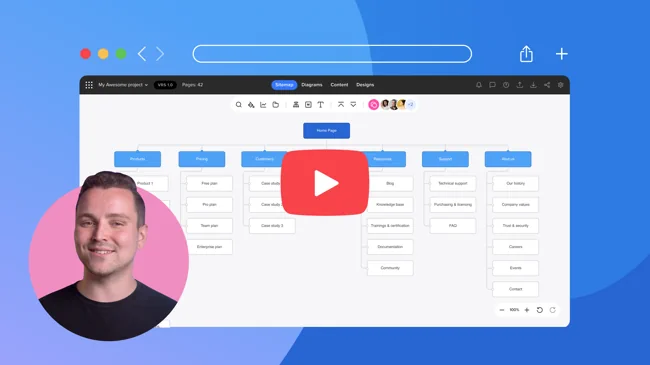
Sitemapping is clumsy. Be it outdated tools, manual methods or clunky, awkward software that muddies the process, creating a sitemap the old way just takes too long.
Slickplan’s Sitemap Builder is purpose-built to ensure your team and clients can easily collaborate and quickly craft an intuitive site plan that exceeds expectations.
Start with a proper roadmap & build intuitive sites faster
Work together in real-time to enhance your site’s flow
Productivity in an instant, easily create complex structures


Whether it's meant to convert, inform or entertain, there are lots of moving parts that go into planning a killer website. From creating an instinctive user flow to information architecture to nailing the SEO, Slickplan has you covered.
Get an assist from our AI sitemap generator. Organize website structure, plan content and get ideas for improving navigation. Add pages or collapse them into sections.

Simplify website planning with a 30,000 ft view of your site. Drag and drop to create new website structures or import from an existing website.

Segment & nest pages into collapsible sections, edit multiple pages with the batch editor and cut turnaround time by importing thousands of pages quickly with our site crawler.

Make rich sitemaps online and improve clarity by adding attributes to pages via a properties panel, like page types, notes, URLs, attachments, Google Analytics metrics and more.

Add logos, apply premade or custom color themes to cater sitemaps to your client's brand or your own while also making them easier to follow.

Communicate & work in real-time with team members, clients and contractors with collaborative editing and messaging. Use share mode for simple client reviews.

Connect Google Analytics and make data-driven decisions to improve search ranking, find & fix broken links and build easily indexable sites.

Make sitemaps from an existing website with our popular site crawler. Enter a URL to retrieve file/directory names, H1 tags, page titles, URLs & meta descriptions.

Move from planning to development quicker by migrating Slickplan sitemap files directly into WordPress & other popular CMSs with our pre-built plugins.

Free demo – See how Slickplan works
Let us show you how easy planning websites can be!

Develop better site flows with an effective sitemap generator:
Seamlessly incorporate Slickplan into your workflow:

Make content easier to find with Slickplan's online Sitemap Builder:
Create consistent experiences with smarter sitemaps. Add:

Use sitemaps to guide your audience & increase conversion:
Improve campaign effectiveness with your team:

Impress new clients, start on the right foot and keep projects on track:
Elevate your level of professionalism:

Include the whole team and work together to build better sites:
Use Slickplan's complementary tools to go beyond the sitemap:

Make better sites possible for prospective clients:
Sitemaps for planning a site can help a client achieve:

Get into production quicker with easy-to-understand sitemaps:
Info to guide development attached right to the sitemap, including:

Develop sitemaps and architecture for all of your clients:
Tools and workflow optimizations move projects along:
Simplify your website planning process with tools to help you at each stage.
1 Planning

2 Design

3 Prototyping

4 Development

5 SEO

6 Content

What else can this puppy do? Glad you asked. Scroll through and read up on how else our sitemap builder can make your projects easier.
Reorder a page—or your entire sitemap—in seconds. Just drag and drop pages or entire page groups.
Keep projects secure by choosing which users on your account can view, comment or edit. Delegate responsibility by assigning project managers to specific projects.
Handle large sitemaps that require numerous edits easily with our batch editor. Change labels, colors and interactive features for several pages at once.
Understandability is a key to sitemap success. Adding page types makes a project easier to comprehend, more organized and helps deliver a refined final product.
Comfort is key, make your sitemap project easier to read by customizing the size of cells and text to fit your preferences.
In a hurry? Use the keyboard shortcuts you already know and love from other applications to easily undo, redo, zoom and add new pages.
Don't lose any of your work! Your sitemaps save the instant changes are made. Nothing worse than a browser crash wiping hours of progress.
Make multiple iterations of your sitemap at the same time, start the A/B testing from the jump and work with your team to find the best solutions.
Whether your sitemap is 100 pages or 10, you don't want to spend a ton of time trying to find what you're looking for. Save time, use our search function.
Manage approvals and even assign specific contributors to approve your work. Lock sitemaps so changes can't be made after you're finished.
Build a smarter sitemap with our properties panel. Add important info to guide development like page types, notes, links, attachments and Google Analytics data.
Show off your fancy new sitemap in either horizontal, vertical or family tree orientations. The choice is yours.
Let clients make suggestions, changes or create new versions of your sitemaps. If multiple people are working simultaneously, they'll see changes in real time.
Why start from scratch? Get the ball rolling with one of our many built-in templates. They come in all shapes and sizes so chances are we've got you covered.
Maintain your workflow and easily share sitemaps by connecting Slickplan to popular web apps including Basecamp, Teamwork and Slack.
Work however works for you by tailoring comment alerts, text case, automatic page numbering and more to your liking.
Your clients work hard to build their brands, show that game recognizes game and present sitemaps branded with their own logos. Those little things go a long way.
Need to link to an external site or document? Add a custom URL to any page on your sitemap.
Renaming was never easier: just double-click the text and start typing. Changes appear directly on the sitemap page.
Made a mistake? All is forgiven with the one-click undo button. Oh that wasn't a mistake after all? You can “redo” as well, no big whoop.
Every account comes with its own sub-domain. Send clients to your very own Slickplan sitemap. A very pro look.
Always find what you're looking for with page numbering that automatically changes as you edit. As a sitemap grows, numbers are easier to reference than page names.
Want to repeat a page or group of them across a few parts of your sitemap? Clone ‘em in a flash with our simple tool.
Sitemaps can grow rapidly, make sure to stay within the scope of a project by keeping tabs on how many pages you have at a glance with our handy page counter.
Big project? Don't squint or move your face closer to the screen to see the details, just zoom in on the section you're working on. Zoom out for the whole picture.
Generate complete sitemaps in seconds with AI, optimizing your site’s structure for better UX. Just describe your project in a few words and we’ll do the rest.
The A-Z guide for all things sitemap, from definition to how to use them to organize content, improve SEO and create intuitive navigation.
Learn the 6-step sitemap design process and how to overcome any challenges along the way. Get started with one of our featured templates
Optimize navigation for users and search engine crawlers by getting a bird’s-eye view of your site's structure, internal linking and organization with a visual sitemap generator.
Well-planned website architecture is the difference between a user finding what they’re looking for or bouncing. Follow our 8-step guide to perfect yours.
An XML sitemap ensures search engines can find you and crawl your site efficiently, use our XML generator to get yours in seconds and learn how to submit it to Google.
Check out our always-free sitemap tool, upgrade to a free 14-day trial at any time to test all features and get access to all of Slickplan’s website planning tools.
Use Slickplan's dedicated Sitemap Builder to create user-friendly, accessible and instinctive sites that take people where they want to go.
I love how simple and user-friendly Slickplan is. The Site Crawler Tool is genius! I had my first sitemap created in minutes, and sharing with my clients is effortless. Wait, there’s also a WordPress plugin for importing my projects? Thanks for making life so easy!
Randy Johnson, Owner at Eight Deuce
Create an account
Already have an account