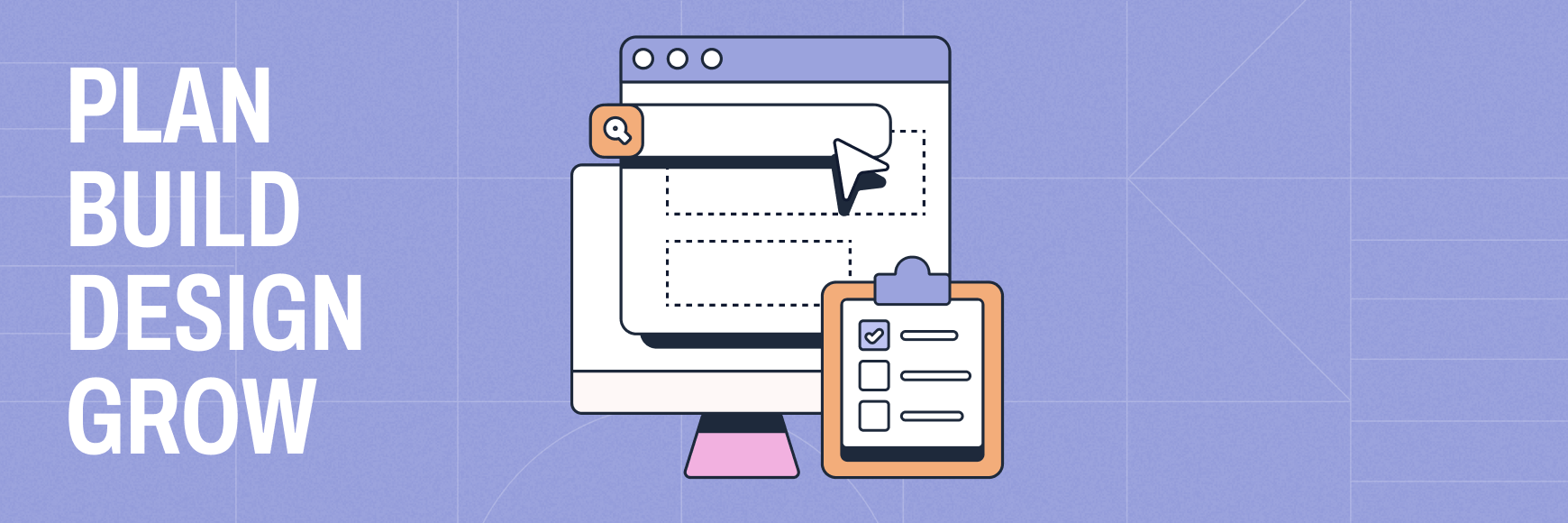We’re living in a truly amazing era of tech, the limits of it stretching further by the day — everything has gone digital with a website being a requirement for business nowadays. Whether it’s for business or pleasure though, starting with the best website builder makes a big difference. We’ve hand-selected this list of options to help you decide what’ll work best for you.
Best website creation tools comparison chart (top 8 highest rated)
This website builder comparison is based primarily on the most common tools sought after by customers in their creative process. You can compare website builders by rating in this chart or further down with more detailed descriptions. Ultimately it’s about which builder fits your needs best.
To get an understanding of what actual users love (and hate) about these builders, dig into their opinions on product review websites.
| Product | Best for | Rating | Pricing |
|---|---|---|---|
| WordPress.com | Open-source builder for experienced users. | 5.0 | Free |
| Shopify.com | Online store builder with the best tools anyone can use. Accepts the most payment types. | 5.0 | $29-$299/mo |
| Weebly.com | Competitively priced online store builder. | 4.5 | $6-$29/mo |
| Squarespace.com | Website builder offering the most purpose-built options. | 4.5 | $12-$40/mo |
| Hubspot.com | Professional builder with many free built-in tools. Branding removed with a paid account. | 4.0 | $45-$3200/mo and a free option. |
| Web.com | Best pricing for someone to do the work for you, and even better pricing to do the work yourself. | 4.0 | Pricing varies |
| GoDaddy.com | Most options under the free tier. Trusted by 20 million+ people around the world. | 4.0 | $6.99-$14.99/mo and a free option. |
| Sitejet.io | Best up-and-comer for agencies and freelancers. | 4.5 | $15–$49/mo |
🎬 Learn what Slickplan can do!
We filmed a short video to show you exactly how to use Slickplan
What is a website builder & what do they do?
A website builder is the platform on which you bring your website to life. Where those ideas become a tangible reality. You may choose to use a template; you might build from scratch.
Either way, the goal is to create an easy-to-use, highly functional site that looks amazing on any device and helps you reach your goals. The most well-respected sites all invest in website planning to set the expectations and map out details before you build. This includes using a sitemap builder and other planning tools to stay organized. The best website editor for you depends on a few things; your level of experience, budget, and intent. For example, a high school website likely doesn’t need to be built on an e-commerce platform.
🗒️ Note: Prototyping and mockups are a big part of building websites, with InVision shutting down, now is a great time to find an alternative.
What is the best website builder? Here’s our top 8 list:
As with most listicles, there are options that suit some folks more than others and you may even like more than one. Which website builder is best is ultimately up to you and what you’re trying to achieve.
1. WordPress (Best website builder overall)

WordPress.org to be specific, not WordPress.com, which is great for blog posts and the like but a different animal altogether. WordPress.org is a hill we’re willing to die on 1000% of the time because it’s as open-ended as it gets — and full disclosure; Slickplan is built on it. With about 445 million websites built on this platform as of 2021, it’s the mack-daddy of internet publishing. For ease of reading, the rest of this bit we’ll be calling it WP.
Pros:
The biggest draw with WP is that the sky’s the limit. Open source is the name of the game here and it’s your golden ticket to creativity. You can build an online store, a site displaying your portfolio, a SaaS site and SO much more. The platform is packed with a truly ludicrous amount of plugins — north of 50,000 — that can improve every aspect of functionality. The options are so abundant they wouldn’t fit into 50 blogs, let alone one. If you have the skills to take advantage of it yourself or the means to hire someone, this is the top choice for a content management system (CMS).
It’s managed closely by a team of engineers who take care of the inner bits and bobs but other than that, nobody technically owns it. It’s a 501c3 organization and is open-source. So technically you could download it, make it into whatever you wanted, give it a name and a cute logo and sell it. And yes, it’s legal as long as you apply the GPL license.
Cons:
WP can have one glaring drawback for some. Since it’s such an open-ended site builder, it has a steep learning curve for those who aren’t trained to do the work. If we hired you to build a roller coaster, could you? Roller Coaster Tycoon doesn’t count. There’s a lot of intricate details that go into building either of these things. So if you’re a solopreneur without training, a business owner without a boatload of time to learn, or just someone who wants their own site, this may not be the right option for you. Fortunately, there are far easier options available that will do the trick!
Pricing:
Here’s where it gets a bit tricky. Technically, because of the whole open-sourceness thing, WP is free. You can use it any way you like, for any reason or purpose (so long as it’s legal anyway). The fine print really isn’t too terrible, so it really isn’t a gimmick calling this CMS free. To have such awesome features and open-ended capabilities though, you do need other things to set that ship sailing. That’s where the “free” ends. You’ll want a custom domain name. These can be rather inexpensive. A few options: Google Domains (great especially if everything else you use is through Google) and NameCheap.com . You’re going to need a host to put all of your creativity on the web. You can find a free SSL certificate although you get what you pay for sometimes. Ecommerce functions. The list goes on. These things are not provided by WP. It’s very à la carte so you should be prepared to seek these items early on and elsewhere.
More WordPress reviews:
2. Shopify (Good for non-commercial scale e-commerce)

In short, Shopify is a great choice for e-commerce. You can get started by choosing from their extensive list of website templates or hiring a web designer. There’s actually a Shopify Experts Marketplace where you can hire a trusted freelancer or agency. This is one of the many reasons Shopify is so high on the list and definitely one of the more popular website builders for small business owners.
Pros:
You may be familiar with this one if you’ve ever bought anything on impulse through Instagram or TikTok. Of course, it works on desktop and mobile sites but they make it really easy to buy things while you’re doom scrolling on social media. What’s great here is they accept a pretty wide variety of payment gateway and accelerated payment types. Gateway transactions will be credit cards like Visa, MasterCard, AmEx, and Discover along with more than 100 other cards from around the world. Amazon Pay, PayPal, and Shop Pay installments through Affirm are also gateway payments. Accelerated payments are services such as Apple Pay, Google Pay, and Shop Pay.
Advanced payment features and how you get paid out are important, but they’re only part of what makes Shopify great. The site-building features and tools live up to the hype as well. They have plenty of templates to choose from along with a drag and drop editor, easy-to-use click-and-go tools. Business owners will enjoy the ability to accept 133 different currencies and keep inventory in multiple locations while getting competitive shipping rates through trusted providers. Add in excellent analytics tools and you can see why this is a go-to for ecomm. All of these features on a site that’ll look great on all screens, from mobile devices to desktops.
Cons:
Not a lot of drawbacks on this one. Whether it’s small business websites or large-scale, high-volume operations, they’ve really made it simple to get a store up and running. The only item of note — when using templates, your store can easily look like any other store if you don’t take the time to dive deep into making it your own. It’s a simple website builder but it does have lots of options to make it unique to you if you put in the effort.
Pricing:
Shopify offers a free 14-day trial to check out all of the features and decide if it’s right for you. That includes setting everything up without having to put in account details for accepting payments or getting paid out, or even your credit card upfront to pay for the service after the 14 days is up. You decide after you’ve had time to try all the features. Shopify is easily our top choice for e-commerce platforms.
3. Weebly (Great option for small and local businesses looking to expand)

Don’t let the small and local business bit fool you. Weebly has some seriously deep roots and comes straight from the minds of some really big names in tech. Weebly is a subsidiary of Square — a product co-created by Jack Dorsey (co-founder of Twitter) and two business partners. They bought Weebly in 2018 and this year they are wrapping up the acquisition of Tidal, and yes, Jay-Z will be on the board of directors at Weebly. Don’t expect any music streaming for free — but they’ve got Béyonce-level website building tools, all at bargain Solange prices.
Pros:
We chose this as a great place to start for smaller and local businesses because of their ties to Square and how simple/affordable the pricing is. Your brick-and-mortar store can be tied into your website with ease. The key features are; free domain name (on certain tiers of subscription), a free SSL certificate, SEO tools, inventory management, and plenty more. Moreover, it’s an easy-to-use drop website builder that isn’t too confusing for even the most novice of creators. They’ve also included mobile apps to track sales and stats.
Cons:
One item some folks may get hung up on is the Square ad at the footer of your site. Since it’s owned by Square, you can bet they’re going to make sure that’s apparent unless you upgrade. The upgrades include quite a lot so you are getting what you pay for, but for basic users who still want a complete whitewall scenario, you’re going to have to pony up.
Pricing:
A premium plan starts at $6/month when billed annually. A lot of the features most businesses will want are going to start at the “Professional” tier which still comes in at the worth-it price of $12/month when billed annually.
4. Squarespace (Greatest variety of kinds of websites to build)

Website builders to some extent are able to create any type of site. But not all builders have the same abilities or advantages. Squarespace offers lots of options to creatives and out-of-the-box thinkers.
Pros:
Squarespace first and foremost offers a huge selection of templates. You can find something for just about everything, from politics and interior design to non-profits and consulting services. It’s very tailored to specific needs and that comes in handy when you need something effective and proven. How is it proven? Squarespace did the work researching and workshopping what made it effective. There are lots of extras available including SEO and marketing through social media and emails as well as video-making tools. All in all, this is a very well-rounded tool that’s a great option for anyone, especially those with a particular set of needs from a website.
Cons:
Having such specific templates and services can be limiting to some users and make it seem that they only offer those types of websites to build. A noticeable absentee on their homepage is pricing, which always feels like a way to hide uncomfortable numbers. With great surprise though their pricing, described below, actually belongs more in the pro section of this review.
Pricing:
The base pricing starts at $12/month when paid annually and goes up to $40. There is monthly pricing but the annual includes a 25% discount. Unlike some apps, the base package is pretty decent in what it includes, but if that’s not enough, the pricing for everything else is still easy to deal with.
5. HubSpot (Best professional website building options)

HubSpot is one seriously awesome powerhouse, taking all-in-one to the next level. Their classic site builder interface comes with all the usual bells and whistles, but they add an arsenal of tools that’ll make your Spidey senses tingle.
Pros:
First and foremost, you’ll find the typical CMS with drag-and-drop functions, plenty of themes, SEO recommendations, as well as a genuinely stand-out feature; adaptive testing. HubSpot lets you choose five variations of a single page and then it’ll determine through its testing which version works best and begin displaying that version to all visitors. This also includes an SSL certificate, multi-language content creation, and a CRM database.
Sounds pretty good right? That’s only the beginning. HubSpot has a whole ecosystem available to go along with its website builder. The Marketing Hub gives your customers access to live chat, a blog, email marketing, and more.
And that’s just with the free plan.
The Sales Hub allows you to keep track of customer profiles and contacts, document management, email templates, and tracking whether those emails are opened, links are clicked, etc.
Again, we’re still in the free tier.
The Service Hub gives you a Knowledge Base (think Help Desk articles), issue ticketing and resolution, automated options for customer service, and more.
You guessed it; free.
Cons:
You may have noticed the free-free-free theme going on in the previous section. All of that free is great but free only gets you so far. While a lot, and we really mean a lot, is free, if you want to remove their branding from it, you’ll need to upgrade. Even their most affordable tier of service will do that for you, though. The pricing is where it can be a bit of a bummer, however. The site builder and its functions start at a fair price (explained below) but from the “Starter” level to “Professional” you’ll take quite a large 3 digit leap. However , those add-ons such as Marketing Hub, Sales Hub, Service Hub, etc. that are included for free, have more functionality in the paid version, and jumping from free to the lowest-paid tier is quite reasonable. That said, the next two price levels are a steep increase…which might be a major roadblock for those who don’t want a large bill every month for these services. The only other downside is that it’s just a lot to take in. Even though it’s all under the same roof, there are a ton of options and rabbit holes to go down in the pursuit of trying to take advantage of everything you’re paying for.
Pricing:
HubSpot offers a 14-day free trial and as mentioned there are a few levels of service available. It goes from “Free” to “Starter” to “Professional” to “Enterprise”. The pricing is pretty straight forward but it might be off-putting that there are not as many in-betweener options. It goes from free to “if-you-have-to-ask” very quickly.
6. Web.com (Easiest website builder for new website makers)

Web.com was a must-have on this list mainly because they’ve managed to simplify the design process for everyone without sacrificing quality. Sometimes getting technical and having to hand-pick every little detail can just be overwhelming to deal with. Web.com has integrated a lot of those decisions and processes into one easy-to-use system.
Pros:
Admittedly they do toot their own horn about their award-winning customer support, but there are a few other stand-out features to note. Like others on our list, Web.com is a site builder and web hosting, all-in-one service. They offer options like templates, drag-and-drop as well as integration to WordPress. Additionally, marketing tools include access to email marketing, search engine optimization (SEO), and pay-per-click advertising. Collectively, these tools add up to a really great product that any lay user will find it quite simple to put a great site together with.
Cons:
This is a bit tricky. Their website is somewhat of a mixed bag. They offer a lot of options including one to set up your website for you (at a cost) but they also have a lot of technical information that may be confusing to some users. It’s clear they have the resources to offer experts and training, but it’s an odd message that they make the website approachable yet confusing at the same time. It may be a detractor — both for people who know what they’re doing and for those who don’t have experience. Some may see the acronyms, get overwhelmed, and overlook the available expert options. Others with training may feel this product is for people with less experience and not find it suitable. The main point here is to give it a try. It is a good product, it’s just marketed to such a wide audience it loses some of its appeal in the process.
Pricing:
The pricing at Web.com is refreshingly simple and will be attainable for a lot of people. $750 (at the time of this article’s publication, usually $1400) will get you a professionally designed website flush with SEO copy/content. The other features like the website builder and online store are very reasonably priced on a monthly basis.
7. GoDaddy (Top free website builder)

GoDaddy is a trusted choice used by more than 20 million people for many different needs. There are options beyond just their website builder (which includes a free tier of service).
Pros:
We’ve added GoDaddy to the list because it’s a very popular platform. And for good reasons. One of the many items that stand out is their customer service. They’ll actually take a phone call from you to help, there are actual people behind the 1’s and 0’s. Pretty wild in this day and age. Of course, they have the usual templates and options for selling goods and services, but the big plus is palatable pricing and a free option. If you’re a business, you can upgrade and scale as you grow and your needs change. You can get your domain, hosting services, and the builder all in one spot. It’s a great option for new users and those with experience that don’t want the full-on WP duty.
Cons:
Free is great but it is limited. It’s not going to be suitable for everyone so don’t be fooled into thinking you’re going to get a lot for free, you very much get what you pay for.
Pricing:
As mentioned pricing starts at $0 and goes up to $14.99/month (sale price, usually $24.99). Their free plan does include a custom domain and SSL security, but if you want more options after you’re finished building, you’ll need to upgrade. However, even the most expensive tier is still priced competitively. Other pricing is available but it entirely depends on your intent and needs, including if you’re using ecomm services or hosting services, etc.
8. Sitejet.io (Up-and-coming platform for agencies and freelancers)

Sitejet is a rising star in the world of website builders, offering a powerful suite of tools aimed specifically at agencies and freelancers who need to create, manage, and deliver high-quality sites quickly. It’s a lesser-known platform compared to the big names, but it’s packed with unique features that make it stand out.
Pros:
Sitejet is built for efficiency. It offers more than 140 customizable templates, an intuitive on-page editor, and a full project management suite right inside the builder. It also features an AI text generator to speed up content creation and advanced SEO tools to help sites rank better out of the box. Whether you’re designing for small businesses or large enterprises, Sitejet’s scalability and flexibility make it an interesting choice for serious creators.
Cons:
Being a newer player in the space, Sitejet doesn’t yet have the same widespread adoption or massive plugin ecosystem that platforms like WordPress enjoy. While the feature set is strong, it may take some extra effort to customize highly complex projects or integrate with niche third-party services.
Pricing:
Sitejet offers flexible pricing tiers starting at $15/month for solo creators, with team plans available at $29/month and agency plans at $49/month. Each plan includes one hosted website, full design flexibility, and built-in project management and SEO tools.
Share & refine designs with Slickplan
Add mockups from Figma or your computer to ensure UX/UI is moving in the right direction.
What is the best website platform for me? Our conclusion.
We like to think all of our choices are the best or we wouldn’t have included them 😉. The website building platforms we chose serve a particular purpose. They all have their pros and cons depending on what you plan to do with them. How much experience you have or how much effort you’re willing to put in is also going to dramatically influence which option you choose. We’ve included site builders where you can put in little to no effort and some that give you complete control over the tiniest of details. We can’t tell you exactly which is the best online website builder, but we’ve given you a good idea of which will work best for your needs, intents, and experience level.
If neither is your cup of tea, there are other website builders out there like Weebly, Squarespace, Hubspot and more.






 X
X