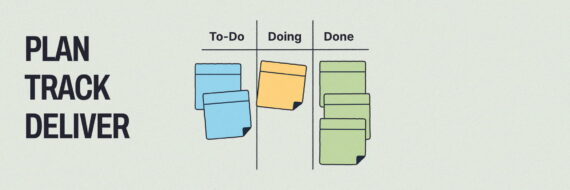Did you know that 88% of online visitors won’t return to a website after a bad user experience?
And yet, many businesses have no idea how much traffic—and revenue—they’re losing because of poor design.
That’s where heatmap tools come in.
These powerful tools show you exactly how users interact with your site, so you can fix the friction points and boost conversions fast.
The best heatmap tools to optimize your website in 2026
Ready to fix your website’s UX and stop losing traffic? These top-rated heatmap tools will give you the insights you need to understand user behavior, pinpoint problem areas, and boost conversions fast.
1. FullStory

FullStory is an all-in-one analytics and heatmapping tool, known for its straightforward setup and easy-to-use interface. Installation is as simple as pasting a tracking code or installing a plugin, so you can get started right away.
With FullStory, you can track clicks, scrolls, and mouse movements. You can also record user sessions to watch exactly how visitors move through your site. This gives you clear insights into where people may get confused or drop off.
FullStory supports conversion funnels, much like Google Analytics’ Behavior Flow. You can see where users come into your site and where they leave, with a detailed look at everything in between. This is especially useful if you have goals like checkout completions or sign-ups.
Pricing for FullStory starts at around $100 per month, and they offer a free trial to test it out. Another plus — they provide a range of training resources and tutorials, so you’ll have help every step of the way.
2. Crazy Egg

Crazy Egg’s name pops up everywhere in the online Heatmap plugin conversation. Crazy Egg has all of the necessary heatmap features to help you create a more user-friendly site, like heatmaps and click and scroll analyzing. Crazy Egg also allows you to record user sessions and conduct A/B testing.
What’s more, you can directly edit elements of your website and push them live based on insights you learn from the plugin. Make edits to styles of elements (think colors and fonts) without HTML or CSS knowledge or the help of a developer.
Beyond this, other special features they tout include:
- Monitoring website behavior of email and ad campaign visitors
- Content rearranging based on users’ behaviors
- Watch user recordings based on type of visitor — new, returning, etc.
Crazy Egg also provides a free online help center and training. They offer a 30-day free trial, and plans start at $24/month after that.
3. Lucky Orange

Lucky Orange has similar features to both Mouseflow and Crazy Egg, like scrolling maps, heatmaps, and click views. The differentiator they promote is their Dashboard. With this, you’re able to get a birds’ eye view of how individuals are behaving in real time.
They also promote what they call Conversion Funnels, which help you identify why prospects leave or abandon your site without converting.
They explain on their website: “Conversion Funnels let you quickly see where people abandon a process on your website such as ‘checking out’ or ‘creating an account’. Clicking on a funnel step will instantly filter your recordings to those visitors that abandoned the funnel at that particular step.”
This proves especially beneficial when your website has conversion goals like signing up for a demo, watching an overview video, downloading content, or any other similar actions that require a person to give information.
Lucky Orange offers a 7-day free trial, and pricing begins at $10/month after that.
4. Heatmap

Distinctly named, Heatmap is one of the simpler options in this list. It is a heatmap plugin that allows you to view visitor interactions on your website in real time while also featuring a sidebar visualization of analytics on your site.
With this sidebar, you’re able to navigate your site as a user would while viewing insights and analytics as you go.
Though it is simple, it has over 9,000 installations on WordPress at the time this article was written.
Heatmap offers a free version. Prices start at $100/month after that.
5. Hotjar

Lastly, Hotjar is another great option for website and UX designers who want to visualize visitor interaction on their site.
Hotjar provides click, move, and scroll heatmaps so you can easily see how visitors are moving through your website. Ivan Teh from AdVisible loves that HotJar also features their own version of screen recordings, conversion funnels, and tools to analyze forms on your site.
One differentiating feature they promote is their instant feedback tool. With Hotjar, you have the option to gather site visitor feedback through their customizable widget. This way, you’re not only visualizing behavior, but you’re gathering human feedback.
Hotjar pricing begins at $29/month; a free trial is available for 15 days.
Bottom line: all of these plugins will help you build a more user friendly website, no matter which you choose.
The goal for any page you design on your site should always be to deliver a positive user experience, and there’s no better way to gauge that than to see your visitors’ live interactions.
🎬 Learn what Slickplan can do!
We filmed a short video to show you exactly how to use Slickplan
What is a website heatmap?
Have you ever wondered why visitors leave your website without taking action? Poor navigation and confusing layouts could be to blame. This is where website heatmaps come in.
A heatmap is a tool that visually represents user activity on your site. It shows where users click, scroll, or hover, helping you understand their behavior and frustrations. With this data, you can pinpoint problem areas, optimize design, and create a seamless user experience.
Why are they called heatmaps?
Heatmaps get their name from the way they visualize activity using “hot” and “cold” zones.
- Hot zones (red/orange): Areas with the most user activity
- Cold zones (blue): Areas with little to no engagement
For example, a heatmap overlay might show where visitors frequently click on a call-to-action button or abandon a page.

Using heatmaps, you gain clarity on what’s working and what isn’t, whether it’s a design element, navigation path, or content placement.
Why heatmap tools are essential for UX
As a website designer, developer, or business owner, you may not see your site the way your users do. Your perspective can blind you to usability or accessibility issues that could drive visitors away. Heatmap tools solve this problem.
Benefits of using heatmap tools:
- Uncover hidden pain points: See where users get stuck or lose interest
- Enhance accessibility: Spot navigation barriers and address them quickly
- Optimize conversions: Identify areas of improvement in your sales funnel or form pages
With this data, you can make informed design decisions that improve user satisfaction and drive conversions.

Image by Nussi Einhorn, IntentUX.com. Used with permission.
Key features of heatmap tools
When choosing a heatmap tool, look for these core features:
- Click heatmaps: Understand where users click the most
- Scroll heatmaps: See how far users scroll down a page
- Mouse movement tracking: Monitor cursor paths for insight into engagement
- Visitor session recordings: Replay real user sessions to observe behavior firsthand
- Conversion funnel analysis: Identify drop-off points in critical user journeys
These features help you optimize everything from navigation to content layout and conversion rates.
Think visually. Improve UX with Slickplan
Build intuitive user flows, stronger customer journeys and improve information architecture.
Plan your website right from the start!
A great user experience starts with thoughtful planning. Slickplan’s Sitemap Builder and diagram tools make it easy to design intuitive site navigation, user flows, and information architecture from the ground up. Whether you’re building a new site or refining an existing one, Slickplan helps ensure your design is user-friendly and optimized for success.
Plus, with our Content Planner, you can streamline your content strategy and keep everything organized in one place. By pairing these tools with insights from heatmap software, you’ll create a seamless, engaging experience that keeps visitors coming back.
Ready to get started? Try Slickplan today and take the first step toward a better website.





 X
X