Diagramming (20 articles)
Concept development guide: 9 steps, process and examples
The best products start with great ideas but the difference between a good idea and a successful one lies in strong concept development. When every feature feels tailor-made to solve… Continue readingNovember 12, 2025 • 12 min readWhat is a decision tree? [Practical examples & use cases 2026]
When you’re faced with any decision, particularly a complex one, don’t you wish you had some sort of clear, repeatable process to help you make the best choice? That’s where… Continue readingUpdated September 22, 2025 • 13 min readWhat is a UML diagram? Types, examples & how to create one
UML diagrams help you visualize complex systems clearly, turning confusing processes into visuals that everyone can understand. This guide breaks down the most common types of UML diagrams, when to… Continue readingAugust 7, 2025 • 21 min readHow to create a process map: A 6-step guide with a real-world example
Every organization faces workflow inefficiencies at some point. Tasks pile up, deadlines slip and confusion sets in, leaving team members uncertain about their roles and goals unmet. Process mapping is… Continue readingUpdated December 3, 2025 • 16 min readThe process mapping guide: types, steps & use cases [expert breakdown]
Your team’s drowning in inefficiencies, missing deadlines with tasks piling up and you have team members who aren’t sure what they’re supposed to be doing. Sound familiar? Process mapping helps… Continue readingBy Ian LawsonUpdated May 22, 2025 • 12 min readTop process mapping tools in 2026 – ranked & reviewed
Are broken workflows quietly costing your team time, money, and momentum? If your processes feel clunky or your team keeps hitting the same roadblocks, it might be time for a… Continue readingUpdated May 22, 2025 • 11 min readHow to create a flowchart [visual guide + free templates]
A flowchart is a type of diagram used to visualize all the steps in a process from start to finish. Simple, no? Good news, it’s as easy to make a… Continue readingBy Ian LawsonUpdated August 8, 2025 • 10 min readBest flowchart software – 10 expert picks for 2026
Whether you’re mapping complex processes, sketching network diagrams or just brainstorming new user flows for your site, the right flowchart software is going to make life a lot easier. From… Continue readingBy Ian LawsonApril 7, 2025 • 10 min readUser stories: templates, tips & how to write a user story (with examples)
User stories are short, simple descriptions of software features written from the user’s perspective. They’re a powerful tool for turning vague ideas into actionable plans, helping teams deliver real value… Continue readingUpdated January 28, 2026 • 18 min readUser story mapping: 5 steps to better product development
User story mapping is a way for Agile teams to work together visually, organizing simple descriptions of what users need, called user stories, into a map that follows the user’s… Continue readingUpdated January 28, 2026 • 18 min readProcess map vs flowchart: what’s the difference between them?
Have you ever struggled to understand a complex workflow or wished there was a way to easily visualize the various steps in a process? Enter process maps and flowcharts, two… Continue readingUpdated April 30, 2025 • 8 min readLean, Six Sigma & Lean Six Sigma process mapping (+ templates)
Upgrade your business by improving processes, reducing errors and eliminating waste — that’s the idea behind Six Sigma and Lean methodology. Whether you’re in products or services, making processes better,… Continue readingUpdated May 5, 2025 • 8 min readHow to create a network diagram: easily draw network diagrams with Slickplan
Need to see your entire network in one place? Make a network diagram. In this guide, we’ll walk you through how to create a network diagram, and whether you draw… Continue readingBy Sean LeSuerUpdated August 7, 2025 • 7 min readHow to create an affinity diagram: make affinity diagrams easily with Slickplan
Picture this; in front of you is a mountain of data or brainstorming ideas that feel impossible to process, organize and act on. You know there are conclusions and insights… Continue readingBy Sean LeSuerUpdated December 3, 2025 • 6 min readHow to make a decision tree: easily create decision tree charts with Slickplan
Building a decision tree can be the foundation for any situation where the options seem endless. Fortunately, learning how to make a decision tree is a simple and straightforward process… Continue readingBy Ian LawsonUpdated December 3, 2025 • 8 min readHow to make an organizational chart: easily create org charts with Slickplan
If your boss just asked you to create an org chart, you wouldn’t be the first person to Google "how to make an organizational chart". That might even be how… Continue readingBy Ian LawsonUpdated December 3, 2025 • 9 min readHow to make a Venn diagram: easily create Venn diagrams with Slickplan
Drawing up Venn diagrams is a great way to better understand how various ideas, objects, etc relate to each other. They create quick clarity and are exceptionally easy to interpret.… Continue readingBy Ian LawsonUpdated December 3, 2025 • 9 min readHow to create a concept map: easily make conceptual maps with Slickplan
Concept maps are wonderfully powerful tools for visualizing concepts, organizing & generating ideas and clarifying connections. In this article, we’ll take you through how to create a concept map, giving… Continue readingBy Ian LawsonUpdated December 2, 2025 • 9 min readMood Boards: Don’t Skip This Step in the Web Design Process
Mood boards are to designers what outlines are to writers. They are a way to collect and organize the thoughts and ideas for a design project; from color palettes to typography. Mood boards help designers and stakeholders visualize where a project is going, before it even starts. You can make your mood board physical or digital, either way, using a mood board is ideal for communicating a project’s visual direction and is more effective than a verbal discussion. Continue readingBy Jenn MarieUpdated August 4, 2022 • 9 min readHow Empathy Maps Can Revitalize Your UX
Is your website failing to impress your users? If so, it might be time to focus on improving your user experience. Typically, that means user research in the form of usability testing, focus groups, and direct-request feedback. But sometimes, that just isn’t enough. While there are many ways to learn about your user, communicating what you’ve learned to everyone on your team can be more of a challenge. Continue readingBy Jenn MarieUpdated August 1, 2024 • 8 min read

![What is a decision tree? [Practical examples & use cases 2026]](https://cdn-proxy.slickplan.com/wp-content/uploads/2023/08/Decision_tree_cover.png)
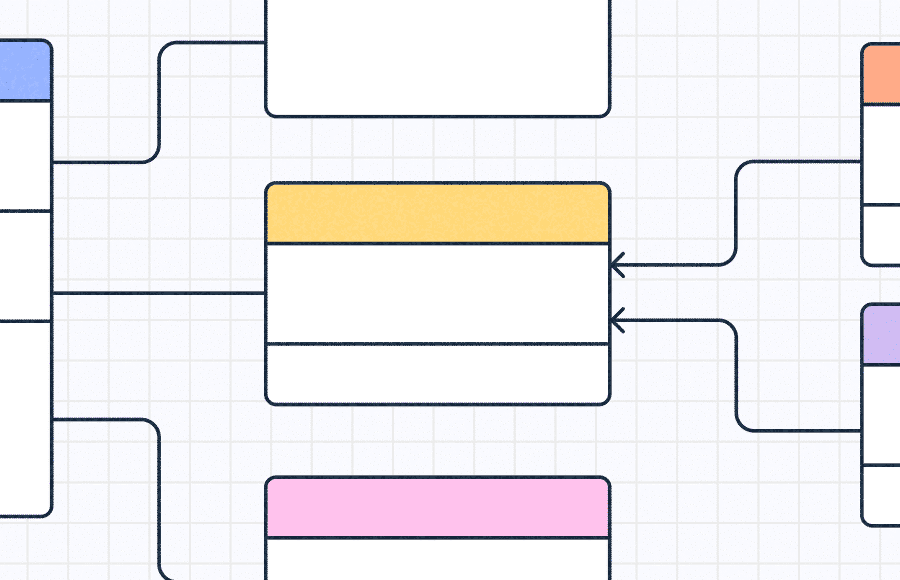

![The process mapping guide: types, steps & use cases [expert breakdown]](https://cdn-proxy.slickplan.com/wp-content/uploads/2025/05/Covers-680x580.jpg)

![How to create a flowchart [visual guide + free templates]](https://cdn-proxy.slickplan.com/wp-content/uploads/2025/04/Covers-min-680x580.jpg)












