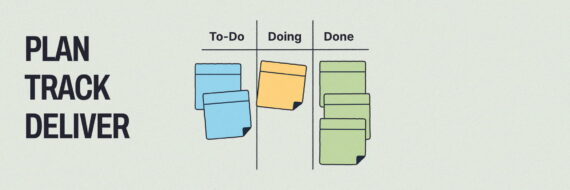The internet has been around for a while, and during that time there have been many changes in website design. We’ve gone from dancing GIF files to flat design 2.0. We’ve lengthened content, minimized word counts, and added videos. One thing that is certain is that the online user experience planning is continually evolving; another is that the call-to-action is a fundamental element of website design.
The End Goal in a Web of Words
A call-to-action, which is also sometimes abbreviated as “CTA” is an image or line of text that prompts its reader to take an action of some sort. They can be used on visitors to a website, sent out to an email marketing list, or shared with existing customers in some way. The call is a notification to do something, such as request additional information or download a pdf, and it is closely related to internet marketing. Often, it is the first step in a conversion funnel.

While many people have heard of a call-to-action, there is sometimes a bit of ambiguity. When marketers refer to a call-to-action, they aren’t always talking about a physical thing. Sometimes the term refers to the desired action, rather than the design element triggering that action. The call-to-action might be to sign up for a newsletter, while a designer might say it’s a button that says “subscribe for updates.” For some marketers, the call-to-action is only the desired result, and it is far from optional.
However, from a user experience point of view, it is much more specific and variable. Call-to-actions are page elements that can differ significantly in approach and design. Some CTAs are intrusive and ineffective, while others are organic and high converting. In terms of usability, they pose a unique challenge of being persuasive, yet not overly aggressive. Creating an effective call-to-action is a mixture of understanding your audience, having effective copywriting, utilizing strategic design, and regularly testing your elements.
🎬 Learn what Slickplan can do!
We filmed a short video to show you exactly how to use Slickplan
Why Your Webpage Should Have a CTA
With all of the challenges around creating effective call-to-actions, many website owners wonder if they even need one. Any internet marketer will quickly say yes. CTAs make it easier for websites to obtain conversions, which ultimately drives revenue, and ideally leads to profits. It doesn’t matter what industry your website is in, or which action you’d like users to take. The fact is, websites cost money and call-to-actions help pay for them.

Call-to-actions are relevant on every page of your website. Whether you’re selling products or services or trying to provide information to help consumers, you expect users to take some sort of action on each page, and that CTA helps spell out what that action should be. If suggesting steps that users should take seems too much like selling to you, consider this: humans expect call-to-actions. Including them on your website pages is not intrusive, its considerate.
Scrolling, Scrolling… oh look a squirrel
The internet is full of content, some of it good and some of it bad. Unfortunately, nowadays there is so much content that the average person cannot distinguish between what they should be paying attention to and what they can ignore. This is a problem because the human brain can only process so much. Yes, our brains are supercomputers, but our processors and memory have their limits.
A call-to-action helps the brain scan for the most relevant information so that it can efficiently process what’s needed to solve its problem. Are you looking to buy a new pair of shoes? While all of those product descriptions are great and help you feel empowered in your decision, in the end, you just want to buy a pair of shoes. The call-to-action removes the noise and helps your brain decipher how to buy shoes.
Science Supports the CTA
While this may not sound like a scientific theory, it actually is. As explained by the marketing analytics company, Kissmetrics, humans want call-to-actions due to a psychology principle called perceptual set theory. This theory analyzes how the human brain processes information. It also gives insight into human expectations and motivation. Simply put, we are exposed to a myriad of information, and our brains have a set method for perceiving it. When it comes to website content and anything else we think about, the information must first pass through a filter of three processes before our brains decide to act. They are:
Select: We first make the decision to pay attention to the information presented to us. There is just too much data for us to process at once, so our brain picks and chooses. On a website, this is done by using design, to draw attention to valuable content.
Infer: Once we’re adults, our brains are full of memories. We then use those memories to be more efficient. UX design is excellent at building upon this process. With an understanding of your users, you can craft call-to-actions that elicit positive emotions.
Interpret: With information in front of it, and a personal reference to connect to it, our brains are now ready to interpret. If you’ve gotten their attention and they associate it with something good, they will likely interpret it as such. It doesn’t really matter what you say at that point, perceptual set theory shapes our reality.
Do Not Reinvent the Wheel
Perceptual set theory explains how humans think, but there is a broader, more relevant reason why you should bother to create a call-to-action. As part of our tendency to infer, we look for things that are familiar. We need that familiarity to interpret the massive amount of information presented to us on a daily basis.
A call-to-action is familiar. Users expect to see a “click here” box on the bottom of a webpage, and if you don’t provide one, they may become confused. They may even be disappointed. Worst case scenario, they may start the process of selecting new information to pay attention to.
“Our brains expect to be told the next logical action when presented with new information.”
Including call-to-actions on your website helps people know what to do.
Think visually. Improve UX with Slickplan
Build intuitive user flows, stronger customer journeys and improve information architecture.
Crafting Effective Call-to-Actions
Your user may expect to see a call-to-action on the bottom of a webpage, but that doesn’t mean they will automatically take action on it. It still needs to stand out from the rest if you want it to convert. An effective call-to-action is one that drives conversions, while bad ones are easy to find.

Here are some ways to create call-to-action content that converts:
Make it stand out.
The easier it is for your CTA to catch a user’s eye, the better. Use colors, images, buttons, and other effects such as animations and shadows to make sure it doesn’t blend in with other page elements. Keep your pages well organized to avoid clutter and pay special attention to any call-to-actions in the gutters of your pages.
Use action language.
If you want your users to take action, you must write it like you mean it. Instruct readers on what they should be doing, whether it is to call, download, or schedule and use language that evokes emotion to convince them to do so. Keep your language simple and friendly. For more tips on the writing of your call-to-action content, read this Wordstream article.
Make it relevant.
Your call-to-action should be a logical next step after reading and digesting the other content on a page; therefore you should try and make it relevant. Use CTAs that make sense in the copy. For example, when talking about costs, include a CTA of “request a price” or if talking about a specific product, include one that says, “buy now.”
Think about where it will appear.
Websites appear differently on various types of screens, leading to different experiences based on the device someone is using. Your call-to-action should be optimized for both desktops and mobile devices. Also, consider where it shows up on the page. Perhaps it makes more sense to place your CTA at the top, instead of the bottom.
Have one on every page.
While you only need one CTA per page (more could cause choice paralysis), you should make sure that every page has one. This is because every page exists as its own entity in the eyes of search engine bots. If a user visits your site due to a search, they may only visit the page they landed on, leaving you with one chance to convince them to take action– critical when you create a website to sell products and aim to maximize conversions.
Measure and improve.
Once you’ve created and executed your new call-to-actions, it is important to measure them over time to see if they can be improved. Use tools such as Google Tag Manager, trackable phone numbers, or web forms to have a clear idea of how much return you are receiving on your investment. Once you have enough data, test out other scenarios to increase your conversions and better help customers understand what their next steps should be.






 X
X