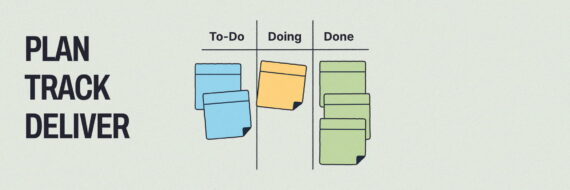Are you thinking of including an FAQ page on your next website project plan? There’s a good chance you are. The ‘frequently asked questions’ page is a common feature of many websites – regardless of the industry. It serves as a single place for a website user to find answers to all the common questions they might have about your product, services, organization, or other relevant topics. They make it easy for website users; but unfortunately, they are seldom executed correctly.
Frequently asked questions are designed to answer those random questions that your target audience might have. However, if you have no idea who that is, you may not be able to generate relevant questions. As a result, many websites end up with FAQ content that is simply leftover content from elsewhere on the site instead of answers to those questions customers are seeking. Now, rather than being a centralized space for important questions, your FAQ page becomes a graveyard for content you do not know how to use.
Why We Need FAQs
Despite their tendency to become graveyards, FAQ pages are actually rooted in user experience. When done correctly, they can answer questions that real users or customers have – thus creating a positive experience for those seeking quick solutions to their problems. For companies that know some of the common questions their users (and potential users) might have, an FAQ page is a great way to build trust.
Improving UX isn’t the only benefit of a well-thought-out FAQ strategy. They also have other perks that make having one worth your time:
An FAQ Page Can Increase Sales
FAQ pages can be springboards for user journeys to more valuable pages within your website. Use crosslinking from these pages to send visitors to related content (based on their query) through pre-determined funnels. When you do, your users are getting their questions answered, while you are increasing their likelihood to convert. This is especially useful in e-commerce sites, where FAQ content can be used to guide customers at all points of their purchasing journey.
An FAQ Page Can Improve SEO
When used with an SEO strategy, FAQ content can help boost a website’s SEO. This is because many people search based on questions, and if your ‘frequently asked questions’ page includes questions that are often searched for, it may rank high. To improve your SEO using FAQ pages, make sure the page is easy to access (such as in the footer or on the main navigational menu) – you want people to find it. For the most impact from your FAQ content on Google, optimize it for featured snippets.
When thoughtfully put together and strategically planned, an FAQ page can drive organic traffic, increase conversions, and improve the user experience. It can also be part of an overall content marketing strategy by increasing inbound links and inspiring blog topics. Once you make an effort to help your users with an FAQ page, the benefits will organically reveal themselves.
🎬 Learn what Slickplan can do!
We filmed a short video to show you exactly how to use Slickplan
Why FAQ Pages Become Graveyards
If everyone understands how useful FAQ pages can be for both websites and users, why do they so often become graveyards? Part of the problem is that many sites fail to use their FAQ content effectively. Instead of creating content based on what users want to know, they put what they think users want to know – effectively missing the point. Using FAQ content to further sell a product is not useful, probably won’t improve SEO, and may not increase conversions. When this is done, the questions are, in essence, worthless. They have become a collection of extra content that is on the site because someone thought it was a good idea to have it on there. In other words, a graveyard of data that serves no purpose.
An FAQ page’s likelihood to be underutilized is just one reason why many argue against them. However, they can also hurt a site when executed poorly. Here are some ways FAQ pages can be damaging:
They Slow Down Sites
It’s fairly common for FAQ pages to have a lot of content, and that alone can cause challenges to usability. The sheer amount of questions can cause site speeds to slow and users to exit. Combine that with the tendency for FAQs content to be unsorted and overwhelming, and you’ve got something that should improve the user experience quickly detracting from it. FAQ pages can be such a distraction to the UX of a site, that the United Kingdom Government Digital Services recommends not using them.
They Lead to Duplicate Content
Many FAQ pages are simply unnecessary. If the answer can be found elsewhere on the site, it doesn’t really need to go on a separate page as well. Duplicate content within a site may not be the end of the world per se, but it can negatively impact SEO and the user experience. If users have a frequently asked question and the answer is already on the site, it is much wiser to simply crosslink to the answer, instead of creating a dedicated FAQ page.
They May Hurt the Brand
FAQs content is often overlooked when it comes to voice and tone, which can be damaging to a company’s brand. While many websites have style guides that utilize a specific voice and tone, FAQ content typically ends up being much more straightforward, or worse, full of jargon-heavy answers. Sometimes the questions are so irrelevant that they make the organization look bad. If the goal is building trust, FAQ pages must be careful to stay both conversational and useful.
Content that can live somewhere else shouldn’t be buried in an FAQ graveyard, so make every effort to ensure your FAQ content is actually needed. While the FAQ page can be helpful, with a proper content strategy, you may be able to find a better place to house it. If you plan to use an FAQ page, start by using actual questions from users, then check to see if you haven’t already answered the question elsewhere on the site. If you have, you can try bolstering that content first, so that your users can better see it, or crosslink as needed.
If the answer is not already on your site and you decide to create an FAQ page, remember to use natural language and keep it brief and well-organized.
Think visually. Improve UX with Slickplan
Build intuitive user flows, stronger customer journeys and improve information architecture.
How to Write FAQs That Are Relevant
Your FAQs can lead to a positive user experience on your site, increase conversions, and improve SEO, but only when done correctly. If you do not take steps to avoid poor execution, like those mentioned above, it may do more harm than good. That’s why it is imperative to take the time to craft the best user experience possible. Here’s how to write FAQs the proper way.
1. Answer Good Questions
Don’t talk down to your users by answering questions they already know the answer to. Research what your users are seeking and strive to provide an easily accessible solution. Sometimes it may be as simple as answering some of the common questions sent over an email, or through customer service calls.
2. Stick to Your Voice
Your website should have a tone of voice that matches your organization, and your FAQ content is no different. If you can incorporate an authentic tone into your questions and answers, do it.
3. Keep It as Simple as Possible
As a member of the organization answering the questions, it can be very easy to overcomplicate answers with jargon and industry language. Not only is this dangerous for SEO, but it also doesn’t translate well for users. Of course, you don’t want to make your content so simplistic that it isn’t suitable for your average user. It’s all about knowing your user and writing with them in mind.
4. Spread Them Out
You do not have to put all of your FAQ content on a single page. People frequently ask questions that cover a variety of topics, so why not spread them out among other relevant pages of your website? For instance, common questions about a particular product could live on its product page, while those about pricing could live on the pricing page. Doing this helps reduce the risk of slow loading website pages and helps users find the answers they are looking for quicker.
5. Maintain Your Page
FAQ pages are an excellent opportunity to improve SEO, but only if their content is optimized correctly. To ensure you’re getting the best bang for your buck, iterate on the quality of the content by monitoring its use. Monitor keyword search queries for both your site and FAQ pages and look for opportunities to add more questions or improve upon those you already have.
You can also look for opportunities for new questions from your users. There’s no harm in having a handy call-to-action where users can submit their questions. It’s a great way to get an idea of what your audience needs in terms of content – for an FAQ page or otherwise.






 X
X