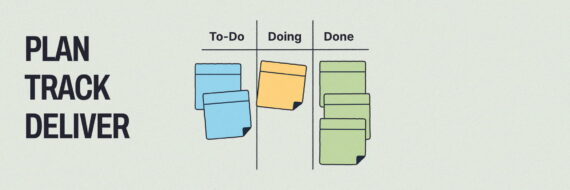Nowadays, websites do much more than just look good. They must also perform. One way to measure the performance of a website is with its exit rate. Unfortunately, many people do not know what an exit rate is, or how to lower it.
First of all, what is exit rate
The first thing to understand about the exit rate is that it is not the bounce rate. The bounce rate represents the frequency of times that a user landed on a particular page and left from that same page. Bounce rates potentially denote an unhappy site visitor, someone who landed on a page and had no interest to visit any others.
The exit rate, however, is a bit different. It represents the last page visited by a user. It does not consider whether or not the user visited any other pages. It can be used to measure which pages are last seen by visitors to the site.
Locating your exit rate
Using Google Analytics, it is easy to gather exit rate analytics. There are actually three ways to do so. From the behavior section, choose from “exit pages”, “content drill down”, or “all pages” to quickly view a page’s exit rate percentage.

When a high exit rate is a problem
An unusually high exit rate can be caused by a variety of reasons. Users may stop reading a site due to:
- Poor organization of information – causing frustration
- A dead-end page
- A lack of opportunity to learn more
- A missing call-to-action — leading to fewer conversions
- Too much information — overwhelming the user
Thankfully, some UX tactics can help lower both page and website exit rate.
Go deep into the user flow
Overlooking some of those deeper pages in your site is easy. Unfortunately, it’s also easy for those same pages to become dead ends. Prevent high exit rates from deep pages by linking to related or relevant on-site content.
- Linking toward the bottom of the page
- Linking in a sidebar
- Using a slide out that activates when a user scrolls to the bottom of the page
You can also link to relevant content within the body of the page. For any mentions of related topical information, use contextual links to encourage the reader to explore further.
🎬 Learn what Slickplan can do!
We filmed a short video to show you exactly how to use Slickplan
Get organized and hierarchical
Creating a well-organized site can keep users on individual pages longer, lowering your overall exit rate. By creating a website with a clear, hierarchical architecture, you make it easier for site visitors to figure out what a site is about. Then direct those visitors deeper into your site by expanding on information as they click for more.
For example, your root level pages should be brief and concise. The content on these pages should be summaries, bullet points, and lists. From there, they can click on more detailed pages that provide more information about the selected topic.
How you create your hierarchy is entirely up to you, but the important thing is that you don’t try and put everything on the homepage. Save those important topics for dedicated pages.
Three paths that should be on every page:
- Paths for more detailed information, for example, “learn more”.
- Paths for conversion, for example, “sign up here”.
- Paths directing back to the home page or a glossary of topics in case they are in the wrong place or would like to move to another topic.
Make it easy to digest
We’ve already explained why you don’t want all of your important content on your homepage, but it’s also important to not put too much content in one space. Break up your text by using things like images, texts, and lists. Using these tools do more than add variety. Images tend to keep users on pages longer, and lists make complex information easier to follow.
Pay attention to how you layout the body elements on your pages. Use HTML headers in a nested hierarchy to break up large paragraphs. Let visitors scroll and skip to information as needed. This keeps the reader happy and makes them less likely to leave so quickly. Learn more about using headers here.

An easily digestible page also has SEO benefits, but do not overdo it. It may be tempting to split up a single topic using pagination (for example pg1, pg2, pg3) but it creates a terrible user experience. Users are likely to leave your site early if they are forced to click through multiple pages for a single topic. It also leads to poor SEO.
Plan your user flow and website exit points
With proper planning, you can influence which pages become exit points. For sites that have a lot of traffic from new visitors or non-customers, the ideal exit point is a success page. These are “action completed” pages such as those you land on after performing some sort of conversion function, such as a trial sign-up, newsletter opt-in or even purchase. Identify these pages and begin looking for ways to direct traffic toward them.
Once you’ve determined where you want visitors to exit from, figure out where your current exit points are. Look for pages with high exit rates that you’d consider important. Add call-to-actions that drive traffic to conversion points on those pages. Then, use those conversion points to funnel users through specific conversion funnels toward your intended exit point.
The easiest way to do this is with the Slickplan Diagram Tool. With it, you can:
- Create a visual layout of how users currently move through your site.
- Add or highlight your intended exit point pages and look for ways to link users from important pages to your conversion funnel.
- Easily identify and optimize dead ends, circular paths, conversion funnels, and topical verticals.
Think visually. Improve UX with Slickplan
Build intuitive user flows, stronger customer journeys and improve information architecture.
Be careful with links
While helpful in many cases, linking offsite is risky because it sends traffic away from your website. We recommend setting links to open in a new browser tab or window. By keeping your site open, it will hopefully remind visitors to return to your site once they have finished checking out the off-site content.
In general, use off-site linking sparingly unless the content topic itself requires it. These links are most appropriate for things such as a directory, product review, or reference.
***
Whether you’re comparing your bounce rate vs. exit rate, looking for more conversions, or are simply trying to make a more user-friendly site, a little focus on the UX can go a long way.






 X
X