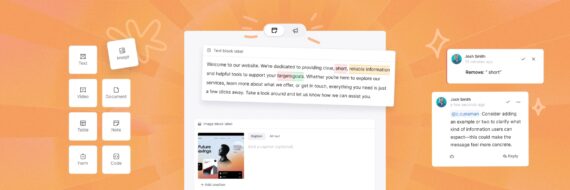At Slickplan, we focus on making website planning and creation a breeze, and some of our latest features make that goal even more possible. From a Google Analytics integration to multilingual support these new features will take you from concept to website in no time.
Google Analytics Page Performance Integration
Gone are the days of multiple tabs – at least when it comes to optimizing established website projects. With this new feature, you can view critical page performance metrics without leaving Slickplan. This side-by-side approach to website redesign and Google optimization will not only save you time, but it also makes optimizing your pages more manageable.
Here is what you can now see from within Slickplan:
View sessions, users, and pageviews
Have important data such as how many pages are viewed per session, average session duration and bounce rate percentage right at your fingertips. You’ll also be able to get an idea of the page’s traffic with metrics showing the percentage of new sessions as well as the exit rate.
View data as a website overview or at the individual page level
Sometimes you want to see how an individual page is doing, while other times, it’s better to see the entire picture. This new feature lets you enjoy both options as needed.
View conversions by marketing channel
If you are looking for more in-depth analytics, use this option to see conversion volume, rates, and values. We make it easy to see how well a page is converting so that you know the next steps to take.
Social Network Referrals
Where is your traffic coming from? If it’s social media, this view will let you know.
While it’s easy to see how these metrics can help the everyday internet marketer, they’re also great for most designers as well. Use these metrics to identify which pages need to be improved upon as well as get some idea as to how to do so. To get started, simply connect your Google Analytics account to Slickplan in these simple steps.
🎬 Learn what Slickplan can do!
We filmed a short video to show you exactly how to use Slickplan
Complete Website Export
Slickplan already makes it easy to plan out your entire project, and now, we’ve made it easier to make that project into a website. This new feature enables seamless exports of your project as a basic HTML website. Use it to quickly create your site, so that you can focus on styling it just the way you like. You can even cut and paste individual page HTML code into other website projects or CMS-based sites.
When we say complete, we mean it. Here’s some of what gets exported:
- Text, images and HTML tags, such as h1s, links, and formatting such as bold and italic
- Alt text
- URLs and URL slugs
- Meta title and description
Why is the complete website export feature so golden? Well, first of all, you save valuable time by having the backbone of your website created directly from your website planning. It also ensures that essential SEO information is gathered and included on your website from the very beginning.
The complete website export feature includes a basic CSS file to get you started, exports all images into a zip file, and produces a left sidebar menu. When you are ready to export your project to a basic website, simply add your content to the content planner and we’ll include it with your files for quick and easy editing.
Multi-language Support
Websites are written in more than just English yet dealing with content for multilingual websites can be a challenge. Thankfully, Slickplan now supports multiple languages. Multi-language support provides content translations and works for multiple languages. Export your translations into one file – either Word or XML.
This new feature covers many languages from a single interface. Access them from a dedicated tab within the content planner. You can even view all languages from the same content plan.
Converting pages into multiple languages can take a ridiculous amount of time, that’s why we focused on adding this support to our latest features. Now your content can be in its intended language from the beginning, staying true to our content-first approach to website planning.
For more on adding content in multiple languages, read this help article.
Performance Updates for Content – Heavy Pages

Have a big project to plan? Slickplan now supports huge websites with faster performance and larger imports. We want you to plan big, so we’ve made optimizations to handle enormous sites. Of course, the ultimate performance speed depends on your computer, but we think you’ll notice some difference, especially if you are planning projects with more than 1,000 pages.
Performance speed was essential for us to focus on because we value saving you time, and time spent using Slickplan is still time spent on the overall project. So, we looked at our back-end to see how we could make the process even faster – especially for larger sites.
Some of the most noticeable differences include the ability to import very large pages. This update makes it easier to plan out more complex projects without worrying about being able to continue working on it after you’re done. Working within Slickplan has gotten faster as well. There’s now a significant performance boost when collapsing page sections. You’ll also notice smoother editing and quicker responsiveness.
Being a web-based service, performance speed can vary by the user; however, we think many of our users will notice the change. Our latest updates can be experienced in any browser, but we recommend Chrome for the best results.
Design user-friendly sites with Slickplan
Use our easy drag-and-drop interface to ensure people can get where they want to go.
Stand Alone Diagrams
Love making diagrams and wish you could do only that? Well, our latest feature includes standalone diagrams so that you can. That’s right, you no longer need to create sitemaps to create your diagrams; you can simply create and share diagrams on their own. Of course, there are some benefits to creating sitemaps, but sometimes you don’t need one; and we wanted to give you options.
Create and access your standalone diagrams from the dashboard. In addition to all the great features it already had, you can now effortlessly export to PDF, archive and unarchive files, and share your diagrams. When sharing your diagrams, choose from a link, or update account permissions to give team members easy access.
To get started creating you next standalone diagram, check out this article.










 X
X