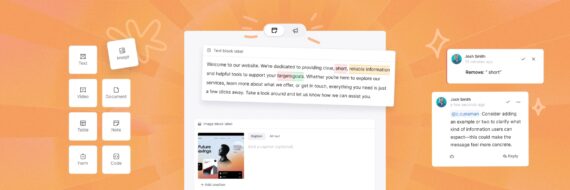About a year ago, we released a major upgrade to great fanfare. That included functionality overhauls to our most popular tool, the Sitemap Builder. Since then we’ve been constantly adding new features, listening to our users and adding the enhancements you need most.
What’s changed?
We’ve added a quick way to clone pages or groups of pages on your sitemap. In addition to our existing clone tools, you can now use keyboard shortcuts to select a page or group of pages and drag & drop clone them anywhere on your sitemap in seconds.
Here’s how to clone a single page:
To clone a single page, drag and hold the Option (Mac) or Alt (Win) key.
Design user-friendly sites with Slickplan
Use our easy drag-and-drop interface to ensure people can get where they want to go.
Here’s how to clone multiple pages:
Clone multiple pages by dragging parent and child pages to your desired position on the canvas while holding Command (Mac) or Control (Win) key.
At first, this addition may seem somewhat small, but, this little shortcut can save you lots of time when you’re building sitemaps by hand.
As always, thanks for your continued support and feedback! It’s our goal to make your job easier and we couldn’t have come up with these solutions without you.
Feel free to leave us a comment below or reach out to our help desk staff if you have any questions.





 X
X