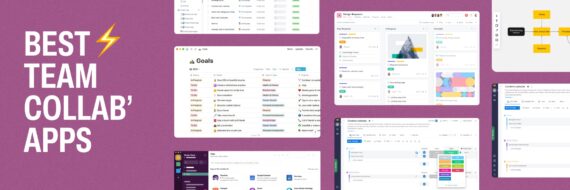A website is as good as it is useful, so how do you plan one that your intended users will love? Planning and creating a highly useful website is strongly tied to improving user experience, and a good user experience is strongly tied to successful websites. Understanding how to use a usability test to create these successful websites is somewhat akin to having a superpower.
This article explains how to use usability tests and Slickplan to build UX websites.
User Experience and Usability
The first step to improving user experience is understanding what it is. Although the two are related, user experience and usability are not the same things. User experience is a holistic view of how a website visitor relates to a website while usability is a more direct measurement of a website’s ability to fulfill the goals of a user. In other words, if good user experience is the goal, high usability is typically the method of reaching it.
Many web designers know they want to create a great user experience, although it can often be for a variety of reasons. Besides making website visitors happy, a positive user experience can lower support costs, increase customer retention and lower the cost of customer acquisition. In other words, good UX is good for business, so it makes sense why any profit-driven website might be concerned with creating positive experiences.
Usability, on the other hand, has a more technical focus, and having good usability may not necessarily translate into a good user experience. Consider this example:

A site that sells coloring books decides to launch a “create your own coloring book” feature. Website visitors can upload pictures and have them automatically converted into a coloring book. The development team spends weeks designing the feature, including running a usability test to ensure the process is simple and straightforward. The feature is launched, and customer service is swamped with requests. The files needed to be in a file format that website users did not know how to use, causing customer frustration.
This scenario is an example of good usability yet a poor user experience. The website’s feature, although highly usable, had no utility to their customers, and as a result, created a poor user experience.
🎬 Learn what Slickplan can do!
We filmed a short video to show you exactly how to use Slickplan
The Role of the Usability Test
Using the example above, it is easy to see how good usability may not equate to a good user experience. That’s why in addition to a usability test, it is important to do thorough user research. User research helps designers understand who they are creating for and which problems they need to address. User research could have helped designers understand the technical aptitude of their target user.

With adequate user research, they would have known ahead of time that the file format would cause problems for many of their customers. They could have avoided creating a negative user experience.
That doesn’t mean the usability test is not relevant. That is far from the case. Usability testing is essential to creating processes that work for the intended user. When usability testing fails to improve the user experience, a lot of times it is because the designers tested the wrong users. Also, they aren’t always able to test every possible scenario or user, leaving opportunities for a poor UX in those untested groups.
Creating an Effective Usability Test
Considering as many scenarios as possible, is the best way to improve user experience with a usability test, and thankfully, there are multiple approaches to doing so. There is no one-size-fits-all when it comes to usability tests. Deciding which type to use depends on the needs of your website, business, and user. Below are a few types of tests that you can employ:
Comparative usability testing
Which is better, A or B? This type of testing is exactly as it sounds – it places two designs or websites against each other so that the user can select which one better suits their needs.
Explorative usability testing
If you could build your dream sandwich, what would you put on it? Sometimes it’s a good idea to give users room to dream. This type of testing is ideal for new products and helps identify unmet needs that you can focus on fulfilling.
Usability evaluation
So… what do you think? If you already have a design and need to know if it works, this type of testing can help identify potential issues and fix them before they become a real problem.
Once you’ve decided on the type of test to use, its time to move to the next step – moderation. In addition to giving the test to your selected group of participants, you also need to determine how you will collect and interpret those results. This is what’s known as your moderating technique.
How you administer your test is based on a variety of factors. You’d want to consider things such as your physical space, the equipment available to complete these tasks, as well as the results of any pilot tests you had already completed. (Yes, you want to do a pilot test before investing in a full-on usability test.) How you choose to moderate your test can impact the length, difficulty and overall accuracy of the results, so it is vital to choose a method that works best for your situation.
There are four types of moderating techniques:
Retrospective think aloud
This method lets users experience the process without interruption from the test administrator. After completing the process, participants are asked to retrace their steps (either by reviewing recordings of their actions or recalling it). The problem with this method is that not everyone can remember why they took a particular action after the fact. Therefore, while this process is least likely to influence the behavior of participants, it’s also most likely to produce inaccurate results.
Concurrent think aloud
If the idea of asking participants about their thoughts after the fact seems unreliable to you, the concurrent think-aloud technique might be a better fit. With this approach, test administrators interact with participants while they are completing the designated actions to find out their reasonings in the moment (instead of after-the-fact). While this approach is excellent for producing real-time results and effectively monitoring emotional response, it’s also easy to manipulate and interfere with results.
Concurrent probing
Maybe there’s specific information that you need to know- information that your participants may not think about if you leave them to their own devices. This is when concurrent probing might be appropriate. During this type of technique, researchers ask participants direct questions, such as their understanding of a specific term used in the scenario, to clarify and find answers to direct questions that they have. Concurrent probing can be useful for identifying problem areas with terminology, but it can be disruptive and may interfere with the participant’s natural thought process. Use this approach sparingly.
Retrospective probing
If you like the idea of asking direct questions, but don’t necessarily want to interrupt your participants while they are completing the selected tasks, you may consider retrospective probing. This approach asks the hard questions after the fact. While this technique is less of an interruption to the participant, it’s also least reliable, because people tend to forget details after they’ve completed a task.
Think visually. Improve UX with Slickplan
Build intuitive user flows, stronger customer journeys and improve information architecture.
Diagramming Your Results

Identifying methods that improve the user experience with a usability test is only the first step toward building a website with high usability. You also need to be able to explain the process to everyone involved. Once you’ve ensured that your website aligns with the goals of your target user (and confirmed it with a usability test), it’s time to demonstrate how the site will do it.
That’s where Slickplan comes in! Our cloud-based website planning software can help you diagram usability test results in the form of a professional user flow diagram. A user flow diagram is an essential part of any website planning process because it illustrates the steps a website user will take to complete a desired task.
In addition to diagramming the user flow, these types of diagrams can also improve the user experience when optimized. Most people do not like spending more time on a website than is absolutely necessary, and a well-planned user flow can help prevent that from happening. With a collaborative user flow diagram, decision makers can focus on shortening the amount of time that it takes to reach the desired goal. This makes users happy, which ultimately improves the user experience.
It is important to remember that creating a user flow diagram is not a one-time task. Instead, it is merely another step toward increasing the usability of a website. Even if you’ve already received plenty of feedback from multiple participants, and have designed a website that everyone loves, you may need to do another usability test before you begin building – if the flow diagram reveals ways to shorten the process. It’s all part of the website planning process, and we’ve got your back the entire time.






 X
X