Okay, we admit It’s been a while since our last post. We’ve been quietly working on some big updates for our site mapping software that you and our other users have been requesting for some time now. Most notably we’ve added collapsable page cells and groups, a new design for the page cells, and the ability to add custom icons to page types using the Font Awesome icon collection.
 The new collapsable page cells and groups allow you to quickly show or hide any child page/s on any level. Anyone who has created a sitemap of substantial size knows that after you’ve added a lot of pages it can be quite difficult to visualize and navigate. This new function allows you to click a small icon to show or hide any group of child pages. This can be extremely useful as you’re building your site map and need to focus on a specific area and don’t want to be inundated with a lot of clutter. We’ve also noticed it’s useful when presenting the a proposed site architecture to a client who needs to be walked through the project.
The new collapsable page cells and groups allow you to quickly show or hide any child page/s on any level. Anyone who has created a sitemap of substantial size knows that after you’ve added a lot of pages it can be quite difficult to visualize and navigate. This new function allows you to click a small icon to show or hide any group of child pages. This can be extremely useful as you’re building your site map and need to focus on a specific area and don’t want to be inundated with a lot of clutter. We’ve also noticed it’s useful when presenting the a proposed site architecture to a client who needs to be walked through the project.
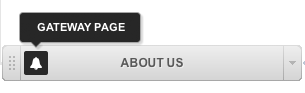 Our new page cell design is simplified and more elegant. Over the last two years we’ve added a lot of new features and functions to the page cells; including page types, sections, etc. With these additions came the need for a lot of visual indicators on the cells. While the current design has served it’s purpose, adding a lot of options to a single page cell made it look large and clunky. The simplified version saves page space by eliminating unneeded vertical space and looks much more polished and presentable.
Our new page cell design is simplified and more elegant. Over the last two years we’ve added a lot of new features and functions to the page cells; including page types, sections, etc. With these additions came the need for a lot of visual indicators on the cells. While the current design has served it’s purpose, adding a lot of options to a single page cell made it look large and clunky. The simplified version saves page space by eliminating unneeded vertical space and looks much more polished and presentable.
One of our first big updates after our initial release of slickplan was page types/archetypes. Initially we created a standard set of page types but quickly realized that users needed the ability to add their own custom page types. This functionality was created and has worked great. We’ve enhanced this feature to let our users add their own icons by integrating the Font Awesome Vector Icon set. 
Now users have a library of hundreds of unique icons to use in their sitemap designs. The best part is that they work wonderfully with slick plan’s SVG (scalable vector graphics) framework. Not only do they look great on screen but anyone who exports sitemaps as a PDF or EPS will see that they print crisp and clean at any size.
We hope you enjoy everything we’ve added. We’re committed to making slickplan the best information architecture tool for web and UX professionals. If you have any feedback or notice anything not working correctly please let us know. For now we’ll be back in the lab creating the next great feature!



 X
X

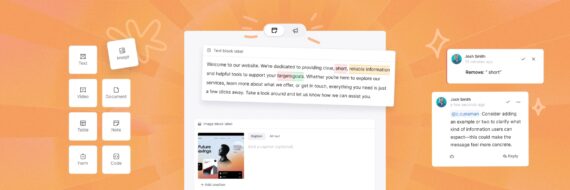


Comments (3)
Lindsey
When I export my sitemap, the new icons don't show on any format options. Any advice?
I think we've addressed your issue via support. Let us know if you have any further questions.
Andreas
Great work. Exactly what I was looking for in larger site maps. Thanx for implementing those features.
Thanks Andreas, we've been working hard on new features for you guys. We have a lot more coming!
Loughlin
I've said it before and I'll say it again, you focus on one thing and you do it well. These new features are great, the collapsible page cells is fantastic. Nice work.