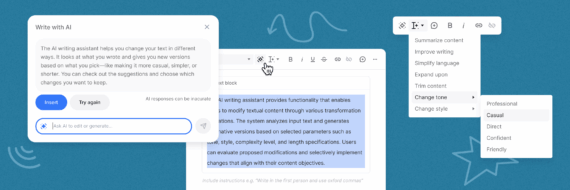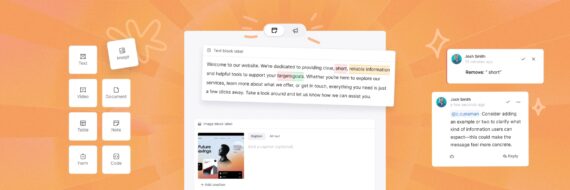We are on a roll! Since our last update we have been tirelessly working on getting the much requested “multiple selection” feature for our content planning and site mapping tools. We think we’ve gone above and beyond and the new feature will revolutionize the way you use Slickplan. Welcome to the Batch Edit era! Gone are the days of tedious edits. With our new batch editing and grouping features, customizing your sitemap is easier and quicker than ever.
The new batch edit feature allows users to easily select and edit multiple page cells, which enables faster customization and takes the stress out of making the same edits to multiple pages. Once you open the batch edit tool you are able to simply click on any page cells you want to change. All your standard options are available: page label, page type, cell and text color, notes, and links. By changing the properties in the batch edit, slickplan applies them to all selected page cells automatically. Simply confirm the changes and you’re done. Easy right?
Want to take batch editing to the next level? Try out the grouping feature within the tool. Once you select your page cells for a batch edit, save them as a group. Simply make your changes in the same manner as the regular batch tool and save. Now you have a group that you can come back to anytime and update the cells without the need to select them all again. The added bonus of groups is that you can easily add page cells to the group at anytime and all your settings will automatically be applied to the new group member. It’s brilliant!
Want to make changes to your group? All your saved groups are accessible from the group list, just select the group you want to change and all the group properties load into the batch edit area for you to update.
As always, we hope you enjoy everything we’ve added. We’re committed to making slickplan the best information architecture tool for web and UX professionals. If you have any feedback or notice anything not working correctly please let us know. For now we’ll be back in the lab creating the next great feature!



 X
X