Basecamp is an integral tool to many web design agencies, including our own. We’ve known for some time that using Slickplan in conjunction with Basecamp makes the design process simpler and more efficient. We made the new version of Slickplan compatible with Basecamp because we suspected that our Slickplan users would quickly see the payoff as well. While many Slickplan users are taking advantage of the Basecamp compatibility, just as many have been nervously asking if Slickplan will function properly with the recently updated version of Basecamp. Well, to put everyone’s mind at ease…YES! IT WILL! Slickplan is compatible with both the classic and newest version of Basecamp. So, get to work.
Slickplan + New Basecamp

By Ian Lawson
Published April 18, 2012 • Updated October 7, 2025
Written by Ian Lawson
Ian Lawson is the founder of Slickplan and CEO of parent company Awmous. With over two decades of experience as a UX Designer, Managing Partner and Creative Director, he’s made a career of solving complicated problems with elegant, intuitive user-friendly tools. Find him on LinkedIn.

With Slickplan’s website planning tools you can:
- Improve navigation in just minutes
- Plan content quickly with your team
- Build user flow & refine customer journeys
- Share & discuss designs with customers
Build websites that just work better
Design user-friendly sites with Slickplan
14-day free trial
No credit card required
You might also like
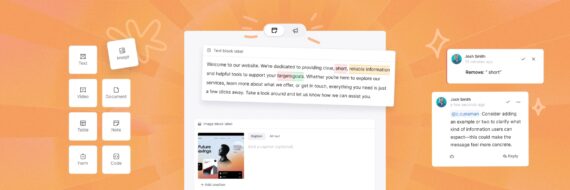
Meet Slickplan’s new, smarter content editor
From scattered systems to structured content at scale. If your team’s managing content across websites, marketing campaigns or institutional platforms, you know how fast things can fall apart. Projects sprawl.…
Refine UX with a superior sitemap

 X
X



Comments (5)
Ken W Brough
I am a basecamp 2 and 3 owner. And I do not see how to link Slickplan with Basecamp 3. I used the NEW option and it linked me to basecamp 2 and there doesn't seem to be anything I can do about it.
Hi Ken, Basecamp has not yet released a working API for their version 3 product. We'll be integrating as soon as they update that.
Joseph Lynch
Does this work for "Free" plans as well? Or do you need Basic or Premium level? Thanks.
Hey Joseph, this feature along with any other requires at least a Basic subscription. You can initiate a free 30 day trial from your free account. There's a button at the top for that :)
ikram
ahahah this is cool. anyway to share as an image or png instead without going through the hassle? just wondering :)
Gerry
I've turned it on, but I don't see how it integrates. Will it show on my project within Basecamp? How exactly does it integrate?
When you're creating a sitemap click 'Share'. If Basecamp is integrated there will be a Basecamp tab along side the email and social network sharing tabs.
Robert
That sounds good, but i did not find a way to integrate it yet. Can you please explain how this integration works?
Hi Robert, To integrate the new Basecamp go to the settings page under 'Account & Settings'. Select the 'New' radio button next to 'Basecamp'. Slide the option to 'On' and click 'Save Settings'. Voila!