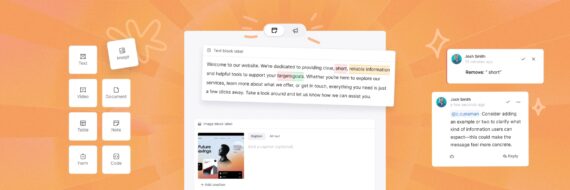Slickplan 2.0 is just around the corner! Our new and improved Sitemap Builder, coupled with a brand new, completely redesigned Diagram Maker and Content Planner, is ready to provide you with the ultimate website planning tool set.
We’re more than excited to share some of the cool stuff we’ve been working on and give you a sneak peek of what to expect. Want to know what’s changing? Here are some highlights…
Improved UX and a more intuitive interface
First, we made robust improvements to the overall experience our users have by eliminating unneeded steps and improving design patterns. Next, Slickplan got a clean, refreshed look to allow for all of the enhancements to be more visible and easy to find. We developed a consistent interface across the entire app and think the outcome is awesome! Here are a few of the things we think you’ll like:
A new properties panel
In order to quickly access all the necessary page options and attributes, we’ve created a properties panel that keeps everything in one nicely organized location. All the information about a page can be found here: notes, links, page types, diagrams and content, feedback, attached files and page metrics.

Advanced batch editing
Completely redesigned and more intuitive, with a ton of new features! Batch editing has also been added to the Content Planner and Diagram Maker.

Change properties of sitemap pages, move and clone pages to a new location and update workflow statuses.

Manage content production workflow statuses, assign team members, templates and create due dates.

Modify the style of your diagram shapes quickly and in one place.
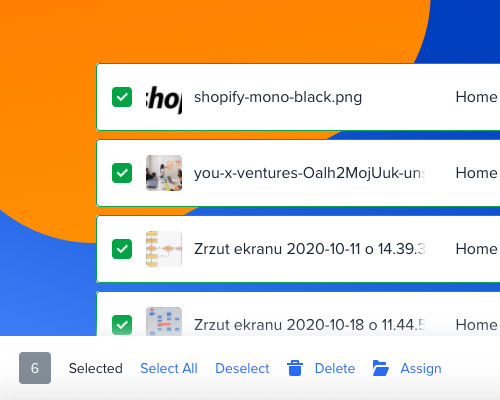
Move multiple files to a new page or download selected images at once.
Clear navigation between modules
The navigation inside projects is now clearly divided into four main modules: Sitemap Builder, Diagram Maker, Content Planner, and Design Mockups. These tightly integrated modules support users while creating website structures, diagrams like user flows and journey maps, engaging content and design prototypes in one project.

Collaboration features
Allowing your team to provide feedback, suggestions and ideas takes a project to the next level. In addition to our existing comment tool, we’ve added commenting on the page level and included a feedback option on share view so people outside your immediate team can leave comments without having an account.

Updated share view and settings
Need to share your project with a client or someone outside your team?
Our improved share view lets you set password protected previews and enable comments. A new interface makes reviewing the sitemap structure, page content, user flow diagrams, and design mockups much easier than before.
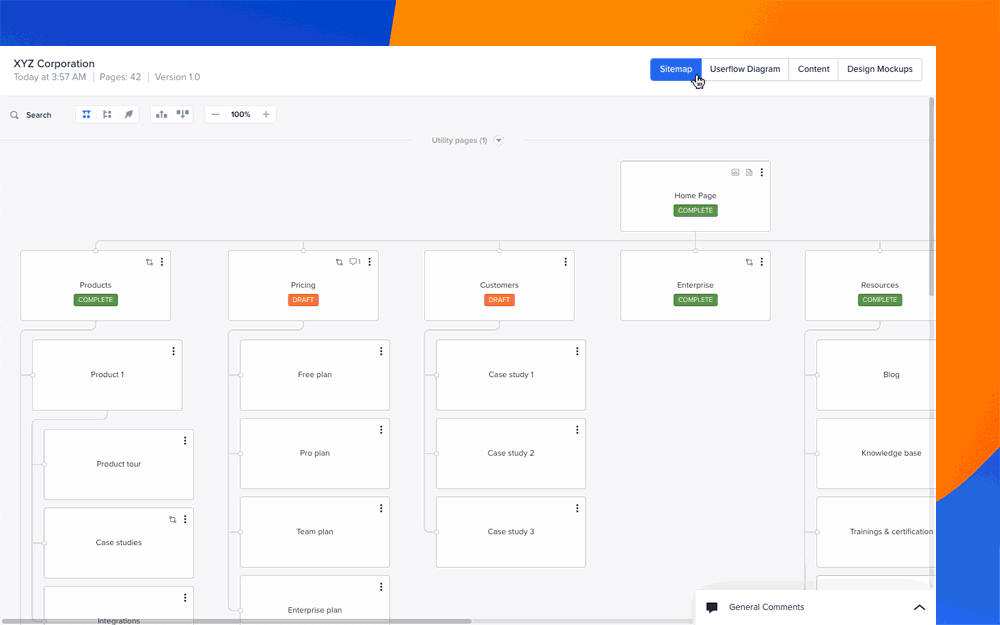
🎬 Learn what Slickplan can do!
We filmed a short video to show you exactly how to use Slickplan
Advanced Diagram Maker
New library of shapes and line connectors
With our new, easy-to-use Diagram Maker you can build stunning diagrams and flowcharts. Whether that’s user flows, journey paths, user personas, org charts, or data visualizations, our library of universally recognized shapes and line connectors will meet your exact requirements.

New functions and features
The Diagram Maker was originally designed to assist with planning websites, like creating user flows, but has evolved into a powerful tool capable of making standalone projects and enterprise level diagrams of any kind. The redesigned Diagram Maker includes new pro level features:

Grouping shapes using containers.

Dynamic line connector styles and endpoints.
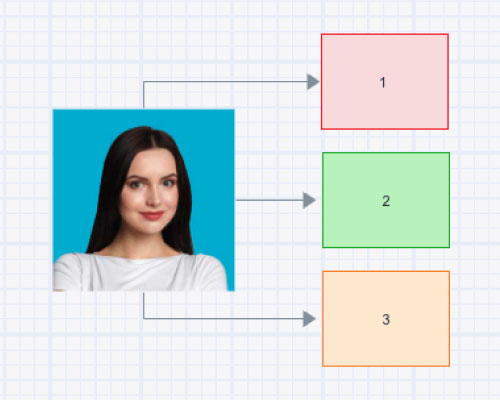
Uploading and inserting custom images.

Free transform and copy/paste any shape.
Flexible workspace and easy styling
A new collapsible side panel for shapes and top navigation bar make it possible to have nearly the entire screen space at your disposal when creating complex diagrams. We’ve also implemented a grid view for proper alignment and zoom in/out functions to keep your workspaces clean and uncluttered.

Shapes and text layers can be styled one at a time or in bulk with new coloring options for fills, text and borders. We’ve also added a transparency slider and custom hex color inputs to our color picker for extra control.
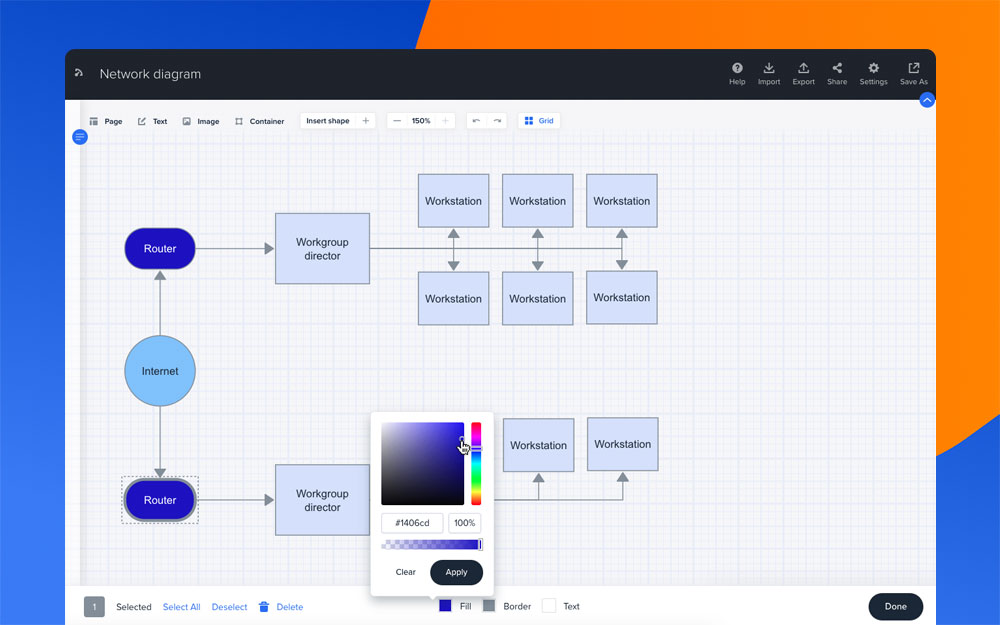
Redesigned Content Planner
New dashboard
The new Content Planner dashboard has many new features and gives a bird’s eye view of everything happening to help manage content production with your team, like the latest updates and workflow statuses. Search, filter, and sort content to quickly find what you need or assign writers, templates and due dates to pages easily with just a few clicks.
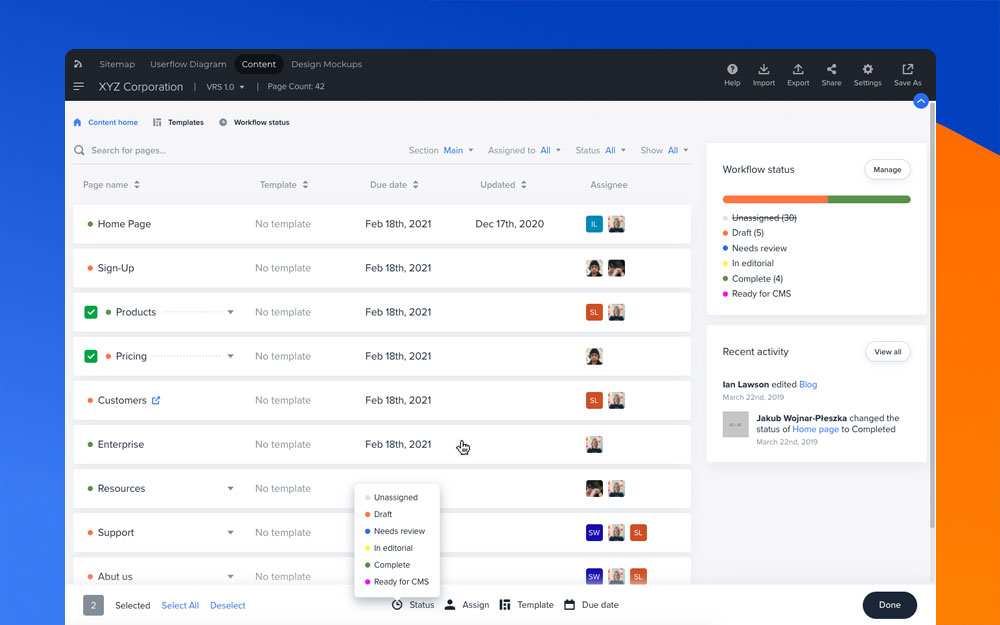
Custom workflows
Create your own workflow statuses for every step of the content production process, allowing your team to be in sync and provide an accurate view of the project’s standing. Color code every status and even set a lock to prevent writers from editing while pages are in review.

Advanced template builder
Slickplan now offers a pre-built library of common page templates or you can create custom ones by dragging and dropping content blocks into any arrangement. Templates are a great way to set guidelines, limits, and provide instructions to your team to get the exact content each project requires.
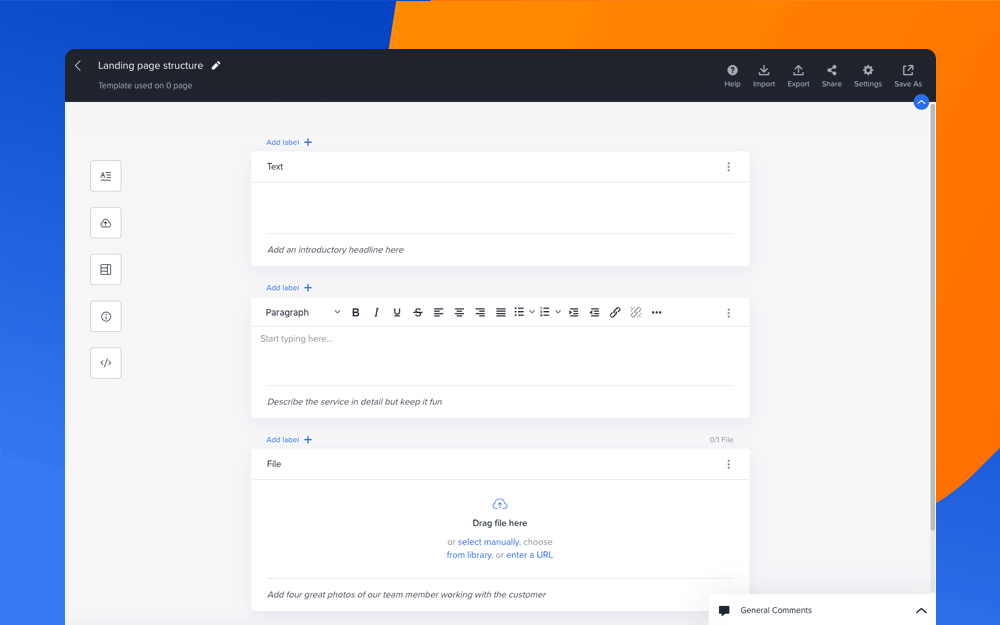
Page revisions
The new page revisions tool tracks changes to let you see how each page’s content has evolved over time and by which users. Review every version and even restore old content as needed.

Completely new Design Mockups
Easy file management
Upload design files directly to your pages or select them from our tightly integrated file library. Design Mockups allow you to easily upload or attach multiple designs to any page so that you can share your designs along with the rest of the project.

Design user-friendly sites with Slickplan
Use our easy drag-and-drop interface to ensure people can get where they want to go.
Sharing and presentation options
Showcase multiple UX and UI solutions on any page with present mode. Gather comments and feedback from external team members using a password-protected preview area.

These are just some of the many updates we’re introducing in Slickplan 2.0. If you have a Slickplan account, these updates will be available to you starting a few weeks. Don’t have an account yet? Register here for free and give Slickplan a try!





 X
X