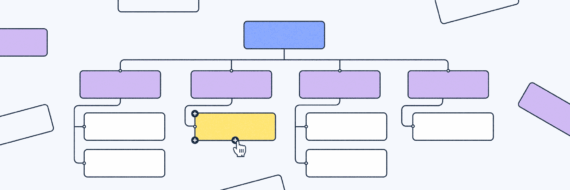Most folks do not realize how hard Webmasters have to work these days to build a website. It is not uncommon for them to stay up most of the night tracking down code errors or adjusting a flowchart until it is perfect. To save time many Webmasters have an arsenal of tools at their disposal.
Among the tools are code editors, text editors, and various types of color charts. Some of these tools save the Webmaster time while others save him or her money. However, one of the most time saving tools they can own nowadays will help them build the sitemap.
The website map is a representation of the website hierarchy and should not be confused with an XML map, which is designed specifically for the search engines. A properly designed map will serve many useful functions for the Webmaster as well as for the website user.
For instance, it can help users easily navigate the site. They quickly find the information they came for without having to awkwardly stumble around hundreds of pages. This helps the Webmaster cut down on wasted bandwidth while also lowering the user’s frustration.
Back in the old days making a useful map was extremely frustrating. Each change required editing and restructuring of the map. This has changed today with the advent of web-based tools like Slickplan. Slickplan is specifically designed to help Webmasters quickly and easily design a flowchart or map. Best of all, it is easy to use.
The graphical user interface has visual cues and a point and click attribute to get you up and running quickly. The drag and drop feature helps Webmasters reorder a single page or the entire site in just moments. New pages can be added by clicking a single button. This is why new web developers are finding Slickplan to be easy and fast to use. Even experienced web designers are turning to Slickplan to create their sitemaps.
In addition to the simple layout and point and click feature mentioned above the system can be set to automatically save documents the moment any changes are made. This means nothing will ever be lost again due to mistakes or crashes. Plus, renaming, and editing the text is quick and easy. Simply double click it to make changes.
Across the top are various tabs to speed up the entire design process. For instance, using the ‘Get HTML’ tab will copy the code directly to the clipboard. Alternatively, the code can be saved as a PDF file or even shared via a direct link. All this is done using a beautiful layout that is easy on the eyes.
The parent page is set through a drop down menu. From that starting point an unlimited amount of pages and categories can be added. The Webmaster sees a visual tree of his map as it is being built. In no time at all the sitemap is professionally completed.
Truly, Slickplan is saving developers of all skill levels time, money and frustration. Be sure to check it out today.



 X
X