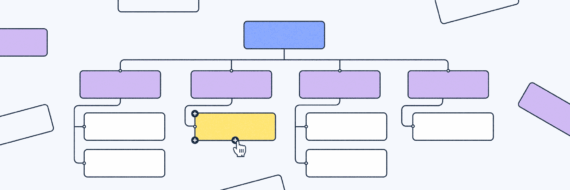A sitemap is a file that outlines and prioritizes your website’s layout, pages and internal links. These SEO and UX heavy hitters come in two main types – XML and HTML – each created with a different markup language and serving a distinct purpose.
In exploring the differences, we’ll dive deeper into the roles of each.
Key takeaways
- What is a sitemap? The two main types of sitemaps are XML and HTML. An XML for search engine crawling and indexing and an HTML sitemap for improving user experience and on-site navigation.
- XML sitemaps should contain metadata such as page priority, update frequencies and last modification dates to aid search engines in efficient indexing.
- HTML sitemaps should live on the homepage or footer of a site and related content should be grouped together.
Decoding sitemap markup language: HTML and XML sitemaps
Don’t worry, we’re not getting into the weeds of what markup language is, Dictionary.com gives us the basic definition we need to move forward:
A set of standards for tagging data in an electronic document to indicate its structure or format: the most common language is HTML, used on most websites to format and display web pages.
In the context of sitemaps, the language used leads to two very different types of sitemaps, one helps search engines find and index pages, the other helps a site visitor attempting to locate key info.
What’s clear though is that the importance of sitemaps can’t be overstated.
What’s an HTML sitemap?

HTML stands for HyperText Markup Language.
An HTML sitemap is available to readers on your website. Generally living in a site’s footer as well as on a separate page, they’re an additional navigational tool to help get people to the content they want ASAP.
HTML: The user-centric sitemap format
An HTML sitemap focuses on enhancing the user experience by creating a sitemap visible to readers of your site.
It’s a straightforward collection of links to every page that’s of value to your users, aiding them in finding content easily and improving overall site navigation.
While not specifically for SEO, an HTML sitemap could help Google and other search engines with all of the internal links providing Google crawlers another pathway to index pages.
Pro-tip: They’re helpful in pointing out content gaps too.
What’s an XML sitemap?

XML stands for EXtensible Markup Language.
XML sitemaps are specifically designed for search engine crawlers, facilitating crawling and indexing of all the pages on your website that matter so they show up in searches.
The role of XML in sitemaps
While an HTML sitemap caters to users, XML sitemaps are all about the search engine, functioning as a coded roadmap that optimizes indexing.
The list of URLS provided by XML sitemaps help search engine spiders efficiently use their limited crawl budget by guiding them to your most important pages.
An XML sitemap isn’t a stone-cold lock for getting crawled and index but it doesn’t hurt to create and optimize one (plus it’s pretty low-effort with our XML sitemap generator).
Pro-tip: You may already have one of these as some CMSs automatically create them, here’s how to find a sitemap.
🎬 Learn what Slickplan can do!
We filmed a short video to show you exactly how to use Slickplan
Crafting an XML sitemap: Essentials to include

If you’re creating valuable content, you want to make sure it shows up when people search for it. What’s the point otherwise?
That means getting indexed, which is just a fancy way to say Google and other search engines have seen your site and added it to their database.
Creating an XML sitemap involves more than just getting a list of your site’s URLs from an XML sitemap generator. To maximize their effectiveness and help the crawlers breeze through your site, you’ll want to add metadata like priority, changefreq and lastmod tags.
The first two are optional, the last you’ll definitely want to use.
Set page priority
In an XML sitemap, the sitemap priority tags range from 0.0 to 1.0, indicating the relative importance of each page.
This helps direct traffic to the most valuable content and signals search engine crawlers to visit higher-rated pages more frequently.
However, it’s worth noting that the priority tag, while useful, is optional and may not significantly impact how search engines weigh the importance of web pages.
Look at this as a nudge for a search engine rather than a guaranteed strategy for boosting page rankings.
Include change frequency
The changefreq tag in an XML sitemap describes the frequency at which specific pages are likely to change.
This info tells search engines of the expected page update patterns, helping them schedule their crawling accordingly.
Values for changefreq include:
- always
- hourly
- daily
- weekly
- monthly
- yearly
- never
Another hint that could help Google crawlers.
And we do mean hint, as Google notes, they still don’t "use the changefreq or priority elements at all".
Add last modification tag (don’t skip this one)

The lastmod tag in an XML sitemap tells search engines the date when content on a page was last changed.
Through their research, search engines like Google and Bing have found this tag to be a critical one on a sitemap file:
…nowadays
lastmodis indeed useful in many cases and we’re using it as a signal for scheduling crawls to URLs that we previously discovered…
Bing:
…we are revamping our crawl scheduling stack to better utilize the information provided by the
lastmodtag in sitemaps…thelastmodtag is an especially important signal of your website’s sitemap…
This timestamp is vital for indexing the most current content and should accurately reflect the most recent modification date of the content located at that URL.
The date should be in the W3C format to ensure accurate interpretation by search engines.
Design considerations for HTML sitemaps
Now that we’ve made life easier on search engine spiders, let’s get back to the people, i.e., your site visitors.
When putting together your HTML sitemap, certain design considerations can enhance its usability and accessibility.
Placing the sitemap on the homepage or even locking it in the footer, for instance, makes for easy access, particularly for large and complex sites with tons of pages.
As you build your sitemap from the pages of your website, make it more user-friendly by grouping together content that’s related.
Take a look at the sitemap for Rocket Mortgage FieldHouse (#GoCavs), for example. They break their HTML sitemap down into 6 sections with intuitive navigation and internal links that guide users directly to their areas of interest:
A well-organized sitemap can improve a site’s usability and is ultimately the reflection of thoughtful website architecture.
Maximizing SEO value with sitemaps
Both XML and HTML sitemaps contribute to improving search engine ranking and increased website visibility, in their own ways.
The SEO value HTML sitemaps bring to the table is accessibility and can even help you overcome poor internal link structure or spotty navigation to get visitors where they want to go. Something that benefits search crawlers too.
From an SEO standpoint, XML sitemaps aid Google in indexing sites, leading to potential improvements in your organic search rankings. They’re particularly helpful for large and content-rich sites.
Lastly, don’t forget to update your sitemap for maximum benefit.
Leveraging tools for sitemap generation and creation

Wondering how to add a sitemap, be it an XML or HTML sitemap, to your SEO arsenal?
All you need is Slickplan’s Sitemap Builder, a dedicated, collaborative workspace for building sitemaps where you and your team can visualize and organize all the pages on your site together.
For an existing site, you can pull your sitemap with our visual sitemap generator and start optimizing information silos and navigation.
When ready, you can use our CMS plugins — including one for WordPress — to export your sitemap straight to your Content Management System.
As for XML sitemaps, you can pull yours from our XML sitemap generator and edit it as necessary.
Summary
XML sitemaps use XML language, or Extensible Markup Language, and are designed specifically for search engine crawlers to index a site more efficiently.
An HTML sitemap using HyperText Markup Language is a page that displays links and focuses on helping real people navigate your site.
By understanding the differences and purposes of HTML and XML sitemaps, you can optimize your site for both users and search engines alike.
Remember, a well-crafted sitemap can significantly boost your site’s visibility and user experience, so it’s worth investing time and effort into it!
Design user-friendly sites with Slickplan
Use our easy drag-and-drop interface to ensure people can get where they want to go.
Frequently Asked Questions
What is the difference between XML and HTML sitemaps?
XML sitemaps are for search engines to index and discover web pages, while HTML sitemaps are for improving site usability and navigation for real-life, human visitors.
How do I prioritize web pages in an XML sitemap?
To prioritize web pages in an XML sitemap, use the priority property, where 1.0 indicates the highest importance and 0.0 is the lowest.
What is the 'changefreq' tag in an XML sitemap?
The
changefreqtag in an XML sitemap indicates the expected frequency of page updates for search engines, aiding them in understanding page change patterns.What should I consider when designing an HTML sitemap?
Consider the placement, content categorization and mobile accessibility when designing an HTML sitemap to ensure it is user-friendly and easily accessible.
How do I submit my sitemap to search engines?
To submit your XML sitemap to search engines like Google and Bing, use their webmaster tools, like Google Search Console, to log in, select your website, remove outdated sitemaps, add the new sitemap URL and then click the submit button.
What markup language is most commonly used for sitemaps?
The most common markup languages for sitemaps are XML and HTML. For user-friendly navigation, an HTML sitemap displays links to pages for site visitors. For communicating with search engines, providing a guide for crawling and indexing your site for search.






 X
X