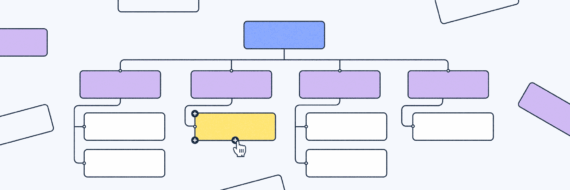If it’s your job to manage a large sitemap and ensure optimal SEO for a massive website, you’re in the right place. Overcome the challenges of indexing thousands of URLs, sidestep common pitfalls, and boost your search rankings with strategic sitemap management.
This guide delivers straightforward advice on structuring sitemaps to aid search engines in crawling your site efficiently, setting the stage for SEO-friendly indexing and a boosted web presence that captures the attention your content deserves.
Key takeaways
- Large sitemaps pose challenges such as complex navigation and create crawl budget issues, but when optimized, they can improve SEO performance and site manageability.
- Splitting up a large sitemap and creating multiple sitemaps can help you effectively manage numerous URLs, with tools automating the creation and updating process while adhering to size and URL limits.
- Regularly optimizing and updating sitemaps is crucial for maintaining SEO health, which involves prioritizing important pages, utilizing canonical tags and schema markup and properly handling non-indexable and technical pages.
Understanding large sitemaps: Challenges and benefits

While there are many types of sitemaps, in the realm of SEO, the XML sitemap reigns supreme, guiding search crawlers through the nooks and crannies of your website, highlighting critical pathways and valuable information.
However, when it comes to large-scale sitemaps, the terrain becomes more daunting, with challenges that can stifle your website’s performance and, by extension, SEO performance.
The complex array of pages and various content types can inadvertently create a maze, leaving some pages shrouded from the indexes of search engines—a significant hurdle for those managing massive sitemaps.
Yet, within these challenges lie the seeds of opportunity because what can be made messy, can also be optimally organized to reflect an accurate representation of your vast website architecture.
This not only eases the management burden but also fine-tunes your site for each search engine, propelling you toward SEO success.
Challenges
Large sitemaps with tons of URLs, like those for eCommerce or news sites, can be tough to navigate.
There’s also a strict file size limit of 50 MB and a maximum number of URLs per sitemap file, which is 50,000.
Managing sites that break outside of those bounds requires splitting the sitemap into multiple, smaller XML sitemaps, each conforming to these constraints.
Yet, even after dividing your map into multiple XML files, the sheer volume and complexity of content on expansive websites can still lead to some pages being lost in the abyss, unseen by the searching eyes of crawlers.
Moreover, the limits of a crawl budget loom large; a crawl budget being the amount of pages that can be crawled on a website within a certain time.
Benefits
Optimized sitemap files are flat out going to help your site perform better because a well-organized sitemap makes for easier crawling and indexing.
With smartly structured sitemaps, website management also becomes a breeze, making it easier to improve your online presence.
The journey of optimization is worth undertaking as improved indexation leads to:
- Reduced server load
- Increased visibility and engagement
- A surge in organic traffic
🎬 Learn what Slickplan can do!
We filmed a short video to show you exactly how to use Slickplan
Creating and managing multiple sitemaps
The need to create multiple sitemaps will become clearer as your website expands.
XML sitemaps serve as the infrastructural backbone that Google, Bing and other engines use to smoothly crawl and index your site.
When a single sitemap can no longer contain the growing number of URLs, a sitemap index file steps in, a directory of sorts, to efficiently manage the multiple sitemap files under its wing.
Maintaining structurally sound sitemaps takes some effort but nothing you can’t handle.
Generating XML sitemaps

Before you can manage a sitemap, you need to create one, and just as everything else in the digital space has leaned into automation, generating an XML sitemap has too.
You can just drop your URL into our XML sitemap generator, for example, and it’ll shoot out a complete XML formatted sitemap in an instant. No need for manual toil or the pain of doing code yourself.
For large websites, we’d recommend using a dynamic sitemap, which is one that automatically updates when you make changes on your site. A huge time saver if you’re running a webshop that routinely adds new product pages, for instance.
However, automation doesn’t eliminate the need for strategy.
Using tags like lastmod, priority and change frequency can nudge crawlers in the right direction, to help your most critical pages get indexed.
Creating sitemap index files
The sitemap index file takes the lead in managing your fleet of sitemaps, ensuring each is hosted on the same site or set up for cross-site submission to maintain validity.
This index file, a ledger of sorts, can list up to 50,000 loc tags, each a signpost to an individual sitemap.
And, as per Google, "you can submit up to 500 sitemap index files for each site in your Search Console account."
Creating a sitemap index file is a simple process.
It begins with the downloading of XML sitemap files, followed by their upload to a hosting account and culminates with the linking of these files within the sitemap index file — a map of maps that organizes the crawler’s perception in a clear and coherent manner.
Each sitemap listed in this index must reside within the same or a lower directory level than the index file itself, maintaining order and clarity in the hierarchy of your website’s structure.
Whether it’s an index file or a standard XML file, checking for sitemap errors with a sitemap validator is a good idea.
Optimizing large sitemaps for SEO

Optimizing large-scale sitemaps involves the following:
- Prioritizing important pages
- Harnessing the power of canonical tags and schema markup
- Doing regular updates to ensure the sitemap remains a true reflection of your website’s content
Prioritizing important pages

Not all pages are of equal importance, it’s imperative then to prioritize the most important and relevant ones in your sitemap, ensuring they get the attention they deserve from a search engine.
By spotlighting these high-quality pages with a priority tag — on a scale where 1.0 is the highest priority and 0.0 is the lowest — you invite the search engines to take note, potentially lifting your website’s overall ranking.
Valuable pages, those that are newly added or recently updated and the pages that act as the primary landing spots for your audience, should be placed at the forefront of your sitemap.
This strategic placement of page URLs invites crawlers to visit these pages first.
In general, when you build your site’s navigation and design a sitemap, you’ll want to lean into a hierarchical architecture with content organized into a silo structure. The best way to do that is to visualize your sitemap.
Utilizing canonical tags

Canonical tags serve as beacons, illuminating the primary version of a page when there are duplicates and guiding search engines to index the correct version of the page.
Duplicate content, often an inadvertent byproduct of large websites, can muddy the waters, spreading crawlers thin and potentially diluting the strength of your links and keywords.
To navigate this complexity, a link element with the 'rel="canonical" ' attribute is placed within the head section of XML file entries pointing with certainty to the URL of the primary page.
Don’t sleep on this, here’s a recent issue we came across:
I’ve noticed in Google Search Console that about 125,000 pages are flagged with issues related to having alternate canonical tags that refer to the lowercase URL versions. Out of the 4 million URLs, only 600,000 are currently indexed by Google.
That’s a huge SEO hit for a large website.
Schema markup
Schema markup for Sitemap protocol provides context and meaning to the content, enhancing its discoverability and understanding by search engines.
This additional layer of information highlighting content and page attributes can significantly bolster your SEO efforts, creating a rich tapestry of data that search engines can use to present your content more attractively to users.
Monitoring and updating sitemaps regularly
As your site changes, sitemaps should keep up and be updated regularly too, mirroring the new or altered content on your website.
Update your sitemap index file with the last modified dates of individual sitemaps to let search engines know when to schedule their exploratory crawls.
Take it a step further and delve into server logs to pinpoint pages that attract frequent visits from crawlers, shedding light on areas ripe for optimization.
Being vigilant in that way can also help you find and add missing indexable pages, post-crawl, to ensure a searcher can discover them.
A sitemap that accurately reflects the current state of your website structure is the cornerstone of a robust SEO strategy.
A great way to check for blind spots and missing pages your competition might have is to use an AI sitemap generator. A quick way to see what a scan of the web turns up.
Handling non-indexable in large sitemaps
In large sitemaps, not all pages are meant for the spotlight of search engine indexes.
Handling non-indexable and technical pages properly is paramount to avoid the snares of negative SEO impacts.
Pages that are non-canonical or otherwise non-indexable must be meticulously excluded from the sitemaps to ensure search engines spend their crawl budgets wisely.
A sitemap packed with 404 (not found) or 403 (forbidden) errors is like a map filled with misleading trails, leading search engines astray and potentially jeopardizing your rankings.
Very important to identify and correct that.
Identifying non-indexable pages

Tools like the Sitemaps report in Google Search Console are ideal for helping you pinpoint non-indexable pages.
A good rule of thumb is to exclude pages with non-200 status codes from your XML sitemaps, conserving the crawl budget for content that truly merits exploration.
You’ll also be advised of 400-level status codes and can correct or exclude those.
In the bustling e-commerce marketplace, distinguishing similar product pages and organizing them into distinct XML sitemaps can be critical for pinpointing indexing issues.
Real-world large sitemap implementations
So when would you or your developers need to put this large sitemap business into practice?
Two great examples are e-commerce sites and those with a lot of rich media content like videos, images and audio.
Ensuring data, pages and content are structured for crawling allows those types of sites to reap the rewards of indexing and ultimately deliver a better user experience for their customers.
eCommerce websites

For eComm sites, large sitemaps serve as the foundation for their extensive product page inventories, keeping everything organized and discoverable to eager search engine crawlers.
The use of multiple sitemaps and sitemap indexes allow these digital storefronts to manage their sprawling XML sitemaps with finesse, leading to improved search engine rankings and, ultimately, heightened visibility in the crowded online space.
Moreover, the strategic deployment of large sitemaps elevates the user experience, making the journey through their products a seamless voyage for customers.
Content-rich websites

News portals and online publications, which are generally very content-rich, need careful organization to make their vast array of articles and multimedia content accessible to both search engines and readers. Same goes for a large blog, if you’re using Blogger, for example, you can use our sitemap generator for Blogger to get a complete XML sitemap.
By harnessing the power of large XML sitemaps, these repositories of information can lay out their wealth for easy discovery, contributing to efficient search engine crawling and indexing.
They can also create multiple sitemaps that allow them to segment by content type, product category, information silo, language or any other way that makes sense.
These websites must not only manage their existing content but also stay ahead of the curve by updating their sitemaps in near real-time to accommodate the constant influx of new articles and features. For that reason, news sites, eComm sites and any other organization with a large site use a dynamic sitemap, because as mentioned earlier, a dynamic sitemap automatically updates.
Summary
Large sites are going to require large sitemaps. Before you submit your XML sitemap to a search engine though, you’ll want to take the time to get it optimized and perhaps even split it into multiple files so search crawlers can efficiently index your site’s pages.
With the right approach, large sitemaps can be transformed from unwieldy beasts into streamlined guides that lead search engines and users alike through the many layers of your website’s content.
Design user-friendly sites with Slickplan
Use our easy drag-and-drop interface to ensure people can get where they want to go.
Frequently Asked Questions
What is the maximum size for a single XML sitemap?
The maximum size for a single XML sitemap is 50 MB uncompressed, and it should not exceed 50,000 URLs per file to ensure smooth crawling by search engines. This is important to remember when creating sitemaps for your website.
How often should I update my sitemap?
You should update your sitemap regularly to ensure search engines can crawl and index your website's content accurately and promptly. This practice is essential for maintaining good visibility and accessibility online.
What are canonical tags, and why are they important in sitemaps?
Canonical tags are important in sitemaps because they signal the primary version of similar or duplicate pages to search engines, helping prioritize which page to crawl and index. This prevents issues such as diluted link equity or keyword cannibalization.
Can a sitemap index file reference sitemaps from different websites?
No, a sitemap index file cannot reference sitemaps from different websites as it must only include sitemaps from the same site or from cross-site submission to be considered valid. This is crucial for ensuring the accuracy and effectiveness of search engine crawling.
What should I do with non-indexable pages in my sitemap?
Exclude non-indexable pages, such as those with non-200 status codes or duplicate content, from your sitemap to prevent search engines from wasting their crawl budgets, ensuring that only indexable and relevant pages are included.
Which types of sitemaps are the most important?
Both an XML sitemap and HTML sitemaps are crucial. An HTML sitemap improves user navigation, while XML ensures search engines can efficiently crawl the site. Using these two sitemaps optimizes both user experience and SEO.






 X
X