While we loved the original Slickplan, we suspected early on that Slickplan was brimming with untapped potential.
The comments and suggestions we received from you confirmed this suspicion. Our ideas and yours have combined to outfit the new Slickplan with a level of customization, collaboration, sharing and integration capabilities that we think will be a more than welcome addition to you, the constant sitemap creator. The following is just a taste of the improvements that have been implemented into the new Slickplan.
 | Make Slickplan YoursOnce you become a user of the new Slickplan, the site is yours. Upload your business logo and adjust the color scheme to match your own so that when you login to your account, it’ll feel like you designed the site to match the branding of your business. The sitemaps themselves are also completely customizable. Your clients will know that the sitemap you show them is theirs because it will contain their branding and colors. |
🎬 Learn what Slickplan can do!
We filmed a short video to show you exactly how to use Slickplan
Multi-user Collaboration
Sitemaps are no longer tied to just one user. Slickplan users now have the ability to add anyone they see fit to their account, allowing others to provide suggestions and/or make comments or edits. Admins can permit others to comment and/or edit on all, some or none of their projects.

 | Improved ExportingWe’ve made the new Slickplan compatible with a number of web applications. Sitemaps can be uploaded to the project management software Basecamp with the click of a button so that clients and fellow employees alike can view sitemaps within the scope of a larger project. Sitemaps can also be exported to Microsoft Word, Excel, as well as WordPress. One suggestion we heard over and over was to improve the PDF export function, so we did. Now sitemaps of all different shapes, sizes and colors can be easily exported as PDFs. |
Design user-friendly sites with Slickplan
Use our easy drag-and-drop interface to ensure people can get where they want to go.
Sharing Made Easy
Sharing sitemap projects is now a cinch. Project managers can have their sitemaps automatically emailed to multiple co-workers, clients or anyone they’d like. Sitemaps can be uploaded to Basecamp directly from Slickplan, or you can have the entire world follow along with your project by uploading your sitemap to Facebook and Twitter.




 X
X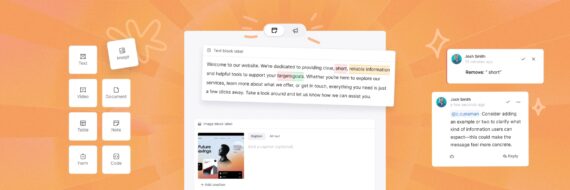


Comments (2)
Click the 'Share' tab when working on a sitemap and you'll see the Basecamp tab. That page allows you to post comments directly to your Basecamp account.
Gerry
How do I export to a Basecamp project?