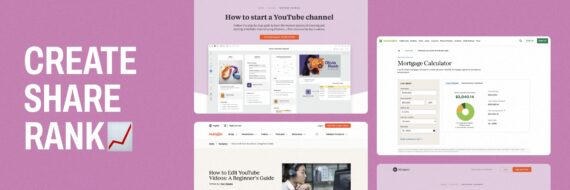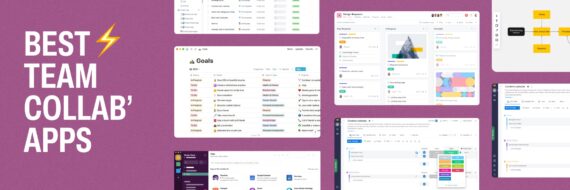Is it time to plan a content migration? Don’t fret, the process doesn’t have to be as daunting as it seems. Besides, you were going to need to do it one day. Updates and migrations are a part of website development, and content migrations are critical to both website redesign and maintenance. Migrations are the final piece of the website perfecting puzzle; however, they need to be done correctly; otherwise, your new site may quickly become a user experience nightmare.
The first piece of advice is to allow plenty of time to migrate your content. Waiting until the last minute is never a good idea because that means you can’t plan. Migrating without a plan is a dangerous gamble that often leads to both poor content and a poor user experience because you didn’t leave enough time to give the content the love and attention it deserves. Having worked on several large scale enterprise migrations in the past, Flarecom agency’s marketing director Brian O’Grady tells us this is the number one deciding factor on how well the project will pan out.
The goal of a content migration should be delivering the best possible experience to your users. Here are five tips to help you do just that.
Assemble Your Dream Team

If you want to win, you need to have the best players, which, believe it or not, means much more than content writers and strategists. Of course, these experts are critical to the success of your content; however, when it comes time for a content migration, it’s the supporting players that make the difference.
Marketing analytics agency, Bounteous, suggests four additional experts to include on your content migration dream team. They are:
- SEO Experts
Your keywords are extremely valuable to your website, and a redesign can trigger unique SEO challenges, especially if it has been a long time since your last redesign. These specialists can help eliminate any potential issues from the change of a keyword. They can also identify opportunities for improved local optimization or technical optimization. - Back-end Developers
A content migration may be about content, but there are still plenty of opportunities for something to go wrong with the technology behind the process. Developers can help smooth out any wrinkles that may occur, making them your new best friend. Whether they are around to ‘flip the switch’ that gets things moving or if they finalize everything before launch, their role in a content migration is pivotal. - Marketing Coordinators
Content and marketing go hand-in-hand, especially with websites, which explains why there should always be some sort of marketing coordinator consulted when migrating content. A marketing coordinator can be anyone that has access to redirects, vanity URL maintenance, and offline advertising that drives traffic to the website. They are impacted if any domains need to be changed and should be called in to weigh-in on the matter before it is done. - Frontline Customer Service
Regardless of the nature of your website, someone is interacting with your users. Those who do are regularly answering questions and directing traffic to your website. They need to know what’s changing and where things are moving so that they can properly inform visitors to the site.
When all of these people are involved with your content migration, you’re less likely to have delays, damage your SEO, or confusion among your users. When it comes to refreshing a website with the least possible headaches, this step is an absolute must, so make your list of who should be involved before you get started.
🎬 Learn what Slickplan can do!
We filmed a short video to show you exactly how to use Slickplan
Audit and Inventory Everything

Even if you think you already know what content you have, it is a good idea to perform an actual audit before you start moving things. It doesn’t need to be extremely detailed, you can simply start with the basics of content type, page title, and URL, then add some relevant notes and metrics. In terms of metrics, choose three to compare and organize your content around.
Possible trackable metrics include:
- Time on page
- Pageviews
- Organic traffic
- Click-through rate
Casey from Grand Cru Digital suggests carefully reviewing the ‘All Pages’ and ‘Landing Pages’ reports in Google Analytics and ensure all the high converting and high traffic web pages are migrated to the new website. What you choose to track should align with your business needs, so that you are prioritizing content that will deliver the desired results.
At this stage, as Jack Clark from Kwasi points out, it’s important to use different reference points to find all URLs on your site. Combining a Screaming Frog crawl, pages in Google Analytics, Search Console and the Google Index will ensure you cover all URLs and will mean less 404 errors when the new site launches.
Once you have collected that information, use the ROT method to quickly categorize what you have. The ROT method organizes content based on three different principles – whether the content is redundant, outdated, or trivial.
Redundant
Redundant content exists in more than one place. This includes content that is written differently yet says the same thing. Duplicate content is problematic because it competes with itself in terms of SEO. It is a much better strategy to condense multiple content into one place and crosslink when appropriate.
Outdated
Outdated content may be unhelpful or distracting. If content doesn’t follow current style guidelines or if the information is no longer true, it either needs to be updated or archived.
Trivial
Less is often more when it comes to content; therefore, you should also remove what doesn’t impact your bottom line or your users’ experience. Perhaps that content was initially requested by a business stakeholder, but time has revealed that it has little effect on your site’s traffic. If you don’t need it, let it go.
Once you’ve removed what you don’t need, you’ll be able to see what’s missing. Make a list of all your missing content and determine what’s needed to write more. Rank what content is essential and prioritize the most business-critical. If you aren’t sure what you need to provide, analyze your site search data to see which queries your users have been making. If they’ve been searching for the same topic repeatedly, chances are you don’t have it, or it is a bit too hard to find. Jacqueline (Jaci) Burns, CMO at Market Expertise urges that you don’t lose sight of what what you are trying to achieve – always keep your core audience in mind and ensure functionality is key priority.
If all of this auditing sounds like a lot of work, it is. However, it doesn’t have to be hard. There are plenty of crawling tools that pull your indexable pages and create an inventory with little to no effort from you. These tools provide a great jumping off point for your audit. You can also try exporting your pages from your content management solution – a site administrator can confirm whether this is possible. For a detailed walk-through on performing a content audit, as well as advice on how to pull additional metrics, SmartrMail’s marketing coordinator Josh Reyes recommends you study this Moz.com article.
Give it Some TLC

Before removing any piece of content, John from Soul and Wolf recommends understanding the value that content currently provides from a traffic or conversion perspective before deciding to rewrite, remove and redirect to a page on the new website. Some of the content in your inventory may be in decent shape, but anything that is outdated should be refreshed. During a content migration is the best time to identify and update outdated content. Outdated content is easily identified by user behavior. Have there been dips in traffic? Has the traffic gone stale? There’s also outdated content in the traditional sense – as in the information is simply wrong (whereas it may have been fine previously), so review everything to make sure it is current.
Outdated can also refer to style and tone. Sometimes a company may rebrand; when that occurs, the content needs to be rebranded as well. Update all of your content to match the current style, voice, or tone guide before you migrate, to ensure the best user experience. You’ll also want to update your content’s SEO if it has changed (such as with local SEO) or if your pages lack the appropriate schema strategy.
For a complete guide on updating outdated content, read this HubSpot article.
Migrate the Good Stuff and Leave the Rest

A successful content migration is one that balances keeping the good stuff, with letting go of the bad. Content that is in good shape, such as your recent blog posts or pages, are likely in the current style or voice, and relevant to your current user-base. However, content that is redundant or trivial will have little use, so there is no need to migrate it into a new site. If the idea of archiving or deleting content sounds scary, keep a repository of old content outside of the website. That way you can access it easily should you need it later.
Orange Digital’s SEO manager Scott Peers advised us “Removing or consolidating pages that are contributing little value to your website can actually boost your SEO performance after the migration. Cleaning out those low quality pages will help you get more value from crawlers visiting your site and can also ensure you provide a better experience for users.”
When deciding what to keep and what to let go, it is important not to let stakeholders dictate what matters. They are often thinking from an organization-first perspective, while a website is designed to serve the needs of the user. The easiest way to mitigate potential conflicts when it comes time to let go of content during a migration is to create a content governance plan. This helps everyone get on the same page before painful decisions are needed. Once you’ve finalized the plan for your new site a top tip from Inflow agency’s SEO manager Alex Juel is to keep URLs the same on the new site as they are on the old one. If URLs are changing, make sure 301 redirects are in place.
Plan smarter content with Slickplan
A collaborative workspace to handle all your content needs. Plan, gather and create together.
Watch for Problems

Even the best-planned content migration is bound to lose some people, especially when domains and slugs change. Bookmarks or search engines with indexed pages will need to know where to point to; otherwise, you risk a 400-level error, which can harm your search engine rankings. A top tip from Mary Bock at Borderless Mind is using redirects to pass the existing link juice to your new pages, thereby helping to mitigate this potential problem. This practice ensures that the traffic to the site is maintained while also improving the experience of those visiting it.
Kimberly Maunder from Klyp advises that it’s important to closely monitor your new site’s metrics in the coming weeks: “Keep an eye on your conversion rate on all pages and make sure no pages see a significantly lower conversion rate than they used to. Installing a screen recording tool such as Hotjar or Full Story will give an immediate insight into how users interact with the page and if anything is broken. These programs will also record any errors in a video format which you can download and send straight to your developers to fix.”
Broken links are another potential problem of a poorly planned content migration. To keep this from happening to you, double (and triple check) for broken links before your site goes live with tools such as this free broken link checker. After your site is live, run a broken link check on a regular basis, especially for third party links that may change without notice.






 X
X