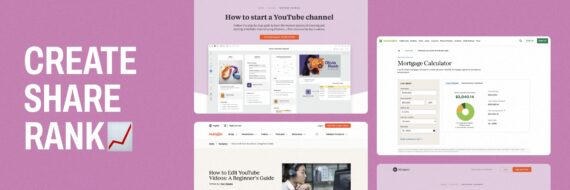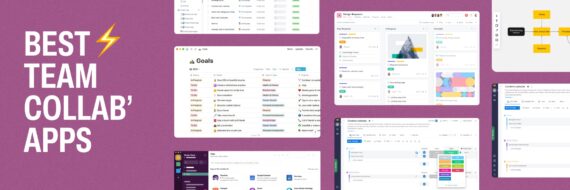Are you frustrated by low conversion rates, high bounce rates and weak traffic?
Good chance your content is the problem.
Creating killer website content is a cornerstone of digital success. Whether it’s landing pages, blog posts or product descriptions, your web content shapes how site visitors engage with your brand.
Good website content strategy does more than attract visitors—it builds trust, improves search engine rankings and converts prospects into loyal customers.
But what exactly makes web content great and why is it so essential to your site’s performance?
Key takeaways
- Know your audience: Creating great website content starts with understanding your audience. Use tools like Google Analytics and build detailed user personas to craft content that resonates and addresses their needs.
- Plan with purpose: Every piece of content should serve a clear goal. A solid website content plan and content workflow ensure consistency, improve user experience, and drive results.
- Focus on value: High-quality content builds trust and delivers value by solving problems, answering questions, and leveraging social proof like customer testimonials and user-generated content to enhance credibility.
What is website content?
Website content is the combo of text, visuals and media on a website designed to engage and inform your users.
Before we dive into actionable tips for creating content, let’s explore the foundation and why it matters.
It includes everything from written content on landing pages to blog articles to interactive content like quizzes or calculators.

Your site’s content serves two main purposes:
- Attract and retain visitors: High-quality content provides relevant information that solves problems or addresses your audience’s needs.
- Drive conversions: Whether the goal is to get someone to fill out a form, download a guide or make a purchase, content guides users toward taking that action.
Here are some common types of SEO content:
- Blog posts and articles: Informative, SEO-driven content that draws readers and boosts your site’s visibility. Typically long-form content.
- Core and utility pages: Essential web pages like your homepage, contact page and about page
- Product pages: Pages optimized to highlight features and benefits of your products or services
- Customer testimonials: Reviews and feedback that build trust and credibility
- Visual and interactive content: Videos, infographics and photos that make your site more visually appealing and engaging
For example, if you want to create a website to sell products, a good ecommerce site might feature product pages with concise descriptions, video content demonstrating products in action and a blog providing valuable shopping tips.
Notice how all those various content pieces complement one another and compound the value overall?
That’s what we’re aiming for and, ultimately, your website content plan should deliver top-tier content that speaks directly to your audience while improving search engine optimization. Tools like Slickplan and other GatherContent alternatives can help you achieve exactly that.
Now, let’s explore nine proven tips to create top-notch content for your website.
🎬 Learn what Slickplan can do!
We filmed a short video to show you exactly how to use Slickplan
1. Understand your audience inside out

If nothing else, you have to do this: know who you’re writing for.
Every successful piece of content starts with a clear understanding of your target audience. If you don’t know who you’re writing for, it’s impossible to consistently create content that resonates.
Identifying your audience’s preferences, pain points and behaviors will guide your content creation efforts.
Start by asking these key questions:
- Who are your potential readers or customers?
- What are their goals, challenges and motivations?
- What keywords are they searching for on Google?
Use tools like Google Analytics and Semrush to do keyword research and analyze visitor behavior. This is going to help generate content ideas and identify what your audience is actively looking for while also helping you pinpoint gaps in competitor’s web content.
Another key tool for understanding who you’re creating content for is detailed buyer or user personas, including their demographics, interests and purchasing habits.
For example, if your target audience is small business owners, you might create a blog post like "10 Affordable Marketing Tools for Small Businesses" or a guide on how to boost search engine rankings on a tight budget.
By addressing their specific needs, you’ll build trust and drive engagement.
2. Plan your content with a strategy

Creating content for the heck of it is a major no-no. Each web page, every blog, any written content or videos has to have a purpose.
This is why flying blind without a website content strategy and a detailed content workflow generally results in fragmented or underperforming content.
A strong strategy ensures every piece of content on your site serves a specific purpose, aligns with your business goals and improves user experience.
After you dial in your audience, follow these basic steps to plan your strategy:
- Outline your site structure: Map out all key pages, like your homepage, testimonial page, product pages and the silos of your blog pages.
- Set objectives for each page: Define what each page should achieve. For example, a product page might focus on capturing leads, while a blog post should drive organic traffic.
- Create a content calendar: Schedule content like blog posts regularly and include seasonal campaigns if it makes sense for your brand. Build in content that’s not for your site, like socials.
An effective website content management strategy alongside a well-planned content calendar helps ensure that your website delivers consistent and targeted messaging across the entire website.
SlickTip💡 Get yourself a content planning tool to manage all of this.
3. Focus on providing value to your audience

Readers visit your site with one question in mind: "What’s in it for me?"
To stand out, your content has to go beyond solely self-promotion and focus on providing value.
That means answering questions, solving problems or entertaining your audience in a way that leaves them better off than before they hit your pages.
Practical examples your marketing team can include are:
- Publishing a blog post like "How to Write Content That Converts", complete with actionable tips and examples
- Offering downloadable content, like content templates, guides or checklists, to help users implement your advice
- Video content that educates visitors and walks them through issues or assists in solving a problem
- Sharing reviews and customer testimonials to provide social proof and build trust
- Incorporate user-generated content to reassure your prospective clients or buyers that they’re making the right choice
Think of value-driven content as a two-way conversation. By addressing your audience’s needs, you encourage readers to stay on your site longer, boosting engagement and improving your search engine results.
Creating that value generally falls to your writer and putting together solid writing takes both time and talent, here’s our quick guide for hiring a writer.
4. Format pages for scannability

Most readers don’t fully read web pages — ain’t no one got time for that — they skim.
Cater to the modern audience’s need for speed and aim for peak scannability for your website content.
That’s why structuring your content for easy navigation is critical. Focus on making your content visually appealing and simple to digest.
The classic example is the F-shaped pattern, identified by Jakob Nielsen back in 2006, it’s kind of weird and oddly consistent.

Source: Nielsen Norman Group study
When people browse web pages, they tend to follow an F-shape, meaning they start by reading across the top part of the content, then move down a bit and read across again, but shorter and finally scan down the left side.
Understanding that well-documented behavior can help you design your website content way more effectively, placing key information where readers are most likely to see it.
Another common reading pattern is the Z-shaped layout, which is particularly effective for web pages with minimal text and a clear call to action.

When users or potential customers land on your pages, their eyes typically start at the top-left corner, move horizontally to the top-right, then diagonally down to the bottom-left, and finally across to the bottom-right, forming a 'Z' shape.
This natural scanning behavior suggests that putting key elements like your logo at the top-left, important navigation or a call-to-action at the top-right, engaging imagery or content along the diagonal —in the center— and a primary call-to-action at the bottom-right can guide users through your content smoothly and effectively.
On top of alphabet-related patterns, use these techniques to improve the scan-friendliness of your content writing:
- Break up text with bullet points, numbered lists and short paragraphs.
- Include descriptive subheadings to summarize key sections
- Add visuals like images or charts to illustrate concepts
For example, instead of presenting dense paragraphs about SEO content strategy, use a list format:
- Conduct keyword research to identify relevant terms
- Use those terms naturally in your headings and body copy
- Add alt text to your images for accessibility and SEO
Scannable content makes it easier for readers — and search engines — to understand your message, keeping them on the same page longer.
The dream of both the content writer and website owner, amiright?
5. Craft irresistible headlines and hooks

Your headline is often the first (and sometimes the only) chance to capture a visitor’s attention.
An effective headline combines clarity, relevance and intrigue to draw readers in while signaling to search engines what your content is about.
Here are some hot headline tips to help grab attention:
- Numbered lists: "7 Ways to Improve Your Web Content"
- Questions: "Why Isn’t Your Website Content Converting?"
- Benefits: "How to Create Content That Ranks Higher in Search Results"
Once you’ve managed to capture the readers’ attention and get their click, you’ll want to pair your headline with a strong hook to keep them on the page.
For example:
- "Did you know that poorly structured content can make 34.6% of your visitors bounce? Here’s how to fix it."
A great headline not only improves clickthrough rates but also sets the stage for high-quality content that keeps readers engaged
6. Optimize for SEO without sacrificing quality
Search engine optimization is key for driving organic traffic, but it should never come at the expense of user experience.
SEO content strikes a balance by naturally integrating SEO keywords while focusing on delivering value.
Key SEO guidelines include:
- Relevant keywords in your URL, title, headings and image alt text
- Optimized meta descriptions to encourage clicks from search engine results
- Internal linking to guide users through your entire website
- External linking to competitors’ websites sparingly but strategically to build credibility
- Running your article through an SEO content checker
For example, a blog on "How to Create Content for Your Website" might include internal links to a content marketing guide, relevant tools you offer and external links to a trusted SEO resource.
Lastly, it bears repeating that you need to include your target keywords naturally. Keyword stuffing leads to awkward phrasing and content with little value, which both search engines and people dislike.
Imagine if this text was how this blog started:

Yikes. How quickly would you bounce?
Quality SEO content means writing like a real person.
7. Leverage visual and interactive content

Visual assets like images, infographics, videos and charts make your website more engaging and easier to understand.
Interactive content, such as quizzes or calculators, adds another layer of engagement by actively involving your target audience.
Consider these examples:
- A real estate website can feature 3D virtual tours
- A financial blog could include an interactive retirement savings calculator
- A SaaS tool can include a sandbox version where people can play around with the software
Don’t forget to optimize your visuals with descriptive alt text and compressed file sizes to maintain fast load times.
8. Include clear and actionable CTAs

Source: Call to Action by Attio on Dribble
A call to action (CTA) is what drives your audience to take the next step, whether that’s signing up for a newsletter, downloading a guide or booking a consultation.
Make your CTAs clear, specific and easy to find.
Examples of effective CTAs:
- "Download your free guide now"
- "Get started with a free trial"
- "Contact us today to learn more"
- "Book a call"
- "Checkout with a 10% discount"
Notice how each starts with a verb? An action word.
On top of that, make sure CTAs stand out on the page and match the user’s stage in the decision process.
9. Keep your website content fresh and up-to-date

Everyone loves something new and that includes search engines.
Stale content can harm both user experience and SEO. Regularly updating your content is good for users and search engines alike.
Why?
Because your content stays relevant and you’re sending signals to the Googles of the world that your site is active.
Definition of a win-win.
Here’s how to keep your content fresh:
- Add updated statistics, visuals or case studies to old blog posts
- Refresh outdated product descriptions, product pages or landing pages
- Monitor your site’s performance with tools like Semrush or Google Analytics to identify underperforming pages
- Use a content inventory to track pages and easily identify what needs to be updated
For example, if a post on "SEO Trends" was written two years ago, updating it with current best practices can breathe new life into it.
Start building better content
Crafting good website content isn’t just about writing — it’s about creating value, optimizing for SEO and engaging readers at every stage of their journey. By following these nine tips, you’ll be able to create top-notch content that captures the attention of your target market, improves search engine rankings and drives results.
If you’re ready to simplify your workflow as well as plan and create stronger content with your team, give our Content Planner a spin for free for 14 days.
Share & refine designs with Slickplan
Add mockups from Figma or your computer to ensure UX/UI is moving in the right direction.
Frequently asked questions
What is a website content example?
Examples of website content include blog posts, product or service pages and descriptions, testimonials, landing pages, videos and FAQs, to name just some. For instance, an ecommerce site might feature engaging product descriptions and customer reviews, while a corporate site may include an about page, careers section and blog articles to attract its target audience.
What content should a website have?
A website should have core pages like the homepage, about page and contact page, as well as engaging blog posts, product or service descriptions, testimonials and visual content. Each page should provide relevant information that paints a clear picture for your target audience and aligns with business goals.
What are the 5 major components of a web page?
The 5 major components of a web page are:
- Header: includes logo, navigation and title tag
- Main content: body copy, text or visuals
- Call to action
- Footer: contact info, links, copyright notice
- Visual elements: images, videos or interactive tools
How do I write content for my website?
To write content for your website, understand your target audience, research relevant keywords and focus on delivering value. Write in the active voice using clear, concise language, structure text for scannability with descriptive headings and include actionable CTAs. Ensure your content aligns with SEO best practices and addresses your audience's specific needs.





 X
X