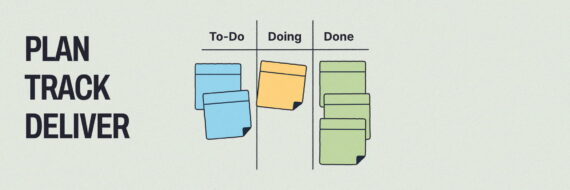Think your website doesn’t need support options? Think again. Every website has a user and every user could potentially need help. Plus, how a website provides that help significantly impacts the user experience. Thankfully, today’s online support options include more than a few help pages. Below are some of the top help center solutions for 2018.
Customer service is not an option; it is a necessity
Before we discuss some of the best help center solutions, it is essential to empathize the importance of customer service. Customer service is a natural extension of the user experience – especially if you have a business website. It doesn’t matter if you have a web-based business or a website for a physical business, your customers will require support at some point. Planning for this eventuality by providing options on the website is an important aspect of providing customer service.
Good customer service leads to repeat business and referrals. Skimping on it may save money in the short run, but over time it can lead to higher customer dissatisfaction and lower profits. There is nothing new about this fact; what has changed is the amount of customer service expected by modern-day consumers. Whereas people used to make purchases face-to-face and could expect assistance at the point of sale, the same is not true nowadays. Many purchases are made online in a matter of minutes, and savvy customers now expect support that occurs just as fast.
The fact is, consumers expect 24-hour service, and this trend has trickled down into all aspect of our lives. Even if your business doesn’t sell products or services online, consumers will go online to find help. If your website is missing help pages or some other type of basic help center, they may take their business elsewhere. Businesses must be prepared by providing help center solutions that fit both the needs of the customers and the business.
🎬 Learn what Slickplan can do!
We filmed a short video to show you exactly how to use Slickplan
Types of Help Center Solutions
There are many different types of help center solutions that help companies of all sizes provide exceptional service to their customers. Whether it is a standalone FAQ page, robust knowledge base, or live customer support, there are many options for turning any website into a full-fledged customer support tool. Below are some of the common types of help center solutions as well as the best providers for 2018.
Support Ticket
Support tickets provide more personalized support for customer issues. Instead of sending an email and waiting for a reply, customers create a ticket with the details of their issue. Their ticket is then expedited, routed to the correct department, and tracked to ensure resolution and improve long-term customer satisfaction.
Solution: Create and track support tickets with HappyFox or osTicket.
Email Support
Of course, an ordinary email address can also serve as a customer service tool, and for many websites, this is enough. However, if more than one person deals with customers or customer issues tend to be complicated, a support ticket may be more appropriate.
Solution: Manage customer emails with Support Bee or Front.
Chat Support
The internet has changed business dramatically, and customer service is no different. Modern consumers expect to be able to resolve problems immediately, not hours or days later. Chat support is one way to fulfill this need. Using chat, businesses can help customers solve common issues in minutes rather than hours.
Solution: Add on-demand chat support using LiveChat or Olark.
FAQ Pages
A webpage dedicated to frequently asked questions (FAQs) is probably one of the easiest ways to meet the needs of your customers. Unfortunately, this method is not always effective. FAQ pages are appropriate only if they answer the legitimate concerns customers have and if customers bother to read them.
Solution: Build FAQ pages quickly and easily with Snappy.
Knowledge Base/Wiki
If you sell a technical product or service or have numerous people providing support, it is a good idea to have a knowledge base or wiki. This collection of detailed information about your products and services can either be public facing or internal for use by support agents
Solution: Create expansive knowledge bases with Mojo or Answerbase.
Forum
Sometimes you can’t predict the questions customers will have. A forum is an excellent tool for discovering your customer’s needs and providing the support they need. Forums can either be moderated by support agents or self-moderated by other customers.
Solution: Build user-friendly forums using Tender.
Social
Not every customer feels like directly contacting businesses about their issues. Many times, they choose to voice their concern over social media instead. Meet customers where they are by providing customer service over social media.
Solution: Monitor and respond to customers over social media using Deskero or Service Cloud.
Phone
Even in today’s digital world, some people prefer to speak to a human being about their problems. Cloud based contact centers make it easy to provide telephone support to customers even when your business is web-based.
Solution: Give your customers a friendly voice to talk to with Smith.ai or Gabbyville.
All-in-One Help Center Solutions
In addition to help center solutions for specific types of customer support needs, there are also all-in-one solutions that combine ticketing with other support options. These solutions offer cost-effective, time-saving solutions for businesses of many sizes. Whereas many of these solutions cost more than those listed above, they also provide more bang for that buck. Additionally, many of these services allow you to create chatbots and integrate with other programs to provide a full range of customer support solutions.
For the business that is looking to provide superior online support to their customers in 2018, these six services top the list.
Zendesk
If you are willing to spend money on one of the best help desk solutions on the market, Zendesk is the one you should spend it on. This all-in-one solution excels as a support-ticket based solution. Using this system, customers can create tickets via phone, email, chat, web and social media. It even lets support agents add notes to tickets so that customers do not have to repeat themselves if they need help again.
In terms of pricing, Zendesk focuses on providing numerous options. Their subscription model is per agent with packages based on the features chosen. If you already know the types of solutions you plan to use and enjoy the flexibility of only paying for what you need, Zendesk is a surefire bet.
Zoho Desk
If you’ve ever used Zoho products, you are likely going to love their help desk solution. One reason is because it is a good value for businesses of any sizes. Another is because Zoho Desk earned PC Mag’s 2017 Editor’s Choice (along with Support Ticket service, Happy Fox). The free version is more basic than Zendesk and Desk.com – there’s only email and web-based support, but there are many integrations that extend its capabilities, and it is free.
Zoho Desk starts with a free version but continues to a full version that includes chat and phone-based support.
Desk.com
Desk.com, by Salesforce, provides a basic all-in-one solution for smaller sized businesses. Like Zendesk, it creates tickets from email, phone, and social media, but it does not include much more in bells and whistles outside of that (other than integration with Salesforce data). Instead, this solution is more about keeping it simple and easy, with easy to navigate on-boarding for businesses and templates for self-help customer solutions.
Desk.com includes four pricing options or it can be included as part of a Salesforce CRM solution.
8×8
As a leading cloud communications solutions provider, 8×8 offers an integrated contact center with voice, video, chat, and embeddable communications features. This allows businesses to reach their customers through their preferred channels.
The product includes omnichannel and skill-based routing of support requests, including voice, chat, email, and social media. It also offers callback options, post-call surveys, an auto-dialer, and an intelligent IVR system.
8×8 provides customized pricing packages based on business requirements, so standard pricing plans are not available on their website.
Hiver
Not everybody has the cash flow or time to take on larger platforms when looking for all-in-one options. Sometimes people start with a simpler option but grow out of it. For example, running support out of company email, Gmail specifically, might work for a while but might be less appealing as the company grows. Hiver has come up with a solution to continue using Gmail but with far better business insight and customer-centric solutions.
Hiver
offers options to use Gmail for support in ways that mean never losing track of tickets or missing them entirely. Options include adding tags and @mentions to tickets, assigning tickets to specific agents, and looping in others. Our personal favorite, what they call “Collision Alerts”, ensures duplicate tickets aren’t answered twice (especially if their answer might vary between responders), which of course, causes a whole different set of problems. Certain items can be set up as automations and closed out without an agent ever having to type a single key. The usual suspects are there: satisfaction surveys, templates, analytics, etc. An excellent option for those who still prefer to keep things within Gmail but need a solution that matches the company’s growing needs.
Freshdesk
With a friendly interface and a broad range of features, Freshdesk proves that all-in-one help center solutions can be easy to manage. Freshdesk creates tickets from phone and chat interactions, helps moderate forums, and builds your knowledge base. There’s even a Freshdesk marketplace for integrations with other apps, (many of which are free) for additional functionality.
Pricing wise, Freshdesk is one of the more affordable options. The free version allows for unlimited users with limited features. There are also four more versions with additional functionalities.
Liveagent
This popular solution is ranked one of the easiest and most affordable options for website based customer service. Even though it is affordable, Liveagent doesn’t just collect customer issues and create tickets. Their service includes more robust features such as chat support and a virtual call center. This makes the service truly useful for websites looking for a full customer support solution with little fuss.
Liveagent offers three pricing options for its cloud-based software. They also sell a downloadable license for server-based hosting.
Plan smarter content with Slickplan
A collaborative workspace to handle all your content needs. Plan, gather and create together.
Kayako
If you’re willing to do a little setup of your own, Kayako is a good cloud-based help center solution. This solution takes a different approach to customer issues. Instead of processing tickets, it keeps track of customer conversations and helps assign them to the appropriate agent.
There is definitely some set up involved with this solution because Kayako needs to know which questions can be answered with help pages and which require an agent. For those that value this feature, this is the best of its kind.


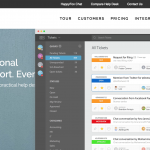
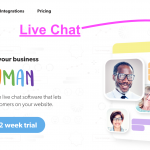








 X
X