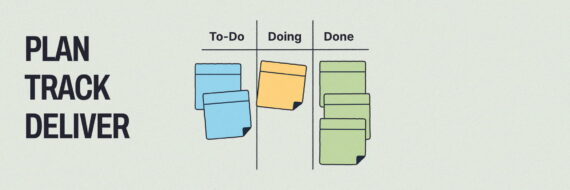Going to a website or downloading an app where the navigation makes sense, the layout is intuitive and your overall interaction is an enjoyable one is the rule now. We tend to take that for granted nowadays and it’s really thanks to user experience design.
But what is UX design?
Let’s set aside the "UX" part of the UX design definition for a second and talk about the meaning of design itself.
Design can mean a lot of things but when you boil down to the basics, it’s about intention. Creating something with a purpose and a distinct goal in mind, not just throwing things at the wall and seeing what sticks.
Given that, what is user experience design then?
What is UX design? Our definition
UX design is the idea, and subsequent process, of taking into account the human side of a digital interaction – what the user needs are as well as the user behavior – in the pursuit of creating a more pleasant, easy to use, sticky and ultimately more people-centric experience.
That said, because UX design has so many moving parts, if you ask 20 UX designers to define what they do, you’ll likely get 20 different answers.

And a quick aside, user experience design isn’t limited to just the digital world, all products need it but for our purposes we’ll stay squarely in the digital realm.
🎬 Learn what Slickplan can do!
We filmed a short video to show you exactly how to use Slickplan
What is a UX designer?
This may come as a surprise but websites, apps and other digital products aren’t people and because of that have no idea how to relate to people unless they’re designed with people in mind and at the forefront.
Therein lies the UX designer definition; their role is to humanize those unfeeling 1’s and 0’s.
What does a UX designer do?
User experience designers are in the business of people. They’re empathy-filled (ideally) user researchers who traffic in mapping and understanding user flow to uncover and resolve issues a visitor might face.

UX design practitioners take the goals of stakeholders and synthesize them with user feedback, design principles and information architecture to make seamless digital magic. Or at least good UX design feels that way when it’s done right.
Naturally, the UX design process also revolves around sharpening the user journey.
What UX design skills do they need?
Alright, so it looks like a UX designer does quite a bit en route to the end goal of a great product and increased user satisfaction.
But how do they actually get there? Or, in other words, what is a user experience designer skilled at?
User experience designer skills are a mix between data analysis stuff, technical tech industry stuff, practical design stuff and the warm n’ fuzzy feelings stuff.

A lot of stuff.
Let’s get a little more granular though and break it down.
Data & analytical skills
User research
Designing blindly is dangerous. Without a deep dive into your users, potential or already existing, there’s no way to effectively craft a user experience that meets their needs. Why? Because without studying the users you can’t ID their issues and what makes their experience positive or negative so you may very well end up building something useless.
Research here means studying demographic trends, analyzing customer feedback through surveys or conversations, observing people interacting with your product and the like in order to glean deeper insights and craft more robust user personas to build around.
Sorry, them’s are the breaks and you just can’t design well without knowing your audience.
UX research
UX research helps you sharpen the interaction design by understanding best practices in the UX game as well as ensuring the user gets a consistent experience no matter the device they’re using.
It also never hurts to study your competition, especially if you’re doing research for developing a minimum viable product.
Technical & design skills
Wireframes
Going from data to fully-realized design is a process and one the earliest stages of that is wireframing.
With wireframes you’re essentially putting together the blueprint for the site, mobile app, etc. It’s where you build the skeleton and a very basic visual layout of the product based on the research you and your team have put together.
Absent at this point are any of the design components; think boxes, circles and lines.
Information architecture
In order to put these disparate pages of wireframes together in any meaningful way you need to organize them logically and that’s where information architecture comes in.
Truly understanding how the information comes together within silos and more broadly on the whole site – the information hierarchy – is what makes navigation intuitive and the experience of visiting your site a nice, non-confusing one.
Prototyping and usability testing
Build it and they will come?
Not exactly.
Build it correctly and they will come.
That’s what prototyping is for and it’s the next stage in the design process after wireframing. With a prototype you’re getting closer to the real thing and are getting further into the details of the product design. That means things like colors, buttons, menus and the general user interface design are coming together which allow you to test the site or app out on users like stakeholders, internal teams or a designated test group – not the masses yet.
Feedback at this stage gets worked back into successive iterations.
Visual design
Given the above, it’s obviously crucial to have a sense of visual design and communication as a UX designer.
Warm n’ fuzzy people skills
Empathy
Design is inherently people-centric. The better you can understand and relate to people, the easier it is to design around their wants and needs.
Collaboration
Creating a product, digital or otherwise, is a collaborative process between a whole host of people. From graphic designers to developers to stakeholders and the clients themselves, it takes a team to get this done and being a great team player only helps things go more smoothly. Frameworks like UX Kanban also help teams stay on the same page by making work in progress visible across roles.
So what is a UX/UI designer?
We’ve been going on strictly about UX for some time now but there’s a flipside to this coin and they are very much different sides of the same coin.
We’re talking, of course, about UI here.
UI, or user interface, is the actual look of the site or app itself; the top layer or that shiny web design. Whereas UX is about the journey, feel and overall experience a user has.

These concepts work in tandem and occasionally come in one package as a UI/UX designer.
UI/UX design is the art of making a site useful and a sight to behold.
What does a UX/UI designer do that a UX designer doesn’t?
While they both work towards the same end, i.e., a site that converts, informs or meets whatever the goals are, the UX vs UI difference can be boiled down to which aspect of what each one focuses on.
UI is more visual focused and aligned with the skillset of a graphic designer. Their job isn’t solely about making things look good though, UI helps bring the brand to life within the context of understanding the user and information architecture.
Something that looks cool but doesn’t fit or make sense is actually a detriment and a distraction. The best UI minds take a collaborative approach and pull from their visual communication toolkit to add to the user experience.
UI/UX designer skills
Bringing a deep knowledge of how to construct a user interface, beyond the basics of color schemes and whatnot, is a complementary set of abilities that adds a lot of value for prospective clients and employers.
Delivering more value = higher average salary.
As you might expect then, UX UI designer skills will have some overlap with UX design so we’ll skip most of those and touch on only the parts of UI UX design that are UI-related.
Visual design and communication
If it’s important for UX designers to have the fundamentals of visual design in the back of their mind, it’s mission-critical for UI.
Visual design is its own language with each element in the mix sending a subtextual message.
What does that mean in practice though?
Look at this way, if you’re going to the website of Shaggy, Scooby and Scrappy-Doo, Mystery Solvers Inc. to solve a mystery and the entire site is in comic sans, what are you going to do?
Probably skipping it because that feels unprofessional.
Things like the choice of typography speak volumes about your company and can turn a favorable opinion into a negative one quickly. Quality UI is born out of understanding that.
Graphic design
Taking off from the last example, typography is a single piece of the graphic design package. Knowing, not guessing, the rest is also necessary. That means color theory and the psychology of how people react to various colors, shapes, fonts and more.
Graphic design capabilities are of paramount importance for UI.
Branding
Part art and part science, working the brand into everything from logo placement to the layout means fundamentally comprehending the brand itself and using its parts to create a richer visual experience. As branding trends continue to evolve, UX designers must stay informed about how shifts in visual identity and user expectations impact the overall experience.
Design tools
Just as UX designers have specialized tools that help with wireframing, UX/UI designers have some dedicated tools of their own for putting together compelling layouts.
Mastering software like Figma, Sketch, Adobe XD, Balsamiq and beyond can only help.
Where to find UX designer jobs & work
After all that, do you still want to dive into a career as a UX designer?
You do.
Great!

Good call, UX designers continue to remain in high demand and considering the ongoing digitalization of everything and the speed with which digital trends shift, there looks to be continued growth and opportunities well into the future.
Moreover, the average salary according to Glassdoor is just a shade north of $105,000.
Where to find those coveted user experience design jobs though?
Dribbble
In terms of great boards for UX design jobs, they don’t come much more specialized than Dribbble where they lay claim to being "the leading destination to find & showcase creative work and home to the world’s best design professionals."
You can check out their UX jobs here.
Behance
You likely already know Behance as the place to showcase your portfolio and what you’ve been doing in your UX career, but did you know you can also find UX design work there too?
Thousands of job listings are waiting for you, check it out.
UX Jobs Board
Pretty obvious what this option is all about. Whether you have years of experience under your belt or just starting out, UX Job Boards has been fully dedicated to bringing you the goods since 2008.
Browse the choices here.
Fiverr or Upwork
Two for the price of one, if you’re more interested in the freelance route rather than a longer term contract, sites like Fiverr and Upwork have plenty of opportunities.
See what’s on tap at Fiverr here and at Upwork here.
For some it’s just that social network they’re "required" to have but rarely check but it can be an extremely valuable tool in your job hunt so don’t sleep on LinkedIn! With 10’s of thousands of UX design jobs around the world and the ability to connect with people at those companies, investing some time here couldn’t hurt.
Take a look at the global listings for UX designers here.
Think visually. Improve UX with Slickplan
Build intuitive user flows, stronger customer journeys and improve information architecture.
UX design and website planning
Just as UX design is itself a process, so too is learning and getting better at it. The more familiar you get with the ins and outs of it, the more you realize that exceptional user experiences are built on a foundation of, among other things; research, design knowledge, information architecture, collaboration and the distinct intention to build and design something that helps a user.
The best way to bring those things together is with a website planner like Slickplan.





 X
X