Creating a sitemap is a critical step in optimizing your site for search and enhancing user navigation. But how do you create a sitemap without getting bogged down in complexity?
This article demystifies the process, offering straightforward methods for XML, HTML and visual sitemaps. Discover tools to automate the task, learn the essentials of manual creation and, importantly, understand how to submit your sitemap to search engines.
If you’re more of a visual learner, we go over some of the key insights in this video:
Key takeaways
- Site maps are essential for SEO and there are 3 different kinds: HTML for users, XML for search engines and visual for planning
- Plugins or tools, like sitemap generators, can automate the process without needing advanced tech skills
- After creating a sitemap, submit it to Google via Google Search Console to help improve your site’s visibility
- Keep your sitemap updated and follow best practices for optimal results
Understanding sitemaps: A quick overview
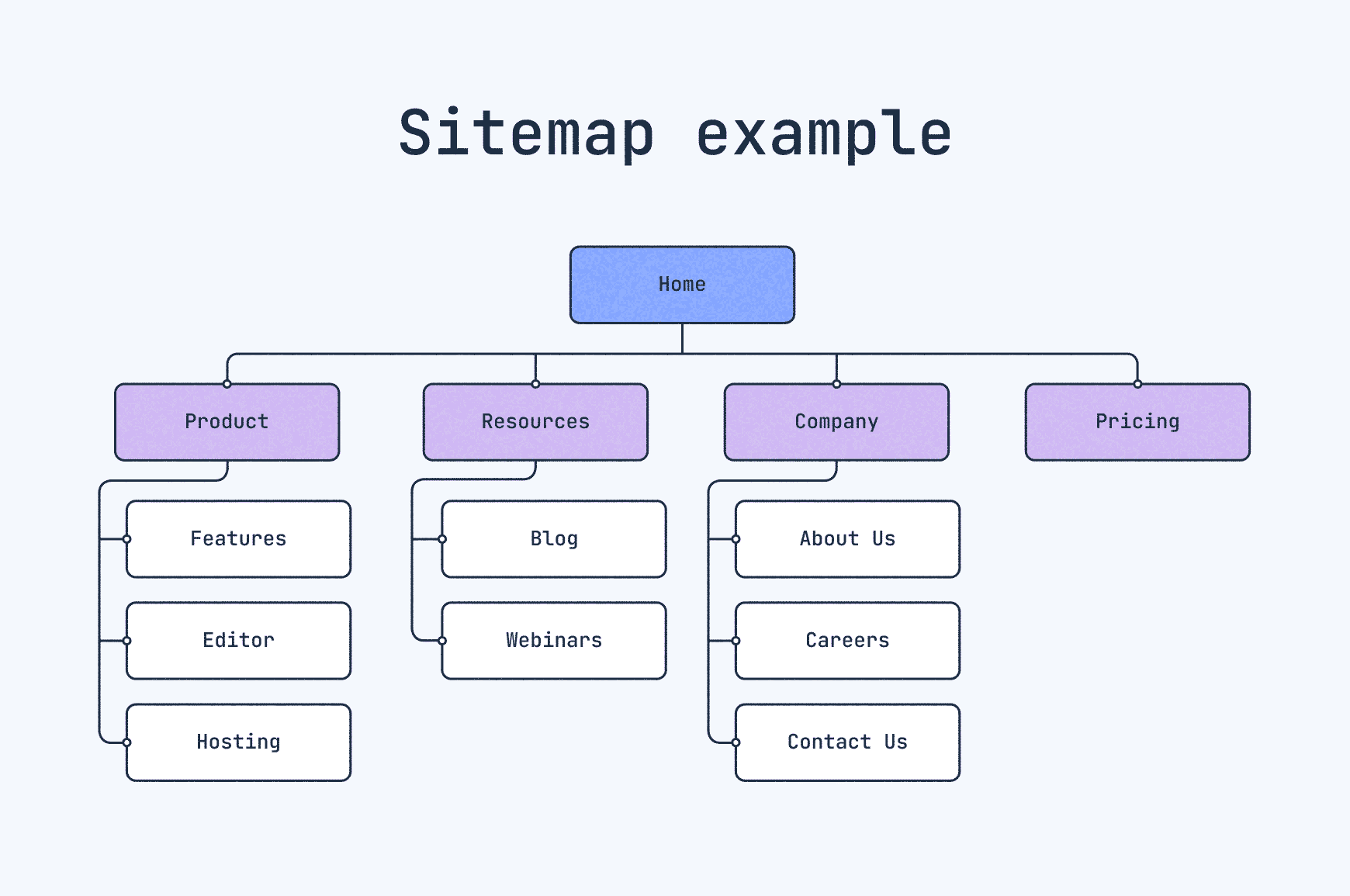
People often ask, "What is a sitemap?"
Sitemaps are precisely what the name implies — a map of your site; a list or visual representation of every page on your site that clearly shows the relationships between all of the pages.
Think of it as GPS for search engine crawlers to index your site, guiding them through all the nooks and crannies. It helps them discover your website’s pages, videos, images and other files, improving your site’s visibility in search results.
But not all sitemaps are created equal; there are three main types of sitemaps that websites use:
- XML sitemaps: the language of search engine crawlers and arguably the most crucial sitemap file
- HTML sitemaps: primarily for human users, this is a page of links that helps visitors navigate your site
- Visual sitemaps: also made for people, this one provides a clear visual representation of your site’s structure
Sitemaps are more than just decorative; they play a significant part in your website’s SEO and understanding how to create a site map is an essential skill that can significantly enhance your web presence.
Detailing your content and site structure through a sitemap makes it easier for people and search engines alike to understand your site, thereby affecting your website’s ranking in search results.
Thankfully, building a sitemap isn’t rocket science. There are tools available, like sitemap generators that can automatically create XML and visual sitemaps for you, making your website more discoverable.
The basics of how to make a sitemap in a nutshell:
Start by outlining your site’s structure. Then use a CMS plugin or sitemap generator to build it in XML, HTML, or visual format. Submit it to Google Search Console and update it as your site grows.
Steps:
- Map your structure
- Generate sitemap
- Review/edit
- Submit to Google
- Keep it updated
Let’s take a look at the process for each type of sitemap.
🎬 Learn what Slickplan can do!
We filmed a short video to show you exactly how to use Slickplan
Creating an XML sitemap: Essential for search engines
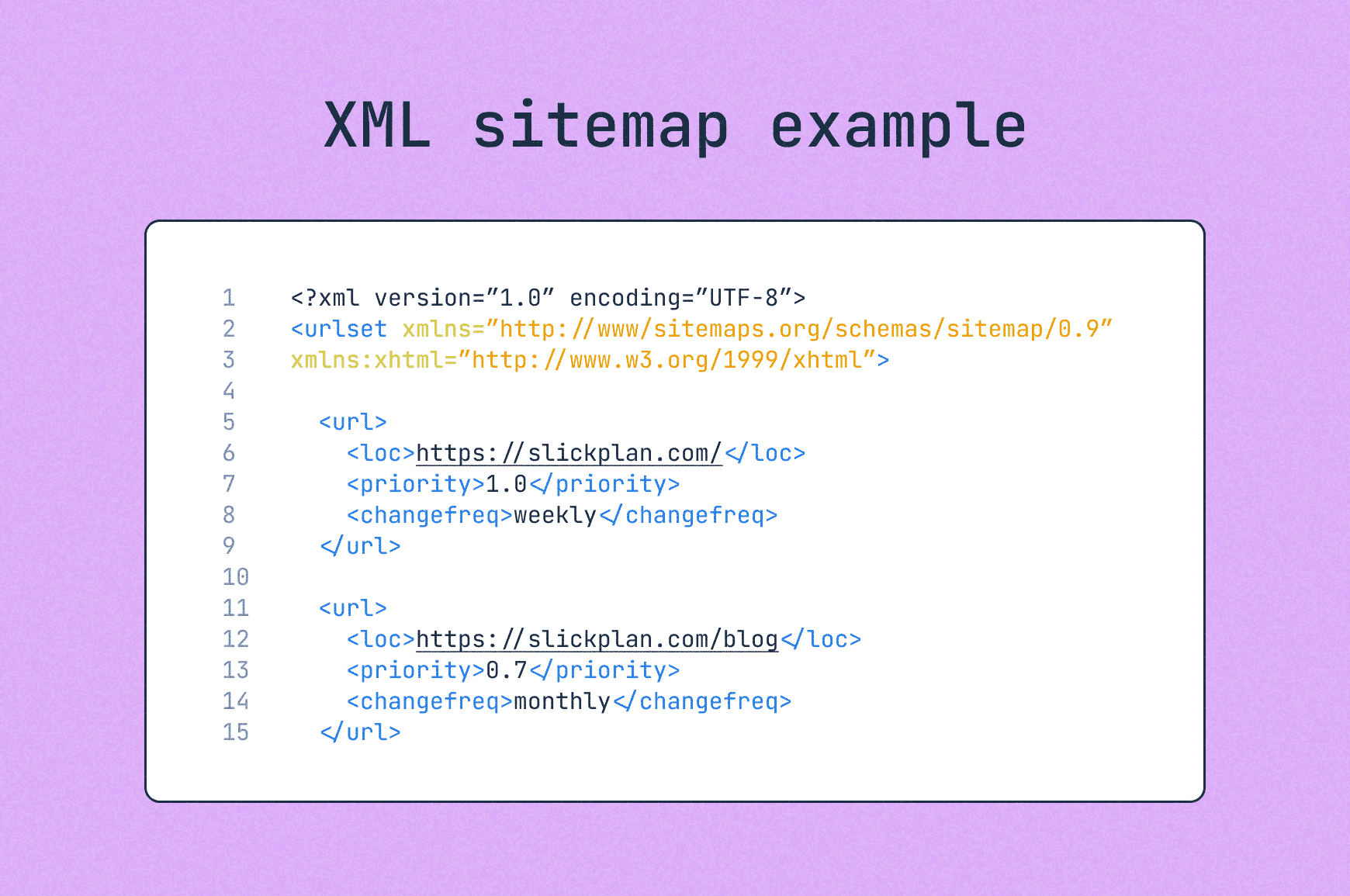
XML sitemaps are search engines’ best friends, acting as a roadmap, aiding them in crawling your site efficiently and improving your site’s visibility in the process.
For a deeper dive, we put together an introduction to XML sitemaps.
Don’t worry though; you don’t need to be a tech wizard to create an XML sitemap.
There are plenty of ways to generate sitemaps, including plugins like Rank Math or Yoast SEO for WordPress sites (setup instructions below), tools like XML-sitemaps.com or our very own XML sitemap generator.
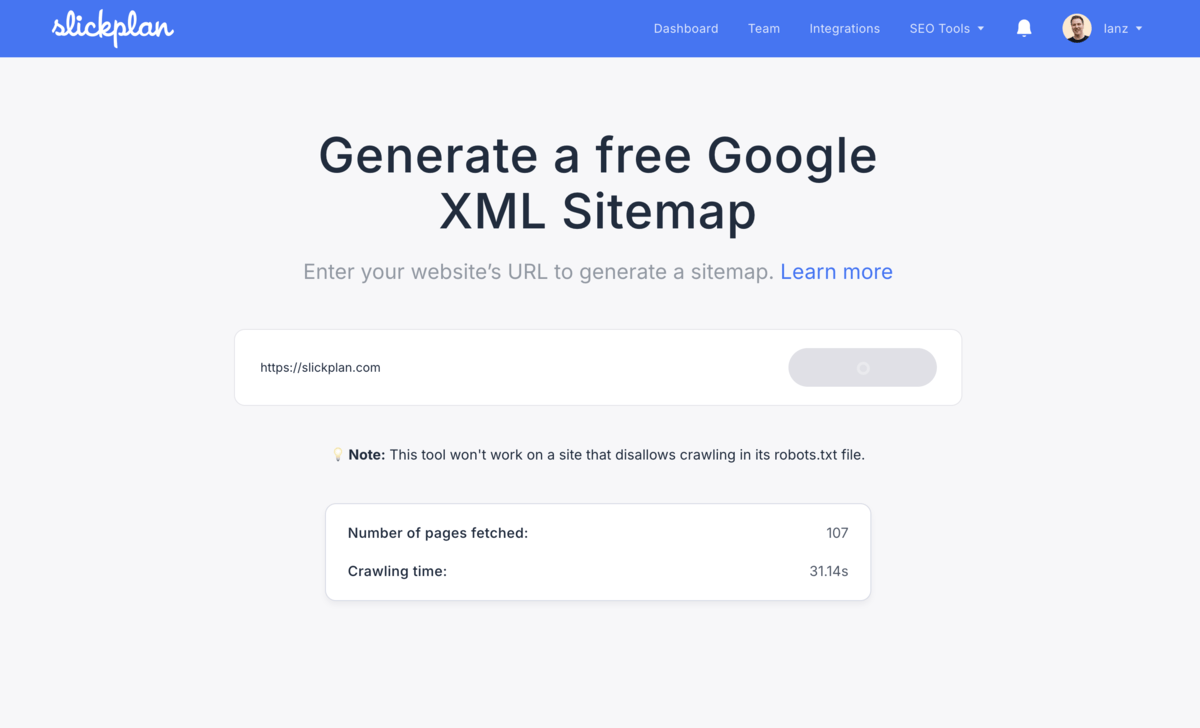
Using a dedicated XML sitemapping tool gives you control over the functionality and customization options to suit your needs. You can choose which pages to include or exclude, a sitemap priority and changefreq tags, and set how frequently your sitemap gets updated.
Most frequently, the sitemap.xml file is in the root directory of your domain, i.e., exampledomain.com/sitemap.xml.
You can find ours at https://slickplan.com/sitemap.xml, for example.
Export using content management systems (with directions)
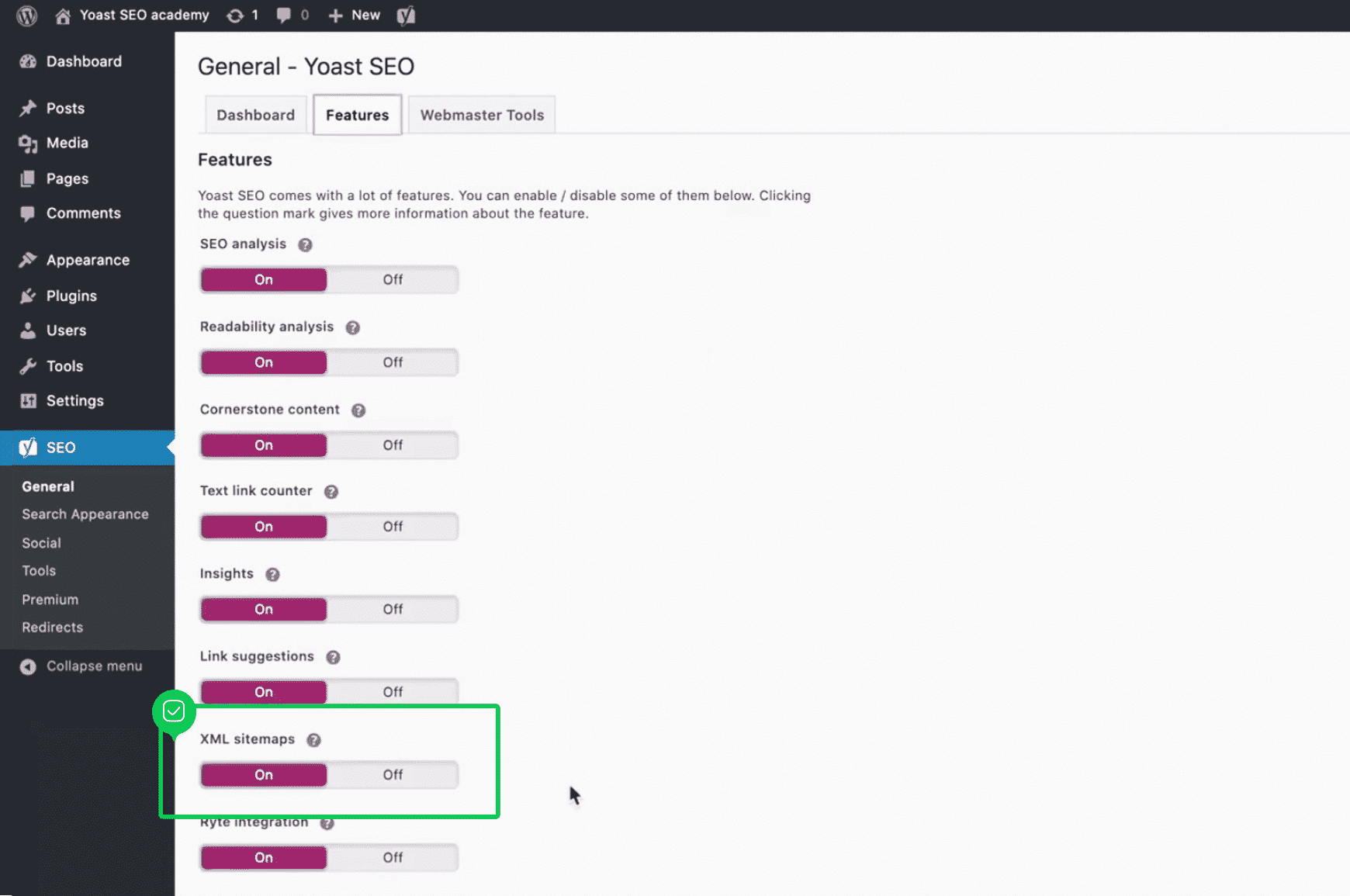
How to create an XML sitemap in WordPress
Content management systems (CMS) like WordPress have made life easier for website owners, including basic XML sitemap generation (as of version 5.5).
Most folks still opt for popular plugins like Yoast SEO and Rank Math though, which allow you to:
- Generate and export an XML sitemap file for your website automatically
- Integrate schema and SEO analysis for your pages
- Manage multiple websites
How to set up the Yoast SEO plugin:
- Install and activate Yoast SEO and go to Yoast SEO → Settings → Site features.
- Toggle "XML sitemap" on; Yoast automatically generates and updates the sitemap.
- Click "View the XML sitemap" to open the sitemap in a new tab; submit sitemap_index.xml to search platforms.
How to set up the Rank Math plugin:
- Install Rank Math and run the setup wizard, which includes sitemap settings.
- Rank Math automatically creates a sitemap index at https://yourdomain.com/sitemap_index.xml rankmath.com.
- Submit the sitemap index in Google Search Console. Rank Math can auto‑submit when connected to your Search Console account.
How to create an XML sitemap in Wix
- Complete the SEO Setup Checklist in your Wix dashboard to connect Google Search Console.
- Wix auto‑generates a sitemap at https://yourdomain.com/sitemap.xml and keeps it updated.
- Wix submits it automatically, or you can submit it manually in Google Search Console.
How to create an XML sitemap in Shopify
- Shopify automatically generates an XML sitemap at <yourstorename>.com/sitemap.xml that contains child sitemaps for products, collections, blogs and pages.
- Locate the sitemap at the URL above and submit it to Search Console; Shopify updates it automatically whenever you add or remove content. No plugins are needed.
How to create an XML sitemap in Squarespace
- Squarespace creates a sitemap at <yourdomain >.com/sitemap.xml; it’s automatically updated when pages are added or removed.
- Log into Squarespace, open the sitemap URL to verify it, then copy/paste the URL into Google Search Console. No manual updates are needed.
If you’re using another CMS, you can find information about locating the root folder your XML file is in or how to run an export by visiting the help section.
Crawl your website
Website crawling tools like ours, Screaming Frog and XML-sitemaps.com are quick, easy and a stellar choice if you’re looking for an automated approach to XML sitemap creation.
It doesn’t get simpler; you enter your site’s homepage URL, select any options available (ignore robots.txt, don’t follow query string variables, etc.), turn on the crawler and you’re done.
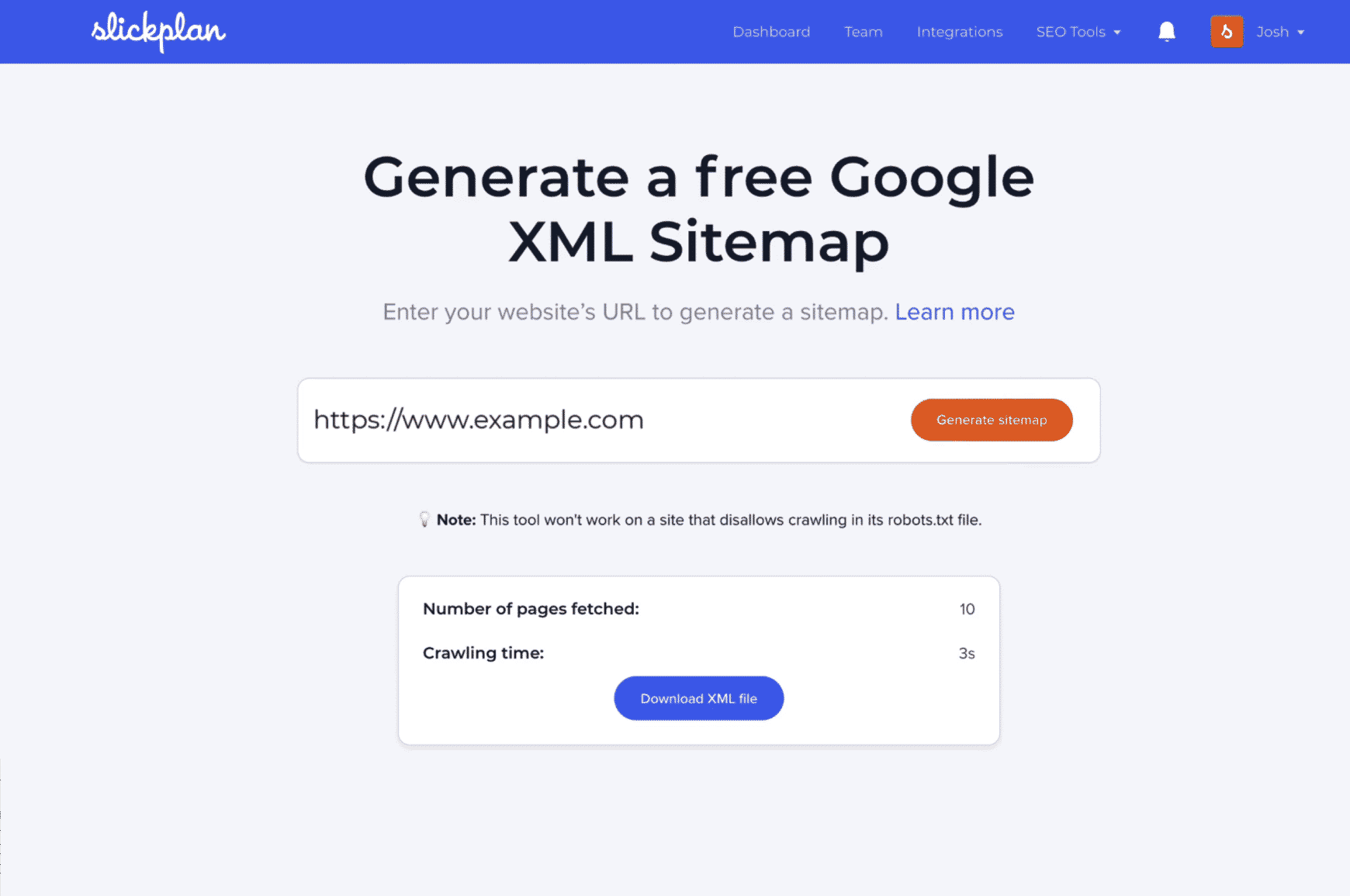
The crawler will quickly rifle through your site and identify publicly available pages, with some even being able to work with sites requiring basic HTTP authentication.
A low-effort task that does so much for your site.
There are many other website crawling tools out there, so be sure to choose the one that best suits your needs.
Manual XML sitemap creation
Making one manually is the most challenging and time-consuming way to go. Though it’s certainly achievable, going manual is the Mount Everest of options and the least recommended way to go.
Why?
Because Extensible Markup Language (what the XML extension stands for) is meant for search engine crawlers and therefore really tough to decipher for people.
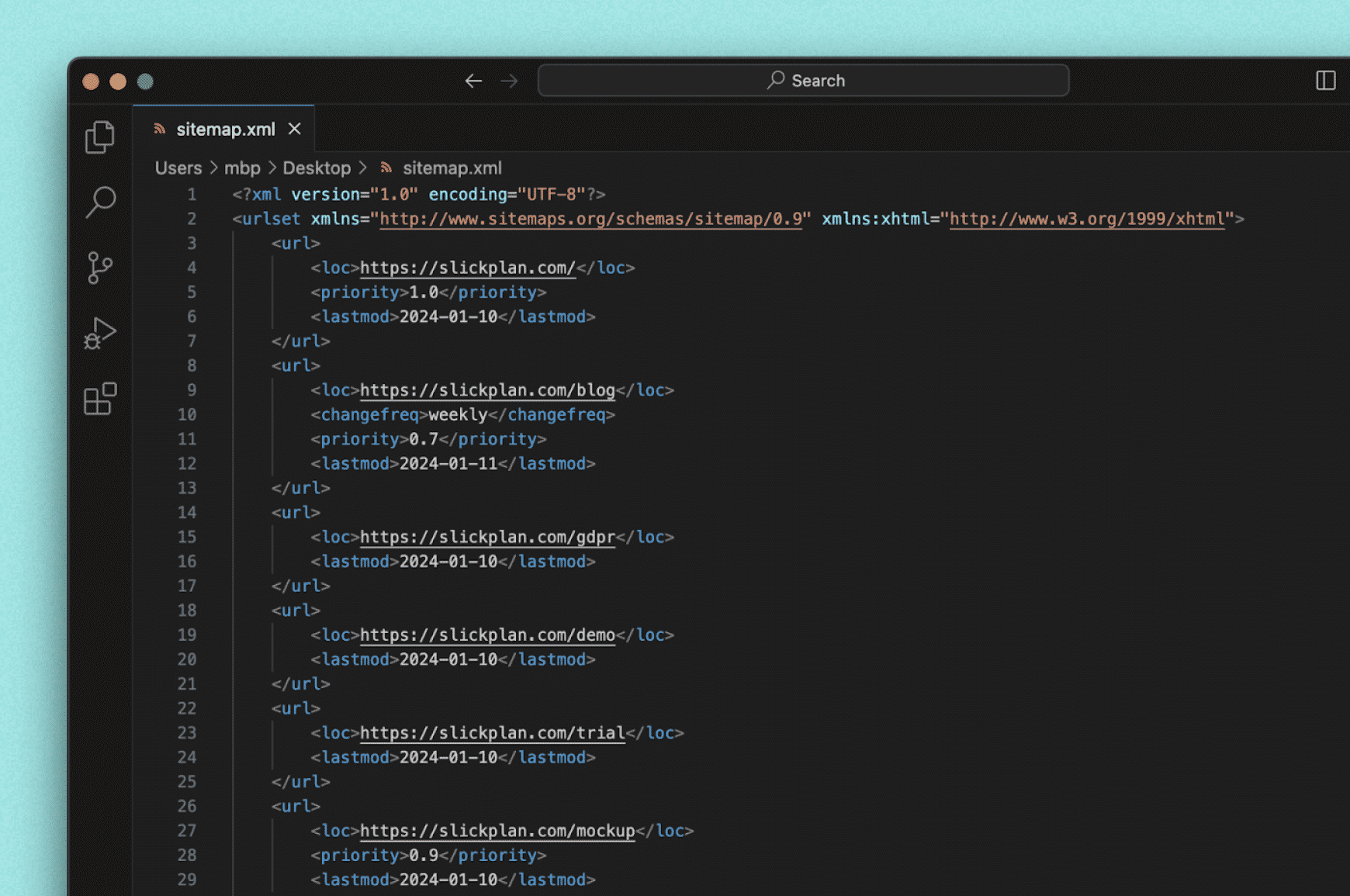
If you’re up for the challenge, here’s how you do it:
- Decide which pages you want to include in your sitemap
- Create a new XML file in your text editor and add all the necessary XML tags and structure (easier said than done)
- Specify the URLs of each page and add optional tags for extra information
- Save the XML file
- Submit the XML file to Google and other search engines
During manual XML sitemap creation, you have to avoid potential pitfalls.
Make sure not to include pages that can’t be indexed, remember to update the sitemap when you make changes to your website and don’t leave out any important pages. Labeling sitemap attributes such as priority tags, lastmod, urlset xmlns, changefreq and so on is a lot to manage, especially when you have a large site.
While manual creation is time-consuming, it can nonetheless be a rewarding process to create a site map by hand if you have the time and patience.
Crafting an HTML sitemap: Enhancing user experience
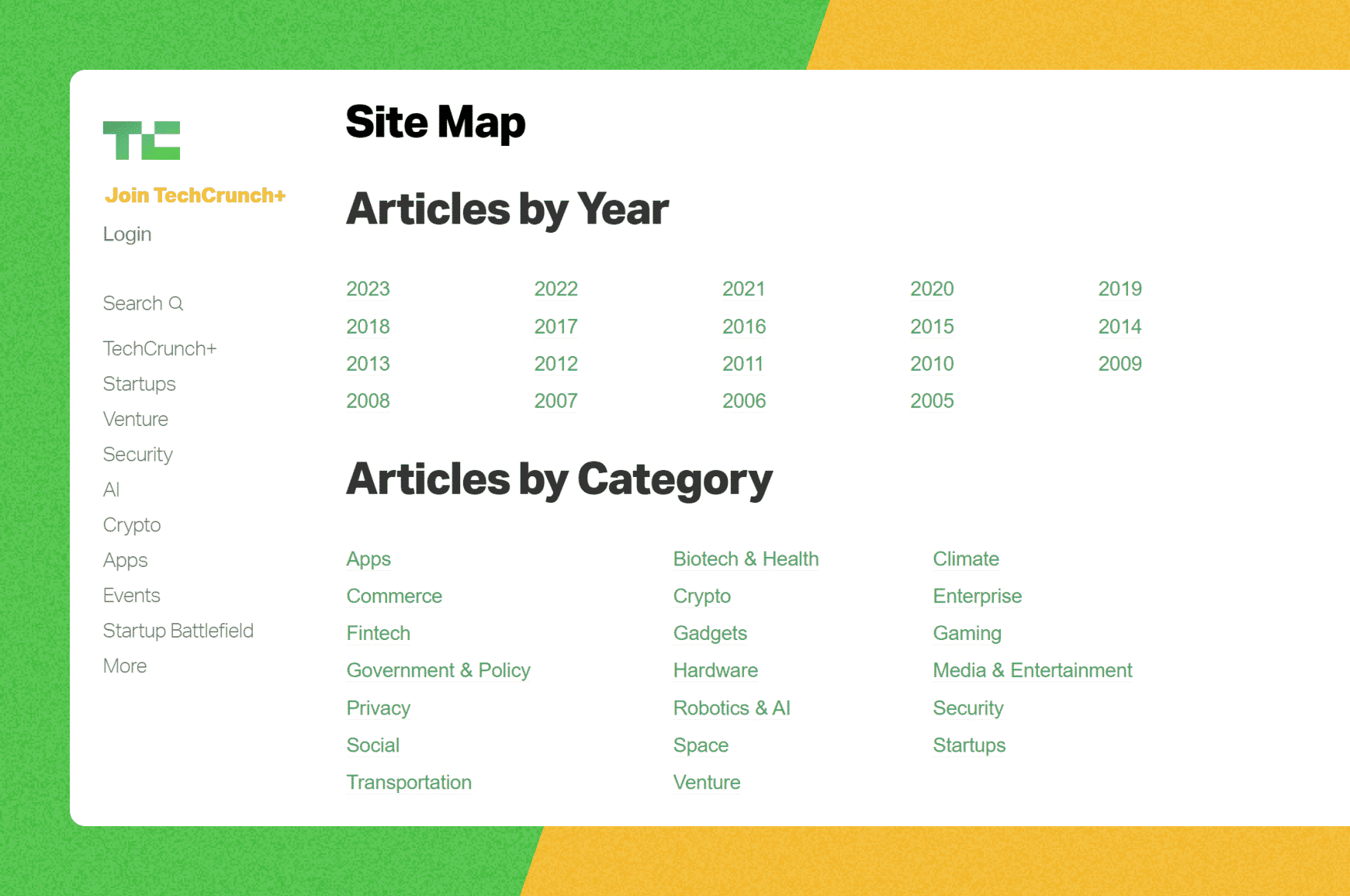
Unlike XML sitemaps that cater to search engines, HTML sitemaps prioritize user experience.
An HTML sitemap is a list of active links to all the pages on your site, making it easy for visitors to find their way around. The URL for it is typically added in the footer of your website along with links to FAQs, About Us and so on.
This type of text sitemap not only enhances the user experience but also helps discover any dead-ends in content and adds links between pages.
There are several ways to make one, including using CMS exports, doing it manually or using site crawlers — which are not coincidentally the same ways to get an XML sitemap.
Export from your CMS or utilize plugins
Creating an HTML sitemap can be simplified with the assistance of your CMS or plugins.
The Simple Sitemap plugin in WordPress, for example, is a tool that allows you to generate and export a sitemap without having to deal with HTML code. The plugin automates the creation process, freeing you from the hassles of manual building that we’ll touch on next.
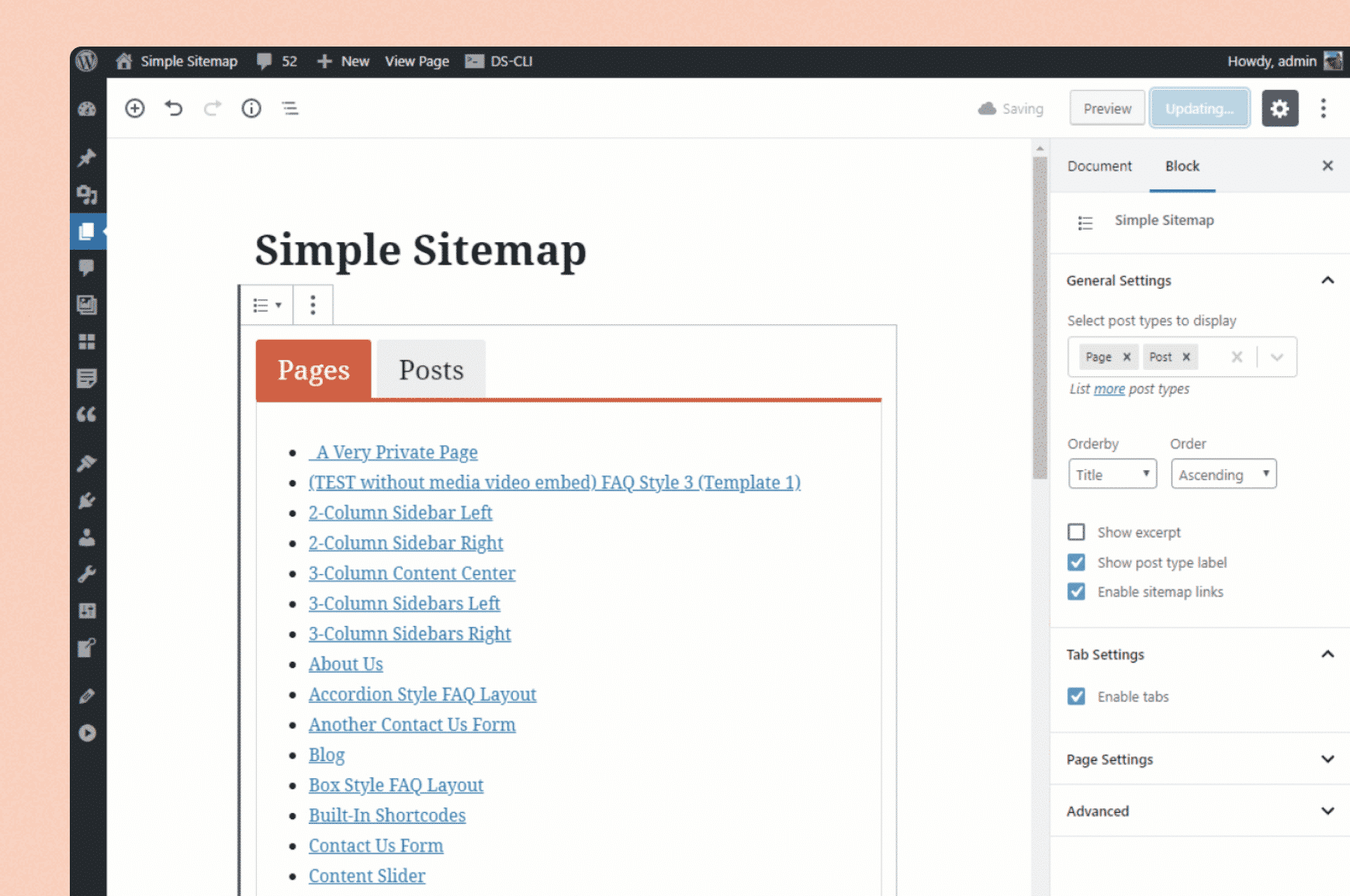
In addition to creating a site map, you can also choose to include or exclude pages from your sitemap as needed.
Other plugins like All in One SEO also offer user-friendly features for creating an HTML sitemap.
These plugins not only aid in creating sitemaps but also offer advanced SEO tools, content filtering and more.
Manually build an HTML sitemap
Putting together a sitemap manually demands as careful attention to detail as the XML format. The manual route requires systematically listing every website URL on your site, so it’s going to be the most time-intensive option.
It is doable for smaller websites, sites that aren’t fully public or those that can’t export a sitemap file.
For larger sites, list all the relevant web pages, product and/or service pages, blog posts, etc you want to include in the map. It’s a good idea to get feedback from your team so you’re only including the pages you want crawled and indexed.
What you’re essentially doing is organizing everything into a table of contents, ensuring it’s easy for both search engine access and visitors to navigate.
Leverage site crawlers
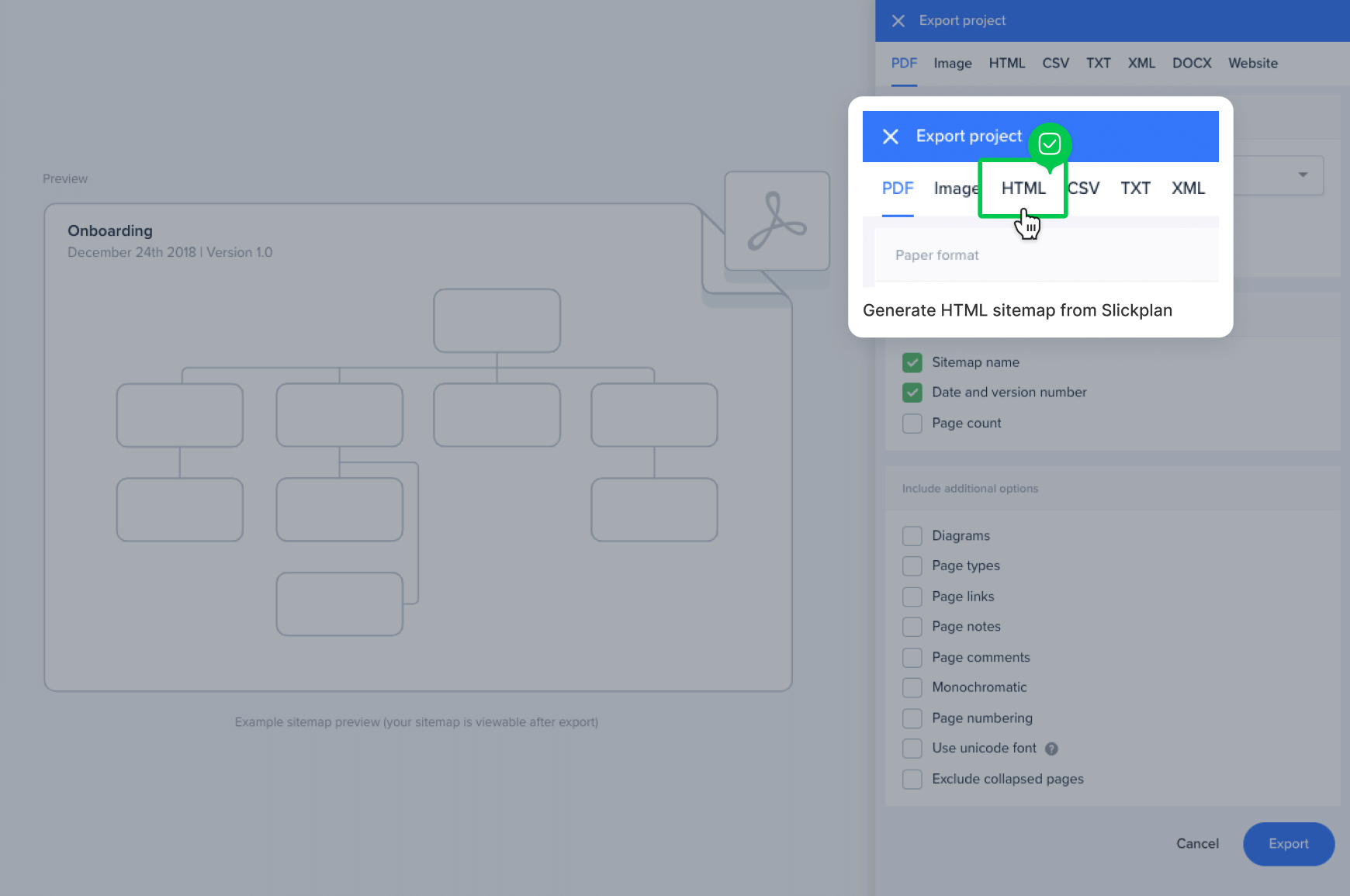
Just as you can use website crawlers to generate XML sitemaps, you can do the same for the HTML variety, saving you from the rigors of manual creation.
These tools can help you generate an HTML sitemap by simply crawling through your website and finding all the public pages. The site crawling tool then uses this information to create an HTML sitemap for your website.
As a sitemapping tool, swiftly generating sitemaps is one of Slickplan’s strong suits and we have several sitemap formats to export to, including PDF, PNG, CSV, and, of course, HTML.
Visual sitemaps: Streamlining website planning
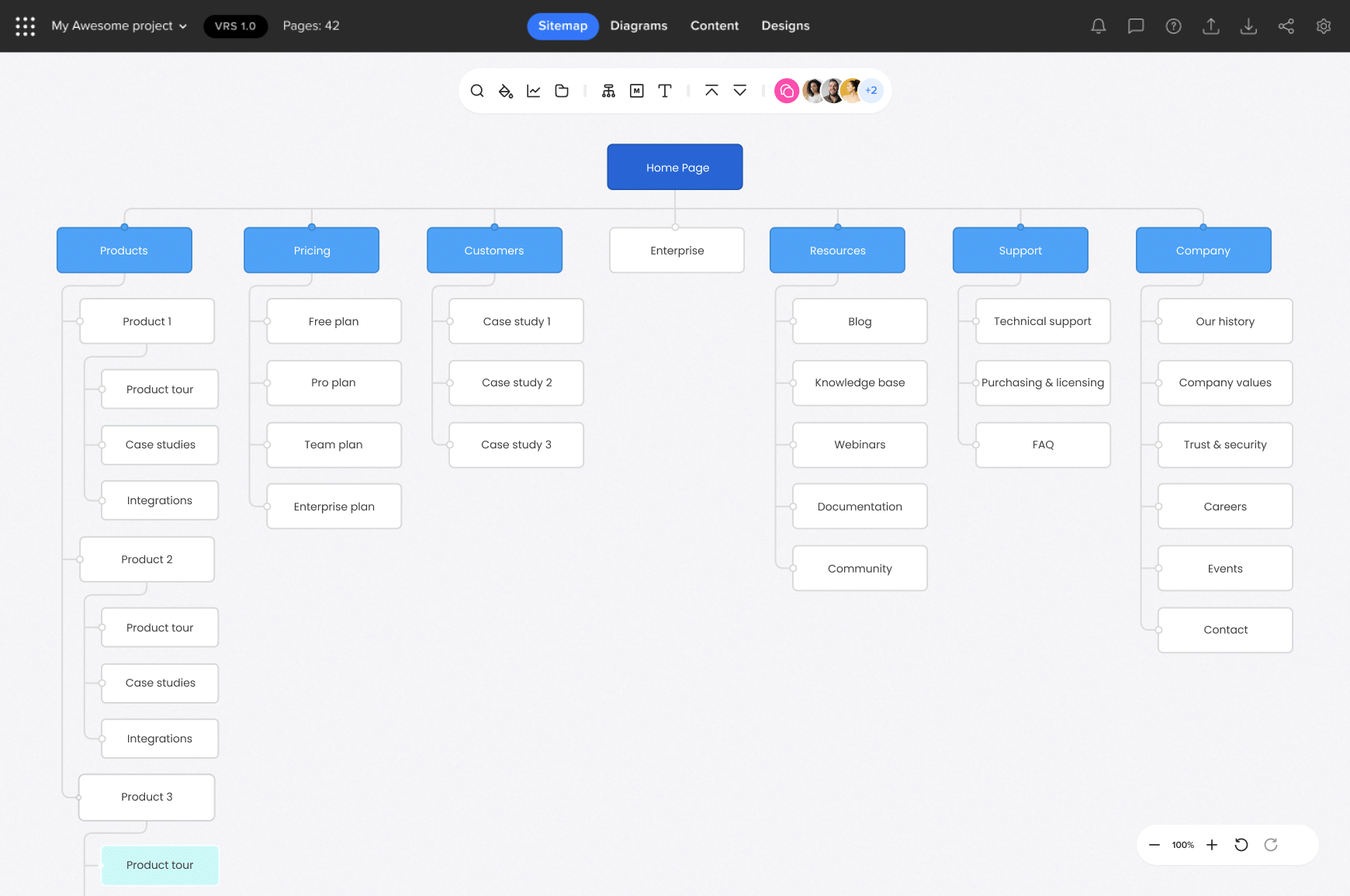
A visual sitemap is like the blueprint of your website, providing a visual representation of your website’s structure and making it easier for non-tech people to understand your site layout. Less tech mumbo-jumbo and more clarity.
Visual sitemaps serve more than aesthetic purposes; they’re instrumental in planning and designing your website. They help you organize content ideas and information architecture, giving your website a clear structure and order, which is supremely important from a visitor’s point of view.
Create a visual sitemap online
Pre-planning the structure and flow of your site or app is a huge time- and cost-saver.
By laying out the groundwork for your site architecture with a visual sitemap, you’re also making a guide that helps you avoid duplicate pages and dead-ends.
Slickplan allows you to visualize an entire site with a few clicks and a straightforward drag-and-drop interface.
We’ve also got an AI sitemap generator that can save you even more time.
Import with a visual sitemap generator
The drag-and-drop option is ideal for planning a site. If yours is up and running already, a sitemap generator is your best friend for sitemap design.
Visual sitemaps are Slickplan’s bread and butter and all our visual sitemap generator requires is a URL, generally your homepage, or XML file to get started.
Check out how it works:
Once you click "create project" on the online generator, your entire site is crawled and we build the sitemap automatically.
From there, you can add new pages, brainstorm content ideas with your team and get all your pages organized.
Not to brag, but we think Slickplan has the best free sitemap generator out there.
Build a visual sitemap manually
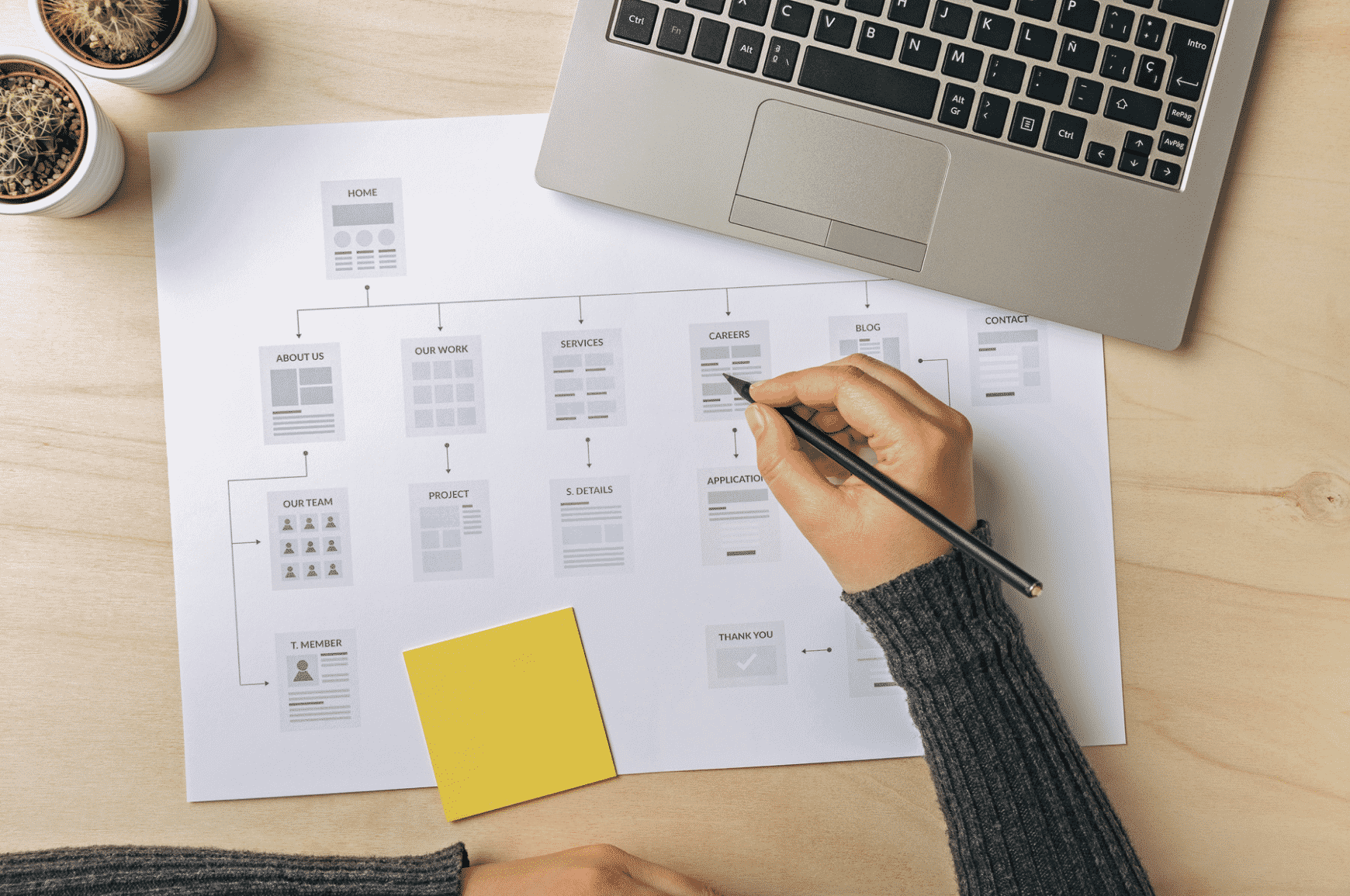
Creating a sitemap for a pre-existing website by hand can be a lengthy process depending on how detailed it is and the number of pages.
It’s doable, but it’s going to take considerable time and patience and should really be considered the option of last resort if the site is already live because importing a file will be far faster and more accurate.
Still, there’s an allure to paper and pencil or a whiteboard and the ideation it brings, so starting manually and transitioning to online tools is a common workflow.
How to add a sitemap to Google Search Console
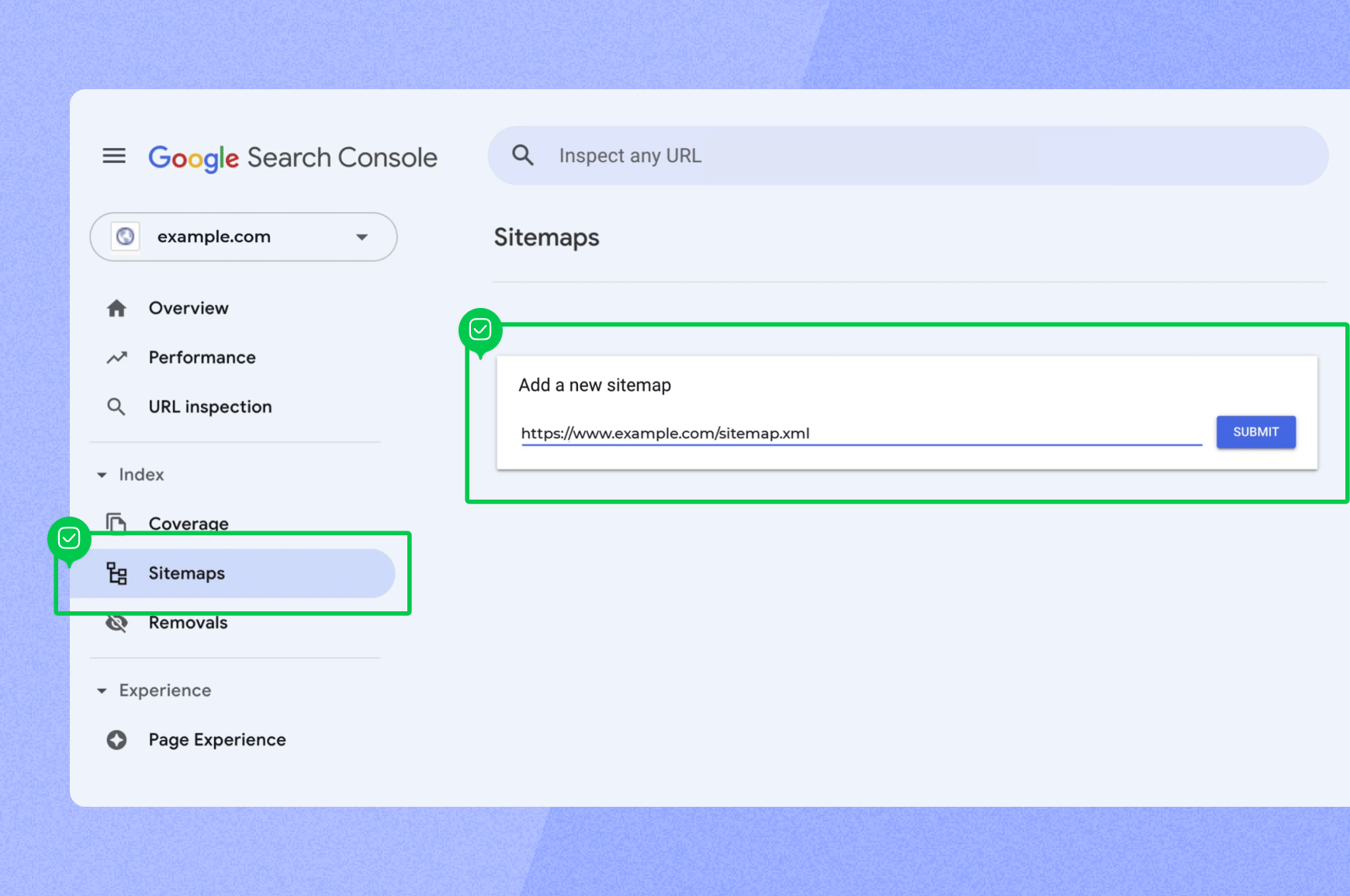
After creating your sitemap, the next step is to submit it to Google through Google Search Console (GSC), a free tool provided by Google that helps you monitor and troubleshoot your website’s presence in the search results pages.
But before submission, you need to verify your domain ownership so Google can see the sitemap.
To add a sitemap in GSC, follow these steps:
- Sign in to GSC
- Pick your website
- Click on “Sitemaps”
- Locate the URL of your sitemap
- Add it in the field that says "Add a new sitemap"
- Click submit and you’re done
If you make significant changes to your website, such as updating title tags, URLs or any big content changes, you’ll need to resubmit your sitemap to Google.
Sitemapping best practices
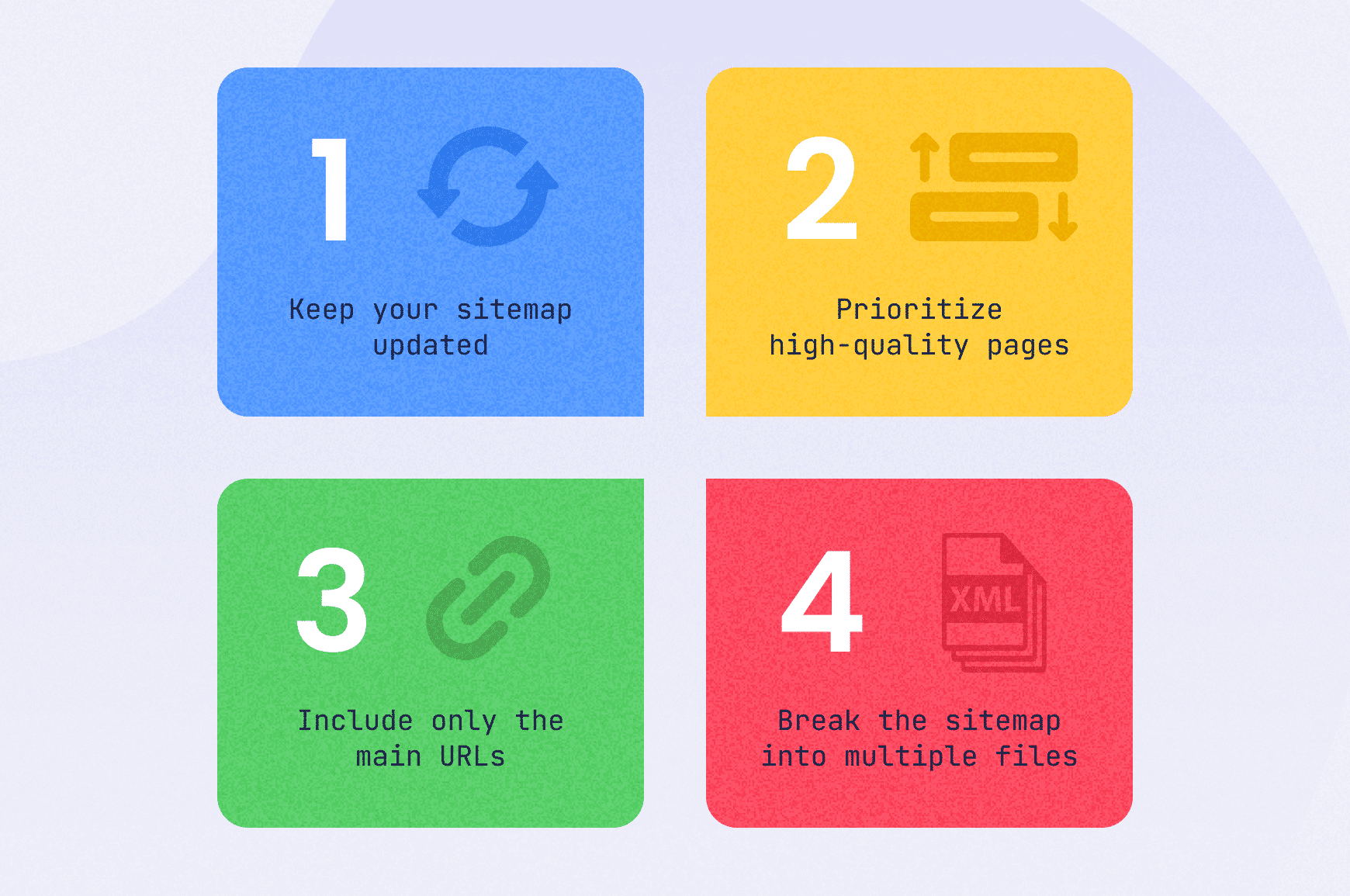
If Google and other search engines have a map to work with, they can better suggest what you offer when search results are delivered and show what’s most relevant to the user. So the creation of a sitemap is only the first step; to maximize its benefits takes a bit more legwork.
- Update your sitemap regularly to ensure that Google and the like can still crawl and index your website properly.
- Prioritize high-quality pages in your sitemap to help search engines find and list them quicker (crawlers only crawl for a limited time!), boosting your site’s SEO.
- Include only the main URLs in your sitemap to make sure that the preferred version of a page is indexed and avoid duplicate content problems in the process.
- If your sitemap is large, consider breaking it up into multiple files and creating a sitemap index. This can help avoid problems, as submitting large XML files to Google might result
- in some URLs not getting indexed.
To optimize your site, it’s crucial to create a website map that effectively outlines the structure and hierarchy of your content, making it easier for visitors to navigate and for search engines to crawl and index your pages.
Quick tip: You don’t have to start from scratch; check out our sitemap examples and templates.
Your next step: Create and submit your sitemap
We’ve covered a lot of ground in this guide, from understanding the importance of sitemaps to learning how to create sitemap files using various methods and tools to find a sitemap. While it may sound like it’s going to be a ton of work to create a sitemap, they’re surprisingly simple to make, and a sitemap generator is often your best bet.
Knowing how to create a sitemap for a website is an indispensable skill that can improve your site’s user experience and visibility in search. Start crafting yours today with our dedicated sitemap creator and take the first step towards optimizing SEO and UX.
Design user-friendly sites with Slickplan
Use our easy drag-and-drop interface to ensure people can get where they want to go.
Frequently asked questions
How do I create a sitemap?
You can create a sitemap using plugins in your CMS or a sitemap generator. Alternatively, manually create a sitemap by outlining your website's page structure, hierarchy and connections and listing URLs.
What are the different types of sitemaps?
The main types of sitemaps are HTML, XML and visual. HTML and visual sitemaps are user-friendly, while XML sitemaps are for search engines. Other types include news sitemaps, image sitemaps, RSS sitemaps and more to fit more specific needs.
Do I need both an XML and HTML sitemap?
Having both is smart. HTML sitemaps list all pages in a people-friendly way, improving user experience and navigation, while the XML variety helps search engines crawl and index your pages. Most sites rely on XML files, but adding an HTML version is a great help for visitors.
Why do I need to submit my sitemap to Google Search Console?
Submitting your sitemap to GSC helps Google better understand and index your website, which can improve its visibility in search results and lead to more organic traffic to your site.
Does Google require a sitemap?
Google doesn't require one. If your site is properly linked, it can usually discover most pages. However, sitemaps improve crawling for large or complex sites, new sites with few inbound links or sites with rich media. Small sites with fewer than ~500 pages and strong internal linking may not need one.
Does every website need a sitemap?
While not mandatory, a sitemap improves search engine crawling and helps visitors navigate. It's particularly beneficial for large or complex websites, enhancing SEO and user experience. Smaller sites may not require a sitemap, but it's generally advisable for optimization purposes.
What if I have a one‑page or very small site?
Small websites generally don't need a sitemap because Google can easily find all pages. According to Google's Search Console community, one‑page sites can omit a sitemap; making one is optional but can help Google notice changes more quickly.
How do I know if my sitemap is working?
Check your sitemap's status in Google Search Console. The “Sitemaps” report shows how many URLs were submitted versus indexed and highlights errors or warnings. Tools like Search Console help you verify that search engines are correctly reading your sitemap.
Do I need to update my sitemap manually?
If you use a CMS or SEO plugin, they're updated automatically when you publish or remove content. For manually created sitemaps, update them whenever you add, remove or change pages so search engines have current information. Regular updates ensure search engines know about your latest content.
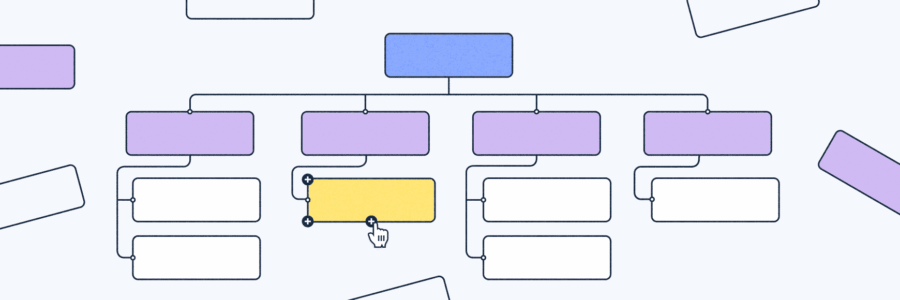




 X
X

