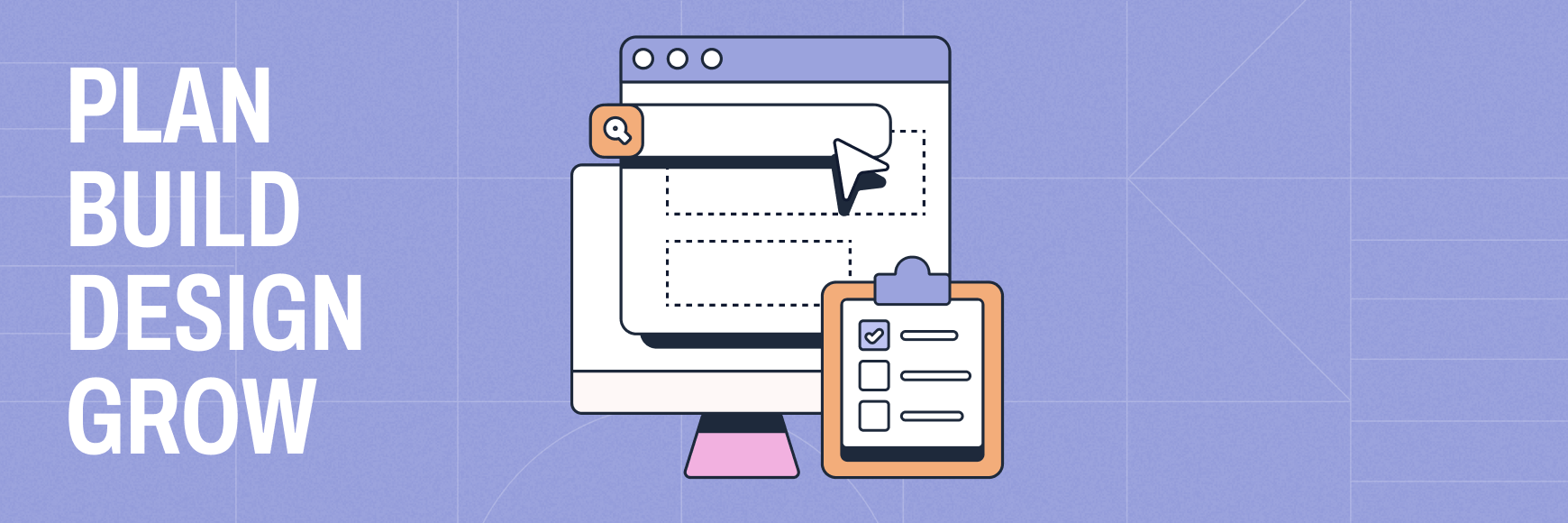Imagine a city without road signs or a building without a clear layout – navigating through them would be a nightmare. The same goes for a website, the structure is the backbone that holds your website together and helps everyone find what they’re looking for with ease.
Whether it’s a bustling e-commerce site or a simple blog, one of the most decisive factors in determining success is website structure.
If you’re more of a visual learner, we go over some of the key insights in this video:
Key takeaways
- The website’s structure refers to the hierarchical arrangement and organization of a site’s pages, creating a roadmap that guides users and search engines alike.
- The four main website structures are hierarchical, sequential, matrix and database.
- Understanding website structure is essential for optimizing user experience and SEO.
- Navigational elements like menus & breadcrumbs help users navigate content more easily while maintaining regular maintenance ensures relevance & performance.
What is website structure?

Website structure is the way the pages on your site are organized and connected to create intuitive navigation that enhances user experience and improves SEO performance.
Working in tandem with information architecture which defines how your content is organized within the site structure as a whole; nailing both is vital for creating a friction-free experience for visitors. For the core information architecture definition and a deeper dive into how it relates to user experience, see our glossary of design terms.
The process of building structure and then populating it with content is one with a lot of moving parts and people — planning tools are highly recommended.
Types of website structure with examples
Let’s dive into the architecture of the digital world. The four different types of website structures — Hierarchical, Sequential, Matrix and Database — each have their unique attributes and applications. Just like buildings, websites need to be designed with a specific structure in mind that best suits the purpose of the site and its audience.
Let’s take a closer look at them individually along with some website structure examples so you can get a better understanding of how they look in the wild and which to choose for your website design plan.
Hierarchical structure

The hierarchical model is the most common site structure you’ll come across.
Also known as the tree model or website tree structure, the general layout of this basic website structure is a home page, top-level category pages and then the subpages or child pages layering beneath with internal linking contextually connecting all the pages.
A very simple top-down approach starting from the main page, the hierarchical website structure is one you’ll typically find in use on everything from e-commerce websites to portfolios to companies with diverse business units like Disney.
Sequential structure

A sequential website structure takes users through a site step-by-step, like a guided tour.
Sometimes referred to as a linear structure, a sequential structure moves you along a logical path of actions where each stop leads naturally to the next.
If you’ve taken an online course or survey, you’ve encountered the linear website structure, same goes for the checkout pages to buy a product.
Small businesses with limited content frequently use this layout too because it simplifies decision-making and streamlines the customer journey to a booking or purchase, making it ideal for simpler sites with a clear goal.
Matrix structure

Far from a basic site structure, the matrix structure takes the form of a vast network of pages without a predefined journey for users to follow. For that reason, it’s also known as a webbed website structure.
It’s almost (but not quite) a lack of structure, and that’s the point; it makes it easy for users to have the exact experience that suits their needs, total freedom to browse. It’s often used in large sites with interconnected content, allowing users to navigate freely between related pages; think e-commerce sites like Amazon or news websites.
So you’ll still have a main page along with basic parent pages and their child pages but the order in which users find them is largely irrelevant. Thorough internal linking ensures they can find what they’re looking for in as few clicks as possible.
Database Structure
Sometimes called a dynamic website structure, this structure is a highly customizable form of website organization. The database model relies far more on search functionality and user-defined paths for navigation than a set hierarchy or a pre-defined sequence.
It’s particularly useful for websites that house an extensive amount of content or data where any type of fixed structure could be limiting for users.
Online forums, news sites, social media platforms and other sites with a lot of user-generated content or massive e-commerce platforms with a vast array of products and categories are prime users of the database website structure.
Look at Airbnb, for example, where visitors can navigate through the site using multiple search parameters and filters.

Despite its complexity, the database model allows users to navigate through the most relevant and customized path, increasing engagement and allowing users to personalize their experience.
🎬 Learn what Slickplan can do!
We filmed a short video to show you exactly how to use Slickplan
How to pick the right website structure
Before you get into the nitty-gritty details of how to structure a website, you need to get your content organized and pick a site structure that allows you to create the best experience for visitors.
You might’ve noticed some clear overlap between the use cases for the various structure examples above though.
These structures are not mutually exclusive and you can incorporate elements from multiple structures to create a unique and effective user experience based on company goals and types of content you plan to host.
Choosing the right one for your website also depends on your site’s purpose, the volume of content you’ll have plus the needs and expectations of your target audience.
A site built to sell products may benefit from a hierarchical structure, with clear categories and subcategories for effective product organization. However, if you’re providing an online course, a sequential, or linear, structure may be more appropriate, guiding users step by step through the learning process.
For those with vast content that intersects multiple topics or areas, a matrix structure allows free navigation and exploration.
Lastly, sites with dynamic content or a broad array of products may thrive with a database structure, giving users the freedom to personalize their browsing experience.
Remember, the structure you choose should not only cater to your business goals but it should also make navigation intuitive and ensure a seamless, engaging experience for your users.
| Hierarchical Structure | Sequential Structure | Matrix Structure | Database Structure | |
|---|---|---|---|---|
| Description | Organized in a hierarchy with parent-child relationships | Presented in a step-by-step sequence or linear order | Interconnected elements, allowing easy navigation between related content | Dynamic content pulled from a database with relationships |
| Navigation | Clear and structured navigation through levels | Linear progression; users navigate through ordered steps | Easy navigation between related content, often without a predefined order | Database-driven content allows varied navigation paths |
| Flexibility | Well-structured but may lack flexibility for non-hierarchical content | Linear progression limits flexibility in navigation | Offers flexibility in displaying diverse content simultaneously | Highly flexible due to the dynamic nature of database-driven content. |
| Interconnectedness | Limited interconnectedness between different hierarchy levels | Limited, as content is presented sequentially | High interconnectedness between different elements | High interconnectedness with relationships between various entities. |
| Complexity | Well-suited for straightforward content hierarchies | Suitable for linear content but may not handle complex structures | Effective for displaying and connecting multiple elements | Handles complex data relationships and diverse content types. |
| Content Management | Manageable for websites with a clear and stable hierarchy | Appropriate for linear content but may become unwieldy for extensive content | Requires careful management of interconnections for clarity | Efficient for managing and updating diverse, dynamic content. |
| Examples | News sites, large corporate sites, knowledge bases, e-commerce sites, portfolios | Tutorials, step-by-step guides, storytelling websites, checkout pages | Social networks, news sites, sites with user-generated content, | Content management systems, e-commerce sites, social networks |
Why the structure of a website is important

A well-structured website isn’t just a nice-to-have, it’s a must.
Whether it’s one page website vs multiple pages, proper structure makes it easy for your visitors to navigate and find exactly what they’re looking for while also optimizing your site for search engines to index.
A clear and logical structure is a cornerstone of effective website production , enabling seamless updates and expansions to meet the evolving needs of both your website and its users.
Enhance user experience and navigation
The quicker your site visitors can find relevant content, the more satisfied they’ll be and the longer they’ll stick with you.
It’s like visiting a well-organized library where everything is in its right place, making the search enjoyable and hassle-free.
Great website structure, where well-thought-out internal links mean relevant pages are just a few clicks away, can set your site apart and help you avoid poor content structure. The result is smooth, efficient navigation and the formation of category clusters for easy exploration of related content.
Boost SEO performance
An optimized website structure serves as a detailed map for search engine crawlers to make sense of your site, helping them understand your site’s structure for better indexing and, ultimately, better page ranking.
One of the key tools at your disposal for search engine optimization is, again, internal linking.
Links not only connect pages and guide visitors but also help crawlers discover and index all your content, spreading the link juice across your pages, and enhancing their authority in the process.
Improve user journey
This goes hand in hand with navigation and UX but is worth addressing separately; solid site structure is a reflection of a well-planned user journey.
Yes, an effective site structure guides people through an engaging, logical path, leading them to the information or services they seek. It also paves a streamlined path from their initial entry point to their ultimate decision point.
So in addition to enhanced user satisfaction, focusing on building the best website structure possible will also improve retention and conversation.
Simplify site updates
Just as a well-organized closet makes it easy to add or remove items without causing a mess, a solid website structure enables the easy addition or removal of content without disrupting the overall design or functionality.
This helps keep your website up-to-date and relevant, without requiring major overhauls or redesigns.
New content can be seamlessly integrated into the existing structure, maintaining consistency and coherence. This setup ensures that both users and search crawlers can quickly find and understand what’s been added, also boosting your SEO performance and engagement.
Components of site structure
Knowing how to plan a website architecture requires knowing the key parts of one; even if you’re starting from a website structure template.
Next, we’ll go through each of the following components and their purpose:
- Main page
- Menus and navigation
- Categories and subcategories
- Contextual linking
- Breadcrumb navigation
- Cornerstone content
- XML and HTML sitemap
Main page
Your homepage is generally the initial entry point for visitors and therefore your website’s hub.
It typically provides an overview of the site’s purpose, key features and clear navigation options.
A well-designed homepage should quickly convey your core message, then guide users to explore further with clear calls to action and easy access to essential information via links to important pages.
Menus and navigation

Your website menu, like a city map, helps visitors understand the layout of your site and how to move around it.
The goal is to make navigation as instinctive as possible. Visitors shouldn’t have to think about where to go next — your site should guide them naturally to the pages they’re looking for.
Your website’s menu, whether a dropdown menu or navigation bar should be as direct as humanly possible. Include all of your main category pages with clear, short wording that leaves nothing to the imagination. The last thing you want to do is confuse people here.
Categories and subcategories
Think of how a library is arranged, just having them in a building isn’t enough, right? They need to be organized into sections, or categories, and then further arranged into subcategories so people can find what they’re looking for without having to scour the entire building.
Websites are the same.
Category pages and subcategory pages are all about grouping related content and web pages together into a logical structure. Known as silo architecture, it allows users to delve into specific topics or sections without friction.
Amazon, for example, has a book category and then the genres of books are broken down into subcategory pages.

Contextual linking
Links are how people move through your site architecture but they can’t be haphazardly placed and random. Incorporating contextual links, both internal and external, means linking to resources that are relevant and related.
If a blog post is about ranking NBA teams, the links that add deeper context about teams and players should be linked accordingly, as ESPN does here:

Similarly with Amazon, linking to related product pages or items that are typically bought in bundles can be helpful for users.
Effective contextual links improve navigation, encourage exploration and enhance your website’s overall SEO by establishing meaningful connections between pages.
Breadcrumb navigation

Typically appearing horizontally at the top of a page, breadcrumbs are a series of clickable links that show the pathway of the visited pages, making it easy for users to understand their current location and backtrack if needed.
It enhances overall usability by providing a clear path for users to follow, which is especially beneficial on websites with more complex structures and many levels of content.
E-commerce sites tend to make good use of these to make browsing product pages more user-friendly.
Breadcrumbs are also valuable for SEO, providing search engines with another tool to understand the structure of your website. Never a bad thing.
Cornerstone content
Cornerstone content is pivotal both for structure and for showcasing your authority on a topic.
These are foundational articles that serve as an ultimate resource; they’re comprehensive, insightful and packed with valuable information that serves as a one-stop-shop for a particular topic and keyword.
Given that, these individual pages are generally long, north of 2,000 words.
The 3,000+ word article you’re reading now, for example, is cornerstone content built around the keyword “website structure” because our website planning software goes hand-in-hand with building a well-structured site.
Typically, cornerstone content is strategically linked throughout the website, helping to further establish a strong internal linking structure, boosting user engagement and enhancing the overall website structure.
Maintaining & improving your website structure
Establishing a good site structure isn’t a "set and forget" job; it’s an ongoing process that requires regular maintenance and improvement to ensure effectiveness, user-friendliness and SEO optimization over time.
Regular reviews and keeping up with information architecture trends can help you identify gaps in both the structure and your content, outdated content and areas that could benefit from improved internal linking.
Let’s delve into how to effectively sustain and enhance your website structure over time.
Regularly review your structure
Think of regularly reviewing your website structure as a routine health check-up. It assists you in identifying areas for improvement and aligning your site with your business objectives.
If your changing business goals require website changes or if you develop a new product or solution, you should update your site structure to reflect these changes. For instance, a new offer may benefit from building a dedicated landing page.
Routine checks and updates keep your site relevant and ensure it continues to meet user expectations.
Address outdated content
Outdated content can be a roadblock for users and search engines alike, so it’s crucial to keep all information up-to-date and relevant.
Regularly reviewing your content ensures that outdated products or blog posts that aren’t relevant are either removed or updated, maintaining the cleanliness and organization of your website. It also gives you a chance to properly redirect pages to prevent 404 errors.
Semrush put together a guide on how to remove outdated content using Google Search Console.
Enhance internal linking
Internal links are the key way to establish connections between related web pages on your site, which both keep users engaged and enable search engines to understand your content better.
Enhancing your internal linking is like building new roads in a city, the entire structure can benefit from a new navigational route and connection.
Periodically reviewing your website’s content allows you to find opportunities to link to different pages. And as you strategically create new content, you can strengthen other high-authority pages on your site with internal links pointing to it.
Better linking means better navigation, user engagement and SEO.
The easiest way to see where you stand with your links is to run your site through a website structure visualizer.
Include XML and HTML sitemaps
These each serve distinct but complementary purposes, let’s take a quick look at the difference between an XML and HTML sitemap.
An XML sitemap file is designed for search engines and provides them with a comprehensive list of URLs on your site, along with metadata like the last modification date and priority. This assists search engines in efficiently indexing content, ensuring that all relevant pages are considered for search results.
On the flipside, an HTML sitemap is crafted for actual people visiting your site; one page offering a navigable, hierarchical overview of the website’s structure. Often found linked in the footer of a website, they show your sitemap structure as a list of clickable links.

Identifying site structure issues

Your site structure has impacts on everything from UX to navigation to SEO. Being able to pinpoint issues with it can help keep your site in tiptop shape.
Here are some common ones to look out for.
Linking problems
Linking issues encompass a range of challenges, including broken links, inconsistent linking structures or an inadequate number of internal links.
These issues can negatively impact user navigation and search engine crawling.
Proper linking ensures a seamless experience, facilitates content discovery and contributes to a website’s overall SEO health.

A thoughtful link strategy can help you resolve issues like click depth and orphaned pages which we’ll touch on next.
Click depth

Click depth refers to the number of clicks a user needs to get to a particular piece of content from the homepage. Excessive click depth, where essential content and important pages are buried several layers deep, can frustrate users and make it hard for search engines to index your site.
Optimizing click depth involves organizing content logically and ensuring that critical info is accessible within a few clicks from the homepage. In other words, aiming for a flat website structure rather than a deep site structure.
Orphaned pages

Orphaned pages are individual pages that aren’t linked to or from any other pages on your website, making them isolated and challenging for users to discover.
Like little islands, these pages are highly likely to be missed by visitors and could go unnoticed by search engines. A major problem if those pages have important information on them.
Properly linking and integrating orphaned pages into the site’s structure ensures that valuable content is accessible and indexable.
Whether you maintain an up-to-date website structure diagram inside Slickplan or use an online tool like Ahrefs’ Site Audit to check, the goal is to have zero orphaned pages.
Taxonomy

Taxonomy is the systematic organization and classification of your content; a component of good website structure that influences how content is categorized within your broader structural framework.
Issues can arise when your category and subcategory classifications lack clarity or consistency, leading to content being misplaced or difficult to locate, creating challenges with navigation.
A well-established taxonomy, on the other hand, contributes to a structured and intuitive experience, making it easier for users to navigate and understand relationships between different pieces of content.
URL structure


This may come as a surprise, but the URL structure of your website’s pages matters and can directly impact SEO. A convoluted or nonsensical URL structure can hinder search visibility and create confusion for visitors.
This is where having a solid taxonomy helps as it guides the structure of your URLs.
Effective URLs are:
- Logically organized reflecting your website hierarchy structure
- Use easy-to-understand and concise wording
- Reflects the content of the page
- Incorporate keywords
Google’s URL structure best practices are a good guide to follow.
Summary
Remember the website structure definition; it’s the organization and interconnection of pages on your site to improve both UX and SEO performance. If the goal of your website is to create a user-friendly experience that keeps visitors engaged and informed, and it should be, focusing on site structure is what’ll get you there.
Well-planned website architecture is the key to maximizing your website’s potential. When you’re ready to map out your website navigation structure, do it for free with our Sitemap Builder.
Share & refine designs with Slickplan
Add mockups from Figma or your computer to ensure UX/UI is moving in the right direction.
Frequently Asked Questions
What are the four 4 types of website design structure?
The four types of website structures are hierarchical, sequential, matrix and database, each of which organizes information differently.
How do you map a website structure?
Mapping a website structure involves outlining its individual pages, categories and connections using tools like Slickplan that allow you to create a structure sitemap and flowcharts for a comprehensive overview.
How does a good website structure enhance user experience?
Well-organized website architecture enhances UX by enabling users to easily find content and navigate the site, enhancing the overall user experience.
What is a website structure diagram?
A website structure diagram visually represents the organization of a site, illustrating hierarchical relationships, navigation paths and content organization for a clearer understanding.
What is a hierarchical website structure?
A hierarchical model is a tree-like arrangement of pages into tiers or levels, allowing for easy navigation and categorization of content. It's often used to maximize user experience on content-rich websites, like e-commerce platforms.
How to plan a website structure?
Planning a website structure involves defining the site's goals, identifying target audiences, outlining content categories and then creating a hierarchical framework. Check out our website architecture planning guide for a deeper dive.






 X
X