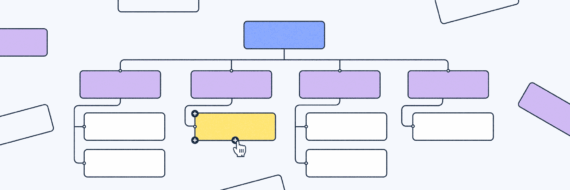Creating a website isn’t just about bringing pretty designs to life. It also requires a clear plan. Site mapping in advance is how you create elaborate websites that are easy to navigate and a joy to use. A sitemap is a website content map that helps designers focus their work around the info they’re seeking to present.
Website page mapping makes you look at the information first so you can plan better websites.
But how does it make sites better?
It’s all in the strategy.
This article will explore why you should create a site strategy using sitemaps and explain how to map out your website using them.
Strap in.
What is site mapping?
Large websites often contain vast amounts of content, making it challenging for users to find the information they’re looking for. That’s why your next website project should start with a site strategy that includes dedicated time for site mapping.
What is website mapping though?

Simply put, site mapping is the process of creating visual representation of your site that indexes the information on your site for increased usability and easier website planning.
Sitemaps are a surprisingly straightforward, yet complex part of the website planning process. They look simple and often don’t take too long to create but their influence on a final website, in terms of navigation and usability, is definitely more complicated. It’s a paradox, we know, but we’re here to get you through it and even have a sitemap builder to help simplify the job for you.
At Slickplan, we define sitemaps as “organized lists or flow chart diagrams that show connections between web pages, web page trees and website content.” While this definition provides an excellent technical overview of what a sitemap is, it doesn’t offer much in the way of an in-depth understanding of what these diagrams actually do, how they can help the web design process and best of all, how to create them.
In other words, it doesn’t really explain why you should care. This comprehensive guide will address all these questions so you can truly wrap your head around the benefits of properly developing a website sitemap for your project.
You might be thinking, “website is tiny, just a few pages, do I really need a sitemap for it?”
Yes!
Site mapping is incredibly useful in generating improvements for websites of all sizes during the web design process.
Why is a website map important?
There are many advantages to creating a sitemap, either for a new site or an existing one.
For existing sites, sitemaps can help focus a website that isn’t performing well and unleash its potential.
For new websites, sitemaps form the blueprint for well-organized information and simplify the subsequent buildout. Which saves time and money, huge reasons why you should be mapping your websites before you start creating them.
Whether it’s a new build or reworking an existing site though, using a sitemap builder simplifies the entire process.
Site mapping for new websites
If you’re building a new website, there’s a good chance you’ll start out with some sort of sitemap even if you don’t quite realize it because we’re all natural planners to varying degrees. Just a rough sketch of the pages you’d like to create constitutes a basic sitemap.
Site mapping is about using research and information architecture to intelligently and comprehensively develop that plan further.

Site mapping a website is like an architect producing design drawings for a house – it gives everyone involved in the project a framework to follow and makes sure you don’t come up against any design snags.
While you can definitely build a website without first having a sitemap, it’s not a good idea to do so because site mapping will significantly improve the experience of the user. And if creating the best possible experience for your users is one of your goals, which it has to be FYI, starting with a sitemap is a good idea.
Look at this way, you can go on a road trip without a map or a plan but what are you going to miss along the way?
Site mapping helps focus a website
A well-organized sitemap is a blueprint for a successful website, but only if it starts with solid information architecture (IA).
In addition to defining hierarchy, IA helps reveal the topics, types of content and even the interactive elements that your visitors will use. Your sitemap will ultimately come to reflect your information architecture.
Without the sitemap, information architecture doesn’t have a firm foundation to be built upon. Designers may forget why they are designing (strange but true), the needs of the user may be set aside as “creative inspiration” strikes and before you know it you have a collection of beautiful pages that are disorganized, unattractive to the target audience and *gasp* unable to convert.
Not exactly a win.
Website mapping for redesigns
It’s more or less intuitive why you might use site mapping when starting from scratch to plan a new site, but it’s just as essential for redesigns.
Consider why you’re doing the redesign in the first place, aesthetics are part of it but you also want to improve performance and site maps are crucial for that because they help you pinpoint what’s not working.
As with a brand spankin’ new site, redesigns need planning – perhaps more so because they are remakes of an original design that wasn’t working out for whatever reason.

Heaps of free info are at your disposal for redesigning an existing site, like analytics data. Use it!
Were visitors rarely making it to the pages you intended? Did redundant information kill SERPs? Do site metrics suggest you need a search bar but you’d rather offer your users a more direct approach?
To fix whatever went wrong, redesigns often come with a healthy dose of revamped information architecture, research which is best rewarded with a well-thought-out visual sitemap.
Site mapping, whether it’s a visual sitemap, HTML sitemap or an XML sitemap, can help resolve these problems by setting the foundation for a better organized, more navigable site.
Site mapping makes improving your site easy
Even if there isn’t anything actually wrong with your site, it may still be a good idea to create a sitemap of some kind. If it’s been a few years since your last redesign it’s possible that the needs of your audience have shifted, same goes for your internal goals, key performance indicators (KPIs) and even your keywords, requiring your website to keep up and do so as well.
At this point, you’ll need to create new navigation for your users and the easiest way to start this process is with a visual sitemap.
Perhaps users can navigate through the site just fine but the bigger problem is that they can’t find you in their search. In that scenario, refreshing the website and submitting an updated XML sitemap is often enough to improve search traffic to some extent.
Web crawlers from search engines such as Google and Bing index these changes, giving you a better chance of having new pages or an updated site found quickly.
Who benefits from mapping a website?
Since site mapping helps simplify the website planning process, practically everyone involved with creating a website will appreciate having it. This includes stakeholders, clients, the end-user and others on the web development team. It may only take a lone person to put together a sitemap, but multiple people will benefit from one.
Stakeholders and clients

Even though they may not actively build the website, stakeholders still have an important role in the planning process. A stakeholder, to be clear, is anyone with interest in your project and when it comes to building websites, there are likely a few. Stakeholders can include:
- Target audiences
- C-suite executives
- Project managers
- Sponsors
Each of these people has a viable stake in your website’s success. Their role may be internal – helping to build the site or realize organizational goals, or external – delivering clicks and making conversions. Whatever their specific job is with the website project, maintaining open communication with them is essential throughout the website planning process.
Having everyone know what’s going on is a significant factor in a website’s overall success.
Importantly though, these people often have different goals and approach website development from different points of view; visual site mapping can simplify the process of communicating between the website development team and project stakeholders.
Whereas the web developer may have plenty of information on the needs of the target audience, key stakeholders may be more well versed in the organization’s needs. A graphical site mapping tool provides a tangible plan for how both needs will be addressed.
Because stakeholders generally take a broader view and tend to only want to know what’s going on with the project, not necessarily the minute details, it’s important to use a non-technical format.
It’s also a good idea to create sitemaps that can be easily opened and don’t rely on software that key decision-makers don’t use. The web-based visual sitemaps that can be created with Slickplan offer both robust design functionality for the development team and easy-to-use sharing, collaboration and viewing options for less tech savvy stakeholders.
The end user

Who are you building for?
No matter if you’re a stakeholder, designer or developer, the overarching goal is to captivate the end-user, i.e., anyone that interacts with your finalized website.
They may never say, “wow, love this sitemap” but they’ll imply it because site mapping can make it easier:
- For users to find your site
- For users to find content on your site
- To improve navigation on the site
- To ensure the best user experience
As mentioned above, an HTML sitemap is essentially a table of contents for your website. It tells users what to expect in terms of content and functionality, but it’s not the only type of sitemap that matters for users. Visual sitemaps are also useful as they help ensure that development teams stay user-focused rather than organization-focused, while XML sitemaps help potential visitors discover the site via search.
When combined with well-strategized information architecture, site mapping ensures development teams stay on track and maintain a laserlike focus on usability which ultimately leads to a more successful digital experience.
If you’re not aiming to create a positive, friction-free visit for your users, you might as well get out of the game.
Your sitemap is the diagram – a foundation or blueprint – for the rest of your site and because the IA informs it, it should reflect the original intent of the site’s overarching navigation.
Web development teams

How well do you work in teams?
Those that prefer to create alone may be surprised to learn that websites are often built by teams, and sometimes, everyone just isn’t on the same page. Shocker, right?
Site mapping can make working in web development teams easier because it:
- Sets the priorities for the navigation
- Defines the desired content experience
- Ensures designs align with the information architecture
While site mapping is heavily based on the information architecture, it isn’t the only thing. Specifically, your sitemap doesn’t just explain how navigation will work or which content goes where; it also helps plan for the site’s design elements. Without a sitemap, designers and developers may have a more difficult time collaborating on their ideas and producing a cohesive, user-friendly site.
Site mapping is part of a larger content strategy that includes determining content priority, identifying needed pages and templates and creating a content model (if applicable). Designers often work alongside this process by highlighting the most significant areas of the website and focusing on the accessibility needs of the end-user.
Site mapping is part of a larger content strategy that includes determining content priority, identifying needed pages and templates and creating a content model (if applicable). Designers often work alongside this process by highlighting the most significant areas of the website and focusing on the accessibility needs of the end-user.
When site mapping, the needs of the designer and the developer should be considered. Designers often have specific needs – like easy-to-understand labels on navigation or the ability to tab through a site, for example – and these can pose unique challenges. At the same time, their concepts and ideas must fit the business needs of the site.
Site mapping smooths out this entire process by providing a clear guide, making it easier for designers and developers to collaborate and create better sites all around.
🎬 Learn what Slickplan can do!
We filmed a short video to show you exactly how to use Slickplan
Other reasons to practice site mapping
Site mapping is a good habit to have when it comes to website planning, both in regards to organization and usability, but there’s more to sitemaps than building websites. SEO and content marketing also benefit from the use of a sitemap. When you start with effective information architecture and use that to create an easy-to-follow sitemap, you’re already taking the necessary steps to improve your marketing.
When you use site mapping with your content marketing campaigns and submit XML sitemaps to search engines, you’re putting yourself even further ahead of the game.
Blogs
Up until now we’ve talked about how site mapping is beneficial for the user-friendliness of a website and how it makes it easier for those involved with its creation, but those aren’t the only reasons to use one. Site mapping is also a useful practice for blogs – specifically those intended for a content marketing campaign.
Content marketing is different from website creation. It’s the process of driving new traffic to a website using other forms of content such as blogs and social media.
These individual pieces of content create hubs of information about an organization or a brand. Whenever you’re creating a centralized point of knowledge, site mapping and an online content planner are sure to help.
However, content marketing is much more than merely creating blogs. Since the purpose of content marketing is to direct readers to the organization’s site, product pages or some other service, they must be well-organized to funnel visitors along a predetermined journey.
What does it mean to organize blogs for content marketing though?
The first thing to remember is that blogs for content marketing can include many different types of content or even multiple blog posts given the scope of the campaign and its goals. By taking a big picture approach and categorizing that content into types, you’re essentially creating a sitemap that will help your content marketing reach its intended aim.
Organize your content into types such as:
- Infographic
- Video
- Article
You can even get more granular with your content types, breaking it down further into categories such as expert interviews, question and answers or listicles (list-format articles).
Don’t discount these steps as extra. The time spent doing a bit of planning will benefit your users and search rankings in the end.
Also, don’t forget to create detailed XML sitemaps for your blogs as well, as this can also impact blog effectiveness. By including your blog categories in your XML sitemap, you’ll get a nice little boost in your SEO and create the ability for search users to more easily find content that’s relevant to them, making your content marketing even more successful.
Even your category archives can be relevant for search engines and possibly help keep individual pages from unnecessarily competing for search ranking. It’s called cannibalization and it’s bad in all contexts.
SEO
Speaking of search rankings, site mapping is an effective way to improve the SEO of any type of website.
Search engine optimization (SEO) benefits bigtime from XML site mapping because there’s a lot of valuable information you can pack in for search engines to crawl, so taking the time to create one should be at the top of everyone’s website planning list.
XML site mapping can help:
- Improve indexation that impacts search results
- Influence what search engines see
- Manage your submitted pages
With an XML sitemap you’re essentially jumping ahead in line. Instead of waiting for a search engine crawler to find your site, your XML sitemap puts you on the VIP guest list.
But wait, there’s more; once search engines see your site, they crawl your pages to infer how the content is interrelated and index it and your sitemap includes suggestions on how they should do that, improving your findability in the process.
Of course, it isn’t always a straightforward process and just because you make suggestions it doesn’t mean the robots are going to pay attention…because they’re robots after all. XML sitemaps are written for robots and robots have their own sets of rules that us humans aren’t always privy to.To increase your odds of indexing success, your sitemap needs to be consistent, well-organized and devoid of unnecessary pages.
Even though the process of submitting an XML sitemap doesn’t guarantee results, if it’s well-done using SEO XML sitemap best practices it can certainly influence what a search engine sees. By carefully selecting which pages are included you increase the chance of the pages you left out being ignored. This is important because sometimes you can only rank a few pages – shouldn’t you have some control over which pages those are?
Although XML site mapping is often used in the website planning phase, it can also help improve the SEO of an existing site.
SEO specialists can also use site mapping to quickly see which pages were submitted and indexed by the Googles, Yahoos and Bings of the world, saving valuable time and effort when changes need to be made.
Site mapping and information architecture
If you’re planning to build the best possible web experience for your organization’s products or services, knowing the journey you want users to take is imperative. From there you can cultivate what pages, types of content, crosslinking strategy and other functionality you’ll have.
Site mapping gives you the chance to take that very information architecture and build on it with confidence.
With no exaggeration, every great site starts with an understanding of your organization’s needs, stakeholders and, most importantly, the priorities of your target audience. When done correctly and with intention, solid information architecture expedites the design and development process immensely.
With the IA in place, one built on a thorough understanding of the user, you set the ball in motion to build a complete experience – one that considers every step of the user journey. Your final sitemap functions as a roadmap full of all the necessary pieces of content and interactive elements that your audience will engage with along the way.
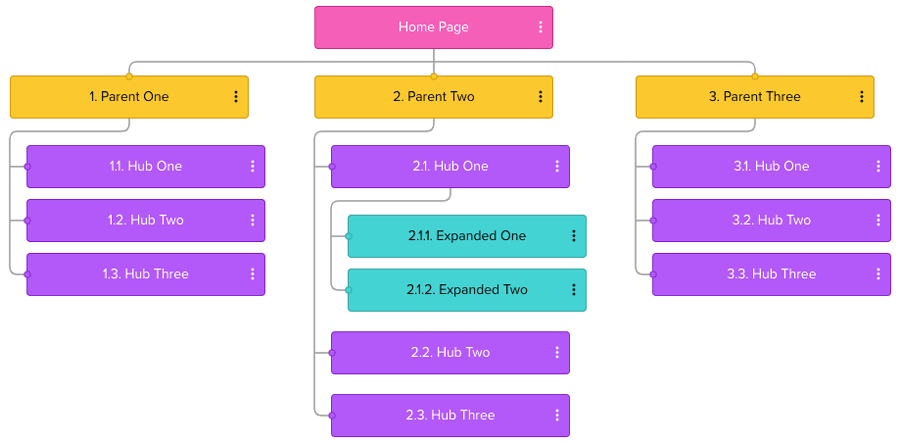
The information architecture is the top-level navigation and structure of your website, the bare-bones summary of your site, like the navigation that runs across the top of the page. You won’t have a thorough summary of what’s going on but you’ll have a good idea at least.
Having the IA in place first is highly recommended, a must really. Defining this navigation and the general structure before you build will only make the process easier. Once you have the main idea of what you’re doing, it’s much easier to craft a more in-depth sitemap as you go. The two simply go hand-in-hand and you’ll quickly find that when you focus on the information architecture first, adding the parent/child pages, finding cross linking opportunities, defining content types, necessary blocks or calls-to-action will happen with very little effort.
A sitemap solidifies the ideas generated from the information architecture. It’s the diagram of the site, based upon what the site is supposed to accomplish and how it intends to do so.
If you start site mapping without first nailing the IA, you’re building backward, creating a site blindly and possibly with no purpose. You also risk creating a site with poor usability and an overall negative user experience.
Creating your information architecture
The process of building out information architecture is complex but if done correctly it’s well worth the effort. While you could simply decide how you’ll structure the site based on what you think is best, it’s a much better move to think about what the user wants.
Remember, you’re building the site for users first, not you or your team’s wants. Let the user dictate the direction.
Some of the best strategies to do this include identifying the target audience, practicing card sorting and defining keywords and audience goals.
Identifying target audiences
Target audiences are your most essential stakeholder. Web experiences exist for users on the other side of the screen. Building IA, navigation and a sitemap that’s easy to use and leads users where they want to go is the most important outcome of the site mapping process. Before you dig into navigation and sitemaps however, you must know what your target audiences are seeking as well as what’s driving them to your site and leading to eventual conversion.

Identifying a target audience is often completed by business decision-makers and passed down to web development teams. It’s a calculated measure of organizational goals, the type and size of the market and sometimes even preference (but don’t let those supersede sound research). Knowing the target audience first helps focus any type of marketing, with websites being no exception.
Before you start building, get to know who you’re building for.
If you’ve already identified your target audience and are redesigning a website to better suit their needs, there are numerous ways to learn even more pertinent info about them. One way is through Google Analytics (GA).
At a high level, GA can tell you where these users are going, the search terms they use to find you and which pages are most important to them.
Another way is through user interviews. Talking to real people can help you understand what drives them and what they’re looking for. This type of information can help create new, innovative paths to better connect them with the content on your website. Learn more about user interviews in this Intechnic blog post.
Organizing your content
Knowing who you’re talking to and what you’ll say are just the first steps in creating quality information architecture.
Create main category (or pillar/parent) pages – ideally, these will rank for your primary keywords. Then on these category pages, you can internally link to relevant blog posts, each with its own target keyword.

Next, you need to logically organize your content. This is done by creating a navigation plan that serves the needs of the end-user and the organization. This sounds simple in theory, but in practice, can be far more challenging. If you’re struggling to get your mind around all of the navigation possibilities, consider a card sorting exercise.
Card sorting helps you identify the most logical organizational structure for your website by allowing real people to categorize the information and topics on your website, written on cards, in a way that makes sense to them.
It’s well worth the effort because it makes grouping content easier and with the knowledge obtained from the research exercise, designers can create the big ‘buckets’ that make up the navigation across your site.
Defining keywords and audience goals
Once you know exactly who your audience is and how you’ll present information to them, you need to focus a bit on the flow. Understanding which search terms visitors use to find your site as well as the terms they may search for within your site will help determine where they may need better accessibility within your sitemap.
Also, having a clear idea of your audience’s goals via user page paths and page engagements can tell designers a lot about how users interact with the site and how the flow can be improved.

The easiest way to define keywords and audience goals on an existing site is by using Google Analytics. Just use the data from the navigation summary to create actionable insights. It can also be done more directly by using user interviews.
When combined with card sorting, the results of this process can make building your main, secondary and footer navigations a breeze.
Planning the user journey
While you’re creating your website navigation mapping, you’ll also want to consider creating a user journey or empathy map too. This step takes the process of identifying the target audience further by creating specific scenarios for the target users and defining how the navigation will aid (or impede) their quest for finding the information they’re after.

They can also show how navigation will aid in achieving the organization’s goal of converting visitors.
User journey and empathy maps ask questions about:
- Tasks: What tasks are users trying to complete?
- Influence: What people, things or places may influence how the user acts?
- Feelings: How is the user feeling about the experience?
- Pain points: What pain points are users trying to overcome?
- Goals: What are users ultimately trying to do?
While you’re creating your website navigation mapping, you’ll also want to consider creating a user journey or empathy map too. This step takes the process of identifying the target audience further by creating specific scenarios for the target users and defining how the navigation will aid (or impede) their quest for finding the information they’re after.
They can also show how navigation will aid in achieving the organization’s goal of converting visitors.
User journey and empathy maps ask questions about:
Two surefire website mapping methods
Now it’s time to think about the website.
If you’ve wondered how to map out a website or were looking for more effective ways to build a sitemap for websites, you’ve likely considered many options. Choosing the right one for your project comes down to understanding how each works.
Whether a sitemap is built by an information architect, content strategist or UX-focused team, website navigation mapping has a specific process.
First of all, you should start with the information architecture – effective site mapping relies on several resources and reference points to ensure that the audience’s needs and your organizational goals are being met. From that point forward, you have a choice of site mapping by hand or with the aid of a computer.
How to draw a sitemap manually
Sitemaps help organize website planning, so it should be no surprise that the process of site mapping is quite organized as well. Although many digital tools are available to help you quickly create any type of sitemap, you can also create one manually with a bit of effort.
An HTML sitemap is probably the easiest type of sitemap to create manually. In essence it’s an outline of your website and is generally created at the end of the website planning process.
A visual sitemap, on the other hand, is a bit more involved. It dives deeper into the navigation of a site, meaning you’ll need to have already planned the navigation.
You’ll also need to do a bit more than making a list of the pages on your site.
Here’s how to create a simple visual sitemap by hand:
Grab paper for creating your site map.
You’ll want a large sheet of paper, especially if you’re planning a large website.

Draw a box for each web page.
Keep your designs simple at this point. The goal is setting up the organization, not creating the site.

Draw boxes for each subcategory.
Every page of your site should have a box. Start with your main pages before filtering down to sub pages.

Label the sections of your drawing.
Add a name to each box. This could be the page name or the page’s topic.

Number each section for easy referencing.
Numerical categorization makes it easy to organize and identify pages as you visualize your sitemap structure.

Before you start site mapping manually, it’s wise to first start with a card sorting exercise. Card sorting can help you identify top-level topics and audience interests. In addition it gives you a place to begin building your information architecture, which is fundamental for visual sitemaps and can also help with the creation of XML sitemaps.
Complete your card sorting exercise with stakeholders to understand which top-level topics will need the most consideration in your site’s navigation.
Another analog alternative once you have enough of the IA planned is the Post-Its approach and using these sticky notes to track your top-line categories and subcategories.
The great thing about this method is that the Post-Its are moveable which gives your team the opportunity to shift things around, group like items and make changes as a group. You can even color-code your navigation, highlighting main, secondary, parent and child pages with different color pads.
Spread your Post-Its as far and wide as needed to illustrate your site’s layout. Go across the wall or take up an entire whiteboard if necessary. This practice will allow you to see the details that’ll help you make important decisions about your navigation experience.
The Post-Its method is an effective way to build a visual sitemap but it has its drawbacks. While it’s easy to collaborate with team members by simply moving these colored sheets as needed, what about the stakeholder that doesn’t come into the office? There’s also the possibility of one of those notes getting lost, potentially losing valuable work somewhere under a desk.
For the best experience creating visual sitemaps though, you’ll want to shift from analog to digital.
How to map a website structure using Slickplan
Digital design tools have made vast improvements on the Post-Its method of site mapping, but they too have their collaborative limitations. That’s why it’s no surprise that many site architects are turning to more user- and collaboration-friendly tools such as Slickplan’s sitemap builder.
If you’re wondering how to map a website layout, Slickplan’s visual sitemap tool makes the process highly intuitive. Instead of focusing on figuring out how to customize tools that weren’t designed to build sitemaps in the first place, it lets you focus on the pages themselves.
Specifically, where they live and how they’re organized because the Slickplan sitemap builder was designed with only this specific task in mind.
In other words, Slickplan makes creating an effective sitemap architecture easier by putting more emphasis on information architecture and less on the position of a box. Better, no?
Here’s how to map a website structure using Slickplan:
Open Slickplan and create a new project.
Store your sitemap file online, collaborate with other stakeholders and forget worrying about lost sheets of paper.

Select plan a website
This option features a sitemap builder, content gatherer, diagram maker and design markup tools.

Name your project
Personalize your project further by adding your website’s URL or uploading a logo. Make it collaborative by adding project members.

Start blank or use a sitemap template
Every sitemap starts as a blank project however we also include templates for corporate websites, blogs and e-commerce sites.

Use a site crawler
Existing websites can use the site crawler to import a website for automated web page mapping and site structure mapping.

Many of the details that would be hard to do with traditional design tools are incorporated right into Slickplan. Color coding (like those Post-Its), movability and the ability to leave notes as well as add attachments are all built-in features so that you can easily get your point across to team members, stakeholders or clients.
These standard collaboration features make working in teams easier than the other options. When you have a draft ready, quickly share links that allow others to edit your creation and gather feedback on the sitemaps you’re working on.
Site mapping with Slickplan makes it easy to plan a website, setting the tone for the entire website building process.
Testing your sitemap
Once you’ve built your sitemap, it’s time to test it.
There are a few ways to do this; A/B testing, user testing and even doing click tracking are all options.
You can also just talk to your users if that’s your thing.
A visual sitemap is perfect for sharing with users because it provides an easy-to-follow map of what they can expect from a finished site. Don’t be afraid to share your diagram – being live doesn’t mean it‘s fully evolved, just make sure to reiterate that they’re not looking at a final product. Going public with it sooner rather than later gives designers the chance to tweak it to what the user wants.
Stating the obvious here but asking users what they want in terms of an experience will make it easier to deliver it.
Whether you choose to perform tests or simply talk to your users, the idea is to gauge how well your sitemap fulfills its goal and get some insight into how to make it better. Ultimately, keeping your users at the forefront of what you do results in a markedly better online experience for all.
A/B testing
A/B Testing is a straightforward process that can reveal a lot about how users respond to everything from design choices to navigation to which keywords or terms work better in a CTA and beyond.
The challenge is knowing what to test because the right tests can help you discover the best option for your users’ interest and attention and allow you to tweak your sitemap to match.
For help with setting up your own A/B tests, check out this big batch of testing ideas from Optimizely.
User testing
Having users test out your sitemap is another way to get actionable feedback. Not only do you get an idea of how a user responds to your architecture but you can also get a glimpse into failure rates based on the user’s gut reaction and choice of navigation options.
Like A/B testing, user testing helps designers know which terms make the most sense to the intended audience. Plus, with tools such as TreeJack, it’s easier than ever before.
Click tracking
While A/B testing and user testing can provide valuable insight into user behavior, there’s still another option. Visual analytics give more of a glimpse into what’s going on by showing the literal path that a user is taking and the direct actions they make.
In particular, heat mapping reveals where users’ cursors are doing the most work.
Click tracking looks at trends and allows you to make inferences like these:
- Hovers without clicks may indicate user confusion
- High click rates may suggest a popular topic
- High use of site search may imply poor information architecture
Click tracking also works well with other forms of testing and you can use the results to help identify areas that need further A/B testing.
Design user-friendly sites with Slickplan
Use our easy drag-and-drop interface to ensure people can get where they want to go.
Final steps
Once your sitemap is created and tested, it’s time to submit and build.
After launching your site keep an eye on both the analytics as well as the user experience. If your new navigation proves difficult for users, you have options; research Google Analytics for answers or watch for an increase in internal site search or lower page engagement. Based on the results, make changes to your site’s navigation, content and sitemap as needed.
If your final site ends up being particularly large or if there’s content that’s not well connected to other pages, an XML sitemap can help. It ensures that search engines can effectively access and understand your content for indexing.
Creating a website sitemap is a simple yet critical step for building well-organized and intuitive websites. Whether you stick with rudimentary tools like sketching on paper or use a more collaborative and comprehensive tool like Slickplan, you’re well on your way to creating a useful and information-rich resource.
Sign up for a free trial of Slickplan and start planning better sites today.





 X
X