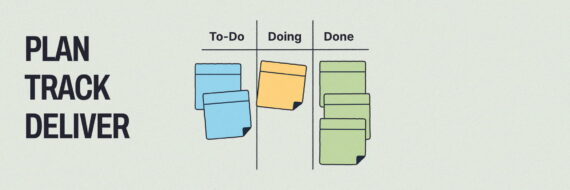Software UX design tools are the grease that keeps the wheels a-turnin’ during production. This applies whether it’s a website, an app, an intranet setting or a mobile UX design. We’ve put together an extensive list of tools, integrations, plugins, and components to help get your project in the air. With the right tools, anything is possible in the design process and it may not be as daunting as it seems. Let’s take a look!
Every artist and designer has their own style and workflow but without a proper set of tools and a workspace in which to bring it all to life, those skills are about as useless as “g” in lasagna. For your viewing pleasure, we’ve compiled a comprehensive list of the best UX design tools; both free and paid.
UX tools comparison chart (top 12 highest rated)
| Product | Best for | Our rating | Pricing |
|---|---|---|---|
| Hotjar | User data collection/feedback tools | 4.5 | $39-$389/mo |
| Apptentive | Mobile user data/feedback tools | 4.0 | Quote based |
| Storyboard That | Illustrated storyboarding including user personas | 4.0 | $9.99-$14.99/mo |
| Trello | Kanban-style organization boards | 4.5 | Free or $5/mo |
| Jira | Agile/Scrum-style issue and task organization boards | 5.0 | $5/mo per user |
| Figma | Design tools, prototyping, publishing, and easy handoff | 4.5 | $12-$45/mo per user |
| Balsamiq | Simple and minimal effort wireframing | 4.5 | $9/mo or $89 license |
| InVision/InVision Studio | Design tools, high-fidelity prototyping, easy collaboration, and the app with the most downloadable versions for the most OSs | 4.0 | $7.95/mo |
| Adobe XD | Amazing tools that integrate perfectly into other Adobe products | 5.0 | $9.99/mo |
| Axure | Interactive prototyping with unlimited triggers, conditions, and reactions | 4.5 | $25/mo per user |
| Google Optimize | Google-made optimization for free | 5.0 | Free |
| Testbirds | Worldwide network of users for testing and a long list of other services and tools | 5.0 | Token-based pricing |
What are UX tools and what do they do?
UX tools are the hammer and chisel of the designer. Whether you’re building a minimum viable product or refining existing UX, these tools provide everything needed to design and create a highly functional, beautiful user experience from top to bottom. UX applications give you the space and capability to bring ideas from concept to reality — and hiring teams expect to see evidence of how you’ve used those tools in a UX designer resume and the results in a UX portfolio. There are many different categories of user experience design software and they each work hand-in-hand to facilitate and execute the production of an endless number of digital products.
🎬 Learn what Slickplan can do!
We filmed a short video to show you exactly how to use Slickplan
What are the different types of UX tools?
In this article, we’re going to focus on the five Ps of UX tools. One thing to bear in mind – this list is not intended to replace the order or process in which you take your show on the road. The following category list is intended to differentiate between the types of tools you’ll use along the way. We’re here to make the choice a little easier by first narrowing down what kind of tools there are. Then we’ll get into the name dropping.
- Prep – Right off the bat we’re going to look at the what, where, who, when and why. There will be a focus on end-user research. You need real users here. Quantitative research vs qualitative research. Behavioral vs attitudinal. This information is vital to know which direction to take your work. For example, it’s important to know if you’re designing for the CNN app or the OnlyFans site. Keep in mind, communication is key throughout the process.
On this list: HotJar and Apptentive. - Plan – Now that you have all the information on what you’re supposed to be doing, here’s the part where you figure out how you’re going to do it. All that research will dictate the direction your design will go and you plan accordingly.
On this list: Storyboard That, Trello, and Jira. - Produce – Time to put your money where your mouth is. You’ve done the research. You’ve planned your attack. This is it; your time to shine and produce a product that’ll knock their socks off.
On this list: Figma, Balsamiq, InVision/InVision Studio, Adobe XD, Axure. - Prime – At this time you’ll be sharpening the product for use. Editing. Discussing changes. Problem-solving. Bug smashing. Resubmitting. Rinse and repeat. You’re priming the machine for showtime.
On this list: Google Optimize and Testbirds. - Publish – This one is pretty easy and self-explanatory. For that reason, we do not have specific recommendations on apps as it depends entirely on the type of work and its function. Some apps may in fact already include publishing tools.
What are the best UX design tools? Here is Slickplan’s list of Top UX tools by category:
The best UX tools are the ones that intuitively satisfy the most needs with the least restrictions. It’s just that simple.
Worth noting that there’s no such thing as one single, perfect UX/UI design tool. It takes a village and finding the right UX tool is easier if you know what you’re looking for. The best UX tools will be determined by your skills and intent. Find what works and blow it out of the water. The significance of UX strategy vs product strategy and how they work together will make it easier to determine the tools that are best suited for the job.
To get the ball rolling you need to understand your audience. For research specifically about your end-users, the best and fastest route to take is to go directly to the source – um, your users. Your participants can participate in surveys, user interviews over Zoom, card sorting, real-time collaboration in groups and much more.
Check out Ethnio for help finding participants for research on your platform, website or app. Otherwise, you can look into some of the dedicated apps that focus on feedback.
Hotjar (best one-stop-shop user data collection)

Arguably the most option-ready, tool-heavy and feature-packed app that covers a few categories on this list, Hotjar is among the best UX design tools out there for collecting data.
Hotjar is best for:
- Users at all experience levels
- Providing data to improve redesigns and/or feedback on new designs
- Visualizing user behavior
Hotjar has a huge list of great features but something that really sticks out is that there is no limit to the number of users. UX developer tools need data from a variety of people and this gives it in spades allowing you to loop in employees, designers, developers, and your clients. Major bonus points.
Apptentive (Best feedback/user data for mobile UX designers)

We would be remiss to leave this off of our list of amazing UI/UX design tools. Why? Mobile. Apptentive is focused exclusively on the betterment of mobile design and functionality. With a mind-blowing percentage of traffic coming from mobile devices (over 50%), it‘s a must-have for your user data needs.
Apptentive is best for:
- Mobile-specific data in a wide variety of forms and metrics
In a world growing more reliant on mobile by the minute, UX/UI design software can only be made better when it has more data to work with.
Storyboard That (Top storyboard app)

At first glance, this may seem somewhat out of place. A UX design app that’s basically a bunch of cartoons? Why yes. Yes, it is. To be specific, the Business/Team Edition is a great choice. The big item we like here from a UX perspective is user personas. Your site visitors/app users can easily be mimicked with this tool and can provide valuable data during the design process.
Storyboard That is best for:
- Storyboarding in an easy to digest format with UX-specific tools
Storyboard That is the only storyboard-specific app to make the list of online UX tools because it’s dedicated to that function and does it exceedingly well. The graphics are interesting and you can even add your own. They also have a few user personas available as templates to get you started.
Trello (Most user-friendly Kanban list maker)

You’ll see we’ve chosen two apps for this category. Trello is a dream to use for keeping projects on task and you’ll find yourself using this on projects from start to end. It’s remarkably easy to use and loaded with lots of superb functions. Acquired by Atlassian in 2017, you’d be underestimating to think of it as Jira-lite. Don’t be fooled, it’s feature-packed, user-friendly and can make life a lot easier.
Trello is best for:
- Beginners and experienced users alike
- Maintaining design workflow
- Keeping projects on task and on the same page
- Lower complexity solution
The integrations, including one for Jira, really are what make this one of the best UX design apps – they refer to them also as “Power-ups“. Anyone can use this app with ease and we recommend it if you’re looking for a simple yet functional option. There is also a free trial available!
Jira (Most advanced issue/task tracking solution)

Jira is the big brother of Trello and offers a more advanced, more detailed and feature-rich experience. Jira is also owned by Atlassian and you guessed it – there is an integration/plugin for Trello for use within Jira. If you’re in a larger production or design situation seeking Agile UX functionality, this is likely the better option for your team, but both can still be used. In terms of continuity and keeping things on schedule, this is the crème de la crème of UI/UX design tools for this purpose. You don’t need integrations from both sides though; one is enough.
Jira is best for:
- Advanced users
- Large-scale productions
- With integrations
Jira runs a tight ship but produces a phenomenal product that can really be appreciated most by those who have a solid understanding of how it works. As long as the people in charge of the account know their way around, everyone else can be taught. User experience design tools as in-depth as this are few and far between, so if you can, give it a go. Some features are offered for free for the first ten users.
Figma (The best handoff from designer to developer)

There are many options available for the production/design phase of your project. As we’ve mentioned, one of the marks of great UI/UX software is how comprehensively it can get the job done on its own. To that end, Figma has a few things baked in that really make it stand out; prototyping, usability testing and CSS. What?! CSS built right in? Yep. This is going to help facilitate an easier transition between roles in the production of your designs.
Figma is best for:
- Design production tools in one single app available on desktop or browser
- Collaboration and communication
- Ability to go from mockups to publishing in one app
Figma provides excellent user experience design tools in a one-stop shop. Built-in/native features are what give this app the edge at a very refreshing price point.
Balsamiq (Top pick for a low-fidelity wireframing app)

Sometimes the tools for UX designers work really well because they’re lo-fi. Why complicate things when simple works better? Complications make things… well, complicated. Depending on the designer, simplifying the process can even lead to better results. Balsamic hits the nail on the head here.
Balsamiq is best for:
- Quick and easy wireframing solutions to outline an endless number of digital products
Balsamiq has made the list of best UX design apps due to their straightforward approach. Excellent for crafting user flows in the most elegant and simple way possible. It’s highly reliable, with plenty of integrations (Google, Jira) along with cloud and desktop solutions, all for a fair price.
InVision and InVision Studio (UX designer tool available on-device)

One of the most powerful tools for UX designers is hands down InVision and InVision Studio. Something especially exciting is its use of standalone apps for Mac, Windows, iOS and Android. InVision is also perfect for people new to UX design.
InVision Studio is best for:
- Designers and Developers working together in collaborative teams
- Design features such as rapid prototyping and advanced animation
- High-fidelity prototypes in real-time
- Available in most OSs for easy download and use
InVision Studio has great features that even those who are newer to the industry can easily use. Rest assured, this isn’t just for beginners, this is a tool for people who come equipped with experience too. The standalone apps for your devices and machines outside of a browser make this one of the best UX design apps. Licenses begin at a whopping zero dollars.
Adobe XD (Great choice for Adobe focused users)

You may have heard of this one as it’s one of the most popular tools for UX designers. Adobe XD has a key feature that stands out – because it’s an Adobe product, it plays nicely and syncs with other Adobe apps. Photoshop and Illustrator are two especially useful sidekicks when using Adobe XD. The vector-based user interface tools that Adobe XD offers may feel like a bit of a steep learning curve but it’s a curve well worth taking when looking for tools for UX designers.
Adobe XD is best for:
- Having a close and symbiotic relationship with other Adobe apps
- Easy handoff to developers
Adobe XD is very feature-rich and since it’s Adobe it offers an exceptional design interface (duh). It’s one of the best UX design apps available because of the sheer number of tasks it can tackle. There are integrations galore and even though we mentioned a steep learning curve, they do offer some seriously world-class tutorials for their products.
Axure (Top selection for integrating multiple design platforms )

Some folks may find the ease of use of Axure to be very inviting. Of all the tools for UX designers, this one works with most apps outside of its own circle. We found this especially helpful when you’ve got a large team and find that everybody has an app they already use or work better in. This can help keep everybody together and let them use what works best for them.
Axure is best for:
- Creating interactive prototypes that are realistic and offer unlimited options
- Unlimited triggers, conditions and actions for real-world results
Axure has many integrations such as Sketch, Adobe XD, Figma, Slack and Jira. Their licenses offer unlimited projects and reviewers, but co-authoring begins with their Team tier of service. This is easily the best UX design app for operations that need to bring multiple design styles and apps together.
During the priming process, you’ll likely find that you’re going back to using previous apps from other categories. Totally normal. At this point, since there’s usability testing going on – some back and forth banter, bugs being worked on and other fun goodies happening – you’ll be submitting work, getting feedback, making changes and so on. Trello and Jira may come in handy again here. Interactions through Zoom, Slack and other platforms will be key. This is where you hone everything and get it right before releasing it into the wild.
Google Optimize (Best free UX design tool)

Natively integrated with Google Analytics, Google Optimize offers the solid build and power you’d expect from the company that basically invented search. As is the function of most Google-based products, growth is their big focus. They don’t hold back on making that abundantly clear by including a boatload of insights to your project and letting you actually implement them. No UX design app list would be complete without this and it comes highly recommended.
Google Optimize is best for:
- The shiny name of Google with the power to combine them into one space
Google Optimize really strikes it rich here because it’s free. Usually free can mean “eh” but this is one of those rare exceptions, one of the online UX tools you really don’t want to skip because it can be so dang beneficial.
Testbirds (Must-have user testing solution)

When it comes to user testing, it doesn’t get better than Testbirds. They compile testers from a list made up of folks from all over the globe, affording you unparalleled diversity of thought. You’d certainly be hard-pressed to cast a net that wide on your own. The list of services they offer goes from here to Whoville and includes prototype evaluation, card sorting, load and performance testing and bug bounties (except not the weird unsolicited ones you get from randoms in your inbox).
Testbirds is best for:
- User feedback from actual people that may be from outside of your typical user list
- An invaluable list of tests, services, tasks and so on that can be conducted for your project
Testbirds has a whole wing of their site dedicated to services, all pulling from a global nest of testing birds that make it tough to fly past. Admittedly it can be pricey and not feasible for some users but if you can afford it, it’s worth it for the sheer range of opinions and different viewpoints. They have sort of a carnival ticket-style system setup for billing. You buy BirdCoins at a certain rate and the various tests are billed in a number of coins. They include a set number of users and parameters and the pricing is pretty direct once you get the hang of it.
What is the best UX software for me? Our final takeaways
The best UX happens at the confluence of well-laid plans and execution by quality designers – your software solution should enhance that. Utilizing the best tools and UX design apps for your particular project, team and goals makes the whole process that much easier. Fortunately, you can find tools for all levels of experience, with specific functionality or more broad capabilities and at any price point. Ultimately, there’s a solution that matches everybody’s needs and abilities but if you’re having trouble finding one for you, don’t be afraid to dive into something listed above and learn something new, it’s often easier than you think.
You want to look for apps and services that help you and your team to produce the best product for the least time, money and effort. It doesn’t mean being lazy; it means making smarter choices on where to put that effort.
Think visually. Improve UX with Slickplan
Build intuitive user flows, stronger customer journeys and improve information architecture.
FAQs
How do I choose the best UX designer tools?
Choosing what's best for you will start with asking what you're creating (i.e. website, app). You should look for solutions that match the design goal. From there, ask yourself what your level of experience is and what you'll be comfortable with. After you've determined those answers, see what you can do to simplify it through integrations and plugins. Check out YouTube for reviews and tutorials for any app out there. Remember to work smarter, not harder.
What is the difference between prototyping tools and user experience design software?
In short, prototyping tools are a type of user experience design software. Prototyping is, as the name suggests, a primitive version of the end design. It's especially important as it allows for testing of the design before sinking time and money into what could be a titanic failure of design. UX design tools in the form of software are essentially an umbrella term for the collective assortment of tools.
What should I look for in UI/UX tools?
The very best UX tools are going to be the ones that get the job done with the least amount of pain and frustration. Collaborative efforts, integrations, simplifications and streamlined processes are all things that can save time. Time=money.






 X
X