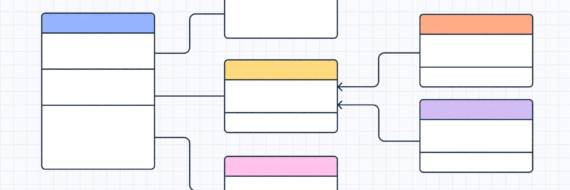Concept maps are wonderfully powerful tools for visualizing concepts, organizing & generating ideas and clarifying connections. In this article, we’ll take you through how to create a concept map, giving you examples and all the best practices so you can build and draw them with confidence.
Providing that the key elements are clear and precise, the average person should be able to understand your main topic/general concept and the steps that follow with ease – even at first glance. Why? Because seeing an idea often makes it easier to digest.
Visual learners rejoice. Your time has come!
Here’s how to create a concept map
A quick public service announcement about concept maps and mind maps as they’re often mistaken as the same thing.
They just flat out are not!
Concept maps explore multiple real-world things in one diagram and are not conceived from the "mind" of its creator.
A mind map is focused on one central thing and the creator’s thoughts and views about that particular thing and associated topics.
They have similarities in the way they’re built and their visuals, but they just are not the same thing.
In this concept mapping guide, we’ll use Slickplan’s tools to take you through the key concepts for creating a concept map, step-by-step. By the end, you’ll be able to break down ideas and show people how the elements that make up the big picture are related.
1. Determine your focus question or concept
Creating concept maps begins with your question. The problem, concern, task or idea you’re aiming to visualize and clarify. So logically, the first step in creating concept maps is stating whatever that is in the most simple and direct way.
This isn’t an essay, so boil it down to get the point across quickly. And just like that, you’ve already started your concept map.
This concept will appear in your first "node" — which is really just a fancy way of saying some sort of container shape to put your text in; a circle, rectangle, oval, or triangle — hopefully you’ve picked up on our…angle…
This is also a great time to do some intense note-taking. As you go along, good ideas you’d like to use may pop up but by the time you get to the place you could’ve used them, they might have flown the coop. Not good.
In our example here we’re going to make our focus question/concept "Slickplan surveys".
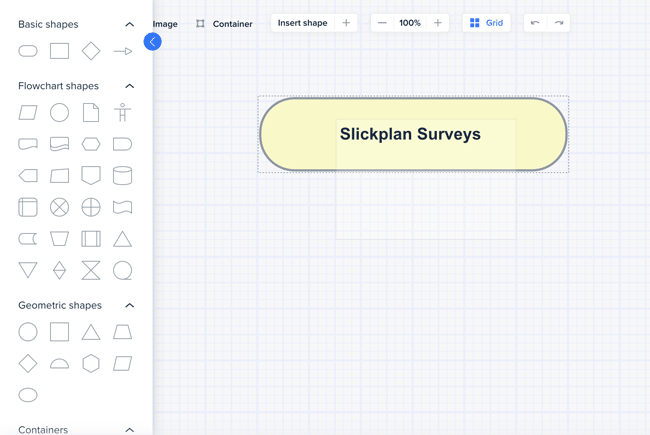
2. Identify related ideas and key elements
The next step is where that note-taking can come in handy because here we’re going to expand on that initial idea with concept map elements.
If you’re already familiar with this process you could start putting the pieces together, but if you’re new to this or trying to get a refresher, we recommend checking the next step before putting the ideas and elements on paper or in an app. In other words, it’s important to deeply consider the best visualization option for your needs before moving into mapping.
With our Slickplan survey concept in mind, we can start going over ideas like how to implement it, what are we trying to gain from doing this, what are some problems we may face asking people to do surveys, are we trying to see if a new tool has any interest and so on.
The list is literally endless (although it’s best to put a cap on it eventually).
Linking words doesn’t need to look like a map of the super cluttered streets of Manhattan. It needs direction — once again this should be able to be picked up by any layperson and understood at least for general information.
3. Decide which of the four main types of concept map suits your needs
- Flow charts: Simply put, this type of concept map is a workflow-focused representation of things in sequential order. You’ll typically find this used in product strategy framework situations where it’s key to be specific about product intentions, ideas, concepts and timelines.
- Spider maps:These maps feature a main topic sitting in the center and related elements surrounding it. As an example, you’re more likely to see this type of map in nursing/healthcare situations.
- System maps: As with flow charts, system maps are also used to organize workflow in sequential order.
- Hierarchical maps: As the name suggests (and you may be familiar with it from working on sitemaps) this style outlines concepts with a top-down approach. Your main topic sits at the top and more specific concepts file in underneath on various levels.
4. Familiarize yourself with Slickplan’s diagramming tool
If you’re not yet familiar with Slickplan’s Diagram Maker, this is a great opportunity to hop on that train.
All the concept map examples you see in this article were done in Slickplan and can be copied and reproduced in seconds. We also have a library of diagram templates and our Diagramming Help Desk is open 24/7 and includes explainers on all of the tools we offer.
5. Begin structuring your concept map
You’ve done a buttload of brainstorming, chosen your style of concept map, picked some fonts that don’t cause issues for readability for folks requiring assistive visual features to see (deeper contrast, 86’ing certain colors, etc.) and have your whiteboard ready to go — a clean slate.
Start with your chosen map style, place your main concept as a node, and add in related ideas and key elements in proper grouping. In our survey example that would mean we don’t need implementation ideas being directly related to use case examples.
As you go along this process, and keeping in mind the style you chose, you can also be working on step 6.
6. Start linking/establishing relationships
Think of this as the adult version of Connect the Dots.
In some cases everything connects in one way or another, in other cases, things sprout out into their own sections. In Slickplan, feel free to move things around as you see fit.
Although these are listed as 6 different steps, it’s important to go into this knowing all of them ahead of time because, in a sense, you’ll be performing all six together in real time. It just makes it easier to get a lot done (and done well) while cleaning up as you go along.

🎬 Learn what Slickplan can do!
We filmed a short video to show you exactly how to use Slickplan
Learn how to do concept mapping easily with Slickplan’s diagram maker
How do you make a concept map with Slickplan and where do you begin?
Great questions and we’re glad you asked! In the following concept map tutorial, we’ll take all the steps we’ve learned above and apply them using our Diagram Maker online tool. It’s available with all Slickplan Accounts and of course, included in our free 14-day trial for new customers.
Create concept map layouts with our pre-made template
For those who may need a little help getting started or like a bit of direction to get the ball rolling, you can find a concept map template to choose from for free. Simply download or open the file and begin making the changes to fit the needs you have in mind.
What does a concept map look like? 3 examples of concept maps
In this next section, we have a few examples of a concept map and how they might look. Each sample concept map will cover a different visual style so you can get a sense of the versatility this tool has for explaining ideas.
Simple concept map example
Concept mapping diagram tools like Slickplan are the quickest and easiest way to get going on any new concept. A simple concept, as shown below can be a fast yet effective way to give a visual representation of a concept without a lot of extra bells and whistles that can sometimes become confusing or a bit busy.
Depending on the complexity, this could be an option to add to your new product development process to enhance the presentation and give all involved an even closer look at the concept and the direction things should be going.

Spider concept map example
Spider maps, sometimes called Semantic maps can be used to display and relate multiple things that all share a central theme.
In the example below is a spider concept map used in nursing/medical applications. All of the surrounding nodes are related but they are central to one specific theme; in this situation, a medical diagnosis.

Hierarchical Structure example
Concept mapping tools are especially helpful at depicting more complex ideas that involve hierarchical structure because they tend to require many more connectors, cross-links, nodes and so on.
Additionally, an understanding of the different levels of structure is vital —from the main concept down to related concepts, and everything in between. Tools like Slickplan make it easy to create this sort of complex concept map.

Tips on how to make a concept map work harder for you
In the process of making a concept map, you may discover that there are a few things that all of the most creative concept map ideas have in common to make them work harder for you.
How to make visual conceptual maps into an image
Since concept maps are pretty heavy in the visual department, it’s no wonder you might want a copy of the project as an image file.
Slickplan offers PNG or EPS (vector) export options for stand-alone diagrams (concept maps in this case) and those within a project. The option to export can be found at the top right of your screen when looking at the diagram you wish to export. From there you can choose the file type and you’re all set!

How to draw a concept map and export as PDFs
Similar to concept maps being rendered and exported as an image, Slickplan can also export your project as a PDF.
Stand-alone diagrams and diagrams of concept maps made within a project can both be exported into a PDF for whatever your needs may be. Further instructions on exporting can be found here.

Think visually. Improve UX with Slickplan
Build intuitive user flows, stronger customer journeys and improve information architecture.
Build a concept map with Slickplan now!
Whether it’s concept development in product development for a product or improving a business operation, building a concept map is among the easiest ways to break down ideas and deliver a deeper understanding of any topic.
Now that you’ve learned how to concept map using Slickplan and just how simple it is, why not give it a try with a free, no-risk, 14-day trial? The best way to create a concept map is just a few clicks away.





 X
X
![What is a decision tree? [Practical examples & use cases 2026]](https://cdn-proxy.slickplan.com/wp-content/uploads/2023/08/Decision_tree_cover-570x190.png)