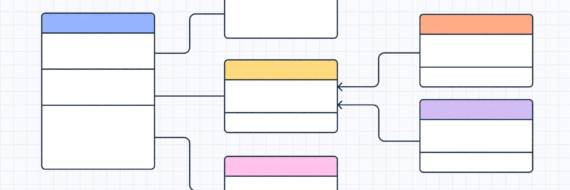Your team’s drowning in inefficiencies, missing deadlines with tasks piling up and you have team members who aren’t sure what they’re supposed to be doing. Sound familiar?
Process mapping helps untangle the mess. By visualizing workflows, you can spot bottlenecks, clarify roles, streamline operations, and ultimately make your business processes more efficient.
In this guide, we’ll cover process mapping basics, the common types to know, process mapping symbols, real-world uses, and more.
Key takeaways
- Process mapping helps eliminate confusion, identify inefficiencies, and improve collaboration by making workflows visual and easy to understand.
- There are several types of process maps — including basic flowcharts, detailed maps, swimlane diagrams, SIPOC, and value stream maps — each suited to different use cases.
- Building a process map involves identifying a process, gathering input from stakeholders, outlining steps, sequencing them, and creating a visual map to guide optimization.
What is a process map?
A process map is a diagram that displays all the steps involved in a specific process.
The goal of all process maps is to provide clear understanding of how a process flows from start to finish, including inputs, outputs, decision points and key stakeholders in an easy-to-understand visual representation.
It defines business processes and serves as a tool for process documentation and analysis.
By using process maps, teams can visualize processes, identify problem areas and communicate procedures effectively across entire teams or organizations.
These diagrams are vital for understanding the entire process and reducing confusion and errors. All that clarity has the added benefit of improving job satisfaction for your crew.
Benefits of process mapping
Process mapping delivers a ton of benefits to organizations aiming for clarity, performance, and workflow optimization (which should be all orgs):
- Better alignment with business goals and KPIs
- Improved transparency and communication among departments
- Increased job satisfaction through clearly defined roles and responsibilities
- Foundational support for future projects and continuous improvement efforts
- Enhanced ability to identify bottlenecks and pinpoint potential process failure points
🎬 Learn what Slickplan can do!
We filmed a short video to show you exactly how to use Slickplan
6 steps to create a process map

Building a clear process map is a straightforward exercise that you can either do by hand, the old-fashioned way, or using online process mapping tools and getting your team involved more effectively.
Here’s how:
- Define the business process to focus on: Identify the purpose and scope of the process or workflow you want to map, defining the process boundaries and desired outcomes. This will lead you to the type of process map to use.
- Identify key stakeholders: Determine who’s involved and what their roles are in the process. Collaborate with all those team members to gather input.
- Outline the steps and activities involved: List out each step, including sub-processes, process inputs, and outputs, as well as decision points. The idea here isn’t to be sequential; just get everything out of your and your team’s heads.
- Put the steps in sequence: You’ll likely be looking at a mess of input at this point; bring order to it by putting each process step in sequential order.
- Create the process map: Open your process mapping software and use the appropriate process map symbols to create a process map that visualizes the flow of activities you outlined earlier. Alternatively, start with a process map template.
- Share, review, implement, and iterate: This seems like many steps in one but with your process flow map done, the next steps involve reviewing with your team, putting the new workflow into practice, and observing the results and process metrics, then tweaking as necessary.
For a deeper dive, check out our detailed guide on how to create a process map.
6 types of process maps
There are several types of process maps used to visualize different aspects of workflows. Each serves a unique purpose depending on the level of detail and complexity required, so the same process can be visualized in a multitude of ways that are each valuable to different stakeholders.
Here, we’ll explain 6 of the marquee maps you’re most likely to find yourself creating and using.
Basic process map

A simple, step-by-step visualization of a process using basic symbols to highlight key inputs and outputs that you can create with any flowchart software. The basic flowchart is the ground floor for process mapping and is ideal for straightforward, self-contained processes like the workflow of a barista at a coffee shop.
👉 Try our basic process map template to get started fast
High-level process map

High-level process maps show the major steps in a process without getting into nitty-gritty details that would muddy the big picture. Also known as a top-down map, these are great for executive summaries where decision-makers only need the 30,000-foot view.
👉 Use our high-level process map template to map your big-picture workflows
SIPOC Diagram

Similar to the high-level process map, SIPOC diagrams give a snapshot of the Suppliers, Inputs, Process, Outputs and Customers involved with a process — often used in the early stages of process design.
👉 Use our SIPOC diagram template to outline key process components early
Detailed process map

Essentially the companion to the high-level process maps, a more detailed process map gives a granular look at a process along with its inputs, outputs and decision points. This is a go-to for identifying bottlenecks and potential process failure and is as useful in business as it is in manufacturing
👉 Use our detailed process map template to dig into the specifics
Swimlane diagram

Separates steps into lanes based on departments or roles, helping clarify both the sequence and responsibilities across multiple team members or divisions within a company.
Sometimes called cross-functional process maps, these are perfect for business process mapping across large organizations where projects and teams may have overlapping tasks.
👉 Use our swimlane diagram template to visualize team roles and handoffs
Value stream map

Focuses on the value delivered at each stage and eliminating the non-valuable adding steps to increase overall process efficiency. Value stream maps are commonly used in Lean and Six Sigma methodologies to reduce waste and improve flow.
👉 Use our value stream map template to highlight value and cut waste
Key elements of a process map

Effective process maps include several key process elements:
- Process steps: Individual tasks or actions that make up the workflow
- Inputs and outputs: What goes into and comes out of each step
- Decision points: Steps that involve choices or evaluations that affect the direction of the process flow
- Process boundaries: Defines where the process begins and ends
- Stakeholders: Individuals or groups involved in or affected by the process
Process mapping symbols

Understanding process mapping symbols is essential for accurately creating, interpreting and discussing process maps.
These are the most common symbols used in process mapping:
- Terminator (Oval): Represents the start or end of a process
- Process (Rectangle): Indicates a task or activity
- Decision (Diamond): A point where a decision must be made, often leading to different branches of the process
- Arrow (Line): Shows the direction of flow
- Input/Output (Parallelogram): Represents data entering or leaving the process
👉 Explore our comprehensive diagram symbols guide for detailed explanations of all diagram shapes, including a downloadable PDF covering process mapping and other diagram types.
Process mapping examples for clarity
To better understand process mapping, let’s explore a few real-world examples that demonstrate how various industries use process maps to improve their workflows.
Healthcare

In a busy hospital, creating a process map dedicated to the patient admission process can help identify bottlenecks and improve wait times.
Sales

In a complex sales journey, a swimlane process map like this one helps clarify what happens to all parties involved, from the customer to your sales and account management teams, ensuring smooth handoffs, better follow-up and stronger customer relationships.
👉 Use our sales process template to streamline your customer journey
Customer support

This detailed flowchart maps the full lifecycle of a customer support ticket–from receipt and triage to resolution and closure–making it easier to spot delays, clarify responsibilities, and streamline support operations.
Lead management

This basic flowchart outlines the lifecycle of a lead from initial generation to conversion or loss, helping teams visualize key decision points, handoffs, and potential drop-off moments in the lead management process.
👉 Use our process mapping template to outline your lead magnet workflow
Flowcharts vs process flow diagrams

To be honest, these are pretty similar and closely related, but they’re not exactly the same. Here’s the difference:
- Flowchart: A visual representation of the steps in a process using standardized, basic symbols; generally for more linear workflows
- Process flow diagram: These include more than just the steps and focus on process analysis, describing the what, who and how of a process and include inputs, outputs, documentation, etc.
All flowcharts are process maps, but not all process maps are flowcharts (take a look back at the types of process maps we showcased, and you’ll see what we mean).
Choosing the right tool depends on the complexity of the process and the objectives of your mapping project.
For a more granular look, check out our process map vs flowchart comparison.
Common hurdles and best practices to map processes better
A process map should reveal how workflows tick and spark ideas for improvements, but missteps can muddy the picture. Below are common hurdles that trip up the mapping process, followed by best practices to build a process map that works.
Common process map pitfalls
- Oversimplifying the process: Skipping details–like how delays stack up in approvals–makes your process map too vague to pinpoint real issues.
- Omitting decision points and steps: Missing choices like “in stock?” or tasks like “log order” breaks process flow, leaving gaps in process documentation.
- Using inconsistent mapping symbols: Switching from rectangles to ovals mid-map confuses teams when discussing processes.
- Not involving the right stakeholders: Leaving out input from critical team members risks missing key process steps, as managers might overlook ground-level steps.
Best practices
- Clearly define process boundaries and objectives: Set where the process begins (i.e., order receipt) and ends (i.e., delivery) to keep the scope tight.
- Use a standardized set of mapping symbols: Stick to diamonds for decision points and rectangles for actions and so on, so everyone understands the process map.
- Review with multiple team members: Validate accuracy with those who live the process–they’ll spot gaps like a hidden sub-process that the uninvolved can’t.
- Focus on continuous improvement: Update your map as workflows evolve, keeping it a living tool for process improvement.
Applications of process mapping across industries
The business world is where process mapping is used most frequently, but "business" is a very general term. Process mapping can be utilized in a wide range of industries across the business world to support operational efficiency, waste elimination and strategic planning:
- Education: Streamline student onboarding with a process flowchart to map registration steps and identify bottlenecks like slow approvals.
- Software development: Enhance release cycles using a swimlane diagram to align teams and ensure predictable handoffs.
- Finance: Optimize expense reporting with a detailed process map to speed up decision points like budget approvals.
- Retail: Improve order fulfillment with a value stream map to streamline processes and reduce inventory waste.
- Healthcare: Refine patient triage with a swimlane diagram to clarify roles and cut delays in the processing to speed up access to treatment.
- Manufacturing: Boost production using a detailed process map to pinpoint potential failure points in quality checks.
- Marketing: Sync campaign launches with a process flowchart to manage each step and meet deadlines efficiently.
Each industry adapts process mapping to meet its unique challenges, using it as a management tool to elevate performance and outcomes.
The purpose of process mapping in business

The primary goal of business process mapping is to get a better understanding of how your business operates. Using a combination of the various process mapping techniques highlighted above sheds light on different areas, getting your team on the same page no matter where they fit in the flow.
It allows organizations to identify problem areas and bottlenecks, define process boundaries and optimize processes for efficiency. Process mapping plays a critical role in business process improvement and continuous improvement initiatives.
Whether you’re mapping a current process or designing a new one, process maps help define the steps involved, clarify roles and document workflows so you can focus on optimization and innovation.
Master process mapping and improve your operations
Process mapping isn’t just a nice-to-have — it’s a must for teams aiming to get organized, aligned and efficient. By breaking down workflows visually, you create a shared understanding that reduces miscommunication, eliminates redundancies and uncovers smarter ways to work.
Whether you’re looking to improve existing processes or build new ones from scratch, having the right tools makes all the difference.
Slickplan’s Diagram Maker is built for teams like yours. Map out any process, collaborate in real time and share your process maps effortlessly. Start mapping smarter today with a 14-day free trial — no credit card required.
Ready when you are.
Think visually. Improve UX with Slickplan
Build intuitive user flows, stronger customer journeys and improve information architecture.
Frequently asked questions
What is process mapping?
A process map visually outlines all the steps in a workflow from start to finish. It helps teams understand how work flows, highlights decision points, and identifies inefficiencies or gaps. The goal is clarity–making processes easier to follow, improve, and communicate across teams.
How does process mapping improve business efficiency?
By making workflows visible, process mapping reveals bottlenecks, redundancies and unclear responsibilities. That visibility helps teams work smarter, not harder—leading to faster turnaround times, fewer errors and better alignment with business goals and KPIs. It also increases work satisfaction by clarifying each person's role.
What are common mistakes to avoid when process mapping?
Avoid oversimplifying, skipping decision points, using inconsistent symbols, or leaving out key stakeholders. These mistakes weaken the map's usefulness and clarity. Involving team members and using standard symbols ensures your process map is accurate, easy to read and actually improves your workflow.
What are the different types of process maps?
There are a handful of key process maps: basic process maps, high-level maps, SIPOC diagrams, detailed process maps, swimlane diagrams and value stream mapping. Each offers a different level of detail or organizational view, depending on whether you need clarity, accountability or efficiency in a process.
![The process mapping guide: types, steps & use cases [expert breakdown]](https://cdn-proxy.slickplan.com/wp-content/uploads/2025/05/Covers-900x300.jpg)




 X
X
![What is a decision tree? [Practical examples & use cases 2026]](https://cdn-proxy.slickplan.com/wp-content/uploads/2023/08/Decision_tree_cover-570x190.png)