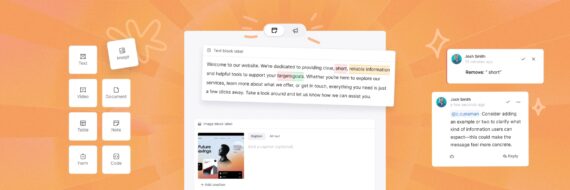The new features are pouring in, making Slickplan better than ever. Whether to perform a real-time chat or manage sitemap approvals, this tool just keeps on giving.
Let’s take a look at more new features:
Real-Time Chat
Perfect for sitemap collaboration, real-time chat (or messaging) is the solution for various remote workplace collaboration scenarios. As you know, multiple people can view and edit a sitemap at the same time. A chat window is available on the left side of the screen for real-time conversation in lieu of dozens of on-screen comments (although the Comment Board is still a great option). Learn about real-time chat now.
New Import Crawler Options
Did you know you can import a specific number of pages instead of an entire site, or use a wildcard character to exclude the pages or sections you don’t really need? Check out these new import crawler options from the Import/Export menu. Learn how to use the new site crawler.
Lock and Approval Settings
Slickplan now offers a lock/unlock feature along with an approval process. Using the Lock Sitemap option, account owners, administrators, and established editors can lock or unlock a sitemap to prevent or provide sitemap access. Learn about lock/unlock.
Content Outline Export (Docx)
Exporting PDFs is easy with Slickplan using the Import/Export menu option (see our blog, Slickplan and Perfect PDFs), but did you know you could export your sitemap to the Docx (MSWord) format as a content outline? As long as you are using version 2010 or later, the Word file will display your sitemap page by page including a table of contents and hyperlinks. Share your sitemap with project peers for easy brainstorming and editing sessions.
Multiple Selections with Batch Edit
Batch editing lets you make multiple edits to multiple pages with minimal effort, as you found on our blog, New Features: Batch Editing and Groups. When you use the Batch Edit option, you can quickly and easily apply changes to multiple pages. Not only that, you can save your edits as a group for future modifications. Saved groups streamline future editing processes. Learn how the batch edit tool works.
Design user-friendly sites with Slickplan
Use our easy drag-and-drop interface to ensure people can get where they want to go.
Text Import (Dash Hierarchy)
When you are challenged with importing a huge XML file, the Text import in a dash hierarchy is just right for less tech savvy users. This plain TXT file transforms into a beautiful Slickplan sitemap. Learn how to use the TXT import option in detail.
Along with these exciting features, check out the new page dropdown redesign and custom page types that allow unique descriptions. For the visually inclined, try Slickplan’s new visual editor for cell notes. This new editor creates readable, formatted notes that export when you share the sitemap with others.
Slickplan keeps getting better and better, with your feedback. For more detailed information on any new feature check out our recently updated help center.





 X
X