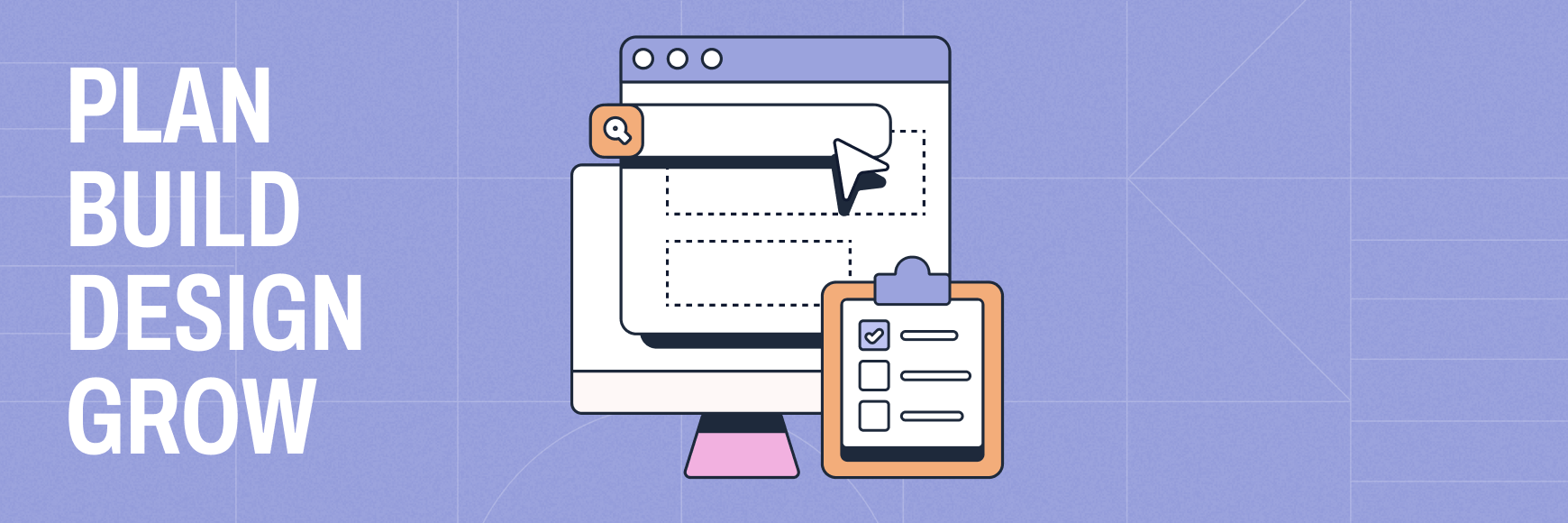You’ve just been told that your company has decided to redo the website – all of it. For most designers, redesigns are just part of the job, but they aren’t always a welcomed part. Unlike new sites, when you redesign existing websites you have the additional steps of auditing the current site, saving what works, identifying what needs to be fixed, and making it all look brand new.
It’s enough work to make any designer consider investing in an oversized coffee mug.
However, redesigning websites does not have to be complicated, if you have the right tools. Here’s how Slickplan can help you survive your next website redesign.
Confront the why first.

Is it time for a site redesign? Before you start planning your new site, you should first give thought to why you need to redesign in the first place. There are many reasons for redoing an existing website, ranging from because you want to, all the way to because you need to. Here are three of the most popular:
Poor Performance
Every website has a goal, and if it is not reaching those goals, it may be time for a redesign. Individuals and businesses build websites for a variety of reasons. Some use them as a means of displaying their work or listing their services. Others create sites that sell items, such as a full-fledged online store or perhaps a simple storefront that links to a larger online store. Regardless of how a website is being used, if it is not fulfilling its initial goal, it may be time to reevaluate those goals and possibly redesign the website.
How do you know if your website is not performing well? It’s not always as simple as looking at web traffic. Website performance is ultimately based on how well it reaches predefined metrics. These metrics may be sales related, such as the number of purchases made, or they could be marketing related, such as the number of click-throughs to another website. This is commonly referred to as conversions, and a low converting site is also a poor performing website.
If your traffic is steady and your exit rate is low, but conversions aren’t occurring, it may be time to go back to the drawing board.
Time for a Rebrand
Branding is the process of identifying and assigning that one quality that makes you unique in the eyes of the consumer. It is an extensive process that considers all aspects of a business, from its logo and website to its customer service and employee attire. Branding is a powerful marketing tool that can be, unfortunately, very fluid. Since a brand’s identity is based on the impact it makes on the consumer, it can change if consumer opinion changes or if a new competitor enters the market before your business has firmly established its brand.
When a business decides to rebrand, it is often not a small thing. Suddenly, everything about the business is up for examination – especially the website. Many times, companies chose only to update the website, as it is the main way consumers interact with the brand. Rebranding helps build consumer trust, attracts target customers and potentially improves website performance.
The Website is Stale
People grow tired of looking at the same thing, and websites are no exception. A stale website fails to encourage repeat visitors, simply because there’s no reason to visit a website that has no new content. Outdated sites typically fail at attracting new customers because other sites offer fresher alternatives.
A site can become stale for a variety of reasons. Here are a few:
Outdated content – A reference to an event that occurred 3 years ago does not build confidence that anyone is updating the page. It’s also not very helpful.
Outdated technology – Still running a flash intro on your site? Google’s not a fan, and neither are your site visitors.
Non-responsiveness — Mobile version sites were forward thinking five years ago, but now consumers expect a responsive website experience.
The internet moves fast, and websites grow stale quickly. When it comes to maintaining sites, it’s important to think in net-years. There is no set formula for a net-year, but a good rule of thumb is 1 real-world year for every 6 months online. So, a website that has not been updated in two years is equivalent to a business that has not updated in four.
🎬 Learn what Slickplan can do!
We filmed a short video to show you exactly how to use Slickplan
Start off smart.
It’s time to redesign and existing websites are your best source of inspiration. However, utilizing what you already have can often take more time than if you were to just start over from scratch, especially if you redesign websites with 100s of pages. Thankfully, Slickplan offers a few tools that streamline the process; saving you time and money. Redesign websites the smart way and come out looking like the hero.
Let’s See What We Have Here
When you redesign existing websites, it is silly not to use some of what you already have. However, it’s also silly to spend hours trying to take inventory of your existing website when you could be building the new one. The Slickplan site crawler is the solution to this problem.
The site crawler scans existing sites and creates an immediate sitemap for you to start from. All you need is the current URL. From there, you can choose from a variety of options such as importing metadata, defining the follow mode, and even excluding common text. The crawler will then scan the pages of the website (unless you decided to limit the number of pages) and create a sitemap for you.
The site crawler is an ideal way to start any redesign and existing websites are not impacted by the process, leaving you plenty of room to play around with different configurations without actually making changes. Sitemaps generated using the site crawler can be edited, customized and even created into a visual sitemap. Let the designing begin!
Learn more about how to redesign websites using Slickplan’s site crawler.
Managing the Content
Even if you love the existing website, there is a good chance that the redesign will have at least some new content. The question is – how will you manage it all? With a new website, content gathering is more straightforward. You just come up with a design, figure out which content you need, and wait for it to be delivered.
However, when you redesign existing websites, you also have to consider the content that you already have, and you need a reliable way of organizing the new with the old. Slickplan alleviates this headache by making it easy to perform content inventories.
Incorporating IA Into a Site Redesign
When it’s time to redesign existing websites, it can sometimes be overwhelming to know what should go where. You’ve already used Slickplan’s site crawler and created a content inventory, now it’s time to put it all together. That’s when information architecture, (specifically those techniques that help you organize content), becomes important.
What Stays; What Goes

The first step is analyzing the content you currently have. You may already know which pages need to stay and which ones should go, but if you don’t, now is the time to do it. For a redesign that is based on poor performance, Google Analytics is a useful tool for identifying bottlenecks and roadblocks in your website conversions.
Using the site crawler or even better, a visual sitemap, you can easily see what content you have so that you can quickly identify which content you need. For the best results, include page stats, SEO information and associated content in addition to page information. Identifying your current content goes a long way in analyzing your website’s strengths and weaknesses so that you are empowered to create one that is even better.
For stale websites, you may want to focus on clearing the site of irrelevant content. Are there pages with outdated information? Do some pages click through to dead links? These are the pages that need to go away.
After you’ve done both steps, perform a content audit to identify content gaps, recognize opportunities for optimization and double check for outdated content. This used to be a lengthy process, however, when you combine Slickplan’s site crawler with Google Analytics, understanding precisely what you are working with is not as hard as it seems.
Share & refine designs with Slickplan
Add mockups from Figma or your computer to ensure UX/UI is moving in the right direction.
It’s Not the What, It’s The How
Sometimes your content isn’t the problem; maybe it’s how it is presented. Card sorting is a useful tool for finding new ways to arrange content so that it resonates with the target customer. Card sorting is especially helpful for rebranding, as it is mostly based on the feedback of potential website users. Ideally, these potential users will also be the same people helping to define the brand, so why not take their opinion into consideration?
Regardless of why you need to redesign existing websites, you don’t have to become overly anxious about it or invest in an oversized mug. Slickplan has all the tools to make the process incredibly easy, thereby reducing your daily caffeine requirement.







 X
X