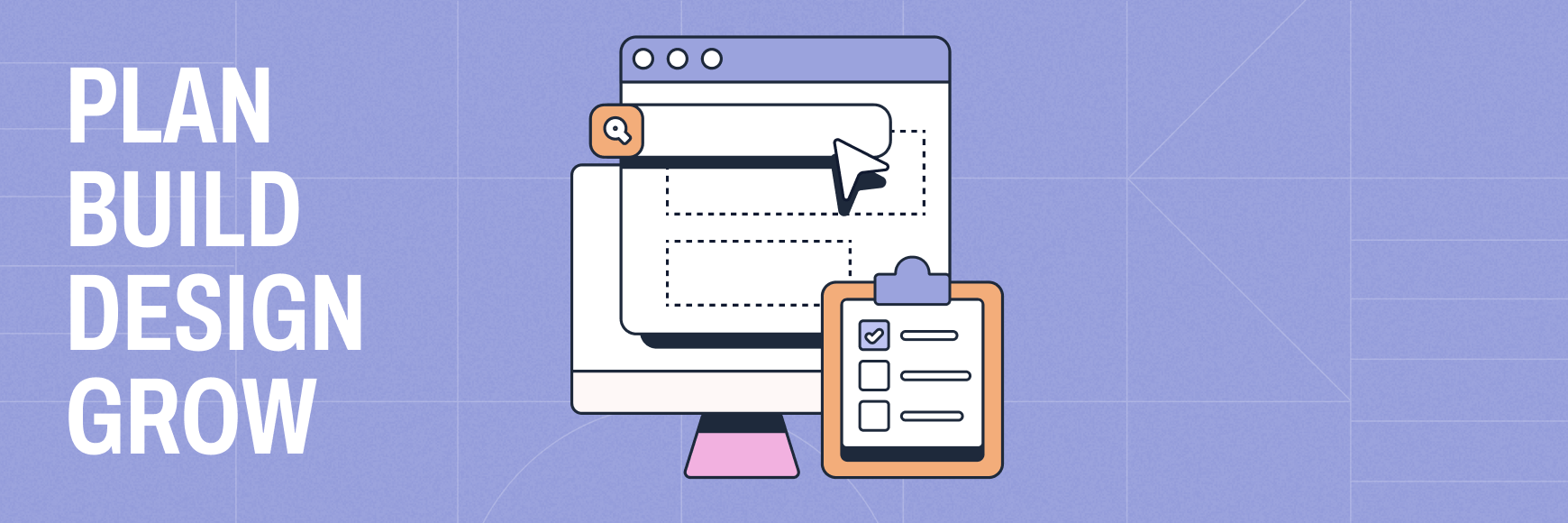You need a website not only to exist online, but to grow.
Whether you’re launching a new business, building your brand or turning your passion into a side hustle, your website is the foundation. The challenge: with so many platforms out there, how do you choose the right one?
Wix and WordPress dominate the conversation, powering a massive share of the internet – but they offer very different website creation paths.
If you’re unsure whether to choose, you’re in the right place.
Let’s get into the WordPress vs Wix showdown.
Bottom line: Which is best for you?
Each platform has its strengths and ideal use cases. Let’s break it down so you can make the smartest decision.

Wix
Choose Wix if you want a flexible, code-free builder that’s fast to launch, easy to manage and powerful enough for everything from solo projects to enterprise-level websites.

WordPress
Choose WordPress if you need complete control over design and functionality, with the ability to customize every element using plugins, themes or custom code.
Still deciding between Wix and WordPress? Here’s a detailed side-by-side look at how each platform stacks up across the features that matter most.
| Feature | Best for Wix | Best for WordPress |
|---|---|---|
| Ease of use | Beginners, non-tech users | DIYers, companies that need sophisticated customizations |
| Design | Drag-and-drop templates, an AI website builder and Velo coding | Full freedom with themes and custom AI website code |
| Blogging | Casual or professional blogs | Advanced blogging platform |
| E-commerce | Small to medium online store | Scalable, custom ecommerce site |
| SEO | Guided best practices + AI tools and Search Console integration | Pro-level search engine optimization |
| Marketing | All-in-one dashboard | Modular, flexible stack |
| Performance | Fast out of the box | Tunable for maximum speed |
| Security | Fully managed | Fully customizable |
| Support | 24/7 direct help | Deep but decentralized community |
| Cost | Predictable, bundled plans | Variable, can be cheaper or more costly |
Wix vs WordPress in a nutshell
Wix is a fully hosted, all-in-one website builder that’s evolved from a quick way to launch a site into a powerful platform for serious creators and business owners.
While it’s still incredibly easy to get started, today’s Wix goes far beyond basic setup. With AI-driven design tools, full creative freedom and built-in solutions for SEO, e-commerce and marketing, Wix helps users launch and grow professional, fully featured online businesses – still with no plugins or coding required.
WordPress is a flexible content management system (CMS). A WordPress site gives you almost unlimited customization, driven by thousands of WordPress plugins, site themes and community-developed features.
However, it demands more technical knowledge and generally requires hands-on management.
A quick note on WordPress.com vs WordPress.org
This article will refer to both WordPress.com and WordPress.org, which are two distinct platforms.
- WordPress.com is a hosted website builder. Easier to start, with built-in hosting and maintenance, ideal for beginners or users who want fewer technical tasks.
- WordPress.org (also known as self-hosted WordPress) gives you full control over your WordPress site — best for developers, businesses and advanced users who want complete flexibility and extensive customization.
So WordPress or Wix, which is better?
Whether you’re a first-time site owner, a small business or a scaling company, this comprehensive breakdown will help you choose the best website builder for your needs.
Ease of use and setup
Wix Editor: Instant gratification and guided setup

Wix is designed and purpose-built for ease of use. From the moment you create an account, Wix walks you through the setup process with three ways to get started; from scratch, with a template or with their AI website builder.
The AI website building tool works exactly as you’d expect, asking you basic questions about your site’s purpose, target audience, business goals, etc. and then building you a complete Wix site – with content and layout aligned to your industry and design preferences.
AI has been woven into the entire platform to help you build and create, including the famously intuitive Wix Editor. Just click elements, drag them around the canvas, and change fonts, colors, images – all without writing a line of code. If, however, you do want to do some custom coding, you can use Velo by Wix.
No need to manage web hosting, SSL certificates or security updates. Wix handles all of that in the background. It’s ideal for beginners, entrepreneurs or anyone who wants to focus on content and branding without technical distractions.
WordPress: More tedious and intensive setup but more control

There’s no way around it; a WordPress site takes more effort to set up…but offers more flexibility.
With WordPress.org (the self-hosted version), you’ll need to purchase a plan from a web hosting company, register a custom domain and install the WordPress software — though many hosts offer one-click installations.
Once installed, you’ll select a WordPress theme, configure settings and, depending on what your site is for, possibly install a few essential WordPress plugins to get started.
Unlike Wix, there’s no built-in site-building wizard (plugins can help you there though). In fact, WordPress explicitly warns against directly editing themes since the likelihood of breaking your site is so high.
Tools like Elementor, pictured above, give you a similar user experience to Wix’s drag-and-drop simplicity.
New users often face a steep learning curve. However, there are plenty of tutorials, forums and guides to help you along the way.
With time and experimentation, managing a WordPress blog or site becomes second nature – and far more powerful in the long run.
✓ Verdict: Wix wins for simplicity, WordPress wins for power
For beginners or non-tech users, Wix is easier to set up and use. It goes beyond that though, offering full creative freedom, AI-powered design tools and built-in business solutions, all without plugins or code.
If you’re building a site you plan to grow and customize deeply – and you’re willing to learn or hire help – a WordPress website is well worth the initial effort.
💡Slick Tip: Before you jump into dragging and dropping page elements in Wix or WordPress, plan out your website architecture, sitemap and user flows to ensure your visitors or customers can get where they need to in as few clicks as possible.
Design flexibility and templates
Wix template library: Beautiful designs that are beginner-friendly

Wix offers over 2,000+ professionally designed templates across every imaginable niche: business, portfolio, blog, online store, events and more, you name it.
Each template is mobile-optimized and fully customizable using the Wix Editor. You can drag and place elements anywhere on the page, add animations, video backgrounds and scroll effects — all visually, with no code required — so you can create great Wix sites with ease.
Wix has also integrated AI design tools that help generate cohesive color palettes, styles and text suggestions (as well as image editing, AI-designed layouts or even sites fully built by AI), streamlining the design process even further, making Wix ideal for those with limited design experience who still want a unique look. They also have a curated marketplace where you can hire designers and SEOs to build your site for you.
Side note: While Wix themes aren’t swappable with one click like WordPress themes, you can always start a new site, transfer your domain and even import content and media from your existing site. This locked-in design structure may nonetheless be frustrating for evolving brands or major redesigns.
WordPress themes: Official options for limitless customization

With WordPress, you have thousands of themes — both free and premium — for nearly every use case.
What is a theme? A pre-designed template with the page layout, design and sitemap for your WordPress website.
On WordPress.com, themes are curated by plan level. On self-hosted WordPress.org, you can install any theme, either from their official database or third-party marketplaces like ThemeForest or Elegant Themes.
The newer Full Site Editing (FSE) experience uses a block-based interface that makes it easier to visually adjust layouts, menus, headers, and footers – bringing WordPress closer to drag-and-drop customization. For more advanced design, you can add custom code or use a builder plugin like Elementor or Divi.
Importantly, unlike Wix, you can change your entire WordPress theme at any time without losing content. You can also create a custom theme or child theme, making WordPress the choice for truly custom websites.
✓ Verdict: WordPress gives you more freedom, Wix offers more convenience
If you want pixel-perfect control in a visual editor and don’t plan on redesigning often, Wix offers incredible ease and polished results.
But if you want a platform that can grow with your brand and support redesigns or deep customization, WordPress is more future-proof – especially for web designers or developers.
Take full control with WordPress
- Customize every pixel and feature with 59,000+ plugins
- Build the exact site you want –no limits, just possibilities
Plugins, apps and integrations
WordPress plugins: Unmatched extendability
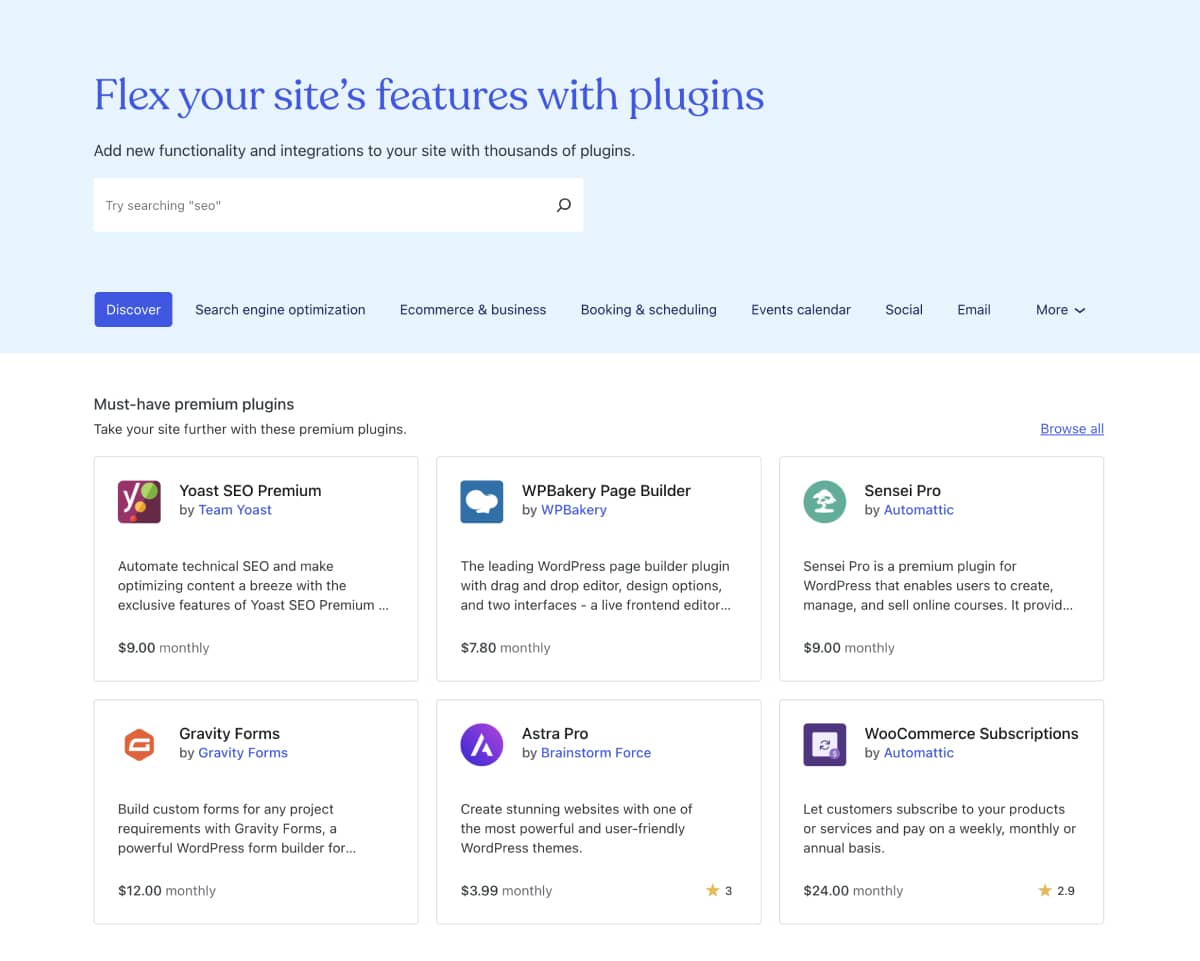 The WordPress website builder thrives on its massive library of over 59,000 plugins, extending functionality in just about every way imaginable. Everything from SEO and e-commerce capabilities to security and sharing on socials.
The WordPress website builder thrives on its massive library of over 59,000 plugins, extending functionality in just about every way imaginable. Everything from SEO and e-commerce capabilities to security and sharing on socials.
Many are free plugins, while others are premium or freemium.
Whether you want to add a form builder, integrate with Google Analytics, manage an event calendar or set up a complex membership system, there’s a plugin for it.
For advanced users or developers, the ability to build custom functionality via PHP or JavaScript offers nearly unlimited possibilities.
However, with power comes responsibility. Poorly coded plugins or too many active ones can slow down your entire site, so tread lightly. Only use what you really need and maintain them carefully.
Just make sure you set your plugins to update automatically to avoid conflicts or security risks. And note that while there is basic vetting, you’ll want to do due diligence on plugins. Check their update history, compatibility with the current WordPress version and user reviews to ensure reliability and security.
💡Slick Tip: Develop smart ecommerce user flows before you get into website production so you can build the most efficient pathways to purchase.
Wix App Market: Curated and seamless
 Wix offers over 800 apps in the Wix App Market, covering essentials like forms, live chat, bookings, email marketing and more.
Wix offers over 800 apps in the Wix App Market, covering essentials like forms, live chat, bookings, email marketing and more.
Many apps are developed by Wix itself, ensuring seamless integration with your site’s layout and performance.
Third-party apps — like Mailchimp, OpenTable and Eventbrite — are also available and every app is vetted for quality and compatibility. Installation is effortless: one click and it’s added to your site.
Wix handles updates a bit differently. Minor upgrades are automatic, while larger ones need to be done manually.
Why?
To ensure nothing breaks on your site. Also worth noting is that Wix’s proprietary apps are updated by Wix and guaranteed to work with the Editor.
You’ll also notice that App Market is significantly smaller than WordPress’s library, however, it’s more curated, beginner-friendly and not as overwhelming.
Power users may find it limiting for specialized or niche functionality, but for most sites, the selection should be sufficient.
✓ Verdict: WordPress wins on customization, Wix wins on ease of use and curation
If you need custom integrations, niche tools or plan to scale your site into a complex platform, WordPress’s plugin library can make that happen.
If you value simplicity and stability — and your needs are more standard — the Wix App Market provides all the essentials in a tidy, reliable package.
In terms of quantity between Wix vs WordPress plugins, WP takes the cake with vastly more.
WordPress vs Wix for blogging
WordPress: Built for blogging
 WordPress started as a blogging platform and still reigns as the best tool for serious content creators.
WordPress started as a blogging platform and still reigns as the best tool for serious content creators.
A WordPress blog comes with built-in support for categories, tags, multiple authors, scheduled publishing, featured images and native commenting — all essentials for content-rich websites.
The WordPress editor, officially known as Block Editor (formerly Gutenberg), lets you create structured, media-rich posts using content blocks like images, quotes, videos or embeds. You also get version history, custom post types, private posts and sticky posts – which is helpful for large archives.
It’s the classic content management system that others are modeled after.
WordPress SEO plugins like Yoast or Rank Math help you improve blog content with real-time suggestions on keyword use, readability and even search snippets. These tools are deeply integrated into the blog editor, helping creators write with search engines in mind from the jump.
When it comes to scalability, a WordPress website can easily support thousands of posts, making it ideal for news sites, editorial publications, or professional bloggers. With the right theme and a few plugins, your blog can rival any digital magazine.
Wix blog platform: Simple, stylish, AI-enhanced blogging
 Wix includes a built-in Wix Blog app that lets you add a blog to any Wix site quickly.
Wix includes a built-in Wix Blog app that lets you add a blog to any Wix site quickly.
The interface is clean and modern, allowing you to create posts with text, images, galleries and video. You can categorize content, schedule posts, enable comments as well as assign guest writers.
A great addition to the Wix blogging platform is AI, which can do everything from generate outlines and refine copy to pitch ideas and write entire blogs for you (and more). It’s a smart, productivity-boosting feature for personal bloggers, small business owners and enterprises operating on Wix.
The blog integrates seamlessly with the rest of your design using the Wix Editor, so customizing the look of your blog list and post pages is easy, with no need for CSS or backend code.
You might not have thought of Wix as a powerhouse for blogging back in the day but they’ve really upped their game and you can find examples of Wix blogs across all industries these days.
On the flipside, it lacks some of the advanced content management features and plugin-based extensibility of WordPress. Handling large archives, advanced search or layered taxonomy becomes more limited compared to a WordPress blog.
✓ Verdict: WordPress for professionals, Wix for speed and sleek workflow
For your blogging needs, which direction should you go in the battle of Wix blog vs WordPress blog?
If your site revolves around blogging or SEO content marketing, the unmatched flexibility, blogging features and scalability of WordPress is tough to beat. If blogging isn’t mission-critical and you prefer a streamlined experience, the Wix blog is more than capable and much easier to manage.
E-commerce and online selling
Wix Stores: All-in-one e-commerce made simple
 Wix makes selling online easy with Wix Stores, allowing you to sell physical products, digital downloads, services or event tickets without needing all the external integrations and plugins that WordPress requires.
Wix makes selling online easy with Wix Stores, allowing you to sell physical products, digital downloads, services or event tickets without needing all the external integrations and plugins that WordPress requires.
Key ecommerce features include:
- Inventory management and product variants
- Coupon codes and sales
- Customizable checkout pages with multiple payment gateways (including Wix Payments)
- Automated tax and shipping rules
- Automated, AI-powered emails
- Multichannel integrations, including Amazon, Facebook, Instagram, YouTube and more
- Point-of-sale (POS) support for physical or mobile stores
- Apps in the Wix App Store are all internally vetted
All features are integrated into your Wix site, so you manage your store, marketing and content from one dashboard. The UI is beginner-friendly and the learning curve is minimal.
You can create ecommerce sites starting with their Core plan and list as many as 50,000 products. The higher tier plan you select, the more advanced ecommerce functionality you get.
Despite the ability to list tens of thousands of products, Wix is generally better for small to medium stores. For very large catalogs, multi-vendor setups or advanced logistics, it may lack the depth and flexibility of other platforms.
WordPress + WooCommerce: E-commerce without limits
 On WordPress, e-commerce is powered by WooCommerce, a free plugin that transforms your WordPress website into a fully functional e-commerce store. WooCommerce supports everything Wix does – and more.
On WordPress, e-commerce is powered by WooCommerce, a free plugin that transforms your WordPress website into a fully functional e-commerce store. WooCommerce supports everything Wix does – and more.
With WooCommerce extensions, you can:
- Add product bundles, bookings, subscriptions and memberships
- Customize the checkout experience
- Integrate advanced tax, shipping or accounting systems
- Run multi-currency or multilingual stores
- Connect to global logistics partners
WooCommerce is great for all businesses but ideal for large or growing stores.
The trade-off is complexity: setup takes longer and you may need multiple premium plugins for niche functions. You’ll also manage your own hosting, performance and website security – or hire a web designer or developer to assist.
Unlike Wix, WordPress gives you full control over your store’s backend and frontend, allowing custom workflows or integrations beyond standard offerings.
✓ Verdict: Wix for flexibility and setup in a flash, WordPress for scale
Wix isn’t just quick and simple to launch, it’s designed for flexibility. Users can mix and match capabilities – selling products, services, events, etc. – and create unified shopping experiences for the customer without needing tons of plugins or costly workarounds.
But if you’re building a business where your ecommerce site is the centerpiece – and you expect to grow and expand – WordPress gives you the deeper functionality you’ll need through extensive customization and plugins.
In terms of online stores, it’s worth considering WordPress vs Shopify too, as well as our guide on how to create a website to sell products for more details on the website planning process.
Start selling fast with Wix Stores – no plugins, no headaches
Sell physical and digital products, go multichannel and manage up to 50,000 SKUs, all from one dashboard (plus get POS support for physical stores🤯)
SEO (Search engine optimization)
WordPress SEO: Plugins and deep optimization
 WordPress SEO is as powerful as you want it to be. Right out of the box, it creates clean permalinks, supports schema markup and organizes content in a logical hierarchy — all beneficial for search engine optimization.
WordPress SEO is as powerful as you want it to be. Right out of the box, it creates clean permalinks, supports schema markup and organizes content in a logical hierarchy — all beneficial for search engine optimization.
Remember, this was a blogging platform back in the day, so the bones of SEO are part of its DNA.
What makes WordPress stand out, however, is the plugins.
With tools like Yoast SEO or Rank Math, you can:
- Write optimized meta titles and descriptions
- Preview how your pages will look in search
- Manage canonical tags and redirect rules
- Use focus keywords and get suggestions
- Add breadcrumbs and internal links
- Generate XML sitemaps
More advanced users can edit their robots.txt file, .htaccess or theme header for fine-tuned control. Google Search Console and Google Analytics can be manually integrated or added via plugin. The result is a level of control that seasoned SEOs appreciate.
Wix SEO: Built-in setup checklist for beginners
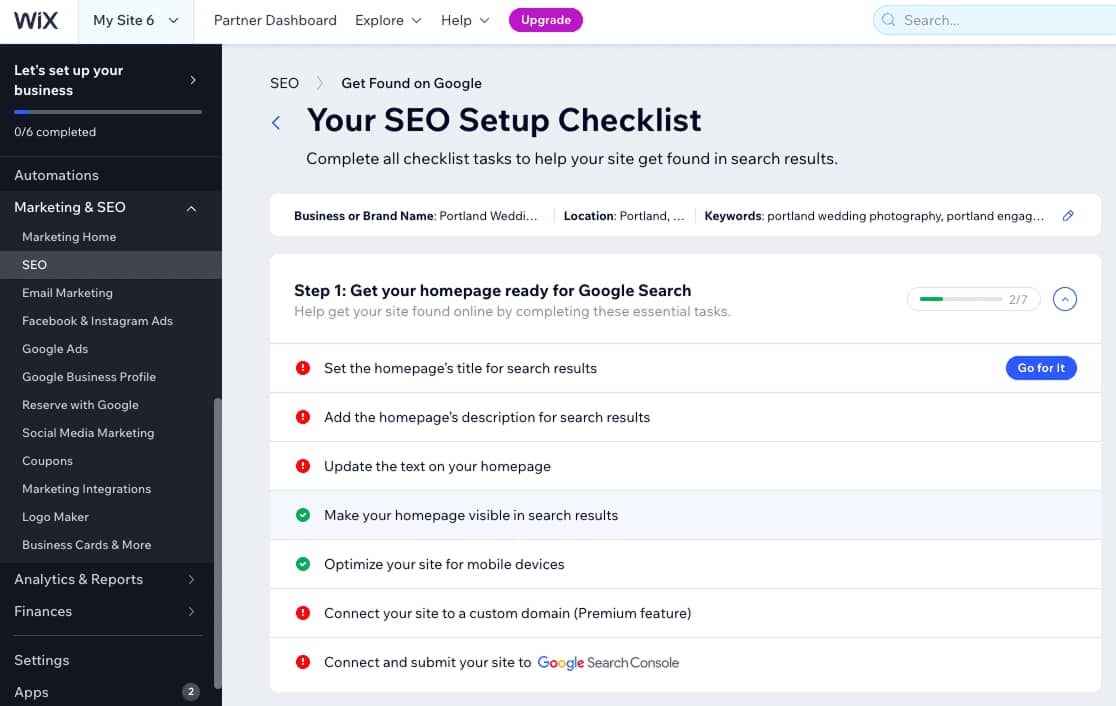
Wix has dramatically improved its SEO tools over the years and now competes directly with WordPress in real-world results.
This might come as a surprise to many since you can find countless blogs questioning the SEO chops of Wix.
It was fair years ago, it just wasn’t particularly good.
The thing is, Google’s own SEO guru and webmaster trends analyst John Mueller dispelled all of that (back in 2021!):
“Wix is fine for SEO. A few years back it was pretty bad in terms of SEO, but they’ve made fantastic progress, and are now a fine platform for businesses. The reputation from back then lingers on, but don’t be swayed by it.”
The Wix SEO Setup Checklist walks you through steps like customizing meta tags, setting alt text and structuring your site for clarity — even offering keyword suggestions.
Other SEO capabilities include:
- Customizable page URLs
- Schema markup for articles, products, and events
- AI meta tag creator
- Integrated XML sitemap
- Instant verification with Google Search Console
- IndexNow to notify search engines like Google and Bing about site changes for indexing
Wix also auto-generates mobile-optimized designs, uses lazy loading for faster performance and includes HTTPS by default — all of which impact search engine rankings. And for users unfamiliar with SEO, having everything centralized in one dashboard makes best practices easier to follow.
✓ Verdict: WordPress for SEO experts, Wix for guided optimization
If you’re an SEO pro or want full control over technical and content-based optimization, WordPress provides a broader range of tools and third-party integrations. For most users, however, Wix offers everything you need to get your site ranked…and with much less effort.
Marketing and growth tools
Wix: Integrated marketing suite for non-tech users

Wix positions itself not just as a website builder but as an all-in-one business hub where users gain access to a suite of marketing tools, including:
- Email marketing: AI-powered design and writing of branded newsletters with analytics on open and click rates
- Social posts: Create, schedule and publish posts to your Facebook page or Instagram with an AI assist to generate images, to write captions and to help with targeting
- CRM tools: Manage contacts gathered from your Wix site via forms, store activity or chat
- Automation: Trigger events like thank-you emails, abandoned cart reminders or birthday coupons
- Live chat : Engage website visitors in real time through Wix Chat, which is customizable from the backend, and use AI Site Chat – a virtual agent for your customers that responds 24/7, even when you’re offline
- Video marketing: Use Wix Video to host, monetize and track performance of your video content as well as create videos with the help of AI
All these tools live inside the same dashboard, which makes marketing campaigns easier to manage for small teams or solo creators.
While it may not have the deep segmentation or analytics of enterprise platforms, it offers more than enough firepower for growing businesses.
WordPress: Custom stack for marketing professionals

WordPress site owners build their own marketing stack using paid and/or free plugins, integrations and third-party tools. This approach lets teams choose best-in-class solutions for specific needs — from analytics and automation to evaluating email marketing tools as part of a broader growth strategy.
WordPress Marketing plugins include:
- MailChimp or MailPoet for email campaigns
- ubSpot CRM plugin for lead management and automation
- MonsterInsights for enhanced Google Analytics integration
- Buffer or Revive Old Posts for social media scheduling
- Popup Maker for calls-to-action and promotions
- Jetpack for basic site stats, downtime alerts and sharing
The advantage is that you can pick best-in-class services and tailor them to your strategy.
The challenge, which is a running theme with WordPress, is setup and integration — you’ll likely need a few plugins, some external accounts and time to stitch it all together. For those with a digital marketing background, WordPress is a sandbox of opportunity.
✓ Verdict: Wix for a no-frills, all-in-one experience, WordPress for custom strategy
Wix offers a unified marketing experience with all essential tools ready to go. It’s a huge win for users who don’t want to juggle multiple platforms or services.
For marketers who want specific workflows or deep analytics integration, WordPress offers limitless possibilities — if you’re willing to build them.
Performance and page speed
Wix: Built-in Site Speed dashboard and optimization

Performance is baked into the Wix website builder experience. Wix hosts your site on its own servers with an integrated Content Delivery Network (CDN) and applies best practices automatically:
- Images are compressed and served in modern formats
- Core JavaScripts are minified and style sheets are optimized
- Lazy loading improves perceived speed
- Responsive design ensures mobile performance
On top of that, Wix has a Site Speed dashboard that displays the current loading speed of your website and offers tips to improve it.
Rather uniquely, the Wix tool is based on your website’s own data and what visitors actually experience, not an estimate like Google’s PageSpeed. On top of that, you can see PageSpeed stats alongside your Site Speed results inside Wix.
Bottom line, as long as you keep your website lightweight, i.e., avoid overloading it with videos or animations, Wix performs quite well — no tuning or caching plugins needed.

WordPress hosting is variable — from $4 personal plans to enterprise plans that start at $25,00 – and so is performance.
Hosting is one of the biggest performance factors for WordPress websites. Wix users don’t deal with it directly because it’s built into the platform — which is one reason why Wix has more consistent page speeds.
A fast WordPress site requires effort in multiple areas:
- Hosting quality: Pick reputable web hosting companies with good server speed and support
- Caching plugins: Tools like W3 Total Cache, WP-Optimize and LiteSpeed Cache improve speed
- Image optimization: Use plugins like ShortPixel or Smush
- Theme choice: A bloated WordPress theme with heavy assets can hurt load times
- CDN integration: Cloudflare or Bunny.net can serve assets faster globally
- Database maintenance: Occasional cleanup with plugins like WP-Optimize
It takes effort, but when optimized well, WordPress sites can surpass Wix in performance — especially for high-traffic, content-heavy or dynamic pages. On the flipside, mismanaged WordPress setups often suffer from slow loads and downtime, especially on budget hosting.
✓ Verdict: Wix for hands-off speed, WordPress for hands-on tuned performance
Sites created on both WordPress and Wix can fly, but if you don’t want to think about page speed or your website’s functionality, Wix gives you a reliable, high-performance, fast site by default.
WordPress, on the upside, gives site owners more power. On the downside, they have to handle the tuning of it. For tech-savvy users or those working with a developer or designer, WordPress allows for elite optimization, including progressive web app features.
Security and maintenance
Wix: Built-in uptime and site security

Wix delivers enterprise-grade website security features with zero input from users. It’s done-for-you security at its finest.
Here’s what you get automatically:
- SSL certificates for all sites
- DDoS protection and traffic monitoring
- Encrypted data and secure sandboxing
- Automatic backups and version restore (via Site History)
- Two-factor authentication (2FA) for account login
- No access to raw code, so nothing can “break” from user error
Because Wix handles hosting, your site lives in a walled garden. You can’t mess it up and hackers can’t easily break in. No need to update software, scan for malware or patch exploits – Wix does it all. It’s perfect for anyone who doesn’t want to manage technical tasks.
WordPress: Choose your own security plugins

When you compare Wix and WordPress in terms of security, you see a world of difference. WordPress sites are as secure as you make them. That means updating core files, plugins and themes, configuring firewalls and backing up regularly.
Security best practices include:
- Use strong passwords and limit admin accounts
- Install WordPress plugins like Wordfence, Jetpack or Sucuri for firewalls and malware scans
- Keep everything updated to avoid known vulnerabilities
- Choose secure web hosting that includes isolation and backups
- Set up 2FA using a plugin like WP 2FA
Most WordPress vulnerabilities come from outdated software or poorly coded plugins. But with care, your WordPress site can be extremely secure. Plenty of government and enterprise sites run on WordPress so it’s trustable if you’re doing the legwork.
✓ Verdict: Wix for set-it-and-forget security, WordPress for full control
Unlike WordPress, Wix does everything for you — perfect if you don’t want to think about maintenance or worry about website security.
WordPress, on the other hand, gives you complete control over security. That can be a blessing if you need customization or regulatory compliance or a curse if you want a hands-off approach.
Customer support and community
Wix: Direct, hands-on support
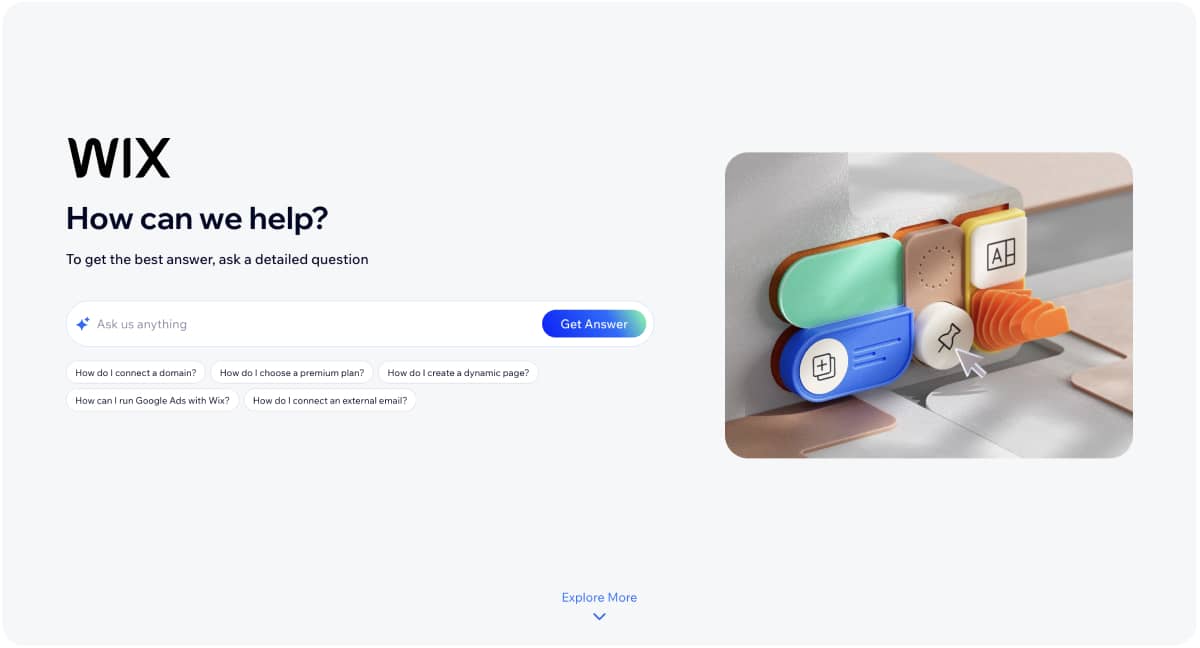
One of Wix’s unsung strengths is its professional customer support.
Whether you’re a new user or managing a growing Wix site, you can reach out:
- Live chat available in multiple languages during specific hours
- Callback support available in multiple languages during specific hours (but 24/7 in English)
- Ticket/email system for more complex issues
Wix also offers:
- AI-assisted support
- Community forums with posts from users and moderators
- A vast knowledge base filled with how-to articles and videos
- Wix Partner Program for access to certified experts and developers
For those on Business Elite or enterprise-level plans, Wix offers priority, white-glove support and faster response times.
⭐Bonus: since Wix controls the entire platform, their agents can troubleshoot effectively without having to guess at your setup – unlike support for open platforms.
WordPress: Community-powered and extensive

Support for WordPress site owners depends on how and where you host your site but since most folks use the self-hosted option, you’re going to be relying more heavily on the community.
If you’re using:
- WordPress.com, you get official support (except free plans)
- On Personal and Premium plans, it’s email
- On Business, Commerce and other tiers, live chat is available too
- Self-hosted WordPress, support comes from your web hosting company, theme/plugin developers or the community
Resources available to all include:
- WordPress.org community forums
- Reddit, Stack Overflow and Facebook groups
- Countless tutorials, YouTube videos and blogs
- Professional freelancers and agencies who specialize in WordPress
Premium themes and plugins also usually offer direct support, while others, particularly free options, help may depend on community goodwill.
This can lead to inconsistent experiences, from instant resolutions to coming across threads with no replies. Frustrating, to say the least.
If you like learning and problem-solving though, WordPress’s ecosystem gives you that.
✓ Verdict: Wix for immediate Help, WordPress for peer power and answer-hunting
When it comes to support, the difference between Wix v WordPress could not be more stark.
Wix offers reliable, consistent and centralized support for all users at any hour.
For the majority of WordPress users, i.e., those with self-hosted sites, WordPress provides no direct support. Thankfully, there’s a large, global support community. Just be ready to spend time finding and filtering the right solution.
Pricing
Wix: Predictable pricing, major value
Wix pricing operates on a freemium model that includes:
- Free plan with Wix branding and subdomain
- Premium plans with custom domain support, no Wix ads, your own domain name free for a year and richer features
Pricing tiers

All paid plans include web hosting, SSL, templates, support and a free domain name for the first year (free users get a .Wix domain). You also get integrated tools like email marketing, chat and CRM, making Wix an all-in-one value for businesses without technical teams.
Apps from the Wix App Market may come with additional fees, depending on their tier.
Overall, Wix is an impressive one-stop shop for individuals and businesses alike who want to get a beautiful site up and running with as little hassle and headache as possible.
WordPress: Flexible, variable costs
While technically a free WordPress website is possible using WordPress.org (as well as WordPress.com) and a no-cost theme , you’ll still need to pay for hosting and a domain to go live.
In general though, to build a quality site, you’ll need:
- Domain name: Typically ~$10-$20/year (or free for the first year from some hosts)
- Web hosting: Generally ~$5–$30/month
- Themes: Free to ~$100+ for premium themes or custom themes
- Plugins: Mostly free, but premium plugins or ecommerce features can cost $50–$300/year
- Optional: Web designer/developer support
You can run a lightweight WordPress blog on a $5/month host with free tools or spend hundreds annually on advanced features and services. That flexibility is what makes WordPress attractive to both hobbyists and enterprise teams.
WordPress.com pricing is a different story; it’s tiered like Wix and includes more bells and whistles like hosting and themes.
Pricing tiers

✓ Verdict: Wix for bundled convenience, WordPress for budget control
If you want everything from hosting to design to marketing in one monthly bill, Wix is for you.
There are no surprise costs; your site just works and troubleshooting issues is a breeze with live support.
WordPress offers more control over what you spend and where, making it great for those who can DIY, want to choose every service they use or have sophisticated operations that require a lot of customization. The WordPress free plan is a nice starting point for casual bloggers, hobbyists and the like.
For some, this à la carte model is empowering; for others, it’s overwhelming.
Heads-up: Some links on this page are affiliate links. If you click and purchase, we may earn a small commission (at no cost to you). Rest assured, we only talk about and recommend tools we trust and have used ourselves.
Final verdict: WordPress vs Wix — which should you choose?
Choosing between Wix or WordPress as your website builder depends entirely on your goals, project complexity and desire to have everything done for you versus having total control.
Wix is best for users who want the best website builder experience without technical hurdles or the dramas they cause. You get everything in one place — design tools, business capabilities, SEO help, marketing, speed and support — ideal for small- to medium-sized business owners (although quite a few enterprises run on Wix too), freelancers and creatives.
WordPress is best for users who want complete control, plan to scale or need features outside of what Wix can offer. From custom post types to multilingual plugins and large archives, a WordPress site grows with you.
Many users start with Wix for simplicity and eventually migrate to WordPress once they outgrow the platform’s constraints (though Wix Studio is a stellar option for expansion).
Whichever platform you choose, both Wix and WordPress can help you build an amazing site – it’s all about finding the right fit for your vision.
Share & refine designs with Slickplan
Add mockups from Figma or your computer to ensure UX/UI is moving in the right direction.
Frequently asked questions
Is WordPress or Wix better for beginners in 2026?
Wix is better for beginners overall. It's faster to set up, easier to manage and doesn't require technical knowledge to create a site from start to finish. WordPress gives you more flexibility but takes longer to learn. If you want a site live ASAP, Wix is the more approachable option.
Can I move my site from Wix to WordPress later?
Yes, but it's a manual process and there's no built-in migration tool. You'll need to copy over content, redesign your pages, set up hosting and install plugins to get the functionality you want. It's doable — and common — but expect to spend a good chunk of time on the migration.
Which platform is better for blogging?
WordPress is the clear winner for blogging. It was built for content creation and scales better for sites with lots of posts. Wix is no slouch though, an impressive platform that can handle large publications, but it lacks some of the deeper features pro bloggers tend to look for.
Is Wix good enough for SEO in 2026?
For most users, yes. Wix had a bad SEO reputation in the past but has dramatically improved, now covering all SEO basics: custom URLs, meta tags, schema markup and more. WordPress offers more control and advanced tools, but if you follow best practices, you can rank just fine with Wix.
Which is more affordable: Wix or WordPress?
Wix has clear pricing and bundles everything in. WordPress is more flexible — and can be cheaper — but costs vary depending on your hosting, themes and plugins. If you want one monthly bill, Wix wins. If you want full control, go with WordPress, but beware, costs can add up quickly.





 X
X