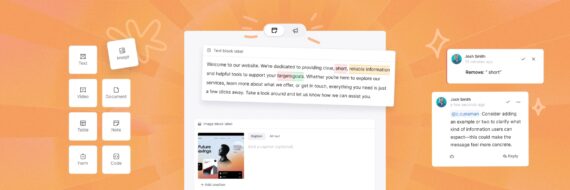Today we are thrilled to announce the release of Slickplan 2.0! It’s been 10 years since we first created Slickplan and so much has changed since then. What started as an idea to make a collaborative tool for building sitemaps spun into a complete website planning solution and a new business. Slickplan is now used every day by thousands of companies and freelancers all around the world.
The latest evolution of Slickplan wouldn’t be possible without the hard work of our dedicated team and the many users who have supported us and contributed feedback over the years. So, thank you to everyone involved, we are very grateful!
Some very big changes are here!
Slickplan 2.0 is a brand new platform built with the latest technologies and designed for the best user experience possible. We’ve been hard at work for several years developing an all in one website planning suite that combines a sitemap builder, diagram maker, content planning system and design mockup tool into one easy to use platform.
For a deep-dive into what’s changed, check our previous article here. Below are a few of the biggest changes and features we’ve added:
1) Sitemap Builder
Our core tool, for organizing pages into hierarchical structures to visually plan out your website projects, has gone through some major enhancements. We’ve redesigned the UI with a more modern look and added features that speed up production like a new properties panel and advanced batch editing. Learn more

2) Diagram Maker
What was once a simple tool to make basic user flows is now a powerful diagram creator that can be used in conjunction with other modules or completely on its own depending on your project needs. We’ve added a new shape library complete with every symbol you need to create dynamic diagrams, custom images and other powerful features to create beautiful diagrams quickly. Learn more
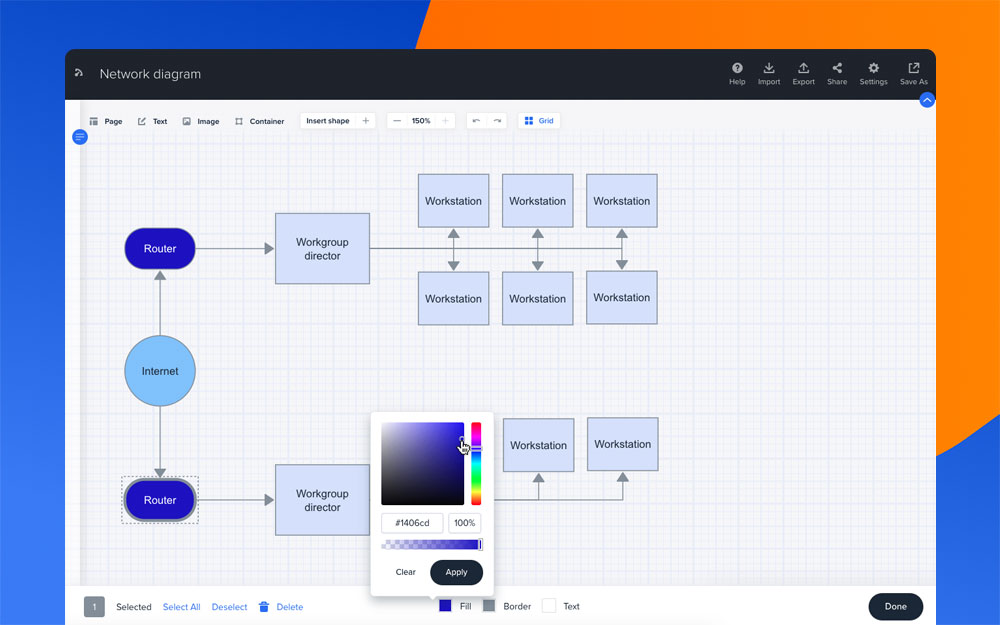
3) Content Planner
Probably our biggest achievement with this latest version of Slickplan, the content planner is built for teams to efficiently organize, manage, and collaborate while building content. Easily assign writers, manage page statuses, set due dates and more. The powerful page builder and templating system can help your team create the perfect content every time. Learn more

4) Design Mockups
Upload design ideas and connect them to your sitemap pages so customers can see how you envision their final website looking along with the new architecture and content you’ve created. A simple but effective presentation mode makes it easy to share multiple ideas and revisions. Learn more

Design user-friendly sites with Slickplan
Use our easy drag-and-drop interface to ensure people can get where they want to go.
5) Share view
A beautiful new share view allows you to showcase projects without creating additional accounts on Slickplan. Share sitemaps, diagrams, content and design ideas to get feedback from customers quickly. A nicely organized interface makes it easy for anyone to understand your plan and give their approvals faster.
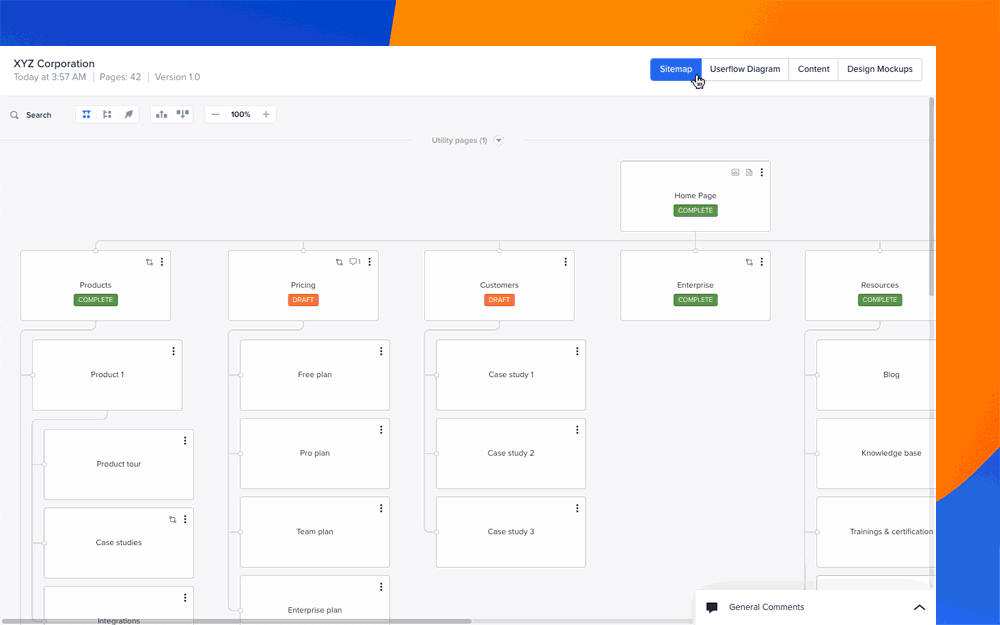
These are just a few of the new features we’ve added in Slickplan 2.0. Ready to explore? Simply log in to your Slickplan account, and start planning your next digital product! Don’t have an account yet? Register here for free and give Slickplan a try!
Have questions or need help? Our updated knowledge base has guides on everything! If you can’t find what you’re looking for our support staff is available by live chat or email support.





 X
X