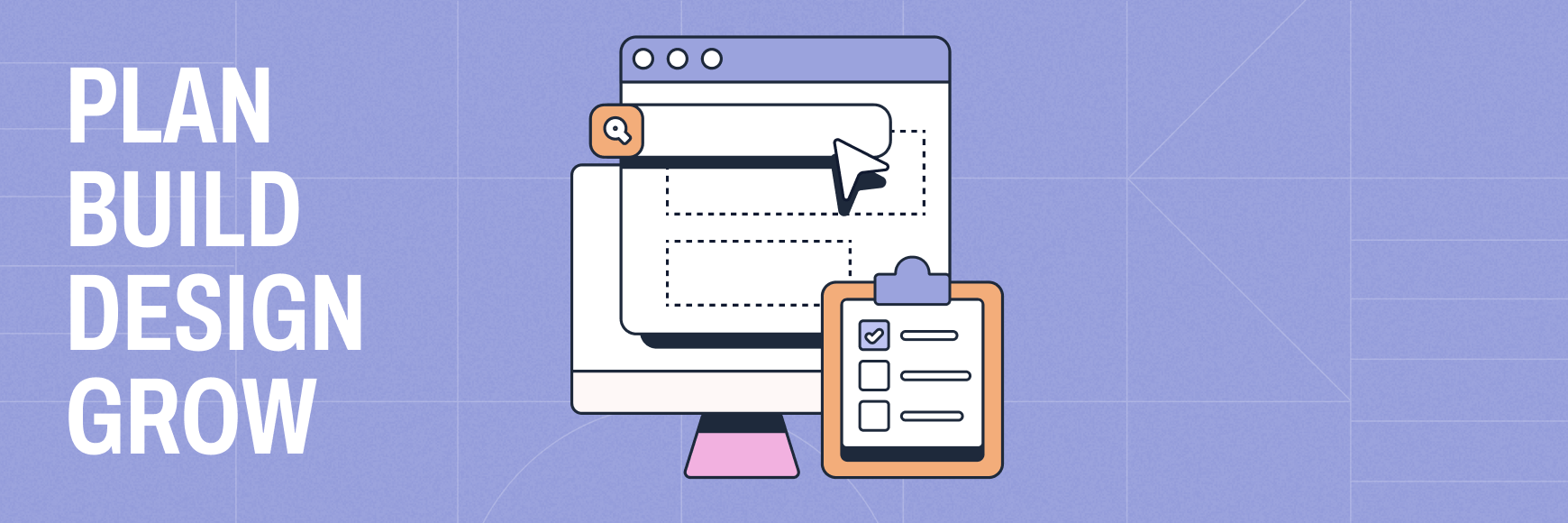Website designs and redesigns come in all shapes and sizes, and by a phrase alone, “website design” can mean many different things. But before you design, consider a these questions that can help you set the path to finding the right resources.
Before You Start: Ask the Right Questions
Be sure to ask yourself things such as:
- Am I trying to improve the overall user experience of our online brand through design alone or do I need to improve navigation, content, and functionality?
- Does my content management system (CMS) need an upgrade?
- What are the current costs of my CMS or design in-house, and is it delivering what I need?
- Do I need strategic help to keep moving my website and digital brand forward, or am I seeking a one-and-done experience to improve my design?
- Should I consider functionality that could greatly improve the user experience, and if so, are these options available in the marketplace, like WordPress plugins, or is it something to be developed custom for the brand?
- What can I expect for feedback during a redesign?
- Will I need several layers of approval within my organization?
- Can I appropriately dictate what I expect from my designer?
All of these questions can impact the bottom line cost of a web design or redesign. This guide will help you understand the average costs in 2018.
🎬 Learn what Slickplan can do!
We filmed a short video to show you exactly how to use Slickplan
Web Design: DIY or Professional
One thing you may be wondering is if it’s worth your time, cost, and energy to seek a design professional or if you should just do your design or redesign in-house with build-your-own website platforms and open-source, no license options like WordPress.
Professional Web Designers
The professional designer has education and experience to support the recommendations they make, as well as the fees they charge. Building what you visualize can be difficult when you’re close to your objective, whereas, a web designer can often read between the lines to best deliver a functional experience that supports your brands and your end users.
From web content accessibility guidelines (WCAG) to ensure users of all abilities can access the website, to design aesthetics that make a website easy to use across devices and screens of all sizes, web designers are skilled at creating a functional piece of your brand for the web.
Web designers, whether freelance or in an agency setting, often have an hourly fee for services. These fees may also cover things such as design adjustments or requested changes, which could impact the scope and timeline of the project.
Common costs you’ll see when you work with a professional web designer include:
- Setup fee
- Design concepts
- Development (making the design come to life and function)
- Maintenance
- Design change requests (if applicable)
Technical complexity and functionality can increase the cost of any web design project, as more custom development or functions require much more planning and implementation time for the designer.
What a Professional Web Design Will Cost
Vintage Agency provides a helpful infographic to explain the number of hours that a custom, corporate web design often requires; averaging around 700 between prototyping, design and development, back-end development, and any content needs that arise.
To hire a freelance designer or a designer in an agency setting, you could pay as little as $100 an hour for these services, or as much as $300 or more. At an average 700-hour project, depending on the scope of your project, a website could cost anywhere from $7,000 to over $200,000.
Above and Beyond Design Costs
Keep in mind, these costs don’t include potentially hiring an agency with a proprietary or “owned” CMS, which will include licensing and hosting costs to you. However, if a new CMS is on the agenda, you can easily ask for package pricing and learn about the security and reliability of the hosting, which may save you the headache if your site was to go down or be unavailable.
If this feels like a difficult amount to budget or invest, there are also do-it-yourself (DIY) options and platforms to help curb expenses.
DIY Options
You’ve no doubt seen ads on YouTube or television for various DIY build-it-yourself web platforms, like Wix or Squarespace. WordPress, too, has been a powerful engine for organizations of all industries and sizes. In fact, according to a survey from W3Techs, WordPress powers 30% of all websites on the web.
The pros of DIY options and web builders are most often advertised for their ease of use. Little technical knowledge is needed for these user-friendly platforms that let you, the admin, control the design and template through drag-and-drop options, color palette selections, and the ability to choose from a stock photo library.
However, building your own website design, no matter what platform you use, can be time consuming. Your industry, for example, may have very specific needs to reach a target audience, and these one-size-fits-all templates may not be what your users need to complete a transaction. While the platform templates are often responsive, allowing them to function optimally on smartphones and other mobile devices, there may be professional accessibility elements you’re overlooking if you’re not a professional designer.
What a DIY Option Will Cost
If you’re trying to get your web presence off the ground, a DIY is a helpful place to start. Typically, DIY options offer various package sizes to get started, ranging from a personal website, such as a portfolio for $8-$15 per month, to a professional or corporate site (with more storage space and options) for $25-$50 per month.
Some packages also include a free domain, however, any vanity URLs you’d like to purchase to direct users to your site will be an additional out-of-pocket cost to you or your business.
The (potential) Happy Medium
Fortunately, if you’re not looking for a new CMS but you still want a professional design on a low-cost platform, a freelance web designer can help.
You may even discuss options with your designer to help keep costs affordable, such as:
- Relying on a template for the design as a jumping-off point, saving time and effort for the designer and front-end development
- Turning to existing WordPress plugins for desired functionality, saving custom functionality development and testing time or costs
- Using free stock images or a low-cost stock image library, rather than taking time and resources to supply your own photos
FitSmallBusiness has some helpful advice for considering DIY vs. professional web designers that you can consider, along with estimates for common DIY platforms that you may consider using.
Hiring the Right Web Designer
If you decide to approach a web design agency or freelance designer, hourly charges may vary depending on their experiences, current ongoing clients and responsibilities, and the demands you have for your own project. Transparency is key between both you and your potential web design partner, so don’t be afraid to ask important questions such as:
- What he or she charges per hour
- What factors go into the hourly charge
- What falls outside of the scope and would require additional purchases
- How comfortable he or she is with your industry or needs
- How quickly you can expect a concept and approval process, or entire implementation and launch timeline
These questions will be essential to not only understand the charges you might expect before you sign the dotted line, but also helps you understand the demands in the web design industry. Often, compromises may come up throughout the project on both sides of the fence, so it’s helpful to get the big questions out of the way and recorded so both parties have a shared understanding of what the goals are for the project, and what’s at stake.
It’s OK, too, to shop around for the right designer. The web design industry is on an upward tick, increasing the openings around the world. As web designers continue to evolve and expand their experiences and expertise, they’ll often have more to offer you or your brand for a specific cost.
Tip: Consider a Proposal Process

If you’re on the fence about who to hire or how to start approaching agencies or web designers, consider a proposal process.
But before you ask for a proposal, you and your organization are expected to be as equally transparent as the partner you choose. Set up your proposals from web designers and agencies for success by outlining things including:
- Web goals: What are you trying to accomplish with your web design? Why are you choosing to design or redesign now?
- Competitors: Who are you up against in your industry, whether local or across the web?
- Scope: What do you expect to be accomplished with your web design? Do you have functionality needs that should be shared with a designer to consider as they build your online experience?
- Communication style: How do you prefer to communicate with your web designer? Do you expect weekly touchpoints? Are those touchpoints preferred by phone, email, instant message (like Slack), or otherwise?
- Cost: What is your expected budget for the project? Is there an opportunity for mid-project expenditures, if needed?
- Launch: When are you hoping to have your new website design live? What’s the expected turnaround you need from your designer or agency?
As you collect proposals, score their responses to your needs and find the right partner fit for you or your organization. Keep a close eye on trends: Do most designers average a certain cost for specific deliverables? That may be a good place to start, and eliminate those from consideration who are either suspiciously low-cost, or far over the average.
You may also get feedback from other stakeholders or colleagues who will be part of this project with you and the web designer, and their input can highlight pains, gains, or concerns that you haven’t yet considered.
Share & refine designs with Slickplan
Add mockups from Figma or your computer to ensure UX/UI is moving in the right direction.
Bottom Line: Web Design Costs Are up to You
There’s no way to determine an exact cost for any web design project. It’s a discussion that’s up to you and your web designer or agency to decide what the effort and expected dollar value will be.
Digett recommends considering your website like you would an employee: At the end of the day, what does 24-7-365 advertising and customer help mean to you? And what dollar value can you put on that? Likely, you’ll find value in investing in the best possible experience for you, your team, and your organization, no matter what box it comes in.
As you begin your partnership, be sure to set an expected scope or project plan that can help you visualize your expenditures.




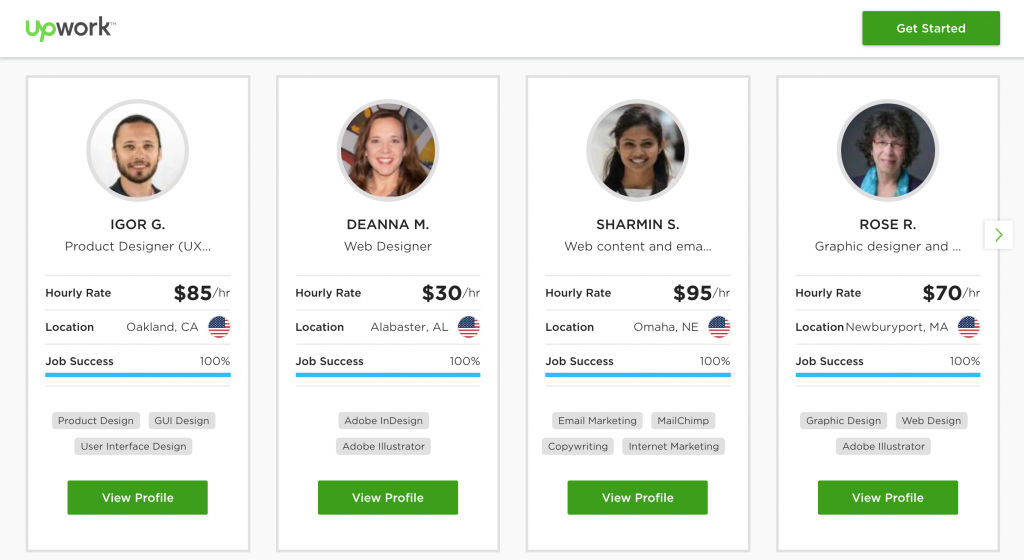




 X
X