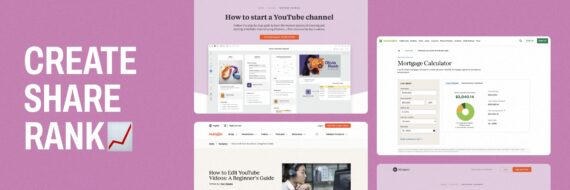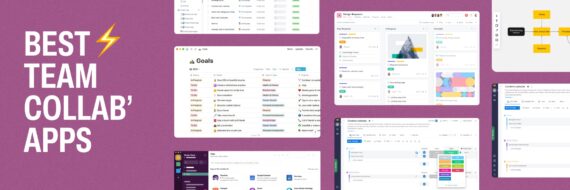“Google, give me directions to the nearest shoe store.”
Whether you’re asking Google or Siri to give you voice-activated directions, or you’re searching for a service provider from a search engine, you’re no doubt used to seeing local results appear with directions, reviews, and tap-to-click call information.

Beyond the landing page of Google or other major search engines, though, is the local presence on search engines like Facebook, TripAdvisor, Yelp, and more.
Who uses local listings?
Your area or regional customers and visitors are most likely your largest and most important audience for your local listings. According to a March 2017 survey by Burke for the Local Search Association, 80 percent of respondents said a search engine is their top choice for finding local businesses in their community. It’s crucial for businesses of all sizes to have a local presence, especially if you operate a storefront or physical address where consumers are likely to enter.
So add local listing optimization to your SEO task management list of to-dos.
Why claiming your local listings matters…
First and foremost, Dylan Myatt from Advice Media explains that having a local listing strategy ensures that your users and consumers can find you when they need you, whether looking for you from their car or from their home. Not claiming your local listings, such as Google My Business, leaves you open to missed opportunities.

Worse yet, not claiming your local business listings directly means someone else can fill in the blanks for you, often with incorrect or misrepresented information, which can cause harm to your brand consistency online and potentially divert customers away from your business, especially if the information is wrong.
But before you jump into creating profiles across all social media platforms or search engines, let’s start with the basics.
🎬 Learn what Slickplan can do!
We filmed a short video to show you exactly how to use Slickplan
What you need in your local listings.
Your local listings can include everything under the sun, but it’s best not to treat a listing like a mini website because they’re really meant for the most essential information your consumers or customers are seeking. Leigh Landeche, owner of digital agency Winkmedia, states “even though your typical person does not look at these listings Google and the other major search engines crawl these sites creating citations of your local business which is used in their indexing algorithms. The More Citations the search engines find with accurate information signals the algorithms that this listing is correct and a real business.”
According to Moz’s local listings guide, the core elements you’ll need on your local business listing include:
- Business name
- Contact information – including a single, physical address and primary phone number
- Website URL
- Categories
- Description
- Tagline
- Social profiles (if applicable)
- Images
- Additional information – such as hours of operation, payment forms accepted, certifications, or alternative phone numbers
Igor Kholkin from Avidon Marketing Group tells us that this information, when aligned correctly with your website information, such as a “contact us” page, help build credibility for search engines to correctly understand and index your web presence and brand.
Moz also recommends creating a spreadsheet where you house the various local listings you’re claiming and updating, along with the information you provide to each. While not all local listings may have the same fields (for example Yellowbook.com), you’ll likely still have some key elements that are consistent across all.
It’s important to note, too, that many companies — Google included — require authentication to complete your claimed listing. This may be a confirmation email, phone call, or PIN number to ensure you or your business are who you say you are.
Other Convenient Local Listing Options
If you have multiple locations to your business, consider Google or Bing’s bulk upload option to make it easier to claim all your listings without the extra stress. SearchEngineLand also recommends using citation aggregators to send your information off to multiple listing sites.
Where to claim your business listings.
The list may seem endless. There are many directory companies on the web that offer business listings that you can claim and edit to make sure your information is consistent. Likewise, there are marketing agencies across the country that can help manage your business listings for you.
However, if you’re hoping to wrangle your business listings yourself, start with an essential list provided by Hubspot, which includes 57 of the most valuable local listing sites that carry the best authority when it comes to the search engine results page (SERP). Some of these include:
- Apple Maps
- Google My Business
- LinkedIn Company Directory
- Bing
- Yelp
- Better Business Bureau
How local listings align with SEO success.
Consistency is key when it comes to local listings and the benefit they bring to search engine optimization (SEO). Emma Knightly from Digital Marketing Institute gives us the four most crucial pieces of information that should be consistent on all of your local listings:
- Name, address, and phone number (NAP). The same company information for this basic contact info is integral to search engines trusting who you say you are, and more importantly, making sure no matter how consumers find you, they can connect with your business quickly and accurately.
- Website link. Ideally, your website is where you house all of the important information about what you do and how you do it, no matter your industry. Having a website gives users another avenue to learn about your brand or business, especially if they’re in the middle of their consumer journey. Your website, too, should have the same information as your local listings when it comes to NAP.
- Company description. Search engines like Bing and Google have specific fields where you can describe your business in a short phrase, making it easy for those quick-to-convert consumers who want to know if you’re the right business for their needs. Be truthful, direct, and simple — don’t overcomplicate.
- Multimedia. If you have an image of your business (such as a law office) or one of your work trucks (such as a plumber), it will help people easily recognize your brand or where you’re located. If your office is in a shared office building, a photo of the building’s entrance or address can be very helpful for people finding your physical location for the first time. Avoid stock photos here, as this is another place that users want fact-based information about your business and what you do.
Coral Luck from Rice Media mentions another way to enhance your local SEO efforts is by targeting location based, long-tail keywords into your onsite content will help to draw in qualified leads. When you incorporate phrases such as “hair and beauty salon in New York” naturally into your meta-data and onsite content, you’ll enhance your organic efforts.
Some local listings lead to user ratings.
Business-owners beware: Your local listings, such as Bing, Facebook, and Google, lead to user ratings and reviews on your business profile.

Ratings and reviews have been a bit of a pain point for business owners across the country. No matter how great the experience and service that you deliver to your customers or visitors is, you still may have a low-star review sneak in, putting a damper on your day and your overall score.
But know that ratings and reviews have become an essential piece of the consumer journey, too. According to a 2016 Pew Research study, around half of adults under age 50 use ratings and reviews before making a purchase. From restaurants to home repair to dentists to doctors, everyone is reviewable in today’s web world.
In a recent algorithm shift, Google has placed more emphasis on ratings and reviews, spurring some necessary action from business owners like you. Whether you want to respond to reviews or not, users across the web expect a reply from business owners. Now, Google notifies reviewers when a business responds.
Golden Spiral’s Digital Strategy Director Chris Turner advises: “Don’t be afraid to ask your valued customers to post reviews. Good reviews are powerful – consumers trust them as much as their friends. If there isn’t a go-to review source for your industry, Google reviews are immensely important. At least as important as the reviews are your responses. Everyone feels good when they’re recognized for posting a positive comment. And it’s even more critical to respond—calmly, clearly, and apologetically, if necessary to negative reviews.”
Because of this shift, it’s recommended that you take your local listings and their reviews seriously. Even if the response is negative, acknowledging the reviewer’s feedback can be essential to establishing a positive brand experience to other potential customers.
Keep an eye on your local listings (and reviews).
Once you’ve created all your listings, make sure you’re keeping a close eye on them, especially the “big dogs” like social media and search engines. A misplaced comma between your street and suite can be a continuity error in the eyes of search indexing, and that’s a silly mistake to leave uncorrected.
As reviews come in, make sure you have a response ready to go — whether the feedback is positive or negative. Since nearly 50 percent of online reviewers expect a response within 24 hours, be diligent about replying in earnest, and being conscientious of the feedback your customers are taking the time to provide
Plan smarter content with Slickplan
A collaborative workspace to handle all your content needs. Plan, gather and create together.
Local listings don’t solve all your SEO problems.
Yes, claiming your local listings strategically will help your SEO and user experience, especially for consumer-facing businesses. But it’s not the only thing that impacts SEO.
Your website’s experience, website silo architecture, your social media presence, and your technical SEO (nofollow, robot files and canonical URLs), and non-technical SEO (meta descriptions, page titles, and site structure) can impact how your site ranks and performs on search engines. To get started fixing some low hanging fruit in your SEO world, check out these 10 common SEO problems and how to fix them.






 X
X