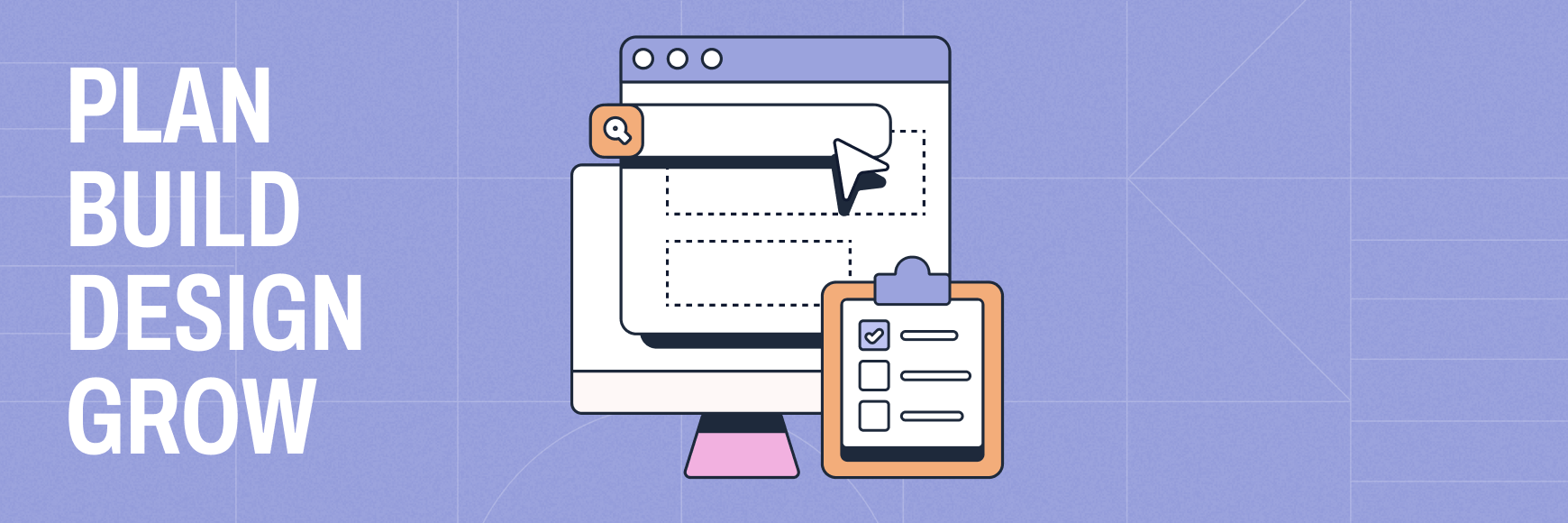Congratulations! Your web design experience has brought clients to your door, asking for your services. And no doubt, they’re requesting specific functionality, design preferences, brand direction, and more in their request for your expertise.
Often, these requests come in the form of an RFP, or a Request For Proposal. RFPs sometimes proceed RFIs, or Request For Information, which is the process of learning about your design process, communication with clients, troubleshooting, and more. RFIs seldom ask for prices or project timelines, but they can be influential in moving into the RFP. Learn more about the differences between RFI and RFP.
RFPs are the formal and preferred method for organizations to conduct business with vendors and partners. As a web designer, companies and brands seeking your design services will likely present an RFP to you to start the process of pricing and contract.
What’s in an RFP?

RFPs typically have standard information that outline a wealth of requests from the person or organization seeking your services. According to sales coach Frances Pratt, an RFP is something you receive when a company is considering buying from you. It normally has what they are after and information on the parameters for success in winning the business. More specifically, RFPs often include:
- Organization overview – An overview or brief history of the organization or brand, and what’s brought them to the need for design services.
- Website design goals – Usually, an RFP is sent for a large project and for a website redesign, the requestor should have goals they want to meet or challenges they want to overcome to help their online audience. If a major brand redesign is in the plans, it should also be noted clearly with other design goals.
- Target audience – Who is the requesting company or brand trying to reach? Who are their most common visitors and what gaps are they trying to fill to help them? This information should also tie into the website design goals.
- Functionality requirements – What interactions or conversions are lacking on the current site that could be improved with your design and development skills? Are there any must-have needs for the new site that need to be considered as you build pricing, project timelines, and contract responses.
- Budget – Knowing what the requestor would like to spend on the project, maintenance, outside requests, as well as how money is allocated to the project can be helpful to you in your response.
- Project timeline and deadline – The RFP should include a start date for the project, how long they’d like the project to last, and more immediately, when the proposal is due back to the requesting organization. It helps to know, too, if you have access to a contact person for follow-up questions during your proposal drafting.
If any of these crucial items are missing from the RFP, it’s a great place to ask questions to fill in the blanks. Aiden Campbell from pricing specialists Taylor Wells tells us that it’s vital to work out what the client really values before putting pen to paper.The more information you have about goals, expectations, timelines, and allotted budget, the more accurate you can make your proposal response.
🎬 Learn what Slickplan can do!
We filmed a short video to show you exactly how to use Slickplan
Reviewing an RFP

As you review an RFP, gather additional resources or key team members, if you have them, to review the requests as a group and note places that need clarification, are cause for concern, or requests that may be difficult for your team and their skills to meet with the allotted timeline and budget provided in the RFP.
If you’re a solo web designer without a team, this process of reviewing and note taking is still important and will be valuable to help you decide which RFPs you’ll respond to and how you’ll respond.
Need help building an RFP review process? Check out i.t.Toolkit Magazine’s tips for evaluating RFP responses.
Respond to the RFP: Build your proposal with this 10-item checklist
You’ve received an RFP or two, and you reviewed them on your own or with your team. It’s time to respond with a proposal. And Co from Fiverr’s Marketing & Growth Strategist Sophie McAulay suggests starting out with tailoring each proposal by picking two or three strengths that relate to the work, then elaborate on each one clearly, demonstrating how they can be successfully applied to your client’s problem. Emphasize relevant skills in relation to their assignment by referring to results from your work with previous clients.
This 10-item checklist is a great place to start if the RFP outlined its purpose, goals, evaluation criteria, and wish list items. Keep in mind, however, that some RFPs can have a specific request for format. Shopfiy recommends that when you respond to an RFP, you make your proposal match the RFP in complexity, which may include a question-and-answer format, or a matrix of checklists that you have to answer.
- Title Page and Table of Contents
Start off your proposal with a clear map of what the reader can expect. It’s helpful to have a table of contents because, as your potential client reviews the proposal they receive, certain members of their team may be more interested in specific sections of the document. It’s also a great way to point the reader to any attachments or appendices at the end of the document.
It also adds professionalism to your document. It’s best to position the table of contents right after the title page, which should contain your business name, contact information, and delivery date of the proposal.
- Your Background
Your potential client wants to know why you’re the best website designer for the job. Take a few paragraphs to introduce who you are and what brought you to web design, as well as your qualifications, education, and experience. Prospects like to know what industries you’ve done web design for, how long you’ve been in the business, and why you’d be a great choice for their brand.
- Your Approach to Your Work
Similar to your work history and experience, prospects like to know how you approach the work. How do you tackle a large project, like a website design rebrand? What steps do you make sure to take as you consult with them through the project? Understanding how you work and your approach is important as prospective clients consider the cultural fit with you.
- Potential Solutions
The prospect wants to know, above all else, how you’ll help them reach their goals. By weaving the goals outlined in the RFP, or from discussion with your prospective client, answer how your approach, systems, tools, integrations, etc. will help them design or redesign the website they’re looking for.
Your solutions may not only include what you’ll do for web design and development, but other tools, content management systems (CMS), etc. that may be recommended for them to overcome challenges and reach their goals.
It never hurts, too, to make sure you’re familiar with terms that might be tossed around in the RFP, like user experience (UX), user interface (UI), and information architecture (IA) — and most importantly, using them in a way that your potential client understands.
If you’re unclear about the difference between UI and UX, reviewing core design terminology first can help.
If the RFP states the specific audience in mind, get some up-to-date knowledge on how different generations of people interact with websites. This may help you provide more targeted solutions that speak directly to their goals and audience (and even more so than competing designers who are fighting for the same work).
- What You Need From the Client
It also doesn’t hurt to outline the things you need, to do a good job. For example, do you prefer to have one point of contact on the client side, or many? Do you need project calls with the client on a certain day to stay on a timeline? Whatever requirements you have, to deliver the best result, should be transparent in your proposal response.
- Examples of Your Work
Case studies or design samples of what you’ve done for other clients can help sell (and display) your expertise and provide insight into how you’ve worked. Ideally, include testimonials from these clients about their experience that give you more credit for what you’re capable of doing. Images of your design work and specific notes about challenges, goals, and outcomes can be especially valuable to your prospective client.
If sitemaps are part of the work that’s requested, or being pitched, consider showcasing the tools you use in Slickplan’s Sitemap Builder or Design Mockups as examples.
- Project Timeline
Your prospect likely has an idea for how long they expect that website design project to last. And if it agrees with how you approach the work, that’s great! But you’ll still want to include a high-level project timeline of important milestones and expected timeframes to reach them.
Project plans are likely to be a big part of your web project once you get started, so outlining what the client can expect for timeframes and when they should be available for major decision points is a transparent piece of information that will help get everything started on the right foot.
- Preferred Method of Communication
Since you may not have the luxury of seeing your client face-to-face on a regular basis, an understanding of how you’d prefer to communicate with them throughout the duration of the project is important.
Do you prefer phone calls and conference lines or would you prefer to work utilizing online tools? Do you use an instant messaging program like Slack, that they can reach you through or a multitasking, project management system such as Basecamp or Asana? Invest in SaaS tools that can help your prospect understand how easy (or difficult) it is to reach you when needed.
- Expected Cost for Work
Nearly last but not least, you should outline a projected cost for your work. Based on the needs outlined in the RFP, or through conversations with your prospect, you should have an idea of the size of work you’ve been requested to do and what it will cost.
Be sure that all costs associated with the work you do are transparent. If you charge by the hour, make that clear in the proposal. If you charge by project but only with certain stipulations (e.g. one round of edits on concepts), make sure this is clear as well.
You can also use this space to note how out-of-scope requests are met and charged, should other needs from the client arise mid-project. Don’t be afraid to outline what you expect for payment and how you structure your fees — and don’t undersell yourself or your work.
If you’re not sure how to start charging for your work in a formal proposal, check out our website salary guide to get an idea for how the freelance and design industry is trending.
- Appendices and What’s Next
If you needed to attach any additional information, such as service level agreements or proof of certifications, be sure to add those at the back of the proposal, and note their inclusion in the table of contents.
Lastly, include a page that outlines what happens next in the process. Use this space as a “thank you” to the prospect for their interest, and reiterate why you’re the right designer or team for the job. Include any follow-up information, contact information, or other details that you want to make clear.
Bonus: References
Some RFPs may request that you provide a certain number of references so they can reach out to your past or current clients for their feedback and experience. If this is the case, follow the requests in the RFP.
However, if you have a few clients who are more than happy to sing your praises, keep them connected and include them in a proposal, even if the requesting prospect didn’t ask for it. It’s a great way to show that you have fans of your work who are happy to help you grow your business.
Looking for more tips to write a great proposal to get the work you want? Check out these proposal writing tips from Process Street.
Start creating your template

Using the information we provided, build a template for how your proposals will look in the future. There may be opportunities where your proposal can hold the same language and format for multiple proposals you send, but you may also have to customize it depending on the needs of the client who’s requesting it.
If you’re looking for a place to start, check out these helpful references with downloads and templates to get started:
Share & refine designs with Slickplan
Add mockups from Figma or your computer to ensure UX/UI is moving in the right direction.
Don’t forget a review and edit process
Remember, after you have your first or second draft, always leave time for editing closely. You’ll want to present not only a solid history of your work, experience, and value as a partner, but also your attention to detail by eliminating grammatical or spelling mistakes.
And as a bonus tip, consider using Slickplan’s Content Planner as a tool within your team as you’re building your proposal to make workflows, review processes, and input more transparent.
Save each draft, too, as your language evolves. There may be times where one proposal uses a specific case study or provides information worded a certain way that you’ll want to reference in the future.






 X
X