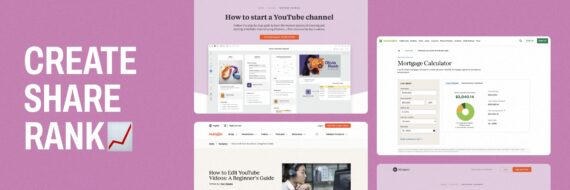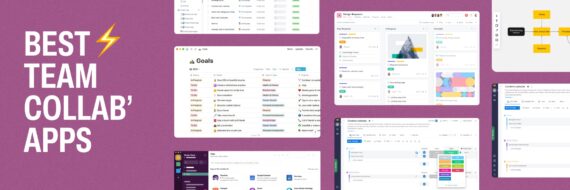Have you thought about building a social media calendar but didn’t because you thought it would be too much work? Not only is that a bad idea but it’s also simply not true. Creating a social media calendar doesn’t have to be hard, especially when you start with a template.
Why You Should Have a Social Media Calendar
There are many reasons to get seriously organized when planning a social media strategy and a calendar is a great way to get started. Here are some specific reasons from Ellie-Paige Moore, Digital Marketing Manager at Bolt, on why you should be using them:
- They help prevent last-minute hurrying when posting time gets close.
- Planning specific content for different social networks is easier.
- Tracking performance and demonstrating the Return on Investment (ROI) is simplified.
- It’s easier to remember those special holidays.
Generally speaking, when you plan, it’s a lot easier to be efficient. Who doesn’t like spending less time on their daily tasks? Keep reading to learn how to get started.
🎬 Learn what Slickplan can do!
We filmed a short video to show you exactly how to use Slickplan
Planning Your Social Strategy
If you’re planning a social media strategy, there’s a good chance someone has a reason for it. Perhaps it is to draw awareness to the brand or create a buzz. Maybe you have the more direct tasks of obtaining click-throughs or increasing followers. Regardless of the type of social media utilized, businesses want to see demonstrated performance for the resources invested into an Instagram post.
This is why you need a plan. Specifically, you need to do three things:
Set Your Goals
Dust off your favorite web analytics tools and set your performance goals. Start with short terms goals – a month, or perhaps a couple of weeks. Then, make adjustments based on how well you are tracking with them.
As mentioned above, these goals will vary based on the business needs, however, there are a few common ones; You can choose to track things like traffic, followers, engagement, or even direct sales. It’s all about knowing your audience and focusing on creating content that resonates with them.

Mix Up the Content
A large part of any social strategy is the content. The content is what the public is interacting with, and it has to be good. Unlike a website, social users may not be interacting with your content because they need a product or service. They are interacting with it because they want to be informed, entertained, or rewarded.

Whereas websites are about usability, social is about conversations. For the best results, Sharon Dargaville from Digital Eagles tells us that it’s a good idea to have a variety of conversations. That’s why it’s so important to create a content mix when planning your social media strategy. Cover the basics but go broad with your sources. Paige Stuart from ShareRing suggests using user-generated content, share quotes, and celebrating the holidays. The goal is keeping the audience happy while staying on brand.
Another important step is matching the content for the platform. The differences between a tweet and a Facebook post go further than word counts. An easy way to ensure that your content stays appropriate for the intended platform is by using Twitter templates or Facebook post templates. Add engaging content, and your strategy is good to go.
Plan and Execute
Needless to say, most social media professionals already follow these steps before beginning any social media campaign. Asking the right social media manager interview questions before you hire ensures this. So, knowing these things is only part of the battle. In addition to setting your goals and planning out a good mix of content, you also need to document the entire plan.
That means you need to write it down, recording not only what you will do, but also how you will do it.
The easiest way to document a social media strategy is with a social media calendar. The calendar makes it easy to not only keep track of goals and see the big picture, but also makes it easier to plan and shift for long term campaigns and social marketing needs.
Just like how website planning makes it easy to change a design rather than having to start over from scratch, a calendar makes it easy to shift a campaign if the audience sentiment suddenly changes. When moods change and the court of public opinion makes swift decisions, James Parnwell from TheOnlineCo.net says it’s essential to be able to flex as needed.
Building Your Social Media Calendar
Creating a social media calendar may seem simple enough – especially once you’ve planned everything out. However, you can save a lot of time and effort if you start with a template. Not only will a template help keep you organized, but it also makes it easy to switch your approach without entirely starting over.
Let’s face it, one of the benefits of social media marketing is how easy it is to quickly reach millions of people. Why delay the process of content creation by not using templates?
There are many free social media calendar templates online, but in general, they will all utilize some form of a spreadsheet. Therefore, one of the best ways to choose your template is by selecting your ideal spreadsheet. Of course, there are some online spreadsheet/database management solutions, such as Airtable, that also feature free social media calendar templates, but for this article, we’re keeping it simple.
Excel
When you hear the word spreadsheets, many professionals immediately think of Excel. This is because the software has been around for decades and is used in many business applications. One such application is planning a social media calendar, as done with this Hubspot-endorsed template.

The Excel-based template includes a monthly planning calendar, so that you can clearly plan campaigns and get a birds-eye view of your entire social media ecosphere. There are also separate sheets for the various networks. This template makes it easy to plan every tweet, compliment it with a Facebook post, and find the perfect Instagram picture to match.
Perhaps the most interesting aspect is the content repository. Instead of merely pasting prepared content into your calendar, you can also save content sources for future use. Have a post that did surprisingly well? Find the inspiration and re-purpose it!
The Hubspot-endorsed template is ideal for large social media campaigns that have an alternative means of tracking performance. It is designed to plan and keep a record of social media content, so that social media teams can create the optimal copy for the highest ROI.
If you need your calendar to be broader and more collaborative, this Google drive-based template might be a better fit.

Based on Google sheets, the “Social Media Calendar SME” simplifies collaboration with the key decision makers on your project. It also has less of a learning curve than Excel, making it easy for most people to utilize and customize for their own needs.
Like the Hubspot-endorsed template, this Google drive-based option also includes a monthly content calendar. However, instead of campaigns and content types, you’re looking at specific tweets and YouTube links. That isn’t to say you can’t plan out campaigns with this template – you can. The individual pieces of content can be grouped to your liking in the content library.
The main difference between this template and the Excel-based template is the Goal-setting tab. Whereas the Hubspot-endorsed option offered more features for planning individual content, this template prioritizes planning performance. The Goal-setting tab gives you a place to record your goals, so that it is clear when you have surpassed them.
Down to the Details
Regardless of the calendar format that you decide on, you’ll need to customize it to fulfill your needs. Adjust the templates for your posting schedule, chosen platform, brand-specific events, or anything else. Color code it and create additional sheets. The options are endless; just be sure to include some sort of key so that others understand your organization.
Once you’ve filled in the data on your calendar, consider sharing it. If you are working in a team environment, this helps ensure everyone is on the same page. With an accessible social media calendar, it is easy to coordinate with other marketing efforts, such as blog posts, website relaunches, and PR events. In other words, your completed calendar makes a unified brand message easier to achieve.
Plan smarter content with Slickplan
A collaborative workspace to handle all your content needs. Plan, gather and create together.
Executing Your Plan
Once you’ve planned your calendar, you’re ready to start creating and collecting the content. Many times, this is easier said than done. Even if you used tools to create your content, such as with Twitter templates or Facebook post templates, they only help with formatting. They will not keep track of that content in one place.
That’s where content planning comes in.
Content planning is more than creating the right content for your audience. It also includes keeping track of that content. For both websites and social media campaigns, keeping your digital project organized is something Slickplan knows how to do. Because, what good is a plan if you can’t find the content when you need it?
Slickplan’s content planner makes it easy to gather a wide variety of content types, from text and images to videos and downloadables. Plus, since it’s part of the Slickplan solution, team collaboration is effortless; making it even easier to stay on brand. So, create social media content to your heart’s content. With up to 500GB of storage space, we’ll make sure you’re organized and good to go.
Creating a social media calendar may seem daunting, however with templates and planning help from Slickplan, it gets a lot easier.






 X
X