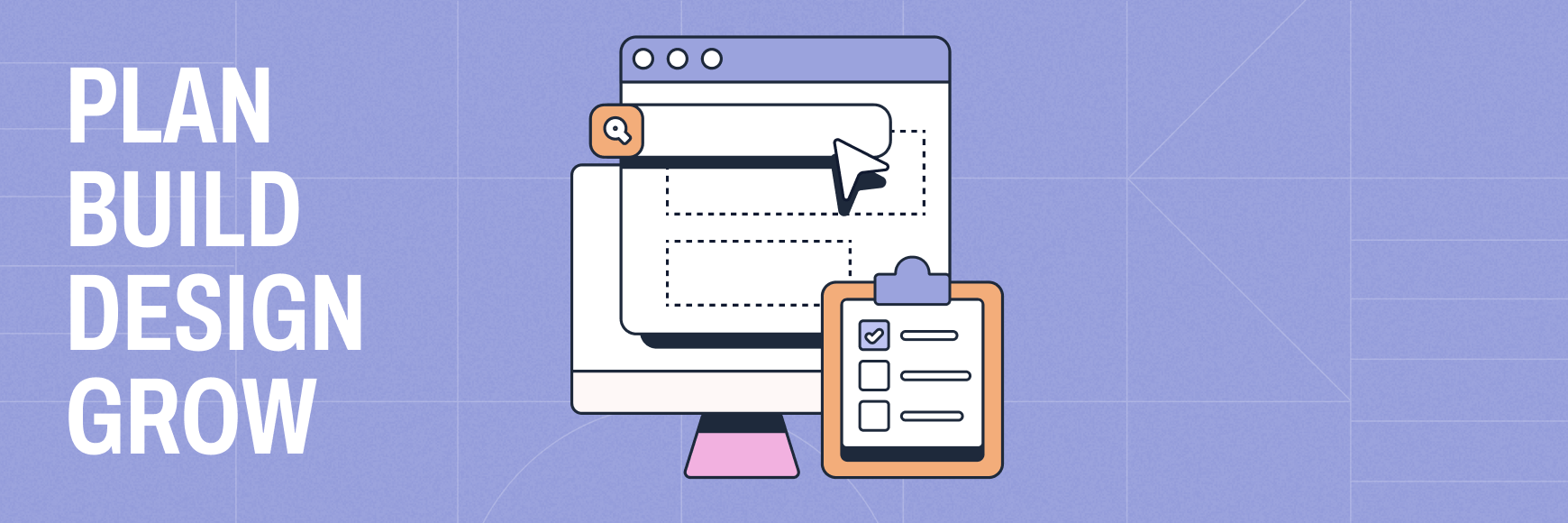In case you haven’t heard: InVision is shutting down on December 31, 2024 😱
For many web and UX/UI designers, that’ll mark the end of an era. InVision has been a trusty companion, essential for creating prototypes, getting feedback and collaborating on design projects.
As one door closes for InVision users, another opens though as they say.
How Slickplan stands out among InVision alternatives
Enter Slickplan — a versatile tool ready to fill the gap left by the departure of InVision’s design collaboration services. An InVision replacement that meets your design needs and includes a suite of website planning tools to handle entire projects in one place.
In other words, Slickplan is an upgrade, not a one-to-one substitute. A platform that simplifies the website planning process, from concept to design to completion, to make the handover to your website builder easier.
Design Mockups: A smooth transition
Our Design Mockups tool lets you share and collaborate on designs, gather feedback and move projects forward, offering many of the features you know and love from InVision.
Key features:
- Drop pin commenting
- Drop pin commenting
- Project management tools
Drop pin commenting, so your team and designers can leave clear, precise feedback directly on the design elements in question, keeping communication straightforward and making design revisions easier.
Who isn’t using Figma in their creative process these days? Integration with the design world’s go-to tool means you can easily import wireframes and prototypes, mockups, and other UI elements, with direct sync keeping everything up to date (including notes).
The project management dashboard lets you assign tasks, set due dates and see page status at a glance, allowing you to track design progress with ease.
While you can’t do rapid prototyping inside Slickplan, check out our top 10 list of prototyping tools.
More than just mockups: The Slickplan suite

Let’s make this difficult decision a bit easier. When switching to Slickplan you’re not just getting an InVision alternative, you’re taking big steps toward improving your entire web development workflow and consolidating the amount of apps you use.
When you choose Slickplan, you get access to a full set of advanced features that cover every aspect of the website planning and development process, including:
Sitemap Builder

Create and organize your website’s structure visually.
Our sitemap creator makes it easy to collaborate on sitemaps and improve navigation, making your site well-organized and optimized for both users and search engines.
A core part of designing a website that a prototyping tool can’t give you.
Key features:
- AI sitemap assistant
- Visual sitemap generator
- Attach mockups and prototypes to sitemap pages
Diagram Maker

Build user flows and shape UX.
Interactive prototypes that lead to top-tier UX design are great, but it’s just important that site flow and user journeys get the same care and attention.
With Diagram Maker you can work with your teammates to create the smooth user flows that are the building blocks of exceptional user experience.
Key features:
- Collaboration features
- In-app chat and preview sharing
- Sitemap integration to understand how flows fit within broader navigation
Content Planner

Manage, develop and create your website’s content in one place.
With InVision you could do prototyping to your heart’s content, but building out content to fill those prototypes always had to be done elsewhere. Until now.
In addition to getting a website content planner with a clean Google-Docs-like interface, you can manage your entire team and the process of planning and producing each piece of content to align with overall site strategy.
Key features:
- CMS integrations
- SEO planning
- Pre-built templates
🎬 Learn what Slickplan can do!
We filmed a short video to show you exactly how to use Slickplan
What to do next
InVision’s shutdown is fast approaching and now is the time for careful consideration of alternatives.
Slickplan replaces some of InVision’s core functions and adds tools that cover all aspects of website planning and design.
Switching to Slickplan means you’re upgrading to a platform that integrates design feedback, site structure planning and content management, all while prioritizing team collaboration.
Here’s what you need to take care of:
- Export data from your InVision account
- Prototypes, Freehands, specs, boards, DSM and all assets, will be deleted shortly after December 31, 2024 (Yes, including Enterprise customers)
- Make a choice among InVision alternatives sooner rather than later
- The longer you wait, the more issues and headaches can arise
- As InVision CEO Michael Shenkman pointed out, they’re "anticipating a high demand in the final months before the shutdown, there is a possibility that our servers may become unavailable at times".
Share & refine designs with Slickplan
Add mockups from Figma or your computer to ensure UX/UI is moving in the right direction.
Get started with Slickplan
InVision shutting down is going to be a big (and annoying) change for many but on the bright side, having ample notice gives you the chance to explore other design tools and find a better fit.
Slickplan is built to cover every part of website planning and design, providing everything you need to keep delivering high-quality websites, from initial designs to launch.
Start exploring Slickplan as your InVision replacement today with a free 14-day trial and see how it can enhance your workflow.





 X
X