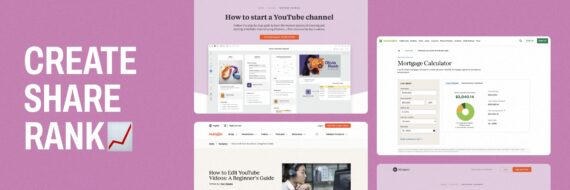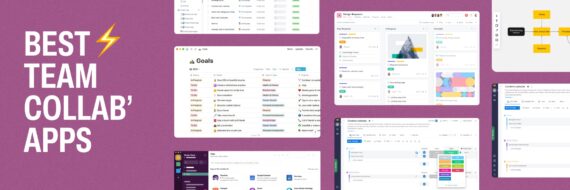[Insert a cliche about the importance of content here] You’ve heard ‘em all but, truth be told, people are coming to your site for your content. Period. Knowing exactly what you have and how all of that content works towards your broader goals is where a comprehensive website content inventory – an aggregate list of all the content on your site – comes into play and it’s as simple as creating a spreadsheet.
What is a content inventory used for?
The point of maintaining a current content inventory is to help you understand what’s on your site, where that content lives and what it’s doing in pursuit of your objectives. An inventory therefore allows you to improve your overall website content plan going forward and is the foundation of a content audit. It’ll also help with any SEO project you may have on the horizon.
Whether your site is brand new or well-established, your website content grows faster than you might realize and keeping track of it all is the only surefire way to keep it organized and in line with your overall content strategy.
Tools like Slickplan and other GatherContent alternatives can help manage the creation and growth of your content library while the insights you get from a searchable and filter-friendly inventory can make your entire operation more efficient and agile by helping you:
- Identify content gaps
- Avoid duplicate pieces of content
- Prevent creating new content unnecessarily
- Create stronger funnels
- Better define your user personas and who you’re creating content
- Improve SEO content planning
- Build retargeting campaigns
- Sharpen your information architecture by grouping content
- Make navigation more intuitive
Not bad for an excel doc, huh?
What should a content inventory include?
The more exhaustive and robust your content inventory is the better because what you’re creating isn’t simply a list of existing content for the sake of housekeeping. No, no, the idea is to have a document that digs deeper and compiles information that you and your content creators can actually learn from and act on.
When creating an inventory of your site, go through your content management system (CMS) and pull from all your pages; your blog posts, landing pages, your homepage, everywhere your sitemap stretches.
This is what you should include:
- URL
- Topic
- Page title/H1
- Metadata and meta descriptions
- Type of content with respect to hierarchy and page level
- Associated media content assets like images, audio, PDFs and video
- Targeted keywords
- Date published
- Internal linking
- Author
- Audience
- Tactic
- Categories
- Tags
- Status (i.e., published, needs updating, etc.)
- Analytics and quantitative data like clicks, shares and bounce rates
It’s a lot but this isn’t a case where less is more. More is more here and the more data you can compile into a content inventory spreadsheet the easier it’ll be to create better content for visitors. With all those variables, using an online content planner also helps you stay organized.
Website content inventory example scenario
This isn’t an academic exercise or some hot take without real-world backing. At Slickplan, we build out the pieces you read (including this one), and our content marketing strategy in general, from a thorough content inventory.
Check it out:

🎬 Learn what Slickplan can do!
We filmed a short video to show you exactly how to use Slickplan
How to create a website content inventory
Alright, so the list above of what constitutes a thorough inventory is pretty jarring. Lots of data to compile. Rest assured though, there’s a trick to making it easier that we’ll touch on below (spoiler alert: content inventory tools).
1. Define a goal
First things first, don’t do anything without a reason. Everything you do in your business needs to have a purpose and putting together this inventory is no exception.
The goal can be wanting to see all your content in one place to understand your information architecture better for a website redesign or migration.
It could be that you’re building out a sales funnel where ensuring a successful campaign means having plenty of content within the category to send to potential customers along the way.
Perhaps competitors are eating your lunch on a particular keyword, a content inventory can help pinpoint where your content is lacking and how it should be revised to be more competitive. An inventory that includes keywords can also clue you in to where content is being cannibalized by other pages on your site.
You can sort of see why this process is so critical.
2. Select applicable information
And this is why you defined a goal in step 1.
Knowing “why” helps define “what”.
The “what” in this case is the information relevant to your goals. Yea we said more is more a moment ago but to be honest, the amount and type of data you collect is determined by why you’re collecting it in the first place. For the vast majority of cases, what we listed earlier is more than enough.
3. Decide which website content inventory tools you’re going to use
Here’s the cheat code for compiling website inventory; use a website content inventory tool.
Going through every single page of your site and manually copying/pasting every URL, every title, every meta description, etc for every content piece on your site…what a nightmare.
Get yourself a tool to automate the process and the job can essentially be done within minutes.
Content inventory software
There are a number of options out there that can do it for you, here’s a couple that we’d recommend:
- Screaming Frog’s SEO Spider tool is an ace for quickly extracting data for your inventory and also one of the most widely used.
- SEMrush, another very well known SEO tool, makes crawling your site and pulling out info simple.
This is also a good time to look into team collaboration tools to make the process of building your inventory and future content more efficient.
4. Organize data in a spreadsheet
Your software solution of choice will ultimately spit out whatever data you tell it to grab, but information without order isn’t quite enough. You need to get everything organized so you can get a grasp of what you’re looking at and make meaningful observations about it. Moving data to a customized website content inventory template is the way to go in that sense.
We’d recommend making the file easily accessible for the various stakeholders with Google Sheets or whatever other cloud based option you prefer.
Try our free content inventory template, all you’ll need to keep things in order. To use this template follow the instructions below:
- Click to open the inventory template in Google Sheets
- Choose File > Make a copy to save to your own Google Drive
- Or select File > Download > Microsoft Excel (.xlsx) to download

5. Incorporate your information architecture
It may not seem entirely necessary for the goal you set, but it’s a good practice to incorporate your hierarchy somehow to show the relationship one piece of content has to another.
This helps with all sorts of things; content migration efforts, sharpening strategy for internal links, ensuring content is well-organized for search engines to index more easily.
6. Add quantitative metrics
Things that get measured get improved so adding KPIs that align with your goals makes your inventory more action-oriented and, therefore, more valuable. What you include will be up to you, but consider things like; click-through rate, time on pages, bounce rate, engagement and sharing on social as well as search engine rankings.
You can quickly gather these quantitative stats from Google Analytics.
7. Repeat!
This isn’t a one and done deal! Your inventory should be a living, breathing document that periodically gets updated and examined as part of an ongoing SEO project management plan. It’s also recommended to do a content audit from time to time, once a year at minimum.
Plan smarter content with Slickplan
A collaborative workspace to handle all your content needs. Plan, gather and create together.
Key takeaways on creating your own content inventory list
Like Nike says, just do it.
Without a thorough content inventory you truly don’t know what you don’t know. A proper inventory is among your best tools for planning and optimizing your content, streamlining content workflow, uncovering and fixing trouble spots and ultimately something that can improve user experience by leaps and bounds. Best thing? It’s pretty uncomplicated to build one. So get to it.






 X
X