Variety is the spice of life they say but sometimes the number of apps and tools we have can feel a bit overwhelming. Which is worth the money? Which will suit your needs? If you’re considering Slickplan, FlowMapp has probably crossed your radar. So we’ve written an extensive FlowMapp review to help guide your decision.
FlowMapp review 2026: Is FlowMapp any good?
The quick answer: yes, our FlowMapp review ranks this as good for the functions offered. The downside (for them, anyway) is it isn’t as feature-heavy as we are at Slickplan. We’ll be going over which app has what and then go into further detail about those features.
FlowMapp recently overhauled their entire app — something that we did back in 2022 by the way. It’s actually a bit spooky just how similar to Slickplan some of their features, wording and even some UX/UI really are… although their functionality feels a bit more like Slickplan circa 2015.
So…yeah we did give FlowMapp the seal of approval as a good product, but we can’t help but think it feels a bit like they copied our homework and didn’t bother to write down the full answers. So it does beg the question from us to them; "why you so obsessed with me?" Especially if they didn’t bother going all the way.
It’s just missing some pretty useful goodies we think are a prerequisite to a good experience; your experience! But not everybody will need all the bells and whistles, which is why this is still a viable candidate for some teams, depending on their needs.
The overall design looks freshened up, but the features aren’t as beefy or comprehensive enough to confidently handle the entire website planning process. But that doesn’t mean it’s a bust and this isn’t the opening lines of a long-winded diss track.
And now it’s time for a break down…
FlowMapp pricing plans
First of all, how much does FlowMapp cost? Let’s first review FlowMapp prices:
| FlowMapp plans | Monthly price | Annual price |
|---|---|---|
| Pro | $18 | $129.60 |
| Team | $58 | $417.60 |
| Agency | $199 | $1432.80 |
As with most SaaS solutions, a freemium option exists in the mix but more on free vs. paid plans a bit later.
From there it goes Pro, Team and Agency. FlowMapp users will enjoy unlimited user flow diagrams on any paid account. Team and Agency both have unlimited projects and two sitemaps per project.
Slickplan also offers those service plans, (same plan names), but FlowMapps is missing a Basic tier. With the Basic plan at Slickplan, the entry-level tools allow for single users who need to create sitemaps online. If you’re looking for a solution with a more feature-heavy experience, FlowMapp may not be your first choice.
One area that FlowMapp seems to do things differently is as a collaboration tool. The pricing page says "Teams" (not the tier of service) are not included in Free and Pro accounts. Up to 5 "members" are allowed on the Team plan and "unlimited teams and users on teams" for the Agency plan.
If you’re confused, so are we.
It’s because of the naming schemes they use for users, teams, collaborators, clients, etc. but it boils down to Free and Pro plans allow for no additional users — whereas, with Slickplan’s Pro plan, you’ll get 3.
Half of FlowMapp’s role titles never appear anywhere else within their app so it takes a bit of trial and error to figure out if you’re adding people to the right places and what permissions they have.
Slickplan has a clear and concise set of details listed within our pricing and is further explained in our Help Desk.
With the Team plan, FlowMapp bumps you to 5 users compared to Slickplan’s 10 while both of our Agency plans come with unlimited users.
How much does FlowMapp cost for nonprofits?
Non-profit organizations are offered 50% off once the proper documentation is furnished. They did also request to know what we were "up to" which seems somewhat invasive if you can provide the documents they request.
Varying sources say they’re located in either Latvia or Russia, so this could just be a language thing. This discount also applies to students, academic institutions, universities, education platforms, and the like.
Are there any FlowMapp coupon codes or promo discount vouchers?
We did some additional research (Rakuten, Capital One Shopping, Klarna) and there are no other coupon codes or discount vouchers at this time.
FlowMapp free vs paid: what’s the difference?
The Free tier of FlowMapp is pretty limited which is expected, but it’s more than limiting things to just a single project or giving limited support — the one project you’re allowed can have two sitemaps but it has a strict 25-page cutoff.
They offer one free user flow diagram with unlimited user flow elements on the Free tier, and that seems to line up nicely with the fact they literally decided to name themselves flowmapp.com.
This is great news if making flowcharts is one of your top priorities.
As with most things, paid versions are a significant upgrade, especially with having access to more projects, better customer service options, workflows/user diagrams, storage, etc.
If you’re looking for more sitemap tools, then you’ll need to check into paid options. But overall, the free one could be an attractive web app to those looking for a helpful but limited online tool.
One particular item that caught our attention was what they call wireframes. This tool is available across the board from Free to Agency. That said, FlowMapp’s wireframes are similar to what we would call our Content Planner tool at Slickplan.
The problem is that there isn’t a dedicated content planning tool and this isn’t the type of wireframes you may think. We’ll go over that in detail in the feature list below.
If you’re looking to use a website mapping tool free of charge, FlowMapp may not be the solution for you as it only includes 25 pages max between 2 sitemaps.
FlowMapp overview: what is FlowMapp & what is FlowMapp used for?
FlowMapp first and foremost is a user flow diagramming app. They do offer sitemapping capabilities but it’s not their main selling point in our opinion.
The sitemap tool does have plenty of features for creating site structure, working in collaboration with others and tools to creatively map things out, but their real party piece is the diagramming.
All paid plans allow for unlimited use of the tool and they really have created an easy-to-use product that people will be happy with if diagramming is all they need to do.
Depending on the level of service you choose, the pricing may be a bit of a turn-off; especially for what it does and doesn’t include in each tier. The lack of a site crawler is a big one.
What they consider wireframes are more of a content planning tool, and a fairly lackluster one at that, which can be confusing.
FlowMapp features list
Next, we’ll discuss the main features of FlowMapp and how they compare to what Slickplan offers, along with the finer details for clarity.
| Feature | FlowMapp | Slickplan |
|---|---|---|
| Sitemaps | ||
| User diagrams | ||
| In-depth content planner | ||
| Design Mockups | ||
| Site crawler | ||
| XML import | ||
| Complete site/project export | ||
| Collaboration | ||
| Figma integration | ||
| Wireframes | ||
| CMS plugins | ||
| SEO tools | ||
| Account branding/White labeling | ||
| Live chat assistance | ||
1. Sitemaps
FlowMapp and Slickplan both offer sitemaps but FlowMapp seems to make this their secondary focus in the app. Both offer a visual sitemap generator but they are both pretty different (graphically for starters) and this will come down to taste.
FlowMapp doesn’t allow a lot of customization to the sitemap so the hh options are somewhat slim.
Slickplan’s paid tiers all the way down to Basic allow for customization of colors, themes, page types and more.
2. User diagrams
User diagrams are the bread and butter tool for FlowMapp. If this is important to you, both Slickplan and FlowMapp have you covered.
However, if you need this and other website planning tools (like ones listed below) you may not find the value in FlowMapp.
If user diagrams are your main priority, this could be a good option, but you can probably tell from the chart above, there are quite a few missed opportunities on their part. Bummer.

3. In-depth content planner
While the above mentioned “wireframes” is more of a disappointing version of a content planner, it’s clear that if it were actually called a content planning tool, it would probably not be people’s first choice. Especially if you have clients who want to have access to the project and add content themselves.
It isn’t the most user-friendly tool out of the bunch and if you didn’t know how to use it or haven’t read their Help Desk, you may not even know what can be done. It isn’t plainly obvious and the features you are able to take advantage of are minor things like adding images and code sections.
A big missing chunk we felt was a lack of a content overview section to see a broader picture of the work being shared.
Slickplan’s dedicated and in-depth Content Planner allows all pages of the project to be viewed in a list with templates, a spot displaying the assignee, page status, due dates, and when it was last updated. You also have access to an entire file library.

4. Design Mockups
Aside from using Figma outside of FlowMapp, the only option to upload a mockup is by adding it as an image file to an individual page. This could become quite time-consuming.
Slickplan recently made some major improvements to our Design Mockup tool that can help save you time, money and a lot of frustration. Our recently added integration of Figma (and more coming soon) is a pretty big deal of course.
But also being able to upload files directly to pages of your project right from your main sitemap view as well as the option of uploading them to the dedicated Design Mockup tab and assigning them from there.
Either way, you have the benefit of a bird’s eye view of all design mockups without having to click on each and every page (unless you have one in mind you want to go right to) — in which case there’s a search feature and you can view everything as thumbnails or a list view.

5. Site crawler
FlowMapp does not import via URL with a traditional site crawler. You’ll need to find the file elsewhere (in your CMS, or a dedicated XML maker website) or make a sitemap from the ground up.
Or you can just use Slickplan’s crawler and save yourself the time.
In fact, we’re so confident in our site crawler, we let you test it out up to 50 pages during the free trial. If you need help or experience a hiccup, we’re glad to help.
Pro accounts and above can import up to 10,000 pages per crawl with no limit to the number of times you can crawl as long as your account stays active on one of those tiers of service.

6. XML import
FlowMapp does include an XML importer which can be a way around their lack of a site crawler but this requires you to get the file from your CMS or another website and then import it into FlowMapp.
On the other hand, Slickplan has options to help bypass a few steps which we’ll be going over below.

7. Complete site/project export
Export options at FlowMapp include PDF, PNG, and SVG for both user flows and sitemaps. Slickplan offers solutions to export the entire project as a complete site which results in a folder containing site structure and the content your team has planned out.
Additionally, PNG images, EPS (vector) files, PDF, HTML, CSV (Excel/Google Sheets/Apple Numbers), TXT and DOCX (content outline) are all at your disposal to cover a wide variety of needs.

8. Collaboration
Both apps have collaboration tools for multiple users to work on the same projects and share information. FlowMapp offers this collaboration on their higher priced tiers and user roles can be a bit confusing. Neither Slickplan nor FlowMapp has taken the cheap way out and added access for multiple users to work on projects they have in common, but rather we both offer the tools to see live collaboration in real-time right before your very eyes. Interaction between users is seen on all screens of those participating on the same project, and commenting.
One difference we’ve discovered is that Slickplan offers an internal chat available between users collaborating on the same project. General commenting and notes on things are great, but for quick access to communicating between users, one less app on your screen is always ideal.
9. Figma integration
FlowMapp has information here and there regarding "FlowMapp (x/+) Figma" — it’s written both ways on multiple pages, and it’s actually quite unclear how this “bundle” as they’ve called it works. The impression we’ve gotten is that you do the work in Figma and send it to FlowMapp.
Here at Slickplan, we’ve opted for a clearer route; any mockups created in Figma can be imported via direct sync.
You’ll enter your login info for Figma, add the Team ID, select a project, the files you want and then simply assign them to one or multiple pages in your Slickplan project. You can also skip all of those steps and manually enter a URL for Figma files and again add them to one or multiple pages as needed.
We’re also in the works on adding more integrations later in the year to allow even more connectivity between the apps you use most and streamline the process further.
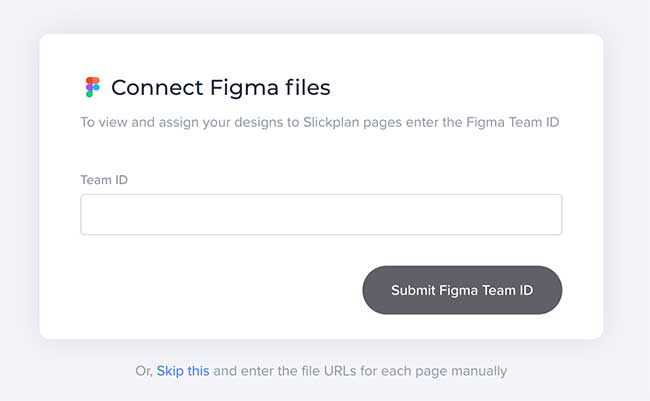
10. Wireframes
Wireframes are where we get a bit hung up with FlowMapp. What they call wireframes honestly feel more like a low-end content planning tool.
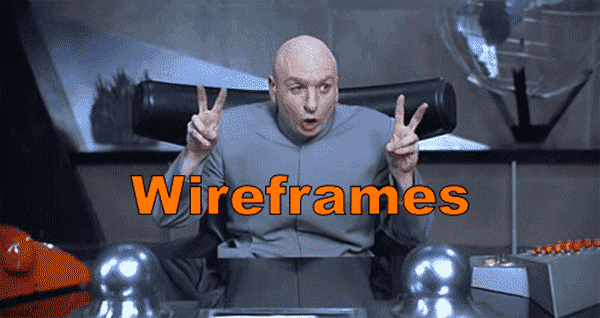
You can add blocks to map out individual pages but they only stack from top to bottom. You cannot move them side by side on the page (like you might lay out a traditional hi- or low-fi wireframe) and it’s less of the lines and shapes and more like words boxes, and buttons that can only be stacked.
Furthermore, there aren’t actually any Help Desk articles or documentation about wireframes. A thorough search found the word "wireframe" used only a small handful of times in the entirety of their Help Desk — notably as a bullet point on a list of features they offer — but no further explanation.
11. CMS plugins
Currently there aren’t any available plugins or integrations available for FlowMapp outside of Figma’s integration to FlowMapp. Our WordPress plugin, concrete5, Joomla, Drupal and ExpressionEngine are available when using Slickplan.
12. SEO tools
A big chunk of those goodies we mentioned in the intro are definitely about to play a big role here. FlowMapp just flat doesn’t have anything in the realm of the added tools Slickplan offers — for free to all registered users mind you. Some of the SEO tools we proudly offer include a Google XML maker (up to 10,000 pages), an XML sitemap validator, and Google Analytics 4 to name a few.
13. Account branding/White labeling
Accounts and projects aren’t able to be custom branded with a logo when working in FlowMapp. This option is available at Slickplan for those who want to (white label) their project for clients and have a company logo visible. This is particularly useful when you’re showing clients all the work you’ve done in Slickplan and either want the visible branding on the page to be your company’s or to make it a bit more special and unique to their presentation, you may want to make it their logo or branding. This is pretty common practice in a lot of apps in the UX/UI/development industry, but occasionally some companies just don’t offer the feature…Like FlowMapp.
14. Live chat assistance
Last but certainly not least, Slickplan has a live chat feature to assist with any questions, comments, and concerns. And the best part is; it isn’t a chatbot (note from the author: I’m one of the people you’ll be chatting with!)
FlowMapp does not have a chat feature and relies on email customer assistance.
FlowMapp pros and cons
Here are some of the advantages and disadvantages of FlowMapp:
FlowMapp advantages
- This can be a lower cost option for those who need fewer advanced features (Google Analytics, site crawler, more active projects, etc.)
- The user flow diagram maker is well made and will be attractive to those who constantly need that tool
- Easy sharing options available for collaboration and commenting
FlowMapp disadvantages
- Lack of URL site crawler for sitemapping
- Content planner/wireframing is confusing to use
- No custom account branding
- Pricing may look appealing but the functionality you actually get will likely disappoint power users
FlowMapp complaints & praise (FlowMapp reviews from real customers)
Reviews of FlowMapp are mostly complimentary. Overall, people enjoy the features available and a few smaller mentions of wishlist items that the app does not currently offer.
If you’re looking for negative FlowMapp reviews, you’ll be hard-pressed to find them. The reviews range from 4 out of 5 stars or 8 out of 10 stars depending on the review site and they’re all pretty realistic and don’t sound phony or paid for.
Most of what we’ve written here that we feel is missing is present in the mix of reviews. There is, however, a mention here and there of it not being the best value for the money.
Review of FlowMapp support
Support services at FlowMapp include an email address and access to a Help Desk with lots of great visuals to help guide you through step by step.
Again, we did try contacting the company via email for a few things and it took a while to hear back, but we did get the info we were after.
The Help Desk is put together nicely and the visuals are helpful, but if you have a more specific question, you’re at the mercy of their email. As previously mentioned, if there was a chat option, it was not popping up and was not an obvious option available in any menus.
Is FlowMapp worth it? Our conclusion
So the big question stands; is FlowMapp worth it? Well… yes and no.
It’s absolutely worth it for teams needing the basics or for those who are really big into diagrams/user flows. The sitemap tools feel a bit underwhelming and overall it doesn’t feel like a tool that power users and agencies would really dive into for an all-in-one option. Not compared to other options anyway.
There are FlowMapp alternatives, of course, Slickplan being one. But in the end, the price may be a big factor along with what you and your team need or don’t find useful.
Design user-friendly sites with Slickplan
Use our easy drag-and-drop interface to ensure people can get where they want to go.
Our final FlowMapp rating
Our final rating for FlowMapp is a solid 3/5.
FlowMapp does have some good qualities that’ll be attractive to a number of users out there. Overall, unfortunately, FlowMapp may just not be for everyone. We’ve still given them a definite 3 out of 5 since it’s definitely going to be a good match for some folks out there. Power users; not so much.
If you’re really deep into working with a lot of user flows, this may be an inexpensive product choice. If you need user flow diagrams and anything more than basic sitemapping functionality, this is probably not the one for you.
Luckily for all, the things that are missing or not as strongly made at FlowMapp are the things we here at Slickplan excel at. And the best part is, we offer a free 14-day trial to let you use all of our features and tools, and you don’t even need a credit card to get started.





 X
X

