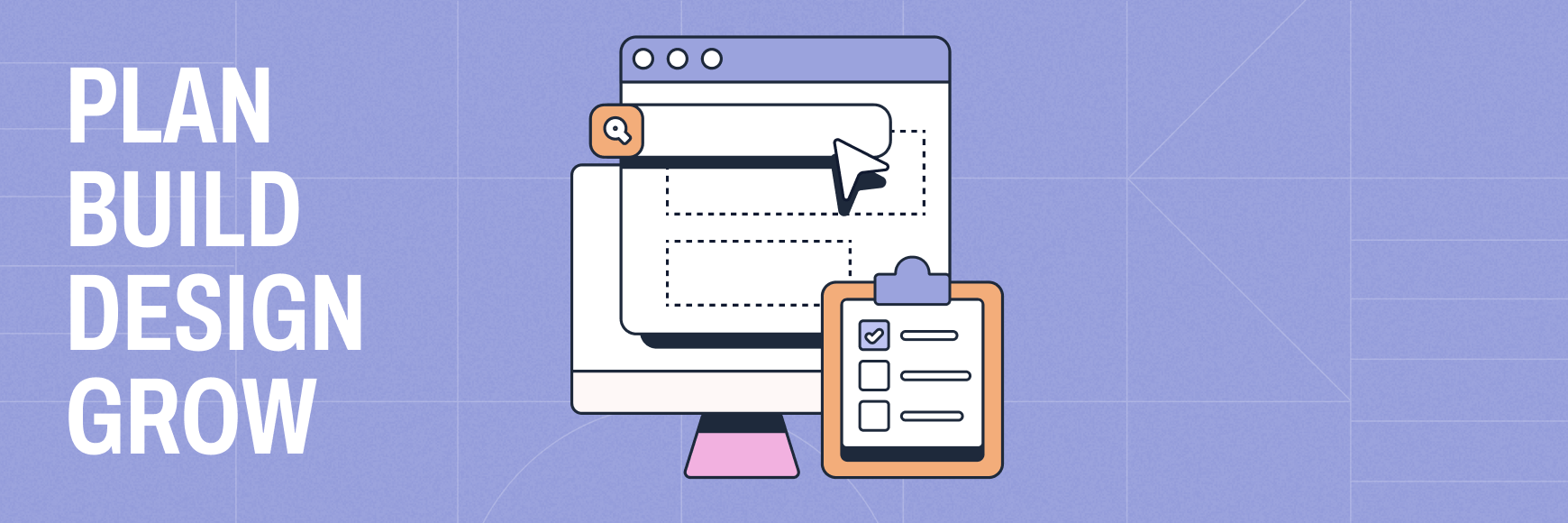On the hunt for the top planning tools to streamline (and finish) your projects? This guide breaks down the best 8 project planning tools for 2025, highlighting their strengths, weaknesses and key features.
Plus, we’ll give you a crash course on exactly how to find the perfect fit for your team’s needs.
Quick list of the 8 best planning tools:
- Asana: Best for task management
- Trello: Best for visual collaboration
- Jira: Best for Agile teams
- ClickUp: Best for versatility
- Monday.com: Best for task automation
- ProofHub: Best for flat-rate team planning
- Wrike: Best for enterprise teams
- Slickplan: Best for website planning
Key takeaways
- Pick the right planning tool for your needs: Tools like Slickplan excel at website planning, while Wrike and Jira are best for managing complex or Agile projects. Match the tool to your specific project goals.
- Balance features with simplicity: Look for planning tools that combine ease of use, like Trello’s drag-and-drop boards, with advanced features such as ClickUp’s automation or Monday.com’s resource planning.
- Collaboration and scalability are crucial: Opt for project planning tools and collaboration apps tthat grow with your team and enhance collaboration, ensuring long-term success and seamless communication.
1. Asana
⭐⭐⭐⭐☆ (4/5)
Best for: Task management
Price: Free plan available; Starter plan starts at $10.99/month per user when billed annually
Though not designed for site planning like Slickplan, you can think of Asana as your Micromanager-in-Chief…in a good way. It’s a task management and project tracking workhorse for teams of all sizes.
Its versatile and user-friendly platform is equipped with tools to help project managers keep tabs on day-to-day tasks, track deadlines and collaborate seamlessly.
Asana excels in team collaboration, making it ideal for keeping project teams on the same page. Another perk of this project management software is the ability to customize the views from Kanban boards to calendars.
Key Features
- Customizable views: Organize projects in lists, boards, calendars or Gantt-like timelines
- Task dependencies: Link tasks to visualize relationships and sequence
- Automation: Automate repetitive workflows like task assignment and status updates
- Built-in templates: Jumpstart projects with pre-configured workflows
- App integrations: Connect Asana to 200+ apps like Slack, Zoom and Google Drive for a unified workspace
Pros
- Intuitive and easy for teams to adopt
- Free version is feature-rich for smaller teams
- Strong task-tracking and deadline-management tools
- Excellent for teams with straightforward workflows
Cons
- Limited reporting capabilities in the free plan
- May lack advanced features needed for complex projects
Why choose Asana?
A project planning tool that works well for small to medium-sized teams needing a tool to organize daily tasks, long-term projects and planning resources.
2. Trello
⭐⭐⭐⭐☆ (4/5)
Best for: Visual collaboration
Price: Free plan available; Standard plan starts at $5/month per user when billed annually
Trello’s card-based Kanban boards are as easy to understand as it gets, making it a solid choice for teams planning projects big or small.
Tracking progress and resource planning in one place and with no frills. Ideal for visually-driven teams who prefer to see their tasks at a glance and easily adapt workflows as projects evolve.
It’s particularly popular for creative teams who need a straightforward way of organizing tasks and managing resources.
Key Features
- Kanban boards: Easily organize tasks and projects in a visual format
- Card system: Customize cards with checklists, labels, due dates and attachments
- Power-Ups: Add features like calendars, analytics or automation tools
- Collaboration tools: Comment on tasks, tag team members and share files
- Templates: Start quickly with pre-configured workflows for various use cases
Pros
- Super simple and intuitive for users of all experience levels
- The free plan includes a surprising amount of functionality
- Drag-and-drop functionality with the cards is perfect for visual thinkers
- Ideal for small teams or individual users to project schedule as well
Cons
- Limited scalability for large, complex projects
- Reporting and analytics are basic compared to other tools
Why choose Trello?
For teams that prioritize simplicity and visual task management, Trello is a no-fuss, effective solution. Its intuitive interface and flexibility make it a favorite among creatives and startups.
Manage projects using Kanban boards with Trello
3. Jira
⭐⭐⭐⭐⭐ (5/5)
Best for: Agile teams
Price: Free plan available; Standard plan starts at $7.53/month per user when billed annually
Jira is a highly-respected project management tool designed for software development and teams using Agile workflows.
With features tailored to Scrum, Kanban and other Agile methodologies, Jira is powerful for software builders.
The backlog management allows Agile teams to effectively action user stories and prioritize tasks for upcoming sprints and releases. Integrated time tracking lets each team member log hours directly within tasks, making it easier to monitor productivity and meet project goals
Key Features
- Agile boards: Visualize and manage projects using customizable Scrum or Kanban boards
- Backlog management: Prioritize tasks, user stories and epics for development
- Roadmap planning: Align team goals with long-term project objectives
- Issue tracking: Monitor bugs and tasks with detailed logs and statuses
- Advanced reporting: Generate velocity charts, burndown reports and sprint summaries
Pros
- Purpose-built for development and Agile teams
- Highly customizable workflows to fit unique project needs
- Integrates seamlessly with development tools like Bitbucket and GitHub
- Scalable for teams ranging from startups to enterprises
Cons
- Steep learning curve for non-technical users
- Not ideal for non-Agile or creative teams
Why choose Jira?
For software development teams or those practicing Agile methodologies, Jira offers unmatched functionality. Its focus on issue tracking, sprint planning and detailed reporting makes it indispensable for technical projects.
Get Jira for Agile project management
4. ClickUp
⭐⭐⭐⭐⭐ (5/5)
Best for: Versatility
Price: Free plan available; Unlimited plan starts at $7/month per user when billed annually
ClickUp calls itself "the everything app for work" and it does an impressive job integrating various planning tools to streamline processes for teams in any industry.
Known for its versatility, ClickUp aims to tackle project management, product and concept development, knowledge management, resource management, collaboration and workflow management in one place. With templates for everything, even things like expense tracking and SEO project management.
Users can customize the dashboard to pin frequently used features and tailor their workspace to fit their specific needs.
But given that scope and all the more advanced features, ClickUp can be complex to use and tough to navigate for new users.
Key Features
- Multiple project views: Switch between Kanban boards, lists, Gantt charts and calendars
- Custom fields: Add specific data fields to tasks for better tracking
- Time-tracking: Monitor how long tasks or projects take
- Goal management: Set measurable team, individual and organizational goals
- Automation: Save time by automating repetitive processes
Pros
- Highly customizable workflow and project management software
- Integrations with many tools teams already use
- AI assistant (at an extra cost)
Cons
- Overwhelming for new users due to extensive features
- Occasional performance issues
Why choose ClickUp?
ClickUp is an ideal project planning tool for teams looking for a centralized platform to handle everything from managing tasks to documentation to capacity planning.
See if ClickUp is right for you
5. Monday.com
⭐⭐⭐⭐⭐ (5/5)
Best for: Task automation
Price: Free plan available; Basic plan starts at $9/month per user when billed annually
Cleverly referring to itself as a Work OS, Monday.com is indeed an incredibly flexible work operating system designed to let teams build workflows for all types of projects.
Prized for its automation capabilities and customizable workflows, Monday.com is a project planning tool that provides easy collaboration as well as resource scheduling, resource allocation and management to cover every aspect of work.
Like ClickUp, they aim to be a tool for many different professional services; operations, creative & design, product & software, HR, CRM & sales and the list goes on. Which can get overwhelming.
Key Features
- Custom Workflows: Tailor boards, columns and views to match team requirements
- Track time: Monitor how time is spent on tasks
- Automation builder: Set up automation for routine processes
- Integrations: Connect with apps like Slack, Microsoft Teams, Google Calendar and Salesforce among many others
- Visual dashboards: Create real-time, data-driven insights into project progress
Pros
- Highly customizable for teams with unique workflows
- Integrations with various tools
- Scales well for teams of any size
- Great collaboration features, including updates and file sharing
Cons
- Can be pricey for large teams requiring advanced features
- Confusing navigation and the customization options can overwhelm a new user
Why choose Monday.com?
For teams and project managers needing highly customizable workflows, task automation and an all-in-one platform, Monday.com delivers.
Automate workflows with Monday.com
6. ProofHub
⭐⭐⭐⭐☆ (4/5)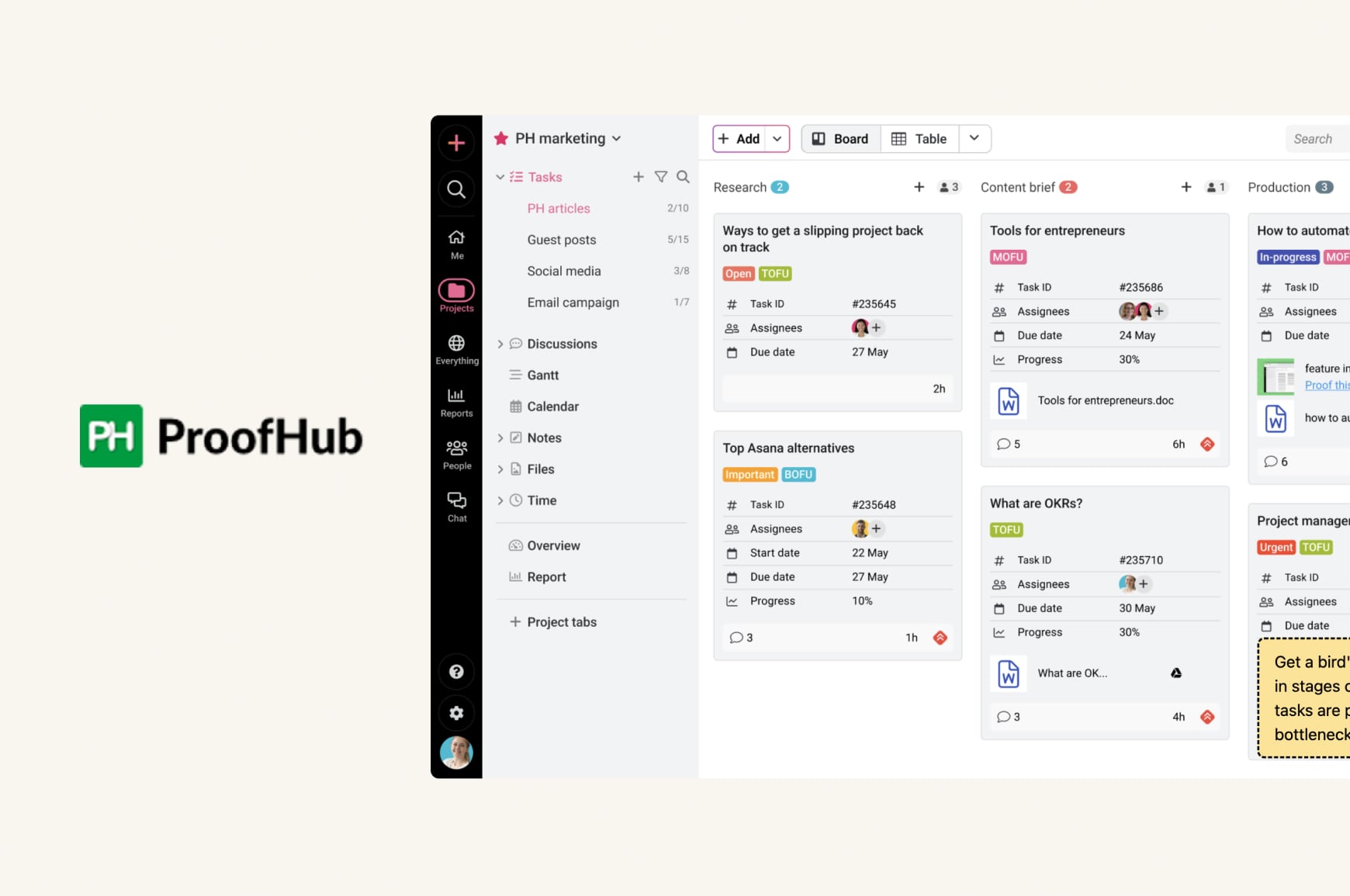
Best for: Centralized planning with flat-rate pricing
Price: 14-day free trial; flat-rate plans start at $45/month when billed annually
ProofHub brings core planning, collaboration and tracking into one place without per-user math. Teams can build timelines with Gantt, move work on Kanban and keep discussions, files and approvals attached to the work.
It’s a straightforward choice for small to mid-sized teams that want predictable pricing and familiar planning features rather than a sprawling work OS.
Key Features
- Gantt charts: Plan schedules and set simple dependencies
- Kanban boards: Visualize workflow and track task progress
- Task lists: Organize work with due dates, assignees and priorities
- Time tracking: Log time on tasks and export basic reports
- Proofing & discussions: Centralize feedback with markup and threaded comments
Pros
- Flat-rate pricing scales cleanly as headcount grows
- All-in-one basics reduce tool switching
- Easy to learn with low setup overhead
- Multiple views (Table, Calendar, Board, Timeline) cover most teams
Cons
- Fewer third-party integrations than bigger platforms
- No permanent free plan
- Automation and advanced analytics are lighter than Monday or ClickUp
Why choose ProofHub?
You want a no-frills planning hub with predictable pricing and the essentials covered.
7. Wrike
⭐⭐⭐⭐⭐ (5/5)
Best for: Enterprise teams
Price: Free plan available; Business plan starts at $10/month per user when billed annually
Wrike stands out as a comprehensive project management solution for enterprise teams with multiple departments that manage different projects and require intricate workflows.
A planning tool with capabilities like real-time reporting, financial performance insights and resource management makes it a powerful option for organizations needing top-tier functionality.
Key Features
- Gantt charts: Visualize project timelines and dependencies
- Resource management: Track workloads and optimize team performance
- Custom request forms: Streamline intake processes for new projects or tasks
- Proofing tools: Allow teams to review and approve creative assets directly within the platform
- Advanced analytics: Generate detailed insights with custom reports and dashboards
Pros
- Robust features for managing large teams and complex projects
- Enterprise-grade security and compliance options (i.e., SOC 2, GDPR)
- Customizable workflows to fit diverse industries
- Integration with over 400 tools, including Salesforce, Jira and Microsoft Teams
Cons
- High learning curve for new users
- Can get expensive compared to simpler tools
Why choose Wrike?
Wrike is the go-to project planning software for enterprise-level teams looking for advanced functionality, scalability and detailed project oversight. Its focus on security, customization and comprehensive reporting makes it ideal for large organizations or industries with specific compliance needs.
8. Slickplan
⭐⭐⭐⭐☆ (4/5)
Best for: Website planning
Price: Free 14-day trial; $10.79/month per user when billed annually
We couldn’t make a list of planning tools and leave ourselves off!
If you’re working on website planning, look no further than Slickplan, a tool built specifically for managing website projects.
A platform where all team members can collaborate using four complementary project management tools that cover all aspects of your site build, streamlining communication and getting website projects over the finish line faster.
- Sitemap Builder to map website architecture
- Diagram Maker for visualizing user flows and user journeys through that site
- Content Planner to centralize all your resources for developing content
- Design Mockups with Figma integration to keep tabs on what’s going on with UI
A sweet batch of website planning tools. There’s a reason this is the go-to strategic planning tool for web designers, developers and content strategists alike. Assign and manage tasks, monitor progress and build better sites with one tool.
Key Features
- Drag-and-drop sitemap builder and diagram maker: Create, edit and organize sitemaps and flowcharts effortlessly
- Content planner with WordPress plugin: Centralize website content for easy collaboration and consistency, then send it to your CMS with a click
- Custom branding options: Present client-facing projects with a professional look
- Third-party integrations: Sync with tools like Slack, Basecamp and Figma for enhanced collaboration
Pros
- Specialized software for website planning
- User-friendly drag-and-drop interface ideal for beginners and experts alike
- Centralized tools for website-specific project management
- Supports real-time collaboration and feedback
- Easy to share and export sitemaps
- AI sitemap generator
Cons
- Not a general project management tool
- Advanced features require a paid plan
Why choose Slickplan?
If you’re a website designer, marketer or agency, Slickplan is a purpose-built project planning tool to meet your needs, offering tailored features that make website planning effortless. Bonus: Slickplan is one of the best content planning tools and a rad companion to any website builder.
Start planning better websites with Slickplan
How to choose the right planning tool

When it comes to selecting project planning tools, you don’t want to do it on a whim.
Picking the right project planning software can significantly impact your team’s efficiency, collaboration and project success. With so many options available, it’s crucial to approach the decision methodically because, well, future projects depend on it.
Here’s a detailed guide to help you evaluate and choose the best tool for your needs.
1. Understand your team’s needs
Start by assessing the specific needs of your team and projects. Ask questions like:
- What type of projects do we handle? (i.e., designing a website, product launches, marketing campaigns, etc.)
- How many team members will use the software?
- What challenges are we currently facing with project management?
For example, a creative team may benefit from visually driven tools like Trello, while an enterprise team handling complex workflows might need Wrike’s advanced features.
2. Identify key features
As you can see from our list above, different project planning tools come with different feature sets. Prioritize the ones most critical to your team’s success.
Here are some common ones to consider:
- Task management: Does the tool allow you to assign tasks, set priorities and track progress?
- Collaboration: Does it allow team communication through comments, file sharing or integrations with tools like Slack?
- Project visualization: Can you view projects in different formats (i.e., Kanban boards, Gantt charts or calendars)?
- Automation: Are repetitive tasks easily automated to save time?
- Reporting and analytics: Can you generate detailed reports to track productivity and project health?
For instance, Slickplan is ideal for teams focused on website planning, offering tools tailored to content structuring and sitemap creation. On the flip side, Monday.com is better for teams needing highly customizable workflows.
Pinpoint what’s best for your strategic planning process.
3. Evaluate usability and user experience
Even the most feature-rich software can fail if it’s difficult to use.
Look for tools with an easy-to-use interface and clean UI to minimize the learning curve. Things like drag-and-drop and pre-built templates can help new users get started quickly.
Nothing’s more frustrating than a tool designed to make projects easier actually making them harder.
- User feedback: Read reviews and testimonials to understand how other users perceive the software’s ease of use.
- Demo or free trial: Most platforms offer a free trial or demo version – take advantage of these to test usability firsthand.
Check out feedback for the tools you’re considering on product review websites that collect the opinions on usability, ease of adoption and more from verified customers.
4. Assess scalability
Your needs today may not match your needs tomorrow or a year from now.
Opt for software that can grow with your team, especially if you expect to scale your operations. Here are some food for thought:
- Can the software handle larger projects or increased user counts without performance issues?
- Does it offer advanced features (i.e., resource allocation, time tracking, portfolio management, etc.) as your requirements evolve or do other project planning tools do it better?
A project planning tool like ClickUp is known for its scalability, making it a solid choice for growing organizations.
5. Review budget and pricing plans
Budget plays a significant role in your choice. Most project planning tools offer tiered pricing plans, so consider the following:
- What features are included in the free or basic plan?
- Does the cost align with your team size and expected usage?
- Are there additional costs, such as for integrations or premium support?
For small teams, free plans from Asana or Trello might be just fine for executing a strategic plan, while larger teams may need to invest in premium options for advanced functionality.
6. Ensure integration compatibility
Project planning tools often work best when integrated with the tools your team already uses.
Sort out whether the software you’re considering supports integration with:
- Communication tools like Slack or Microsoft Teams
- File-sharing platforms like Google Drive or Dropbox
- CRMs, time-trackers or resource-planning tools
- CMSs like WordPress, Joomla or Drupal
For instance, Monday.com offers extensive integrations, allowing seamless collaboration across different apps, while Slickplan integrates well with design tools for web-focused projects.
7. Test collaboration and communication features
Effective collaboration is at the heart of project success.
Check whether the tool allows:
- Real-time updates and task tracking
- Feedback sharing through comments or annotations
- Visibility settings for external stakeholders and clients
If your projects involve multiple contributors, tools like Trello or ClickUp can enhance collaboration through shared boards and integrated communication options. For website projects, Slickplan has drop-pin comments for design work and built-in communication for each module.
8. Consider security and data privacy
Data security matters, the ability to mitigate risks is key for teams handling sensitive client or internal information.
Look for:
- Role-based access control to limit sensitive data exposure
- Compliance with industry standards (i.e., GDPR, ISO 27001)
- Regular software updates to address vulnerabilities
Wrike excels in providing enterprise-grade security features, making them ideal for larger teams and industries with strict compliance requirements.
9. Evaluate customer support and resources
Even the best tools can be challenging to implement without adequate support. Consider:
- Availability of customer support (i.e., live chat, email or phone)
- Accessibility of training materials, tutorials or webinars
- Community forums or user groups for peer assistance
A responsive support team can make a big difference, especially during onboarding or when troubleshooting issues.
10. Align with team preferences
Finally, if you have the time and bandwidth, involve your team in the decision-making process. Give them the chance to test shortlisted tools and provide feedback.
A platform that aligns with your team’s preferences is more likely to be adopted and used to effectively execute your project plan.
Pick your project planning software and get to work
Choosing the right project planning tool is going to have a big impact on your project’s success because it’s where your project comes to life.
Invest the time in the selection process, consider your needs, consult the pros and cons and grab the tool that aligns best with your strategic plans. You (and your team) will be happy you did.
Share & refine designs with Slickplan
Add mockups from Figma or your computer to ensure UX/UI is moving in the right direction.
Frequently asked questions
What are the best project planning tools for team collaboration?
ClickUp is great for team collaboration, with features like shared project views, real-time updates and communication tools. Its all-in-one platform means teams stay connected, aligned and productive, making collaboration easy across different departments or remote setups. However, the best tool is the one that's best for you.
Which tool is best for managing complex projects?
Wrike is ideal for managing complex, multi-faceted projects. Advanced features like Gantt charts, resource scheduling and customizable workflows make it a good choice for large teams handling tough projects. Jira is the go-to for Agile software development, due to its robust features designed for effective project tracking and collaboration.
What planning tool offers the best resource management features?
Monday.com is a winner here with its capacity planning tools, a built-in resource planning tool and allocation capabilities and visual dashboards. It allows teams to monitor all their resources in real time, optimize workloads and ensure that tasks are distributed efficiently to meet deadlines and project goals.
Which tool is most user-friendly for beginners?
Trello is the most user-friendly tool for beginners, thanks to its intuitive drag-and-drop interface and simple Kanban boards. It's easy to learn, visually appealing and perfect for smaller teams or individuals looking to organize tasks without a steep learning curve.
What is the best website planning tool?
Slickplan is the ideal planning tool for website projects, offering specialized features like drag-and-drop sitemap creation, content planning & creation along with diagramming and design tools.





 X
X