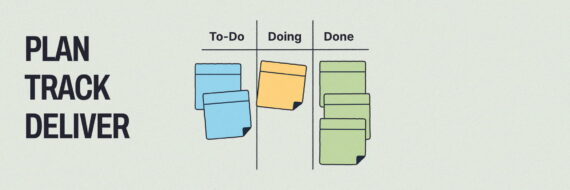A UX designer resume isn’t a career story or a design showcase. It’s a fast-scanning document hiring managers use to quickly assess how you think, what problems you’ve solved, and whether your experience fits the role.
This guide breaks down how UX designer resumes are actually reviewed—by applicant tracking systems first, and hiring managers second — with clear structure, annotated examples and practical guidance for showing decision-making, collaboration and outcomes.
Key takeaways
- Show decisions and impact first by writing bullets that explain what you did, how you did it and what changed as a result.
- Write for scanning, not storytelling, using clear structure, short sections and evidence that hiring managers can spot quickly.
- Align your resume with your portfolio and interviews so the same projects, outcomes and narrative appear everywhere.
What is a UX designer resume and how is it different?
A UX designer resume is a one-page summary of your UX experience, case-study highlights, design methods, tools and measurable impact — written to help hiring teams quickly evaluate how you think and work.
Keep in mind, your online portfolio is what reviewers will spend the most time with by far, so make sure to include a link to your UX portfolio at the top of the page. Think of the resume as the entry point to your portfolio and case studies, not the place to tell the full story.
How a UX resume differs from a standard resume
- Emphasis on process and decision-making, not job titles. Hiring managers want to see how you approach problems; your user research methods, usability testing practices, and design process — not just that you held a senior product designer role somewhere.
- Outcomes over outputs. Persuasive UX design resumes show results: "increased trial-to-paid conversion by 15%" communicates value more clearly than "created wireframes".
- Portfolio is non-negotiable. UX roles require proof, so this bears repeating: your resume must include a clickable portfolio link in the header.
- Exported as PDF. Always submit your resume as a PDF. This preserves layout across devices and helps applicant tracking systems reliably parse your content.
🎬 Learn what Slickplan can do!
We filmed a short video to show you exactly how to use Slickplan
The anatomy of a UX designer resume
A UX designer resume follows a fairly consistent structure. The sections themselves rarely change, what matters is how they’re written and evaluated.
Before looking at how hiring managers scan a UX resume, it helps to understand the basic anatomy of a well-structured one.
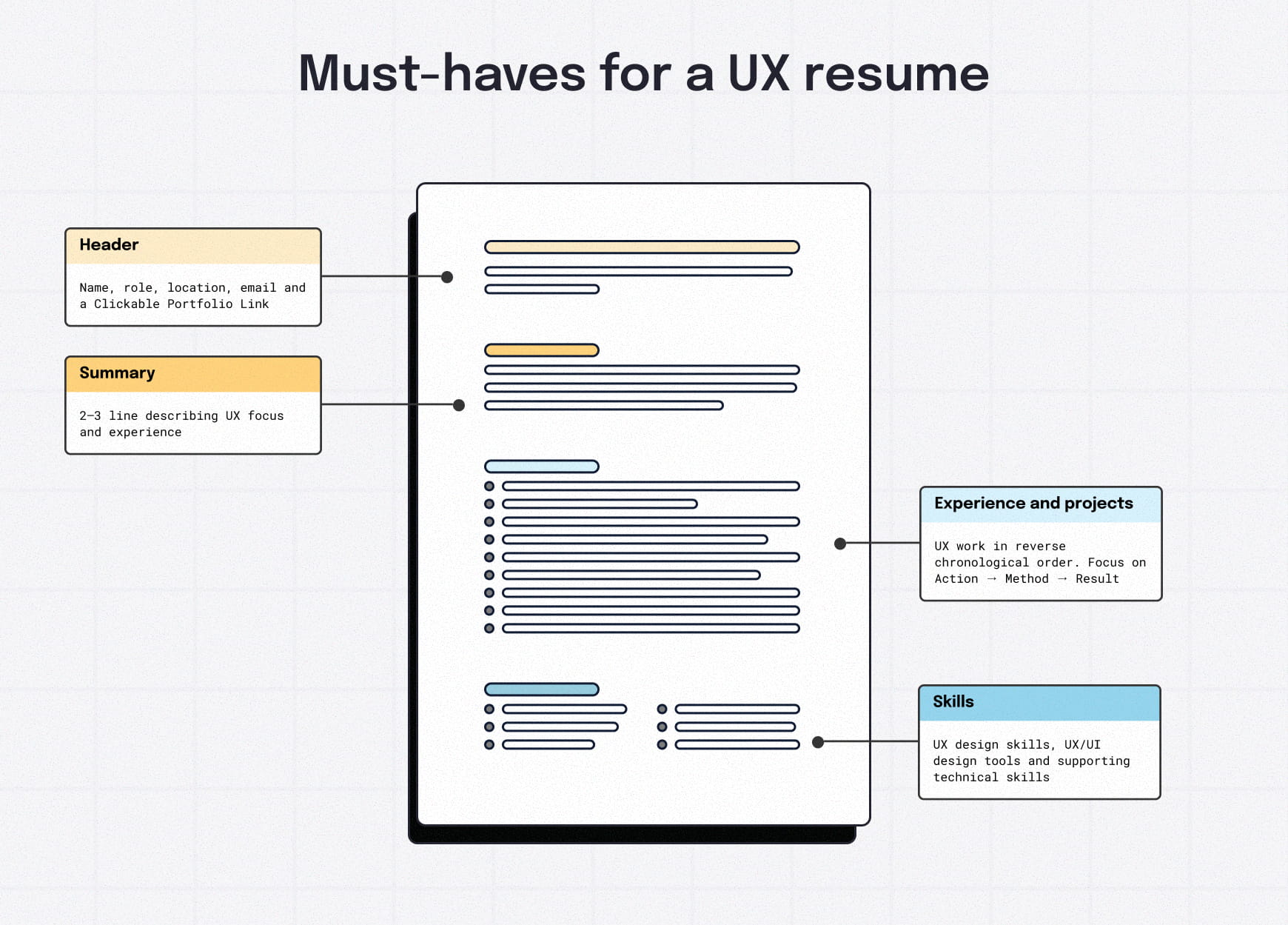
- Header: Name, role, location, email, portfolio link
- Summary: 2–3 lines describing UX focus and experience level
- Experience and projects: UX work listed in reverse chronological order
- Skills: UX design skills, design tools, and supporting technical skills
This structure stays consistent across UX roles. What changes is the depth, scope and evidence within each section.
The next question is how that structure is evaluated.
The UX resume sections hiring teams scan first
Most hiring managers don’t read UX designer resumes top to bottom. They scan in a predictable order, looking for fast signals that tell them whether it’s worth opening your portfolio or moving on.
This happens after your resume has already passed an applicant tracking system.
These are the sections they check first and what each one needs to do.
Header and portfolio link
Your name, role, location and contact information should be immediately visible. Most importantly, your UX portfolio link must be clear and clickable.
Reviewers expect to open your portfolio within seconds. If they have to scroll, search or copy a URL, you’ve added friction to the hiring process.
What they’re checking:
- Can I access the portfolio instantly?
- Does this resume look clean and easy to scan?
Professional summary
This isn’t a personal statement or career objective. It’s a short, 2–3 line framing device that helps reviewers understand what kind of UX designer you are and where you fit.
An effective summary:
- State your UX focus or domain
- Signals experience level
- Avoids generic phrases pulled from a job description
If it doesn’t add clarity, leave it out.
Experience and projects
This career progression section is where most attention goes. Organize this in reverse chronological order with the most recent work first.
Hiring managers are looking for:
- Clear role definition
- Evidence of UX thinking
- Signs of collaboration and ownership
Bullets should focus on decisions, methods, and outcomes — not task lists or responsibilities. This is also where usability testing, UX research, interaction design and measurable impact should appear naturally.
Skills
The skills section is a confirmation tool, not the headline. It’s glanced at to verify that your experience, necessary skills and the design software you use align with the role’s requirements.
Group relevant skills logically:
- UX design tools
- Design skills
- Technical or collaboration skills
Avoid long, unstructured lists or keyword stuffing.
Education and additional sections
Education, certifications, awards or personal projects should support the story. Keep these sections concise and relevant to the UX job you’re applying for.
If a section doesn’t help evaluate your UX design ability, it doesn’t belong.
Real UX designer resume examples + why they work
Hiring managers scan resumes quickly. The examples below show how different UX designers signal experience, impact, and role clarity along with what a reviewer is likely to take away at a glance.
Senior product and UX designer resume | Outcomes-focused
Ellen Covey’s resume leads with measurable outcomes and business impact, making senior-level responsibility clear at a glance.
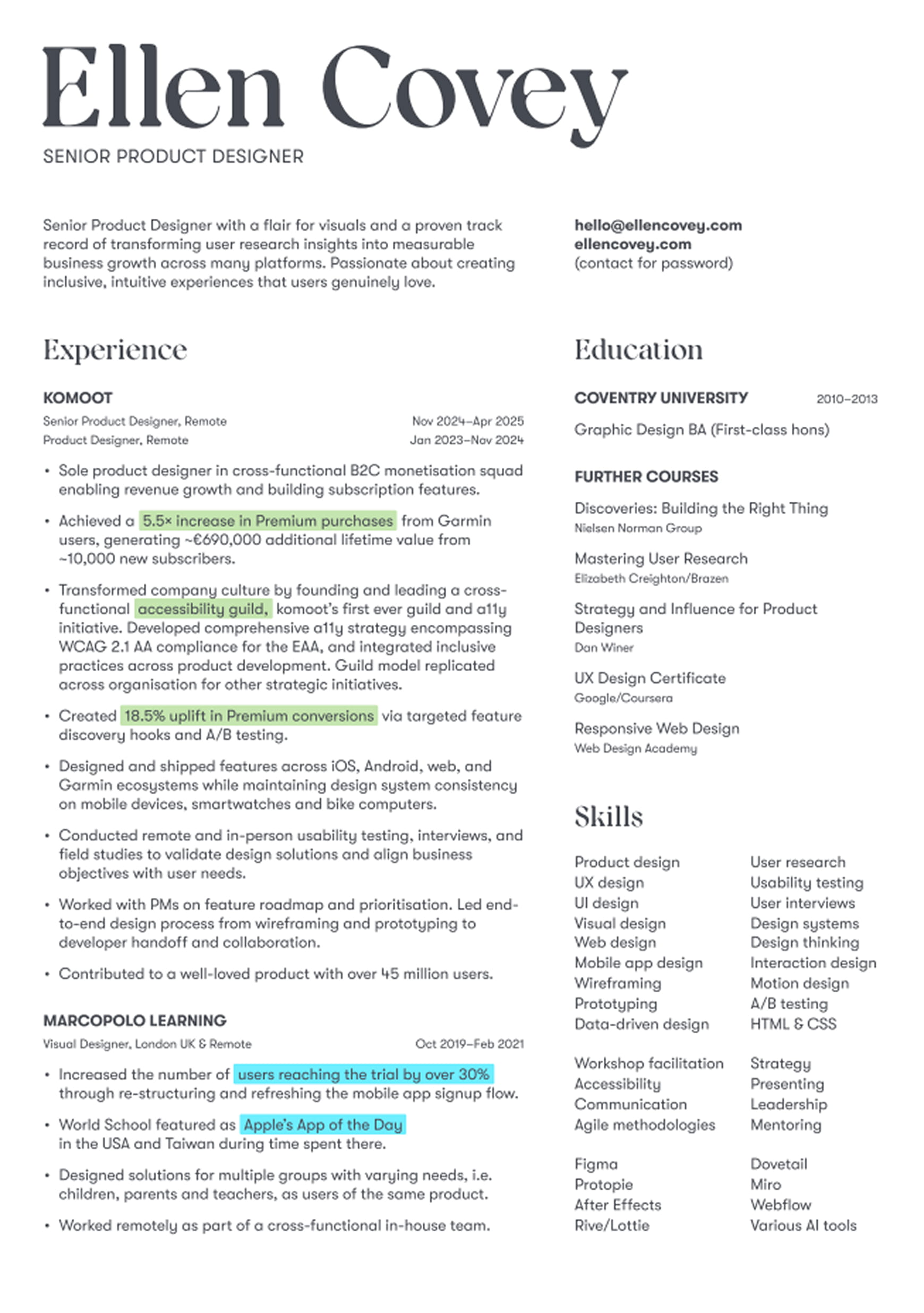
Why this resume stands out
- Clean, restrained layout with strong whitespace
- Section hierarchy makes scanning easy
- Metrics are highlighted and easy to spot
- Outcomes appear before methods or tools
Hiring manager takeaway
Senior-level impact is immediately clear, with decision ownership, business results and key skills surfaced early.
Senior UX designer resume | Scope and scale
Gary M. Davis’s resume positions the designer as a senior individual contributor working on large, complex systems across enterprise environments.
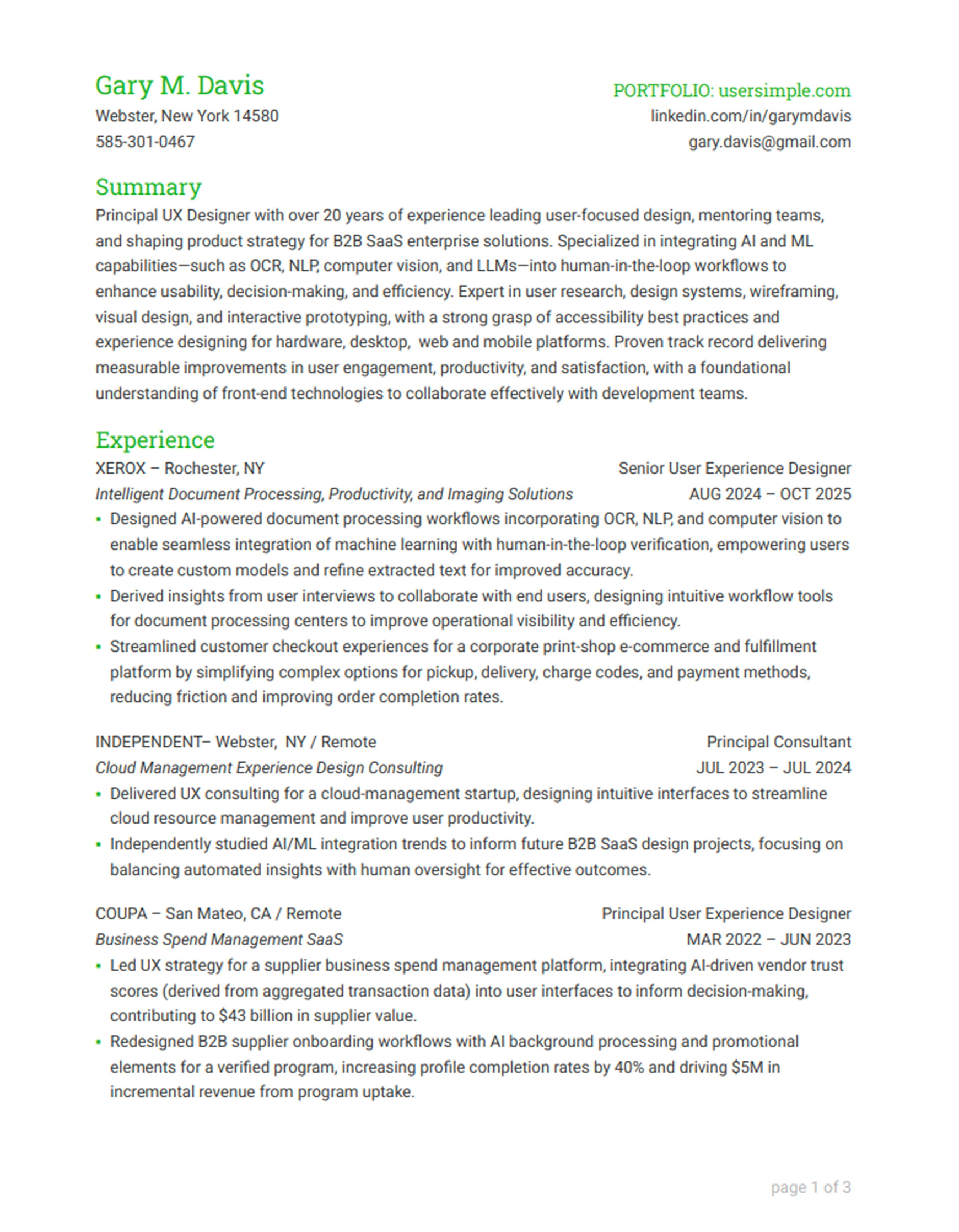
Why this resume stands out
- Scope and seniority are clear from role titles and project scale
- Work is framed around systems, platforms and long-term impact
- Enterprise complexity is visible without excessive explanation
- Structure supports scanning despite the resume’s length
Hiring manager takeaway
This resume signals a principal-level designer with the specific skills for owning complex systems and operating effectively at enterprise scale.
Product and UX designer resume | Design systems–focused
Josh Mateo’s resume positions him around design systems, rather than feature-by-feature UX work.
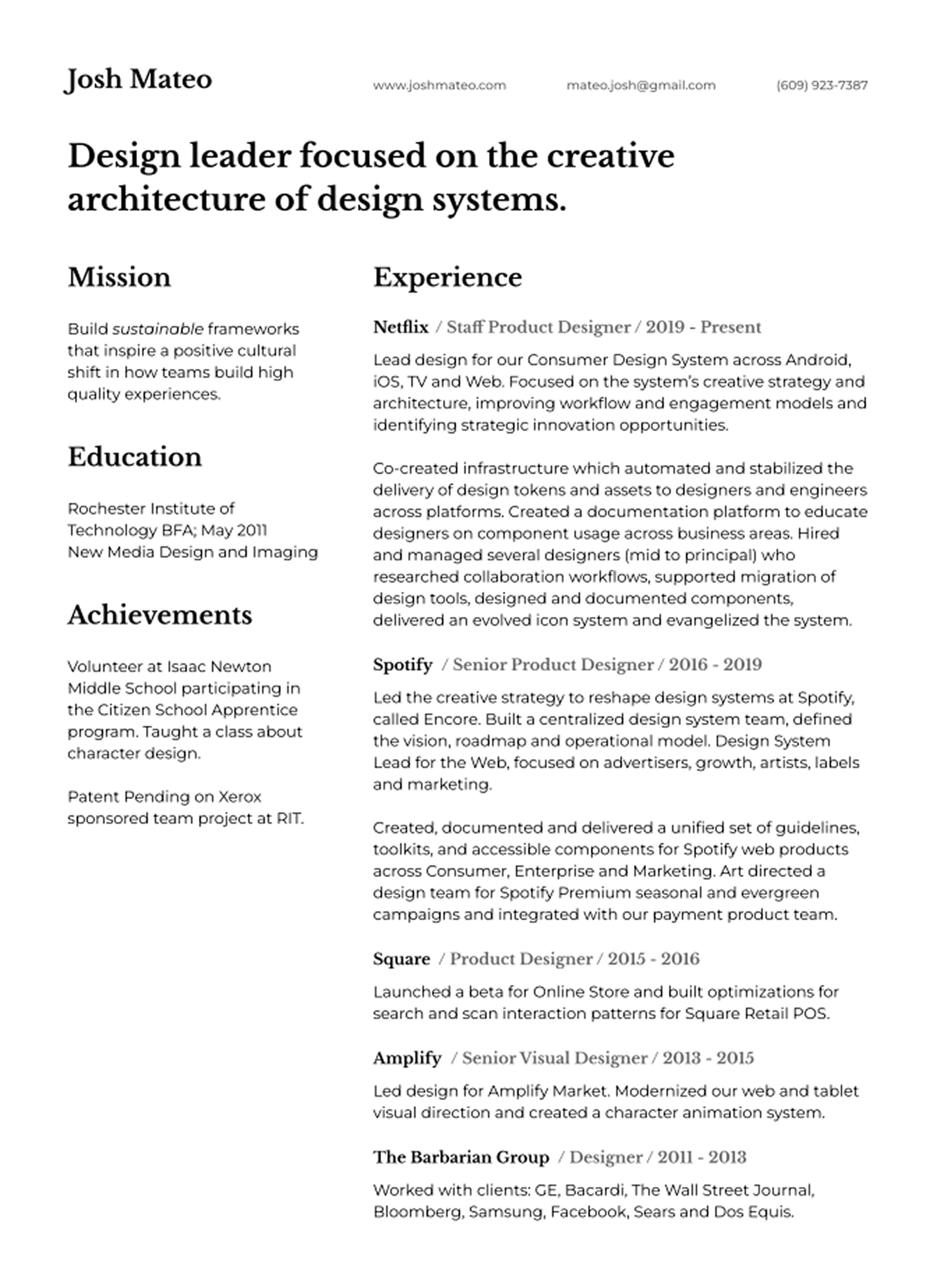
Why this resume stands out
- Specialization is obvious with a bold header
- Experience spans multiple platforms, which signals scale and coordination
- Work is framed around enablement and reuse, not just screen design
- Roles and responsibilities are easy to place
Hiring manager takeaway
This designer specializes in building and maintaining systems that support teams at scale.
UI/UX designer resume | Standout visuals
Winona Nasser’s resume emphasizes visual identity and expressive design, making its creative focus clear at a glance.
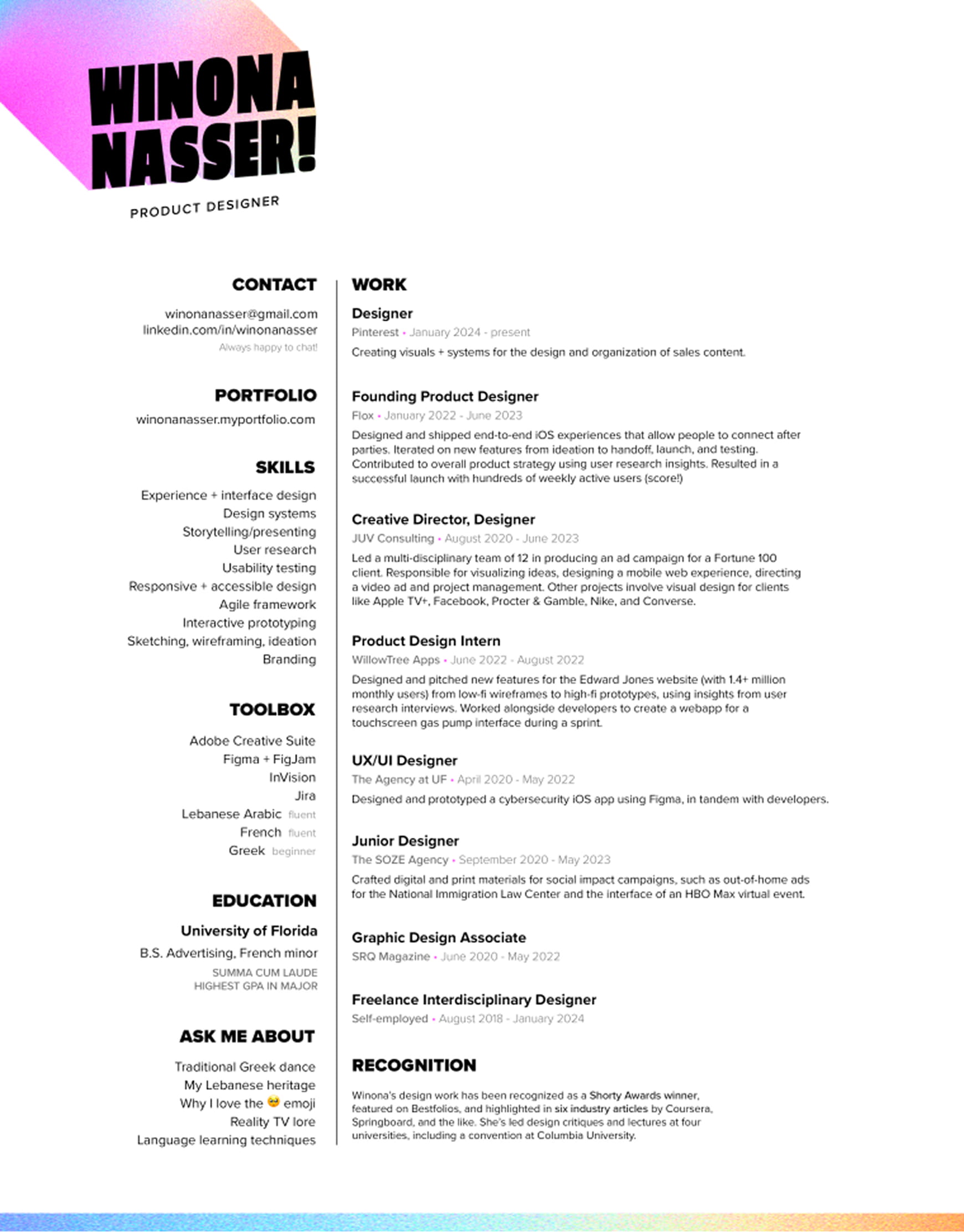
Why this resume stands out
- Strong identity and typography point to sharp visual design skills
- Grouping of sections makes for quick scanning
- Portfolio link is easy to find
Hiring manager takeaway
This UX designer balances visual confidence and creativity with clear organization, without doing too much.
Product designer resume | Mid-level, product-focused
David Luong’s resume positions him as a hands-on product designer with experience shipping features, supporting design systems and working closely with engineering teams.
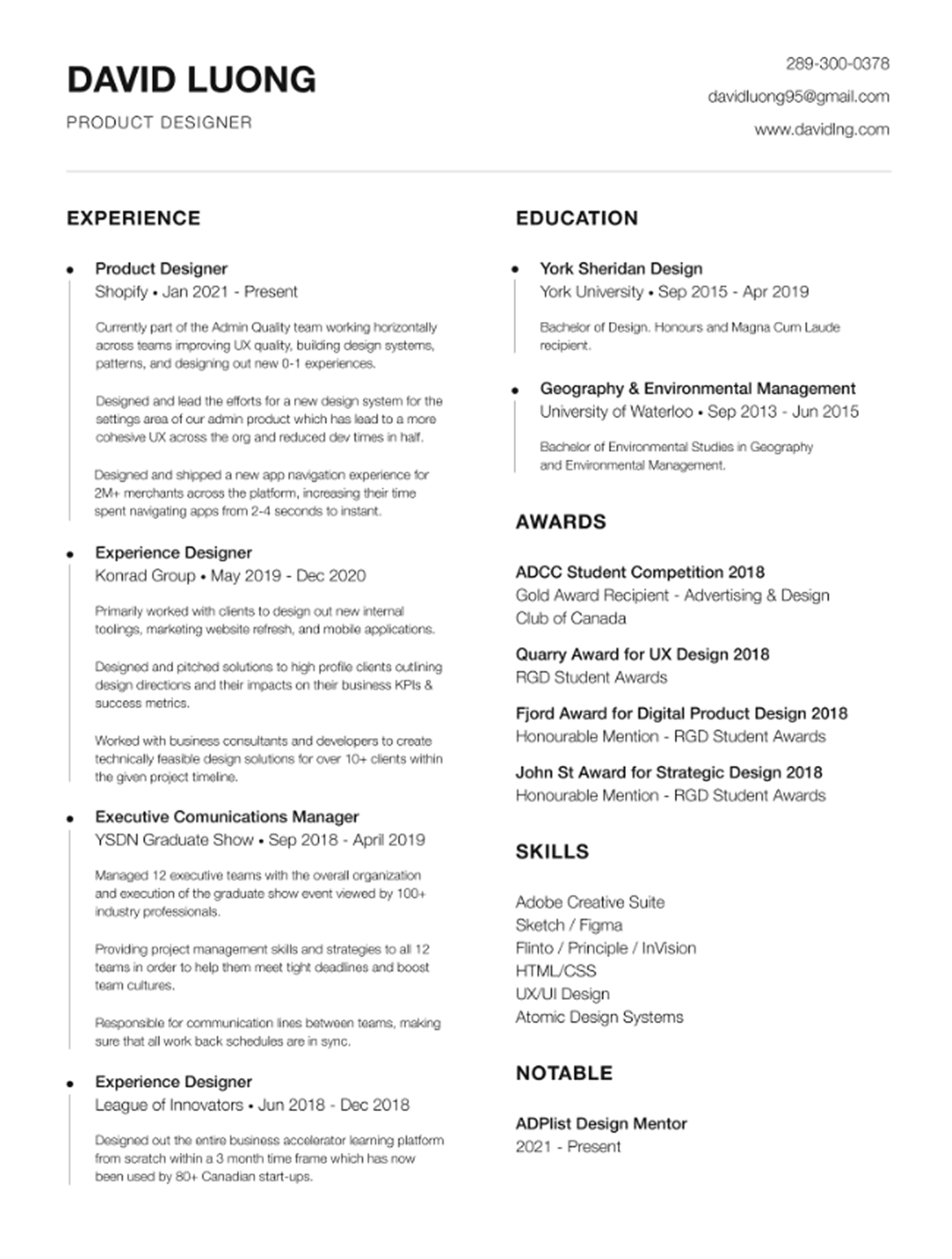
Why this resume stands out
- Structure is conventional and easy to scan, with clear role progression
- Experience is grounded in shipped work, not abstract responsibilities
- Design systems and cross-team collaboration appear naturally in context
Hiring manager takeaway
This resume clearly signals a capable mid-level product designer who can contribute immediately within a product team and grow into a larger scope.
Entry-level UX designer resume | Process and fundamentals
Rebecca Elias’s resume positions her around UX fundamentals and project work, with a heavier focus on education, rather than visual branding or senior-level outcomes.
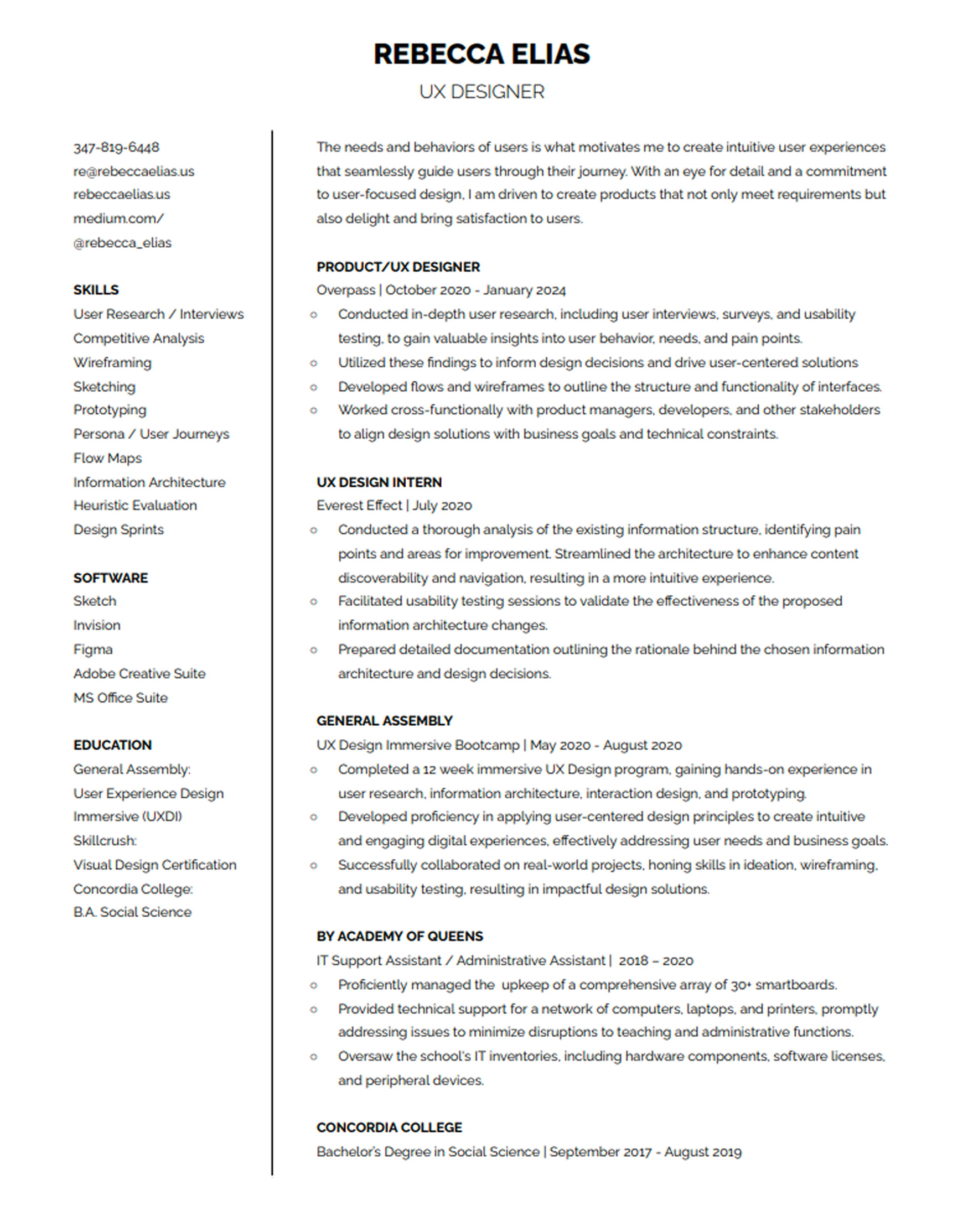
Why this resume stands out
- The layout is simple and conservative, which supports fast scanning
- Projects are framed around the UX process, not just deliverables
- Research, testing, and iteration appear consistently across roles
- Experience is easy to place, even without large-scale metrics
Hiring manager takeaway
This resume shows a designer who understands core UX methods as well as processes and can clearly explain how they approach problems, even early in their career.
Writing guide: how to describe experience with impact
Most UX and UI designer resumes fail because they describe tasks instead of outcomes. Hiring managers care less about what you touched and more about the effect your work had.
This applies to resume bullets, project summaries and even short portfolio descriptions.
The goal is to make your impact easy to evaluate in an instant.
A practical formula for describing UX work
For UX roles, this structure is more reliable than generic resume formulas:
Action → Method → Result
- Action: What you owned, led or changed
- Method: How you approached the problem (research, testing, collaboration, iteration, UI design skills, etc.)
- Result: What improved as a result
You don’t need to force all three into every sentence, but strong descriptions usually make at least two of them clear. Include any broader team context while making your contribution explicit.
Instead of vague statements, be specific about decisions, methods, and outcomes:
| Weak description | Strong description |
|---|---|
| "Improved usability of the app" | "Ran 10 remote usability tests via UserTesting, identified 3 critical navigation issues, and redesigned user flows; improving task success from 62% to 83%" |
| "Worked on the checkout redesign" | "Led checkout redesign in Figma for e-commerce platform, reducing cart abandonment by 19% and increasing mobile conversions by 24%" |
| "Created wireframes and prototypes" | "Delivered 40+ wireframes and interactive prototypes for a healthcare dashboard, enabling 3 rounds of stakeholder feedback before development" |
Metrics that matter in UX
Ideally, your work will produce measurable results. When those metrics are available, use ones that help reviewers understand user or product impact quickly, like:
- Task success rate
- Time-on-task reduction
- Conversion rates (sign-up, purchase, activation)
- Error rate reduction
- Support ticket volume decrease
- NPS, CSAT, or System Usability Scale scores
- Feature adoption rates
- User retention improvements
When you don’t have hard metrics, use scope indicators: number of users impacted, size of project team, platforms shipped or testing participants.
Formatting a UX resume for hiring managers and applicant tracking systems
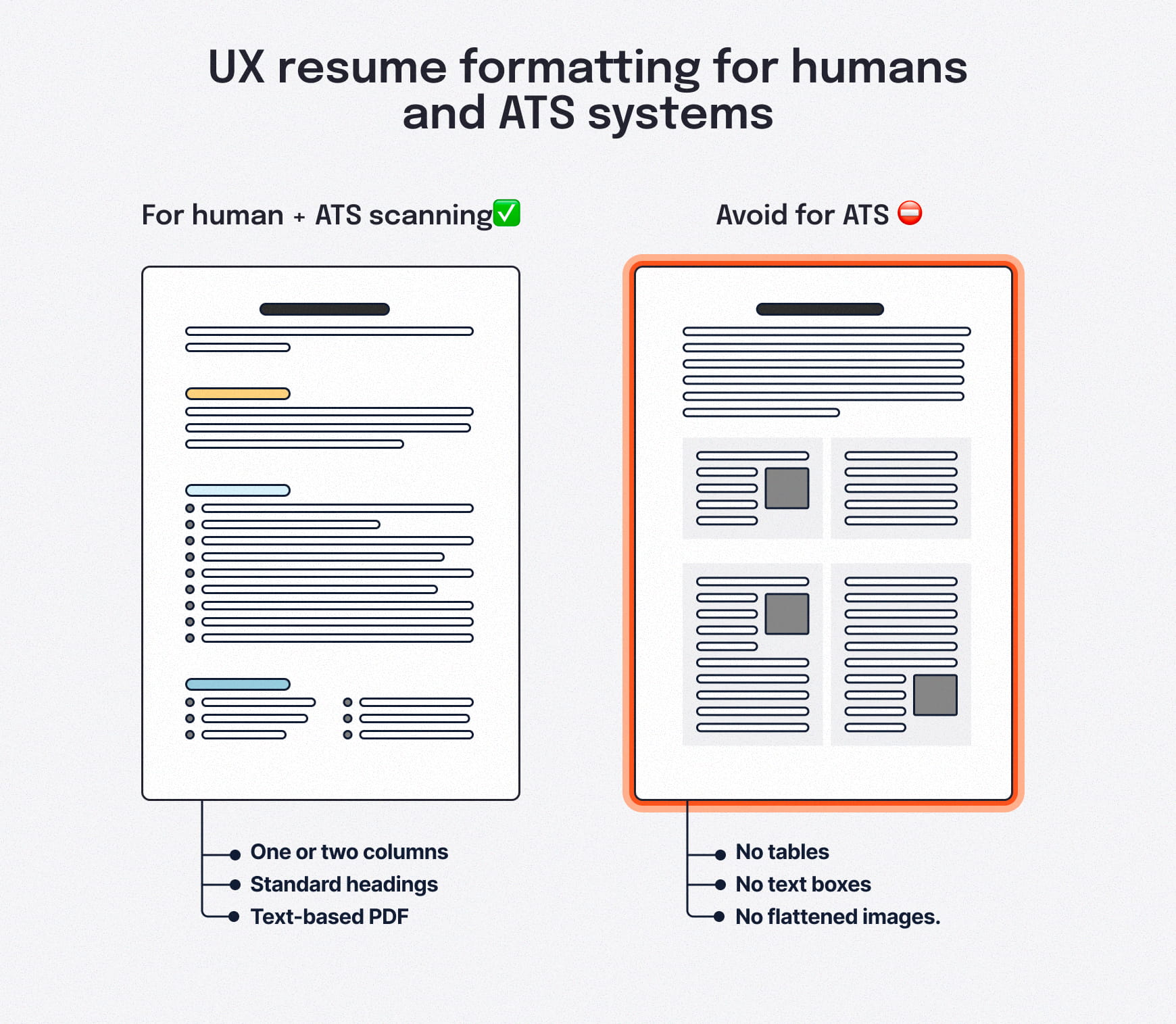
Your resume is a design work. Hiring managers will, consciously or not, judge your design sensibility based on how it looks and scans.
Not only that, your UX design resume needs to work in two environments: human review and applicant tracking systems (ATS). These systems act as gatekeepers at many companies, filtering resumes before a human ever sees them.
Small errors and missing details here can quietly block your resume before a manager gets their eyes on it.
Keep the layout simple
Resume layout isn’t a place to experiment. It has one job: make information easy to parse for ATS and easy to digest for hiring managers.
- Stick to one or two columns so content scans predictably and parses cleanly
- Use standard section headings like Summary, Experience, Skills, and Education; ATS tools may not recognize alternatives
- Avoid tables, text boxes or multi-column grids
- Skip heavy decoration, let your work do the talking
- Use minimal color accenting, mainly for headings or links
- Make sure it prints cleanly and reads well in grayscale
If a layout makes information harder to skim, it’s working against you.
Typography and spacing
Hiring managers skim fast, often on small screens. Typography should support that behavior.
- Use one primary font, two weights at most
- Keep body text readable, no tiny sizes or tight line spacing
- Choose professional, readable fonts, like Inter, Roboto, Calibri or Helvetica
- Whitespace is your friend; use it to separate sections clearly and guide the eye
Visual clarity signals design maturity more than stylistic flair.
One page is usually enough
For most UX designers, one page is all you need.
- Early and mid-level roles should almost always fit on one page
- Senior and principal designers may justify more, but only when the scope demands it
Length should reflect responsibility, not years. If content doesn’t help someone evaluate your UX ability, it doesn’t belong.
File handling
How your file is delivered matters as much as how it’s written.
- Save as a PDF with a clear, descriptive filename (for example: John-Wick-Senior-UX-Designer-2026.pdf)
- Test the file on both desktop and mobile screens before sending
- Make sure the PDF is text-based, not a flattened image
ATS and keyword optimization without killing readability
The goal isn’t to game the system or optimize for reviewers at the expense of scanning tools (or vice versa). It’s to remove friction for both, making sure your experience is legible to both software and humans.
Here’s how to optimize without turning your resume into a keyword salad:
- Pull specific keywords directly from the job description. Focus on methods (usability testing, heuristic evaluation), tools (Figma, Miro, Jira), and concepts (design systems, accessibility, information architecture).
- Use keywords in context, not lists. Show the skill through your work: "Conducted heuristic evaluation of a mobile app, identifying 14 usability issues and prioritizing fixes with the PM."
- Avoid headers, footers, tables, and text boxes for key content. Many ATS systems struggle to parse them reliably.
Never sacrifice readability for keywords; hiring managers still read resumes that pass ATS filters and they can spot keyword stuffing from a mile away.
Common UX designer resume mistakes to avoid
Even experienced UX professionals make common resume mistakes. Don’t give reviewers reasons to move and have them cost you interviews.
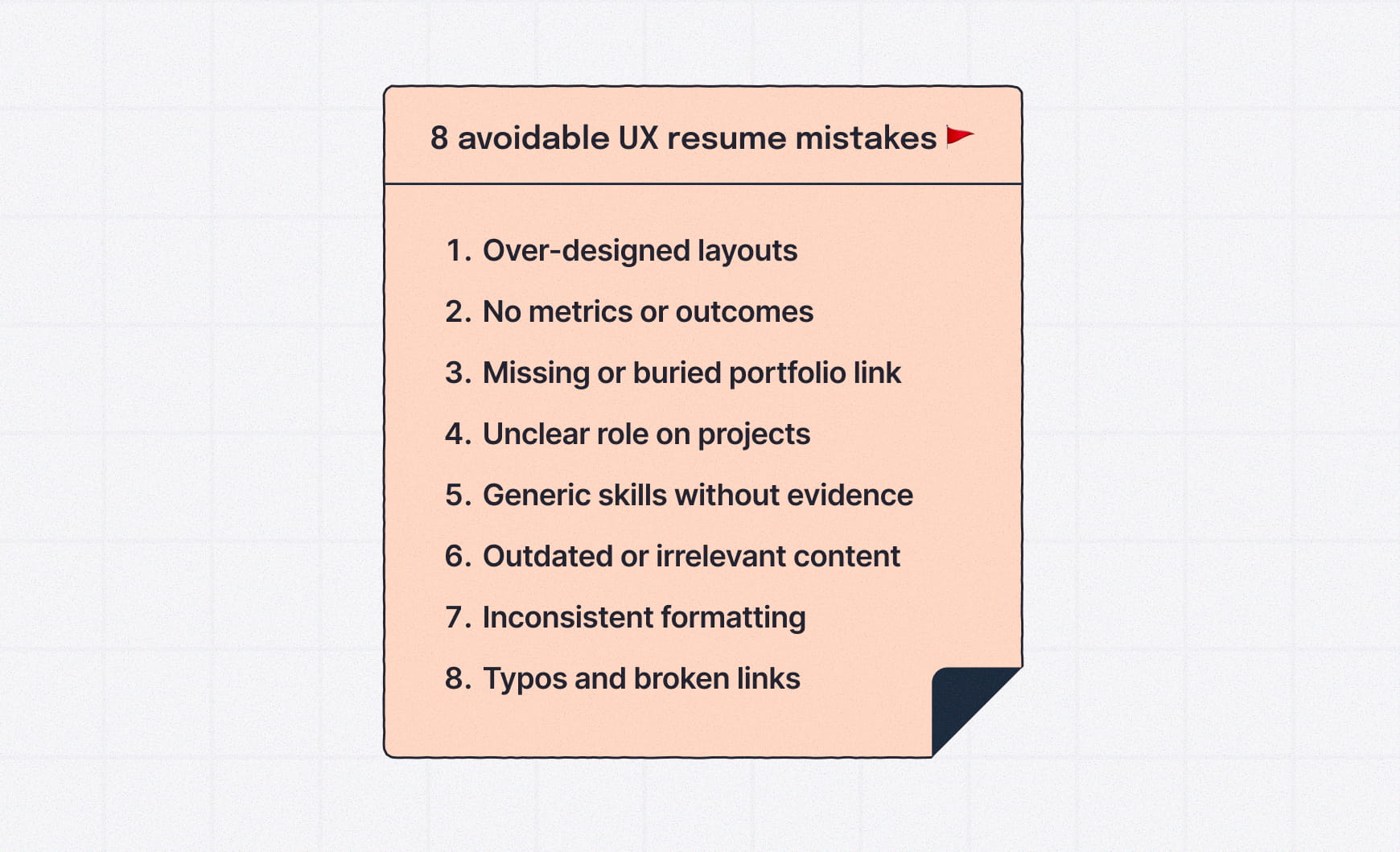
Over-designed layouts
That beautifully styled resume with icons, multiple columns and decorative elements may look great in a portfolio…but it often breaks in ATS systems and slows a person’s scanning. Prioritize clarity over flair.
No metrics or outcomes
"Designed wireframes" won’t get a hiring manager’s attention. Strong UX resumes answer "so what?" by showing impact through metrics, scope and measurable results.
Missing or buried portfolio link
Fact: this is disqualifying for many UX roles. Your portfolio link should be in the header, clearly labeled, clickable and tested before every application.
Unclear role on projects
"Worked on the checkout redesign" hides your contribution. Be specific about what you owned. Was it research, interaction design, user interface design or decision-making? Be crystal clear and leave no room for guesses.
Generic skills lists without evidence
Listing skills like "conducted user research" or "design systems" means little if your experience bullets don’t demonstrate them in action. Skills should confirm experience, not replace it.
Outdated or irrelevant content
Older roles that don’t support your current level dilute your story. Trim ruthlessly. Length should reflect responsibility, not time in the industry.
Inconsistent formatting
Mixed date formats, uneven spacing, or switching between writing styles signal carelessness. These details matter more than most candidates realize.
Typos and broken links
Small errors undermine trust immediately. Proofread carefully and always test portfolio and contact links before submitting.
Junior vs senior UX designer resumes: what should change?
Hiring managers scan for different signals depending on role level.
| Junior resume | Senior resume | |
|---|---|---|
| Primary evidence | Projects, internships, coursework | Work experience, leadership, scope |
| Metrics | Smaller scale, estimated if needed | Large-scale, business-level impact |
| Skills emphasis | Foundational tools and methods | Strategic thinking, design systems, mentoring |
| Portfolio depth | 2–4 case studies showing process | 2–3 flagship studies showing strategic impact |
| Summary focus | Learning ability, enthusiasm, potential | Track record, specialization, leadership |
For junior designers
Emphasize learning ability and well-documented projects. Even small-scale work can shine if you clearly articulate your research, decisions and outcomes. Show you understand the design process, not just the tools.
For senior designers
Show scope, influence, and decision ownership.. Multi-quarter projects, cross-team collaboration, design system ownership, and mentoring should appear early and often. Your portfolio should focus on strategic decisions and stakeholder impact, not just execution
For all UI and UX designer resumes
Be honest about your skills. Interviewers will test what you claim and exaggeration backfires quickly. To get a feel for what they might ask (and how to answer), take a look at our UX designer interview cheatsheet.
Step-by-step: create your UX designer resume in one afternoon
You don’t need weeks to build an effective UX designer resume. Here’s a focused, 2–3 hour workflow:
Hour 1: Gather and plan
- Collect 3–5 job postings for roles you want
- Highlight repeated keywords (design tools, user testing, methods, required skills, etc.)
- List your relevant experience, projects and education
- Review your portfolio and pick 2–3 case studies to reference
Hour 2: Write raw content
- Draft a short summary tailored to target roles
- Write experience bullets using the Action → Method → Result formula
- Add metrics from project outcomes, analytics or stakeholder feedback
- List education, certifications and skills relevant to your targets
Hour 3: Polish and format
- Refine wording for clarity, cut unnecessary words aggressively
- Build the resume in your tool of choice
- Check that all links work and are clickable in the exported PDF
- Review for spelling, consistency, and length (one page for most candidates)
Pre-send checklist:
☐ Portfolio link tested and working
☐ LinkedIn profile URL is current
☐ Spelling and grammar checked
☐ File named professionally and clearly (name + role + year)
☐ Page length verified
☐ Keywords from targeted jobs are naturally incorporated
Get feedback from another designer, mentor, or recruiter. They’ll catch blind spots and jargon-heavy phrases you might miss.
Reminder: Update your resume quarterly with new project outcomes and metrics.
Free UX resume template
We put together a simple UX designer resume template as a starting point. It’s designed to support clarity, structure and ATS-safe formatting.
- Open the UX resume template in Google Docs
- Choose File > Make a copy to save to your own Google Drive
- Or select File > Download > Microsoft Word (.docx) to download
A quick note on cover letters
Cover letters are rarely the deciding factor in UX hiring, but they can help when used correctly.
If a role requires one, keep it short and practical:
- Use it to explain why this role makes sense for you and that you’ve researched the company, not to restate your resume
- Call out one or two relevant projects and why they matter for this team
- Keep it to a few short paragraphs, no storytelling or career history
Honestly, loads of hiring managers skim or skip cover letters entirely. Don’t spend hours perfecting one. If your resume and portfolio are strong and aligned with the role, the cover letter is secondary.
If a job posting doesn’t ask for a cover letter, it’s usually safe to skip it.
Build a UX resume that earns a closer look
A great UX designer resume will be easy to scan, easy to trust and clear about impact. If hiring managers can quickly understand how you work and why your experience fits the role, the resume is doing its job and you’ll be off the job market in no time.
Use the examples and steps in this guide to review your current resume today. Small, deliberate changes like result-focused bullets and better structure can make the difference between being skimmed and being interviewed for that dream job.
Think visually. Improve UX with Slickplan
Build intuitive user flows, stronger customer journeys and improve information architecture.
Frequently asked questions
Do UX designers need a resume if they have a portfolio?
Yes. Your resume is often reviewed before your portfolio and determines whether hiring managers click through. It helps them quickly assess your experience level, scope, and relevance to the role. Think of it as the filter, not the proof.
How long should a UX designer resume be?
For most UX designers, one page is ideal. Early and mid-level roles should almost always fit on a single page. Senior and principal designers may justify more space, but only when scope and responsibility genuinely require it.
What should be included in a UX design resume?
A UX design resume should include a clear, clickable portfolio link, a short summary, recent experience, and bullets that show decisions, methods, and outcomes. Add relevant skills and education, but prioritize clarity and impact over long task lists or exhaustive history.
What is a good format for a UX resume?
Good UX resume formatting means a one-page, reverse chronological order document with a clear, clickable portfolio link at the top. It uses simple sections, readable typography and bullets that highlight decisions, methods and outcomes, making it easy for both hiring managers and applicant tracking systems to scan.
What are some of the most important skills for a UX designer?
Companies look for evidence of user research, usability testing, interaction design and clear problem-solving. Strong UX designers also show collaboration, communication and decision-making skills. Tools matter, but demonstrating how you apply the most relevant skills to real problems matters more.
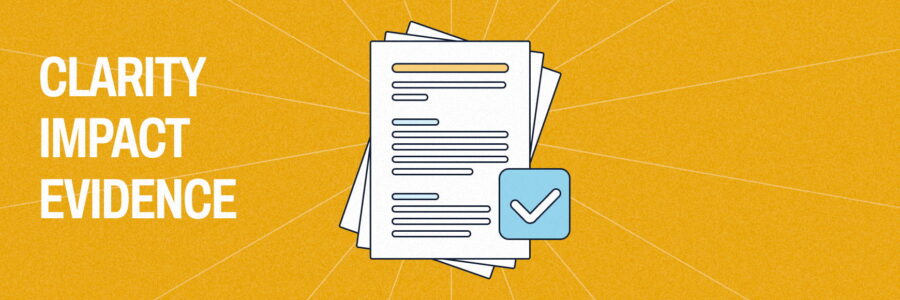





 X
X