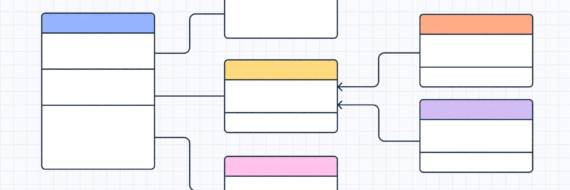User stories are short, simple descriptions of software features written from the user’s perspective.
They’re a powerful tool for turning vague ideas into actionable plans, helping teams deliver real value to users. Successful software is built by understanding user needs and aligning every task with those needs. User stories are how you make that happen.
In this article, you’ll learn how Agile user stories can transform chaotic workflows into structured success. We’ll share actionable tips, templates and a real-world example of how one product manager used them to deliver better results..
Key takeaways
- A user story is a short description of a software feature written from the perspective of the end user.
- ser stories ensure that every task ties back to real user needs, driving product improvements and better experiences.
- User stories encourage creativity and teamwork, add important context and help teams deliver value efficiently and effectively.
Meet David: A product manager on the brink

David, a mid-level PM at a fast-paced startup developing an innovative collaboration tool, felt like he was always treading water.
His team was plagued by vague customer requests, miscommunication between departments and deadlines slipping through the cracks. Despite his best efforts, the features his team delivered often missed the mark with users.
One fateful morning, after yet another misstep in product delivery led to a missed deadline, David realized his team lacked a vital ingredient: structure.
Without a way to align their goals and ensure user-centric development, they’d never launch on time, let alone satisfy users.
Determined to find a solution, David turned to Agile software development practices and during his research stumbled upon the concept of user stories — a deceptively simple framework that focuses on capturing user needs in their own words
Armed with this new approach, David guided his team through a transformation. They started crafting user stories to prioritize work, align their goals and build features that users truly valued. Within a few months, David’s team launched a feature that not only met their deadlines but became one of the company’s most successful releases.
If you’re juggling unclear priorities and team misalignment like David was, Agile user stories can be key to turning chaos into clarity, bringing structure and focus to your development workflows.
🎬 Learn what Slickplan can do!
We filmed a short video to show you exactly how to use Slickplan
How to write a user story: A beginner-friendly guide
![The classic user story template: "As a [user role or persona], I want to [action], so that [benefit].”](https://cdn-proxy.slickplan.com/wp-content/uploads/2025/02/user-story-format.jpg)
A user story is an informal description of a software feature, written internally but from a user’s perspective, that establishes the value they’re seeking.
Think of it as a way to create clarity and ensure every feature focuses on user needs.
The user story format
At its core, a user story uses a simple yet powerful “who, what, why” formula to extract value, priorities and alignment:
As a [user role or persona], I want to [action] so that [benefit].
This user story template, written in non-technical language, helps focus on what the user truly needs, rather than getting bogged down by technical requirements or internal assumptions.
In David’s case, here’s how this formula transformed a vague request into a clear user story:
- Original vague request: "Create a better dashboard."
- Refined user story: "As a team leader, I want to customize my dashboard so that I can prioritize urgent tasks."
Big difference, no? With this refined user story, the development team members now have a clear mission, where user stories drive creative solutions instead of guesswork.
The whole idea is that each user story puts end users first, right at the center of the process.
This shift encouraged his entire team to prioritize user value over arbitrary, shiny toy features.
For David, this small shift sparked a larger transformation in how his team approached pment”>product development, creating a roadmap and product backlog focused on delivering meaningful results.
The building blocks to create user stories

What’s the secret sauce behind effective user stories?
Two key ingredients: actionable details and clarity.
This is where the INVEST criteria come in:
- Independent: Stories should be self-contained.
- Negotiable: Avoid locking in details too early, stay flexible.
- Valuable: Deliver clear benefits to the user.
- Estimable: Enable realistic time and effort estimation.
- Small: Keep stories manageable and deliverable within a sprint.
- Testable: Define acceptance criteria so the team knows when the story is complete.
By applying this framework, David improved his team’s focus and efficiency, transforming vague ideas like "improve reporting features”" into actionable goals tied to genuine user needs.
These principles became a cheat code for his team’s development success
The 3 Cs of user stories

Another essential framework for writing user stories is the 3 Cs:
- Card: Write each story on a physical or digital card using tools like Trello or Jira.
- Conversation: Collaborate with developers, designers and other team members to discuss how to deliver a particular value to the end user. These conversations are key to refining the story.
- Confirmation: Establish a clear definition of when the user story is considered complete and user needs have been met.
This approach guarantees that every story isn’t just written, but also understood, discussed and verified.
It’s the same collaborative refinement you see in concept development, where early ideas evolve through conversations, feedback and validation before they’re ready for execution.
Organizing workflows with user stories
Now you have your Agile user stories written, how do you prioritize and organize them?
Enter story points, one of the secrets of agile estimation.
Story points are a convenient and easy way to estimate and rank the relative importance and complexity of each story.
- A simple task like setting up a login process might rank as a 1 or 2
- A more complex feature, like integrating Gantt charts for tracking, could be an 8 or 9
Story points helped David’s team focus on the most impactful work while staying realistic about their capacity.
From big to small: The story hierarchy

Breaking work down further into smaller, manageable chunks was a game-changer for our product owner David and his team.
They adopted the Agile hierarchy of:
- Epics: High-level objectives spanning multiple sprints
- User stories: Actionable components tied to specific user needs
- Subtasks: Individual development activities
Epics are a key component of Agile software development and represent the large objectives that will generally encompass multiple sprints and many more user stories.
Think of them as the broad goals that guide a project.
Multiple epics come together to define the activities and product requirements of part of a user journey.
Each epic includes smaller, actionable user stories.
These smaller stories, in turn, are divided into subtasks that describe specific development activities the Scrum team will tackle. Each with its own task flow and user flow.
For David’s team, working on a new collaboration tool, it would look like this:
- Epic: "Enable seamless team collaboration."
- Story 1: "As a project manager, I want to assign tasks to my team members, so that responsibilities are clear."
- Story 2: "As a team member, I want to view all my assigned tasks in one place, so that I can manage my work efficiently."
- Subtasks: Designing the UI, writing backend code, testing the system.
Look at it like a movie, where the epic is the main, overarching plot and user stories are the smaller plot elements that get us to the end.
Visualizing the process

David used tools like user story maps to lay out sprints and releases, and Trello boards to outline subtasks or tasks and track team progress from brainstorming to delivery. For teams that prefer a Kanban board for designers, this approach supports continuous UX work alongside Scrum sprints rather than forcing design tasks into fixed timelines.

Why bother with user stories?

It might feel like extra work at first, but the benefits of writing user stories far outweigh the effort. Here’s why they’re worth it:
User stories ensure user-focused development
It’s easy to get lost in the shuffle when building software, user stories keep the focus on the user needs, leading to product improvements, issue resolution, optimized user flow and better UX.
User stories add context
Working with user stories gives your team a clear understanding of the value they’re delivering to a specific end user. Every task has a purpose and the connection between effort and outcome becomes more visible.
User stories encourage creativity
User stories spark conversations. The more your team collaborates on solutions, the more creative ideas emerge, leading to innovative and effective results.
User stories facilitate collaboration
Writing, discussing and refining stories as a team ensures that everyone shares the same understanding of user needs and project goals. This alignment reduces misunderstandings and enhances teamwork.
User stories create efficiency
With clear goals, teams can focus on the right details, prioritize tasks effectively and complete work more productively, making backlog management a breeze.
And the best part? You can write user stories for free, so all those benefits come at no extra cost!
Writing user stories cheatsheet
- What is a user story? A short description of a desired software feature written from the perspective of the end user in non-technical language. The goal is to highlight what a specific user persona needs and how the software feature will provide value.
- How to write user stories: Use this simple formula: "As a [user role or persona], I want to [action], so that [benefit]."
- Who writes user stories? Anyone on the project team can write user stories! In fact, it’s ideal to have Agile user stories written by your entire team as different perspectives can uncover user needs and ensure no blind spots are overlooked.
- What’s the point? User stories keep the focus on the user, guide development and help product owners optimize for efficiency.
Advanced practices to elevate your user stories
Writing user stories is one thing, another is working through your backlog efficiently and prioritizing each user story effectively.
User story mapping

As your team collaborates and brainstorms, it’s natural to end up with a growing list of features. Not all of them are essential from day one though.
User story mapping brings order to the chaos by visualizing sprints and releases for better planning.
Incidentally, this technique is great for aligning priorities around developing your Minimum Viable Product (MVP).
- Mapping activities: Chart user activities, group related stories and organize them into epics (the larger objectives we mentioned earlier) to identify essential features and the releases in which you’ll build them.
- Planning the MVP: When you’re starting from release 1.0, your Minimum Viable Product, story mapping ensures that early releases meet user needs without overwhelming your team. It’s a surefire way to balance functionality and efficiency in your first release.
Integrating stories into Agile sprints
To streamline workflows further, David’s team adopted tools like Jira, a go-to for Agile practices and lean principles. By integrating user stories into sprints, the team:
- Focused on clear, deliverable goals within each sprint
- Reduced bottlenecks by breaking down large tasks into manageable stories
- Increased predictability in their workflows, ensuring consistent progress toward their goals
Whether you use Jira or other project management tools, integrating user stories into sprints is key to keeping your team aligned and productive.
Common mistakes when writing user stories

As with anything new, David’s adoption of Agile user stories wasn’t perfect from the start. There was a learning curve and his development team encountered a few bumps along the way.
However, these challenges became opportunities to refine their approach and create a more effective workflow. By examining the mistakes David made, you can avoid these common pitfalls and implement user stories with confidence.
Writing vague or overly broad stories
Yes, a user story is supposed to be an informal, general explanation of a feature but it can be too general. Early on David’s stories were exactly that, too broad to provide actionable guidance, like:
"Improve notifications for task updates."
This left his team unclear about what exactly needed to be done.
Lesson learned
Break down large, abstract ideas into smaller user stories that are more specific. A better story would be:
"As a team member, I want to receive task notifications on my mobile device, so that I can stay updated even when I’m not at my desk."
Focusing solely on the output
David initially wrote stories that focused too much on features instead of the value they’d bring to the user. For instance:
"Create a tagging system for tasks."
This failed to explain why the system was needed or who would benefit.
Lesson learned
Agile user stories should always be framed around the user’s perspective and their desired outcome. A refined version could be:
"As a team leader, I want to tag tasks by priority level, so that I can ensure the most important tasks are completed first."
Skipping collaboration during story refinement
Initially, David wrote many stories in isolation, without involving his team. This led to misunderstandings during sprints and wasted time revising poorly defined stories.
Lesson learned
Writing user stories should be a collaborative effort. By including developers, designers and testers in the conversation, you’ll gain multiple perspectives and create more effective stories.
Forgetting to define acceptance criteria
User stories are development tasks and without clear criteria to define success, David’s team frequently debated when a story was "done", causing delays and rework.
Lesson learned
Every user story should include specific acceptance criteria. For example, a story like "Enable task notifications" could have criteria such as:
- Notifications are triggered when a task is assigned
- Users can choose to receive notifications via email or mobile push
- Notifications are displayed in real-time
Ignoring non-user stories
As we’ve mentioned repeatedly, user stories focus on delivering value to the user, but there is such a thing as non-user stories and ignoring them can lead to significant issues.
Why?
Because non-user stories address critical backend tasks or technical requirements that indirectly support the user experience.
Early on, David prioritized user stories exclusively, overlooking technical tasks like "Implement OAuth for secure authentication," which caused delays and backend inefficiencies.
Lesson learned
Balance user and non-user stories. Include technical tasks that support system performance and user experience, reframing them where possible to show their value. For example:
"As a user, I want secure authentication through Google login, so that my data remains protected."
The key to success: Iteration and feedback
David’s early mistakes taught him the value of collaboration, iteration and feedback. He began treating user stories as living documents, refining them based on team input and new insights.
Holding regular sprint reviews allowed his team to identify what worked, what didn’t and how they could improve moving forward to deliver real value to real users.
By embracing these lessons, David turned user stories from a stumbling block into a powerful tool for alignment and productivity.
User story template and examples
You can create user stories for nearly any purpose; user story project management, user story software engineering, user story software development — the list goes on.
At this point, you’ve seen a lot of user story examples, but a few more couldn’t hurt.
Before jumping in, here’s a quick reminder of the template:
As a [user role or persona], I want to [action] so that [benefit].
It’s worth noting that while you don’t have to follow the format exactly, consistency is key for keeping everyone on the same page.
Software user story examples
As a power user, I want to automate my daily tasks so that I can focus on getting the work done more efficiently.
As a new user, I want the option to limit how many emails I receive from this app so that I don’t get overwhelmed with junk mail.
Ecommerce user story examples
As a business owner, I want to print duplicate copies of invoices on all orders so that I have a copy for the customer and our records.
As a long-time customer, I want an email when my favorite products go on sale so that I can buy as soon as the price drops before they sell out.
Non-user story example
- Original task:
- "Optimize database queries to improve system performance."
- Reframed to show value:
- As a user, I want faster load times when accessing my dashboard, so that I can quickly view my tasks without delays.
Tools and resources to get started
While writing user stories is a critical first step, it’s just the beginning because user stories alone aren’t going to improve your software.
For that, you’ll need planning, collaboration, user flow tools and wireframing to bring the features that matter to life.
Story mapping and visualization tools
Story mapping tools can help you organize user stories into a clear, visual representation of the user journey. These tools keep your team aligned and focused on delivering high-value features.
Popular options include:
- Jira: A project management tool designed for Agile workflows, with built-in features for organizing epics, stories and subtasks.
- Trello: A visual tool for creating boards, cards and checklists to track user story progress.
- Slickplan: Start with the story mapping template inside our Diagram Maker and as your team builds out new features, you can collaborate on adjusting your sitemap, perfecting user flow and creating content in the same place.
Checklist for writing effective user stories
Here’s everything you need to know about writing effective user stories — all in one place:
- Define "done": Specify measurable conditions that define success. A user story is done when the task can be performed from start to finish, error-free.
- Outline subtasks: Break user stories into actionable subtasks and assign responsibilities. Focus on immediate priorities.
- Develop user personas: Research and define detailed personas to ensure stories are relevant and user-centered.
- Step by step: Each story should represent one step in a larger process. Keep it simple and actionable, avoiding combining multiple goals into a single story.
- Use the "who, what, why" format: Structure stories like so: "As a [role], I want to [action], so that [benefit]." This keeps them clear and user-focused.
- Gather feedback from users: Regularly collect input from users to refine stories. User insights ensure alignment with real needs.
- Prioritize user stories by value: Rank stories based on user impact and business goals. Tackle the most critical needs first.
- Balance time and conversation: Facilitate discussions to clarify stories but avoid lengthy debates. Efficient dialogue ensures clarity without wasting time.
- Iterate and Refine: Treat user stories as living documents. Update them as new information or feedback emerges to maintain relevance.
Start creating value with user stories
David’s transformation from a frustrated product manager to a confident Agile leader highlights the power of user stories. By focusing on user needs, organizing workflows effectively and leveraging the right tools, he turned challenges into opportunities — and so can you
User stories are more than just a framework; they’re a way to align your team, prioritize the right features and deliver meaningful value to your users. Whether you’re part of a small team or a large organization, the principles are accessible to all.
If you’re ready to do the same and ensure your development stays user-focused, get your team together and start writing user stories today. With collaboration, iteration and a clear focus on user needs, you’ll be on the path to building better products and delivering results that truly matter.
Think visually. Improve UX with Slickplan
Build intuitive user flows, stronger customer journeys and improve information architecture.
Frequently asked questions
What is a user story example?
A user story example would be: "As a team leader, I want to assign tasks to team members, so that everyone knows their responsibilities." It focuses on the user's perspective, describing a specific user need, the action required and the benefit the software feature delivers.
What are the 3 C's of user stories?
The 3 C's stand for: Card, the concise user story written on a card or in software like Jira, Conversation, discussing details and brainstorming solutions with the team and Confirmation, defining acceptance criteria to establish when a user story is complete. Together, they ensure stories are actionable, collaborative and deliver value.
What is an epic vs story?
An epic is a broad goal, like "Streamline collaboration". A story breaks it down into specific, actionable tasks, like "As a team leader, I want notifications for task updates, so my team stays informed". Epics are ultimately collections of related user stories.
What does a good user story look like?
A good user story is a specific, user-focused and testable explanation of a software feature following this format: "As [a user], I want [an action], so that [a benefit]" It addresses user needs, includes clear goals and provides measurable outcomes.
What are the three parts of a user story?
The three user story components are: Role, which is often expressed as a user persona, an Action, what they want to achieve within your software and the Benefit, why it matters and is valuable to the end user. This format ensures clarity, user focus and actionable tasks.






 X
X
![What is a decision tree? [Practical examples & use cases 2026]](https://cdn-proxy.slickplan.com/wp-content/uploads/2023/08/Decision_tree_cover-570x190.png)