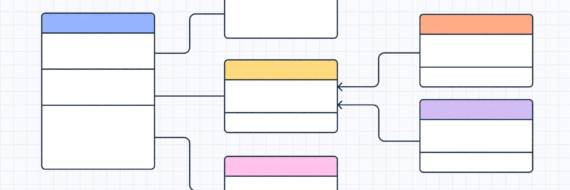User story mapping is a way for Agile teams to work together visually, organizing simple descriptions of what users need, called user stories, into a map that follows the user’s journey. It helps everyone see the big picture, figure out what’s most important and plan how product development will move along.
A user story map is why your favorite apps and websites work so well and seem to get updated in exactly the ways you were hoping for.
In this article we’ll walk you through user story basics and take you through an example with our favorite made-up company; BakeTech.
Key takeaways
- User story mapping provides a visual framework that aligns product and software development with user journeys, making task prioritization a breeze
- Involving cross-functional teams and stakeholders in the process ensures a comprehensive understanding of user needs and promotes better outcomes
- Regularly updating and maintaining the user story map is key for adapting to evolving user requirements and keeping development customer-focused
What is story mapping?

User story mapping is a collaborative, visual planning method and agile development tool that outlines the steps a user takes to interact with your product and helps you prioritize which to develop next.
It isn’t just another Agile buzzword; it’s a powerful technique that transforms chaotic development processes into streamlined workflows focused on amplifying user value.
By breaking down these steps into smaller, manageable tasks called user stories, teams can prioritize their work based on genuine needs and create a shared understanding of the product’s vision.
A story map organizes tasks along two axes:
- Horizontally, to represent the user’s journey or workflow
- Vertically, to prioritize tasks, with the most critical features at the top, those being your Minimum Viable Product or MVP
The brainchild of Jeff Patton in 2008, this structure and concept enables your team to align around the most impactful work while keeping sight of the user’s end goal.
Arranging user stories beneath significant steps in chronological order helps prioritize and organize work efficiently.
This holistic view shows you how individual stories contribute to the overall user journey, lining up product objectives with customer needs and improving user flow along the way.
In essence, user story mapping transforms a flat product backlog into a dynamic, user-centered roadmap.
🎬 Learn what Slickplan can do!
We filmed a short video to show you exactly how to use Slickplan
What are the benefits of user story mapping?

Quite a lot, actually! You might be surprised by just how powerful this tool can be. Here’s why smart development teams and savvy product managers swear by story mapping:
- User-focused development: Instead of focusing solely on tasks, user story mapping emphasizes the user journey, ensuring that every development task adds the most value to the end user.
- Improved prioritization: If you’re starting from scratch, user story mapping helps distinguish MVP features from "nice-to-haves". If you’re working on an existing product, this map shows what details to work on next.
- Better sprint planning: With a clear roadmap for your development team, planning what to tackle in each sprint becomes cake.
- Stronger collaboration: Encouraging input from all team members keeps everyone on the same page, builds consensus and deepens understanding of the bigger picture.
- Reduced rework: Early clarity minimizes wasted time and effort, why work on the same thing twice (or thrice…or more)?
- Easier progress tracking: Visual representation of the product roadmap and vision makes it easier to track progress and address UX gaps early.
For teams that want to carry this clarity into execution, pairing story maps with a Scrum UX process allows UX work to flow continuously using Kanban-style boards while still supporting sprint-based delivery.
If you’re going to remember one thing though, make it this;
The primary aim of user story mapping is to enhance product discovery and help prioritize development tasks.
Organizing user stories into functional groups provides teams with a clearer understanding of the product’s requirements, enabling informed decisions about what to build next. From there, you can use user flow tools and wireframing to sharpen the UX.
User story mapping step-by-step

Meet Emma, the founder of BakeTech, a startup building tools to simplify life for bakery owners who were frustrated by clunky inventory systems.
A tasty space to work in but Emma’s team was struggling: their product lacked key features, designers didn’t align with developers, customers felt unheard and product launches stumbled across the finish line late.
Without a clear roadmap, BakeTech’s dream of revolutionizing bakery management seemed far away.
But then Emma discovered user story mapping — a deceptively simple tool that revolutionized how her team approached projects. With its help, BakeTech came together around shared goals, prioritized their work effectively and started delivering real value to their users.
The transformation was astounding: better productivity, happier customers and seamless collaboration.
This guide walks you through the five-step user story mapping process that Emma used to chart a new course for BakeTech. Whether you’re in product management, design or development, these steps will help you turn team chaos into clarity.
Step 1: Understand your users and frame the problem

Emma’s team began by creating a detailed persona for their target customer, Rebecca – a busy bakery owner juggling orders, tracking inventory and managing staff schedules.
Her team’s lack of customer understanding of the user’s perspective led to irrelevant features that didn’t tackle pain points and misaligned marketing efforts.
By focusing on Rebecca’s primary issue, getting her product catalog online and making it easier to manage to simplify online ordering, they were able to create a product roadmap with her needs at the center.
- Who are they? Identify your user groups and understand their needs. If you don’t have personas yet, now’s the time to create them.
- What are their goals? Think about what they’re trying to achieve with your product. These goals will drive the rest of the process.
- Why does it matter? Keeping the user’s end goal in mind ensures your team focuses on delivering real value.
Then, frame it as a user story:
- "As a [user], I want to [action] so I can [achieve a goal]."
- "As the bakery owner, I want to upload my product catalog so I can start taking orders online."
Actionable takeaway
Before diving into the user story map, take a step back to get to know your users better and create user personas. Everything starts here.
If you have multiple personas, you’ll want to develop a story map for each as their journeys and needs will be different.
Step 2: Define the high-level user activities (epics)

The team’s next challenge: they needed to create order from chaos. Their backlog was overflowing with tasks, but there was no overarching organization or clarity about how these tasks fit together.
To fix this, they started by identifying high-level activities, or epics, that Rebecca would need to achieve her goals. These epics represent activities in Rebecca’s customer journey through the product; the backbone, or basic story, she’ll go through.
For example:
- Add Products: Input details and upload images for individual or bulk products
- Organize Products: Create categories to organize inventory for easier navigation and management
- Set Pricing and Categories: Assign prices, product variants and associate products with appropriate categories
These are the foundation of BakeTech’s story map, which later allowed for grouping related tasks and more granular user stories, providing a clear structure for development.
- What are your product’s high-level activities? Think about the broad goals or steps your user takes to achieve their objectives
- How do these activities square with user needs? Ensure each epic ties back to a user goal or pain point
Actionable takeaway
Place the main steps a customer is aiming to accomplish along the top of your story map to create a shared understanding of the journey. This clarity helps you identify gaps and opportunities for improvement.
Step 3: Break down activities into tasks

Emma struggled with prioritizing new features.
Before, developers jumped into building "cool" ideas that weren’t foundational, while critical tasks like streamlining how to upload products got delayed.
Now, they’re guided by the overarching user story:
"As the bakery owner, I want to upload my product catalog so I can start taking orders online."
With everyone on the same page, they broke each activity down into smaller tasks.
These individual tasks were organized under each phase of Rebecca’s journey, ensuring nothing critical was overlooked.
- How can tasks be broken down? Focus on small, specific steps that address user needs
- Are the stories actionable? Make sure every story describes a single goal and how it adds value to the user
Actionable takeaway
User activities are the tasks required to complete the main activities you slotted in at the top.
Break big user activities into smaller tasks, keeping the team in lockstep on user goals.
As you arrange them under key activities to visualize the entire customer journey, you’ll get a better understanding of how each step contributes to the overall experience.
Step 4: Organize and prioritize

Once you’ve broken down activities into granular tasks, the next step is to organize and prioritize these tasks to ensure a logical and efficient workflow. This lays the groundwork for planning releases and sprints later.
Emma’s team arranged Rebecca’s beneath their corresponding activities, creating a clear visual timeline of her journey.
They then used a vertical stack to prioritize tasks, with the most critical ones — like "Add products manually" and "Select product from catalog" — at the top.
Introducing story points
To make prioritization even more actionable, BakeTech estimated the effort required for each task using story points.
Story points represent the complexity, time or resources needed to complete a task, helping the team balance priorities with capacity.
For example:
- Simple tasks like "Add products manually" and "Save changes" were assigned 1–2 points
- More complex tasks like "Sync products automatically" received 5–8 points
Story points allowed them to:
- Compare tasks: Assess which features could be completed quickly versus those needing more attention
- Plan realistically: Allocate work that matched the team’s capacity during sprints
Questions to consider:
- How should tasks be organized? Group them under their respective activities to reflect the user journey
- What’s most important? Use the story point method or team discussions to prioritize tasks that deliver the most value
Actionable takeaway
Organize tasks visually under high-level activities and prioritize them using something like story points. This ensures that focus stays on delivering impactful work while maintaining a realistic workload.
Step 5: Plan and refine releases and sprints

Emma’s team often struggled to manage their workload efficiently. Without clear priorities, they’d tackle too many features at once, delaying launches and frustrating users like Rebecca.
She also realized that their first attempt at user story mapping was missing key details. Certain dependencies were overlooked and some tasks didn’t square with Rebecca’s priorities.
The team came together to review the map collaboratively, asking questions like:
- Does this feature solve Rebecca’s biggest challenges?
- Are there any gaps or dependencies we missed?
They refined the map, ensuring every task–like bulk uploading product details–contributed to Rebecca’s customer journey and fit within BakeTech’s broader business goals.
Once approved, they used their story map, which was now in order of priority vertically, to group stories and break work into sprints and releases based on customer value and business goals:
- Release 1.0 (MVP): The first release focused on enabling Rebecca to manually upload her catalog and assign basic categories and prices.
- Release 1.1: Enhancements like bulk uploads and drag-and-drop product categorization were scheduled for the next iteration.
- Release 2.0: Future features like integration with inventory management software were saved for long-term development.
With these priorities in place, they created sprint plans focused on delivering a complete user journey and better functionality for each release.
- How do we prioritize? Focus on the minimum viable product (MVP) features first, ensuring that your product delivers its core functionality before adding enhancements
- What should go into each sprint? Break down tasks from your map into manageable chunks that align with your team’s capacity and timeline
- How do we stay flexible? Treat story maps as a living document that can adapt to feedback and changing priorities
Actionable takeaway
User story mapping is a team sport. Collaborate to refine priorities and address gaps for a stronger, more accurate plan.
Then use the story map to guide release planning and sprint execution.
Prioritize tasks based on user value and business goals and adapt as needed to keep delivering meaningful progress. Structure your story map to prioritize MVP features, plan future releases and the sprints that get you there.

Prioritizing and sequencing user stories

Having a way to tackle user stories in the right order ensures you stick to what matters most.
Frameworks like MoSCoW (Must Have, Should Have, Could Have, Won’t Have), RICE (Reach, Impact, Confidence, Effort) or the story points outlined above help evaluate business value and user impact.
Arrange stories vertically, placing critical tasks at the top of your map. This visual hierarchy ensures the highest-value features are tackled first.
Using the format "As a [user], I want to [action] so I can [goal]" makes tasks clear and actionable.
Tracking progress against the map keeps development in sync with user needs and highlights issues early. Start small — prioritize essentials and leave enhancements for future iterations.
Identifying gaps and dependencies
Spotting gaps and dependencies early prevents headaches later.
Review user activities and ensure all critical elements are covered. Missing a dependency–like needing user authentication before implementing payment gateways–can stall progress.
Collaborating with stakeholders during story map sessions often reveals gaps in coverage or logic.
Addressing these proactively ensures your development stays on track and delivers a seamless user experience.
Planning sprints and releases
The bread and butter of an Agile team is nailing sprints.
With your story map prioritized, group related tasks into releases to deliver customer value incrementally.
Swim lanes or cut lines on the map can visually organize these groups, making it easy to plan future sprints and define what fits into each.
- Start with your MVP: tasks that deliver core functionality
- Plan based on team velocity and story points to avoid overloading sprints
- If a task is too large, split it into smaller, manageable parts
Each release should be tied to a clear outcome, helping you track success and keep the product vision front and center.
User story mapping challenges

Creating a story map isn’t without its hurdles for your development team:
- Unclear customer problems: Without understanding users, maps lose focus and value
- Flat backlogs: Simple task lists lack context and inherently aren’t user-centered, complicating progress
- Overlaps and redundancy: Repeated stories dilute clarity and guidance
- Physical map issues: Sticky notes curl, get lost or can’t be accessed remotely
Digital tools and clear objectives help overcome these challenges, ensuring story mapping remains effective and customer-centric.
Digital story map vs physical story map

Choosing between digital and physical depends on your team’s needs:
Digital mapping
- Works well for remote/hybrid teams who don’t mind video conferencing and are comfortable with tools like Aha!, Jira or Trello
- Integrates seamlessly with project management software
- Keeps data secure and maps easily editable
Physical mapping
- Encourages in-person brainstorming and tactile engagement, think sticky notes on a whiteboard
- Great for discovery phases or quick collaboration
- Requires dedicated workspace and can degrade over time
Both methods have strengths; the right choice depends on your workflow.
The tools you need to get started with story mapping

Starting is simple: choose a medium (physical or digital) and gather your tools.
Digital platforms like Jira or Trello offer templates and features to streamline the process, while physical maps encourage hands-on collaboration.
Our Diagram Maker comes preloaded with a story mapping template. As you work through sprints and releases, trimming your product backlog, you can also adjust your sitemap and build content inside Slickplan. Truly a total site planning package.
If you’re new to story mapping, Jeff Patton’s book "User Story Mapping: Discover the Whole Story, Build the Right Product" is an invaluable resource.
Preparing properly ensures a smooth start, unlocking the full potential of story mapping for your team.
Keep your story map alive
A story map isn’t static—it evolves with your product. Regularly update it to reflect user feedback that uncovers new value, changing priorities and completed work.
- Use it to determine sprint planning and track progress visually
- Check for alignment with user needs and business goals
- Make updates a team effort to ensure continued relevance
By keeping the map active, you’ll maintain a clear, user-focused roadmap that adapts alongside your product.
When to use story mapping

When it comes to user story mapping, there’s no bad time to start.
Honestly, it’s the kind of tool that should be in regular rotation because its benefits go well beyond planning; it dives deep into your product’s inner workings and reveals insights you didn’t even know you needed.
Think of it as a group brain-picking session, where every piece of user activity gets picked apart, questioned and refined by your team.
Here’s the best part: this isn’t just about efficiency or organization (though it brings plenty of both). It’s about delivering a better end-user experience. Every discussion, decision and sticky note on that story map should point back to the people who use your product.
So, when exactly should you break out the sticky notes or digital tools and start mapping?
- New product development: If you’re a startup defining your MVP or refining your first version, a story map will help you uncover the must-haves versus the "maybe later" features.
- Upgrading existing products: Moving from version 1.0 to 2.0? Story maps get into the nitty-gritty of user activities, sparking the kind of conversations that lead to real improvement.
- Continuous improvement: Story mapping isn’t a one-and-done thing. Revisiting your map periodically helps your team adapt to user feedback, changing priorities or evolving market conditions.
It’s not just about when to use it—it’s about who should be in the room.
Who should be involved in story mapping

Story mapping thrives on collaboration. The more diverse perspectives you bring to the table, the better the results.
Here’s the ideal roster for your story maps dream team:
- Product managers: To guide the vision and keep the user journey front and center
- Engineers and developers: To provide technical insights and flag feasibility issues early
- UX/UI designers: To focus on user interactions and touchpoints
- Sales and marketing teams: To ensure the product meets customer demands and market positioning
- Customer support reps: They know the pain points users face better than anyone
- Operations/IT: To address backend considerations or system dependencies
- Finance and legal: For budgetary constraints or regulatory requirements
And don’t forget the ultimate source of truth: your users. Whether it’s a customer, a domain expert or a persona analyst, their input can make or break the effectiveness of your story map.
After all, they’re the ones who will be using the final product, and their insights help ensure the map reflects real-world needs.
Start story mapping today
The benefits of user story mapping go beyond organizing and prioritizing work. It helps foster not just a shared understanding, but a deeper understanding of your user and what they need.
If supercharging product discovery, improving team alignment and ensuring Agile development delivers maximum value to customers, user story maps are the solution you’re looking for.
Take the first step today with Slickplan and start your journey towards mastering the user story map. The upside is well worth the effort.
Think visually. Improve UX with Slickplan
Build intuitive user flows, stronger customer journeys and improve information architecture.
Frequently asked questions
What is user story mapping?
User story mapping is a collaborative, visual planning technique that organizes user needs, known as user stories, into a chronological framework, prioritizing tasks by importance. It helps teams align around user journeys, uncover gaps or dependencies and create a clear, actionable roadmap for product development, ensuring customer-focused, incremental value delivery.
What is the purpose of user mapping?
The purpose of a user story map is to create a mutual understanding of how users interact with a product. It helps teams organize tasks, identify key feature updates and plan sprints and releases efficiently while ensuring the product meets the real needs of users and drives business objectives.
What is the structure of a user story map?
A user story map is structured along two axes:
- Horizontal Axis: Represents the user's journey or workflow, organized into high-level activities or epics in sequential order.
- Vertical Axis: Prioritizes tasks, or user stories, under each activity, with critical features at the top (MVP) and less essential features below.
This structure provides a clear, visual hierarchy for planning and execution.
How often should a user story map be updated?
A user story map should be updated regularly based on user feedback and changing priorities to maintain its relevance and effectiveness. Frequent adjustments will keep the project aligned with what users need and want.
What are the steps of story mapping?
The steps of story mapping are:
- Understand users and their goals
- Identify high-level activities (epics)
- Break activities into tasks (user stories)
- Organize and prioritize tasks
- Refine the map with team input
- Plan releases and sprints based on priorities
This creates a clear, user-focused roadmap.






 X
X
![What is a decision tree? [Practical examples & use cases 2026]](https://cdn-proxy.slickplan.com/wp-content/uploads/2023/08/Decision_tree_cover-570x190.png)