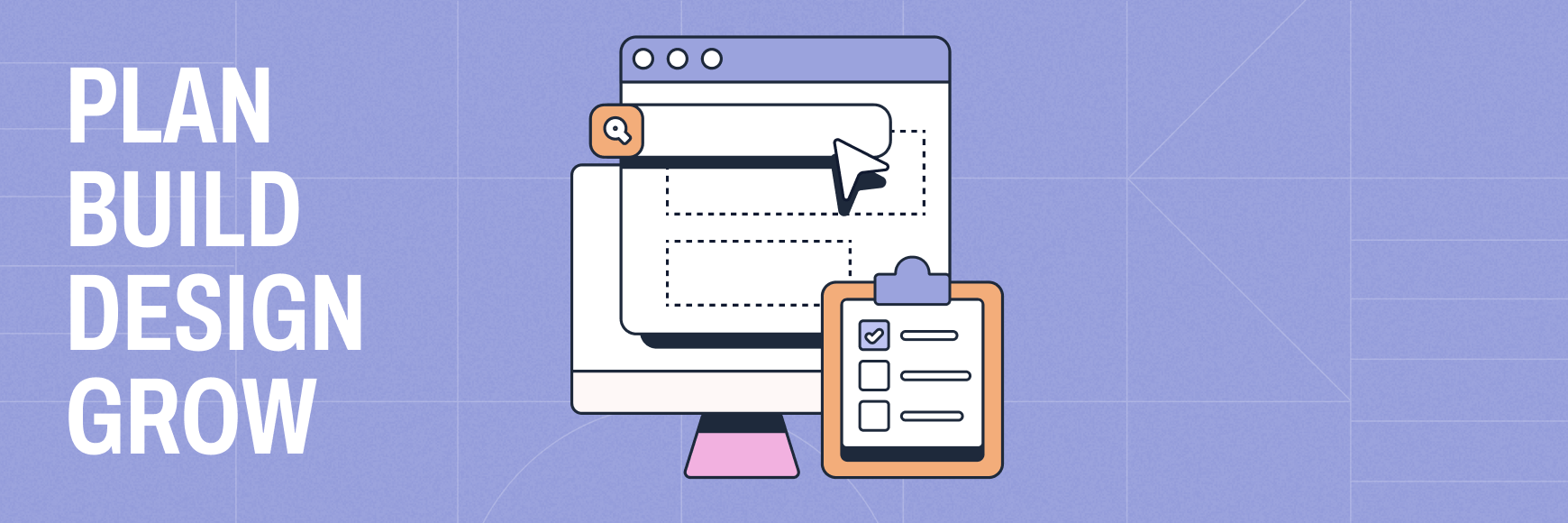If you’re planning to sell online, you’ll need a website. Having your own website doesn’t just give your business full control of its online presence; It also gives your small business total control and plenty of room to grow.

Knowing you’re ready for a website is only the first step, you’ll also need to decide how you will create it. Thankfully, there are many options when it comes to choosing the best website builder for your needs. When you’re building a website with the intention of selling goods and services though, WordPress and Shopify are not only two of the most popular eCommerce platforms, they’re also two of the best.
Slickplan’s Sitemap Builder helps web and UX designers to visually design a dynamic ecommerce website.
WordPress and Shopify explained
Among the most powerful website builders available, WordPress stands out for its flexibility and content management capabilities.WordPress is what’s called a content management system. It makes it easy to present large amounts of content (including that massive list of items that you plan to sell) over the internet. As a content management system, you’ll still need to do a bit of work, and the amount of work required depends on whether you use WordPress.com or WordPress.org. (Check out our article Wix vs WordPress to see how they compare.) Once you create your site, converting that website into a store is simply a matter of adding a plugin.
To use WordPress for e-commerce, you should install WooCommerce. WooCommerce is an eCommerce plugin that adds necessary features, such as shopping carts, product catalogs, and coupons. If you already have a WordPress site, you can quickly create an online shop by adding WooCommerce.

Shopify, on the other hand, is an eCommerce platform. Unlike WordPress, its primary focus isn’t on building a website — it’s designed specifically for creating and managing an online store. While you can use Shopify to create a website and a blog, that website is specifically designed to be a store. Everything about Shopify is intended for e-commerce – and it’s something Shopify does quite well. In fact, Shopify is so focused on stores, that they also offer an offline point of sale solution that integrates with your online store.

Based on these key differences alone, it’s easy to see how WordPress and Shopify could possibly differ. This article will go further in-depth into the Shopify vs WooCommerce discussion so that you can select the best solution for your business.
Addressing the costs

For most small businesses, price is likely your first consideration. Before you go there, however, think about the true cost of website production, including building and maintaining a website. WordPress and Shopify fees are only a small part of it. At a minimum, you also have hosting fees, image licensing, and domain costs.
Your other option is hiring someone to create it for you; however, keep in mind, the average web designer makes around $50,000 per year. Your website could also take a few weeks to build. With that in mind, it’s easy to see how your website can become quite pricey.
Using a monthly solution such as WordPress.com with WooCommerce or Shopify has a way lower barrier to entry. This means businesses of any size can afford to have a professional eCommerce store without a significant upfront investment.
Shopify, hands down, has the most straightforward pricing. Starting at $29/month, you’ll receive everything that you need to build and manage an online-based store. There’s also a $9/month option; however, that is solely for adding to existing websites. There is no additional Shopify hosting cost; however, optional features (via apps) may lead to increased overall Shopify fees.
What You’ll Get with Shopify
- Website and blog
- Multiple logins for staff
- 24/7 support
- Advanced inventory management
- SSL certificate
- Shipping labels
- Payment processing with fraud analysis
- Offline sales support
Shopify’s offerings are separated into four main categories: website, payments, shipping, and point of sale. Shopify’s Lite plan doesn’t include their website products (other than a buy now button); however, it does include Shopify Payments and their 24/7 support.
WooCommerce, as mentioned above, is a WordPress add-on with its own fees. To use it, you’ll need a WooCommerce license, which is free, but premium options can cost up to $200 per year. Additionally, WordPress can vary in pricing, from $45 monthly on WordPress.com or the cost of building a website from scratch using WordPress.org, making it a viable option for dropshipping businesses.
What You’ll Get with WooCommerce
- WordPress website and blog
- Multiple logins for staff
- Mobile management
- Shipping labels
- Multiple payment options
- Additional integrations
Unlike Shopify, a WooCommerce license does not come with a website builder. Instead, you’ll need to purchase or create a website via WordPress.org or WordPress.com first. You’ll also need secure hosting. This explains, perhaps, the main difference between Shopify vs WordPress. WordPress prides itself on its level of customization, making it very difficult to know your costs upfront. Your final site may include multiple premium add-ons. WooCommerce further explains pricing in this detailed article.
Keep in mind, if you use WordPress.com, you’ll also receive 24/7 chat support, and an SSL certificate (secure hosting), similar to Shopify. Additionally, you can customize your WooCommerce site with popular integrations such as Mailchimp, Fulfillment by Amazon, and Yoast.
🎬 Learn what Slickplan can do!
We filmed a short video to show you exactly how to use Slickplan
Getting started
If you’re like most business owners, your next question is likely: how hard is it to launch your own online store? While both WordPress and Shopify offer straightforward solutions, Shopify is unquestionably the winner when it comes to ease of use. Here’s what you can expect from each option:
To create your store using WordPress, start by building your website. This includes choosing a host, picking your domain name, and optimizing the site for SEO. Those with some coding knowledge can do this for free with WordPress.org, or you can use WordPress.com for a more all-in-one solution. After you’ve designed and set up your website, add WooCommerce, and configure your store.
Shopify has a much more straightforward process. Instead of building a website, you can focus on creating your store. To get started, you’ll create an account, choose your subscription level, and customize your store using themes.
Do-it-yourself for store owners of every level
Getting started is only one aspect to be concerned about. Once you’ve launched your store, you may need a little help. Since WordPress is a content management system (and not an e-commerce platform), there is less available support.
For those with no technical expertise that prefer to do it themselves, Shopify is a better solution. Plus, if you change your mind later, or your skill grows, you can easily transfer your Shopify store data to a WooCommerce- based site.
However, if you are a startup with the ability to do your own coding, WordPress with WooCommerce is an excellent option. This is a solution that can grow with your business and costs very little to get started. With some technical knowledge, you can create a high-quality e-commerce site with as little as $200 and add onto it as your needs grow.
Customizing your online store
Regardless of how you choose to build your site, you’ll want to customize it to match your brand. Both WordPress and Shopify offer easy ways to do this using themes. These themes have good information architecture built-in, so you’ll never have to worry about a poorly designed site. However, it is still a good idea to plan out your website ahead of time by creating a sitemap.
Take a look at the opinions of real users on product review websites to get a better feel for the strengths and limitations of both in terms of design flexibility
While there are plenty of design options to choose from, ultimately, you want to use something suitable for your customers. This takes a little planning. Your sitemap can help you visualize your site’s appearance before you start looking at themes.
WordPress sites use themes to create customized websites for a variety of purposes, including online business. Many of these themes are created by third parties, but you can also create a custom theme to fulfill your business’s specific needs. When choosing between the many WordPress themes, the most important thing to remember is selecting one that is compatible with WooCommerce.
Here are some of the features you’ll find in premium WooCommerce-compatible themes:
- AJAX: encourages faster loading times and a better user experience
- Retina compatibility: supports high-resolution image optimization
- WPML: translates your store into multiple languages
- Advanced support: provides help when you need it
- Visual Editor: customizes with a WYSIWYG (what you see is what you get) interface
Keep in mind, WooCommerce is open source. That means it is free to use. That also means there are plenty of free WordPress themes in the WordPress Marketplace. To save money, WordPress users with advanced technical skills can add many of the premium theme features with a plugin or by coding. Popular free WooCommerce-compatible themes include Storefront, Ocean WP, and Neve.
Shopify sites also use themes to create customized storefronts, and similar to WordPress, premium themes have additional features. However, Shopify uses a less common programming language, called liquid, leading to fewer custom solutions. Shopify liquid themes are specifically created to work on the Shopify platform.

Here are some of the features included with Shopify premium themes:
- Advanced customization: easily modify the template to match your brand
- Faster performance: load sites faster for a better user experience
- Banner creator: increase conversions by highlighting products and sales
- Additional typography and fonts: create personalized looks for your store
- Multiple skins: choose from pre-designed versions of the base theme
Many premium themes include built-in app support for popular features such as drop shipping, social media, and design. Shopify liquid themes are customizable with or without coding. That means you can either alter your themes to suit your needs or hire someone that can. There are also many free themes to choose from. Popular free Shopify themes include Brooklyn, Narrative, and Minimal.
Getting paid

Perhaps the most important determinant in the Shopify vs WooCommerce discussion is how easy it is for you to get paid. Both are designed to make getting paid for your products and services easier. However, your customers will need more than payment processing technology to purchase from your store. They’ll also need a clear path for making that purchase. That is done by prioritizing excellent information architecture that promotes a customer-friendly user experience.
Visit our blog to learn how to create the perfect user flow for your online store.
Once you’ve made it easy for your customers to pay you, make sure you are using the best payment processor for your needs. Both Shopify and WooCommerce offer payment gateways that work with a variety of processors. Here’s how they compare.
The pros and cons of the Shopify payment gateway
The Shopify payment gateway lets store owners choose from a variety of integrated payment processors. However, it also automatically includes Shopify Payments (via Stripe) at a reduced cost.
Here’s what you can expect with Shopify Payments:
Pros:
- Easy setup and management
- Low transaction fees
- Advanced fraud protection
Cons:
- Limited to specific countries
- Potentially frozen funds
- Subject to Shopify terms and conditions
Shopify Payments rates vary based on your Shopify subscription level. If you prefer to use a different payment processor, Shopify also works with PayPal, Stripe, Amazon Pay, Apple Pay, and Cryptocurrency.
The pros and cons of the WooCommerce payment gateway
The WooCommerce payment gateway provides store owners with a variety of methods for working with payment processors. Customers can pay for goods and services directly on the site or be directed offsite via an external payment gateway to complete a purchase. Like Shopify, WooCommerce also offers its own payment processor, called WooCommerce Payments (via Stripe).
Here’s what you can expect with WooCommerce Payments:
Pros:
- Free add-on
- Built-in payment management
- Low transaction fees
Cons:
- Limited to US-based WordPress.com users
- Requires Jetpack
- Must be downloaded and installed
The WooCommerce payment gateway is designed for both WordPress.org and WordPress.com users. However, WooCommerce Payments users will need a WordPress.com membership to utilize its payment processor. WooCommerce also works with Square, PayPal, Stripe, Amazon Pay, Authorize.net, and Cryptocurrency.
WordPress vs Shopify in terms of security

When it comes to security, you should be just as concerned about your online shop as you would a brick-and-mortar location. Online, your store could be taken over by hackers, and your money diverted elsewhere; your customers’ information could be stolen or held ransom. Worst of all, hackers may use your store to infect customers with viruses, spyware, or other dangerous tools.
It’s a dangerous situation to be in. Thankfully, both WordPress and Shopify security feature protocols and options to protect both your business and your customers. Here’s how they compare.
Host level security
When you create any type of website, you need a host. Both WordPress.com and Shopify act as hosting providers. That’s why there technically isn’t a separate Shopify hosting cost, because the monthly fee includes this feature. Website hosts manage the servers, which are massive computers that store your website’s information, and protect them from harm.
When you search for a hosting provider when using WordPress.org, you have the choice of sharing a server with other websites (at a reduced cost) or using a dedicated server. Dedicated servers often do not receive as much support from their hosts. If you choose this route, have your own support team to ensure your content stays safe.
However, shared server setups, such as with WordPress.com and Shopify, typically provide support. They also have advanced technical expertise to ensure their sites stay safe. This is essential, because, if one site gets hacked, the entire server is at risk. This is a big reason why large ecommerce sites opt for dedicated servers – to minimize their risk from other websites.
Keeping your online store secure
While much of security happens at the host level, there are many things that you can do to help keep your business and customers safe. Here’s how you can make your WooCommerce or Shopify store safer.
WordPress.org users are at a disadvantage when it comes to security since they must choose their own host and ensure their own site security. Luckily, WordPress users can choose from a variety of security plugins. Popular plugins include Sucuri, ithemes, and free Wordfence. You can also use Jetpack, which is included with WordPress.com sites.
Shopify security is well known both at the host and payment processing level. However, if your customers do not know it is safe to order for your site, your store may fail. This is where trust seals become relevant. With a trust seal Shopify can ensure customers that purchasing on your site is safe. Popular security trust seals include: McAfee and Trust by Varinode.
Payment processing
The security of your website isn’t the only thing to be concerned about. Your payment processor should also be secure. Since most people pay for online purchases using ‘plastic’, credit card companies have created guidelines. These best practices help ensure their customers have a safe online buying experience. These guidelines, the Payment Card Industry Data Security Standard (PCI-DSS), were established in 2017.
Although these standards impact credit card processing only, many of the guidelines, such as virus protection and data privacy, involve web hosting security. Since Shopify acts as both a website host and a payment processor, Shopify PCI compliance is built in. With WooCommerce, on the other hand, it is not. However, when hosting with WordPress.com, it is.
PCI-DSS is being adopted by many payment processors, but it is not used everywhere yet. If you are using WordPress.org, prepare to do a little extra work. You will need a PCI-compliant web host, and you will need to update some of your WooCommerce settings. Here’s how you can make a WordPress-based online store safer for credit card customers.
WordPress vs Shopify for SEO

If your store is online, you need SEO. Even if you have a profitable offline business, it will be difficult for most people to find your online shop if you aren’t optimized for search. SEO makes your website discoverable to the people who are looking for your products and services. That’s why you have to invest at least a little effort into creating an SEO optimized store.
Both WordPress and Shopify have options that can improve your stores’ likelihood to show up in a search result. With WordPress, many of those options are available as plugins, such as Yoast SEO, to help with keywords, and Google Search Console for submitting your site to Google. You can even create Structured Data for more detailed search results.
Shopify, on the other hand, recommends using keywords and creating a sitemap to submit to Google console. If you have an existing site, you can use Slickplan to import its sitemap to use as a baseline for your new site. Both Shopify and WordPress.com create sitemaps for you; however, Shopify also includes many other SEO optimizations, such as SSL and mobile optimization with every store.
Basic and easy or robust and complex?
Both Shopify and WordPress can create search engine optimized websites; however, Shopify makes the process easier. For Shopify, many SEO advanced features are built-in, whereas you may require an app – either free or paid – to do the same with WordPress.
There are a lot of moving parts when it comes to building on Shopify and WordPress, no matter which you pick, you’ll also want to grab a planning tool to do things like assign tasks, track progress and keep your team organized.
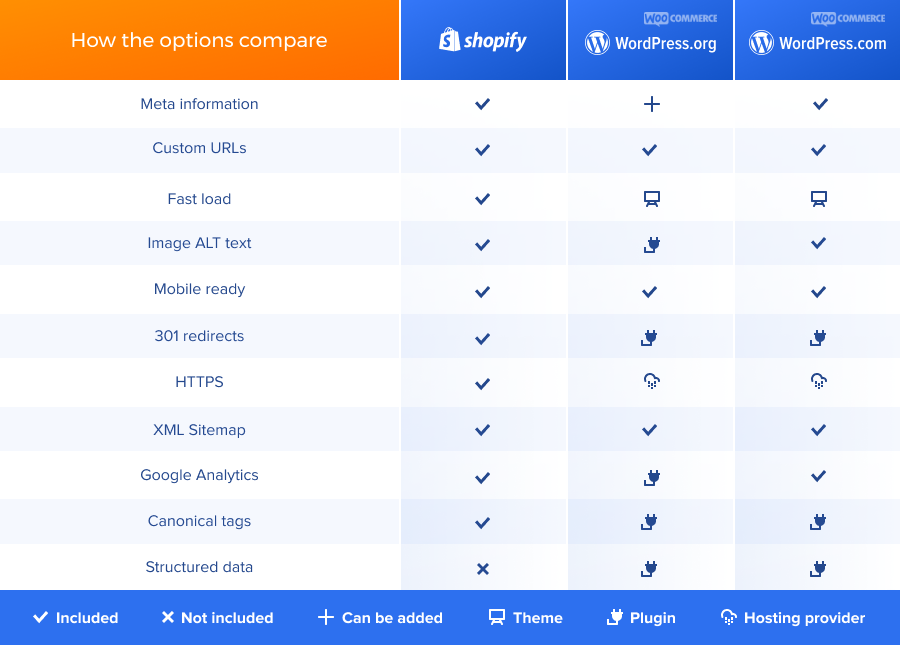
There’s a lot behind search engine optimization, and much of it can be done on the specific site. However, some good practices, such as fast load times, have as much to do with the host as it does the layout of your particular store. This is where Shopify holds a clear advantage. As an all-in-one ecommerce solution, it can focus on providing an optimized hosting experience for online stores. When it comes to SEO, that means faster loading websites, including SSL (HTTPS) and built-in 301 redirects.
WordPress vs Shopify: who wins?

Both WordPress and Shopify can help you quickly build high-performing online stores. Determining your best option depends on your skill level and overall online needs. It basically comes down to whether you want a website with an online store or just an online store.
Shopify has everything you need for creating, managing, and promoting an online store. WordPress has available features (such as WooCommerce) that do the same. The difference – it’s also great for creating a whole lot more.
Share & refine designs with Slickplan
Add mockups from Figma or your computer to ensure UX/UI is moving in the right direction.
FAQ
Is Shopify or WordPress better?
Depending on your skill level and the requirements (just an online store vs. a website with an online store) will help to answer this question for you. Shopify has all you need to create, manage, and promote an online store. WordPress is best for complex sites and offers more flexibility in customization options but requires more technical skills.
What is the difference between WordPress and Shopify?
The main difference between WordPress and Shopify is that WordPress is a stand-alone software with a focus on building a website, whereas Shopify is an online service/tool for an eCommerce platform.
Is WordPress cheaper than Shopify?
Though WordPress is technically free, Shopify is cheaper overall. Shopify plans include all that is needed for an online store. With WordPress you'll have the additional cost for hosting, plugins, and themes but you will also have the ability to create not just an online store but also a website.






 X
X