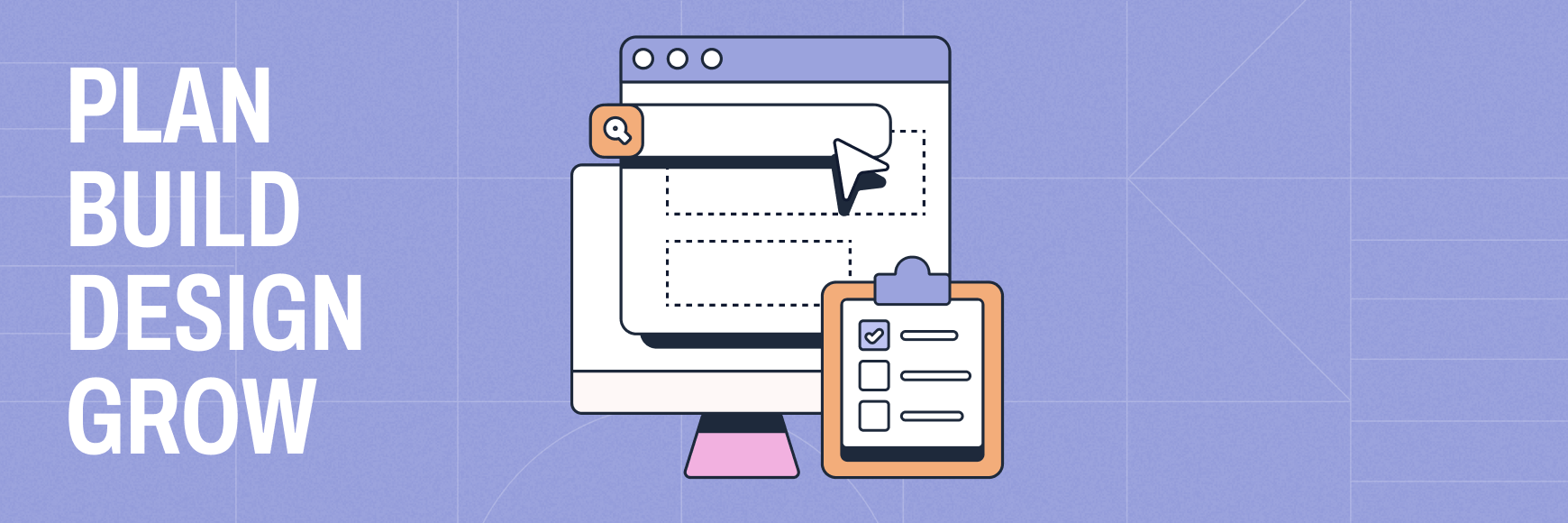Your website is your first, and maybe only, impression with potential customers. The first handshake.
Meaning a great website is non-negotiable if you’re in business.
But websites don’t build themselves.
In this 6-step guide, we’ll follow the journey of a startup and uncover the strategies, tools and methods they used to build a powerful online presence. Whether you’re starting from scratch or revamping an underperforming site, you’ll find actionable insights to elevate your business online.
Key takeaways
- Understand the key components of site production, including layout, navigation and content, plus functionalities to create an engaging user experience.
- Planning, audience research and clear objectives are essential for successful website development, ensuring it aligns with business goals and user needs.
- Regular maintenance, content updates and data analysis are crucial for keeping your website functional, secure and relevant in the always competitive digital landscape.
What is website production?

Website production is the comprehensive process of planning, designing, developing and optimizing a website to meet specific goals.
For Phoenix Gear Co., a struggling outdoor gear startup, creating the right website was the turning point that transformed their business into a success.
For the owners, Sarah and James, that meant more than just fixing their outdated site. They aimed to create an interactive platform that reflected their brand values, resonated with their audience and drove sales.
It’s like building a house; you don’t just start, a lot happens before the foundation is even poured.
The emphasis is on functionality, user experience and long-term maintenance.
Whether you’re developing a site for a client or yourself, the 6 steps we’ll explain here, along with the right website planning tools, will make your project easier to manage:
- Planning and strategy
- Web design
- Website development and coding
- SEO and performance optimization
- Testing and launch
- Maintenance
🎬 Learn what Slickplan can do!
We filmed a short video to show you exactly how to use Slickplan
The struggles of a startup: Where it all began

Sarah and James, the co-founders of Phoenix Gear Co., had everything they needed to make the company a success…or so they thought: a passion for the outdoors, a line of premium-quality camping gear and a clearly defined target market of outdoor enthusiasts.
But one major roadblock stood in their way — their website.
The first version was clunky and outdated. Despite pouring their heart into their products, they realized they were utterly failing to represent their company’s values online or resonate with their audience.
Instead of helping them succeed, the website was actively harming them.
Key issues with their original website:
- Slow load times: It took too long to load, frustrating visitors and increasing bounce rates.
- Poor mobile experience: Over 60% of their traffic came from mobile devices, but the site wasn’t responsive. Mobile users struggled to navigate it, leading to missed opportunities.
- Uninspiring design: The layout was bland and failed to convey the brand’s adventurous spirit.
- Confusing navigation: Customers couldn’t easily find products, which led to abandoned carts and lost sales.
- Weak SEO foundation: The site ranked poorly on search engines due to missing meta tags, a lack of optimized content and outdated technical elements.
The result? Low traffic, poor customer engagement and disappointing sales numbers.
They could run the greatest email marketing or social campaigns but people would still end up on a site that wasn’t designed to convert.
Following a process was their ticket.
Website production process: A step-by-step guide
Website production involves breaking the project down into manageable, actionable steps.
Each stage builds on the previous one to create a website that aligns with your business goals, serves your audience and delivers measurable results.
Let’s dive into the steps in detail, followed by how Phoenix Gear Co. implemented them to transform their website.
Step 1: Planning and strategy

The foundation of any successful website begins with thorough planning. This involves defining your company goals, understanding your audience and outlining sitemap design.
Not sure about that last one? Read our sitemap explainer.
Skipping this step can lead to a website that feels disjointed and fails to meet your objectives.
What you should do:
- Define goals: Identify what you want your website to achieve. Is it increasing online sales? Building brand awareness? Enhancing user engagement? Clear goals will guide every decision you make.
- Audience research: Understand the needs, preferences and behaviors of your target audience and market. Conduct surveys, analyze social media interactions and review customer feedback.
- Plan the structure: Create a sitemap that defines key pages (i.e., homepage, blog, shop, about, etc.) and how they connect to make sure users can get around easily. Explore various types of website structures to see what’s best for you.
What Phoenix Gear Co. did:
- Goals: They aimed to increase online sales, engage their audience, and build trust in their brand.
- Audience analysis: By conducting surveys and analyzing social media activity, they gained insights into their customers’ preferences for an online store.
- Sitemapping: Strategically developing website architecture in advance ensured their site was both easy to navigate and had all the pages they required.
Tools recommended
- Sitemap Builder: Plan your site’s architecture and organize pages effectively. If you’re working on improving an existing website, you can use a visual sitemap generator to grab your existing sitemap in seconds. If you’re starting from zero or just looking for quick structure ideas, an AI sitemap generator is a great option.
- Google Forms: Use this to collect feedback from your target audience during the planning stage.
- Trello or Asana: Organize your project and set clear milestones for tasks like sitemap creation and content planning.
Step 2: Designing the website

Web design is where the visual and functional aspects of your website come together. It’s not just about making the website look good — it’s about creating an intuitive, user-friendly experience that keeps visitors engaged.
Need help? Here’s a detailed guide to design a website.
Key elements of user-friendly design:
- Simplicity: Keep navigation straightforward with a clean menu that allows users to find what they need quickly.
- Visually appealing: Use high-quality images, consistent branding and a balanced layout to create a professional and visually engaging site that is accessible to all.
- Interactive features: Incorporate things like product filters, customer reviews or clickable visuals to enhance engagement. This is where you’ll take your website to the next level using prototyping tools to bring your site to life.
- Responsive design: Over 60% of traffic is from mobile devices, so ensure the website adapts seamlessly to any device.
What Phoenix Gear Co. Did:
- Simplified navigation: They restructured their menu, categorizing products logically to make browsing easier.
- Bold visuals: High-quality images of their gear in use created a sense of adventure while showcasing product value.
- Interactive features: They added product filters and customer reviews to make the shopping experience smoother.
- Mobile optimization: With so much of their traffic coming from mobile, they prioritized responsive design to improve usability.
Tools recommended
- Diagram Maker: Visualize user journeys, user flow and navigation paths to ensure smooth interaction.
- Figma: Create wireframes and mockups to refine the layout and design.
- Canva: A user-friendly tool for creating on-brand graphics and visuals.
- BrowserStack: Test your design to ensure compatibility across devices and browsers.
Step 3: Website development and coding

The development phase involves turning your design into a fully functional website.
Developers bring your vision to life using programming languages, frameworks and tools to ensure the site performs seamlessly across all devices and browsers.
Key aspects of development:
- Choose a platform: Pick a content management system (CMS) like WordPress or an ecommerce platform like Shopify, depending on your business needs.
- For ecommerce, check out our WordPress vs Shopify analysis
- For a more traditional site, take a look at this in-depth WordPress vs Wix breakdown
- Start coding: Use programming languages like HTML, CSS and JavaScript to implement the design and add functionality.
- Prioritize responsiveness: Make the site adaptable to different types of devices and screen sizes.
- Integrate key features: Add essential tools like analytics tracking, contact forms and ecommerce functionality if applicable.
What Phoenix Gear Co. Did:
- CMS selection: They chose WordPress for its flexibility and ease of use, pairing it with WooCommerce to manage their online store.
- Responsive design: Their developer ensured the site worked seamlessly on desktops, tablets and mobile.
- Analytics integration: They integrated Google Analytics to track visitor behavior and measure performance metrics like bounce rate and conversions. Implementing a continuous delivery pipeline and understanding deployment frequency can further streamline your dev process and help monitor how often your code is successfully deployed to production.
Tools recommended
- WordPress or Shopify: WordPress is versatile and works well for content-heavy sites, while Shopify is ideal if you need to create a website to sell products.
- WooCommerce Plugin: A must-have for eCommerce functionality on WordPress sites.
- HTML, CSS, JavaScript Editors: Use tools like Visual Studio Code or Sublime Text for coding.
- GitHub: Version control software to manage and track changes in your codebase.
- BrowserStack: Test how the site performs across different browsers and operating systems.
Step 4: Optimize for performance and SEO

Once the website is developed, it’s critical to optimize it for speed, usability and search engine visibility with content that meets search intent.
Optimization ensures your site performs well and attracts organic traffic.
Key optimization tactics:
- Improve loading speed: Compress images, minimize code and use fast hosting services to reduce load times.
- SEO best practices: Use relevant keywords, incorporate meta tags and structure content to match search intent.
- Streamline conversions: Make the user journey intuitive by simplifying forms, reducing checkout steps and using clear calls-to-action (CTAs).
- Content revitalization: SEO content plays a huge role in website optimization. Create a content workflow that covers everything from generating ideas to gathering content to publishing.
What Phoenix Gear Co. Did:
- Speed optimization: They compressed images and upgraded to a faster hosting provider, improving page load times dramatically.
- SEO enhancements: They started creating content their visitors were craving, targeting primary keywords as well as long-tail keywords like "best hiking gear for cold weather" They also updated meta tags like titles, descriptions and alt text to their rankings on search rank
- Conversion optimization: They streamlined their checkout process by simplifying forms and reducing steps, which led to a 30% drop in cart abandonment rates.
Alex Birkett, co-founder at Omniscient Digital, weighs in:
SEO faces challenges like AI and channel saturation, but data, critical thinking and first principles logic help us cut through the noise to better see its value.
The data shows SEO remains a massive driver for many brands and, in terms of marketing efficiency, it offers compounding returns that lower CAC (customer acquisition cost) over time. If it fits your business, it’s worth the effort.
Tools recommended
- Content Planner: Develop and create content, oversee workflow and schedule posts.
- Yoast SEO Plugin: Optimize on-page SEO for WordPress websites.
- TinyPNG: Compress images without losing quality to improve page load times.
Step 5: Testing and launching

Before launching, you have to thoroughly test to make sure all website features work as intended. Testing helps identify and fix potential issues, ensuring a seamless experience for users.
Ya don’t want to be caught with broken links, orphaned pages or anything else that could be responsible for causing users to bounce.
Key actions in testing and launch:
- Cross-browser testing: Site compatibility with different browsers like Chrome, Firefox and Safari is a must!
- Mobile testing: Test the site on various devices to confirm responsiveness.
- Content checks: Review all written content, visuals, and links to ensure everything aligns with your brand and works properly.
- Set up tracking: Integrate tools like Google Analytics to monitor performance from day one.
What Phoenix Gear Co. Did:
- Cross-browser testing: They used BrowserStack to test the site on different browsers and operating systems, ensuring compatibility.
- Navigation and sitemap check: Using flow diagrams, they refined the site’s navigation to improve usability.
- Analytics setup: They configured Google Analytics to track visitor behavior, helping them make data-driven improvements post-launch.
Tools recommended
- BrowserStack: Test your website across different browsers and operating systems.
- Google Analytics: Track performance metrics like bounce rates, session duration, and conversions.
- Diagram Maker: Optimize navigation by visualizing user journeys and user flows.
- Sitemap Builder: Review and refine your site’s architecture to ensure smooth navigation.
Step 6: Ongoing maintenance

A website’s launch is just the beginning.
Regular maintenance ensures your site remains functional, secure and optimized for performance over time. Without proper upkeep, even the best websites can become outdated, vulnerable to security threats or just lose their effectiveness.
Key maintenance tasks
- Software updates: Keep your CMS, plugins and integrations updated to ensure security and compatibility.
- Content refreshes: Update product descriptions, publish new blog posts and refresh visuals to keep everything relevant.
- Bug fixes: Regularly review for and resolve broken links or technical issues.
- Performance Monitoring: Use tools like Google Analytics to track metrics such as bounce rates and page speed.
What Phoenix Gear Co. Did
- Plugin updates: They updated WordPress and plugins regularly to maintain network security.
- Data-based decisions: They monitored their analytics monthly to identify opportunities for improvement.
- Regularly update content: Weekly blog posts about outdoor tips helped them keep their content fresh and engaging.
Tools recommended
- Google Analytics: Monitor bounce rates, page load times, and conversion rates regularly.
- UpdraftPlus: Automate backups to safeguard your site’s data.
- Sucuri Security Plugin: Protect your website from malware and hacking attempts.
- Hotjar: Use heatmaps to understand how users interact with your site and identify problem areas.
Why is website production important?

A website is often the first impression your business makes on potential customers.
Phoenix Gear Co. is a made-up example so how they improved statistically will be equally made up, what we can’t make up though is real-deal numbers:
- Research from Google shows that 88% of online consumers are less likely to return to a site after a bad user experience.
- Slow-loading sites kill conversions. According to Shopify, "a one-second improvement in website speed can boost mobile user conversions by up to 27%".
- The first impression is 94% design-related as per CXL. In other words, only 6% of a person’s first impression is based on your content.
- Research by Forrester found that for every $1 you invest in UX, the return is $100.
Whether it’s Phoenix Gear Co. or your company, neglecting a website comes at a high cost: lost sales, a damaged reputation and missed opportunities to connect with your audience.
Benefits of an effective website:
- Improved credibility: A well-designed, professional website builds trust with your audience.
- Increased organic traffic: Content tailored to search intent, optimized on-page SEO and strong UX design help improve your site’s ranking on search engines.
- Higher engagement: Interactive websites keep users engaged longer, increasing the likelihood of conversions.
- Better conversions: A user-friendly design and streamlined checkout process lead to more completed purchases.
Transform your website, transform your business
Your website isn’t just a digital placeholder — it’s a powerful tool that can drive growth, build trust and elevate your brand. As Phoenix Gear Co. proved, a thoughtful and strategic approach to website production can turn even a struggling internet presence into a success story.
By following the 6-step process — planning, designing, developing, optimizing, testing and maintaining – you’ll have yourself a site that does more than look good. It’ll engage your people, rank well on search and convert those who visit into customers.
So, what’s your next step? Start by defining your goals and aligning your website with your business vision. With the right strategies and tools, you’re just a few steps away from creating a website that works as hard as you do. The time to act is now — your digital transformation starts today!
Share & refine designs with Slickplan
Add mockups from Figma or your computer to ensure UX/UI is moving in the right direction.
Frequently asked questions
What is web production?
Web production involves creating, designing and optimizing a website to meet a business's goals and appeal to its target audience. It encompasses planning, web design, development, and SEO strategies to ensure the site is user-friendly, visually appealing and effective in driving organic traffic and customer engagement.
What is the process of web page production?
Web page production includes several steps: planning the structure, designing a thoughtful UI layout and developing it with HTML, CSS and/or JavaScript while optimizing it for mobile devices and search engines. Testing ensures the site is accessible and user-friendly, aligning with company goals and audience expectations.
What is the difference between website production and development?
Website production is the full process of creating a website, including planning, web design, and optimization for search engines and users. Website development focuses specifically on coding and building interactive features using technologies like HTML and CSS, ensuring functionality across browsers and operating systems.
Can I pay someone to build my website?
Yep! Many professionals specialize in building websites, offering services like web design, development and SEO. Hiring an expert ensures your site meets business goals, is optimized for search and remains easy to use. Platforms like Dribbble, Upwork and Fiverr are good options to search for folks to hire.
What role does a sitemap play in website creation?
A sitemap is critical in website creation, acting as a blueprint that outlines the structure and hierarchy of web pages. It helps developers organize content, ensures users can navigate easily and improves search engine indexing. Software like Slickplan simplify sitemap design, aligning with company goals and audience needs.
![The 6-step website production framework [+ top tools to build, optimize and maintain your site]](https://cdn-proxy.slickplan.com/wp-content/uploads/2025/02/Covers-4-900x300.jpg)





 X
X