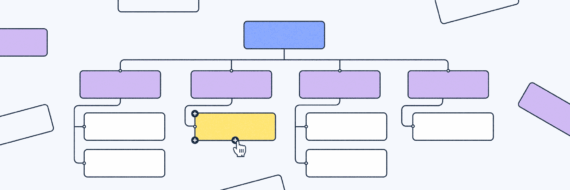When trying to improve your search ranking and fine-tune your SEO strategy, every detail counts, right? Yes and no. Frustrating answer, we know. Sitemap priority and change frequency are a couple of things that live squarely in the SEO gray area.
While neither directly boosts rankings, their strategic use can make a difference in how effectively you manage your site, making them a useful tool for SEO practitioners anyhow. Learning to assign these values correctly and understand their influence on your site’s SEO is what we’ll break down in this guide.
Key takeaways
- Sitemap priority values, ranging from 1.0 to 0.0, signal page importance to search engines, but they don’t guarantee improved rankings because Google does not use them for indexing or SERPs.
- Change frequency tells search engines how often a page’s content updates, offering a hint for crawling prioritization.
- Assigning accurate priority values to key pages of your site can help search engines understand the structure and hierarchy of your content.
- Regular updates to your XML sitemap aid in effective SEO, as they keep search engines informed about the most current and significant content.
Understanding and defining sitemap priority
Before going further, it helps to understand sitemap priority meaning; it’s a value you assign to your website’s pages to tell a search engine how important one page is relative to another. Importantly, it doesn’t compare the values of those pages to the values of pages on other sites.
Think of it as a rating system for your sitemap, with a scale ranging from 1.0 (highest priority) to 0.0 (lowest priority).
Does a higher sitemap XML priority value ensure higher page ranking?
Not necessarily.
There’s no definitive correlation between high page values and improved search results. But don’t let that discourage you, the priority tag still plays an interesting role in SEO.
It’s actually a characteristic of the sitemap protocol and helps website owners communicate the relative importance of their pages to search engines using specific XML tags.
The other sitemap protocol tags are <changefreq>, <loc>, <lastmold>, <URL> and <urlset> – one of those being quite important. Find out which below.
The importance of sitemap priority for SEO
Here’s the pickle, on Google Search Central you’ll find this:
Google ignores
<priority>and<changefreq>values.
Gary Illyes, an analyst on the Google Search team, adds:

What are we supposed to make of the importance of these values then (and going through the effort of assigning them on sitemaps)?
Essentially, it means that while it may not influence the ranking of pages in search engine results pages (SERPs), it can help guide search crawlers toward indexing important pages.
You won’t get penalized if your XML sitemap doesn’t have priority tags but it could leave the perceived importance of your site’s pages up to the search engine’s algorithms to decide, potentially misaligning with your intentions.
Think of it as a tiny price to pay for the peace of mind of pointing crawlers directly where you want them to go, especially considering the limited crawl budget search engine bots give each website.
Moreover, for large websites with equally large sitemaps, not updating priority can hinder search engines’ ability to understand and efficiently crawl the site’s content due to its complexity and volume.
All of that said, there is a tag Google does like to see in XML sitemaps, one they mention just after they spelled out what they ignore:
Google uses the
<lastmod>value if it’s consistently and verifiably (for example by comparing to the last modification of the page) accurate.
🎬 Learn what Slickplan can do!
We filmed a short video to show you exactly how to use Slickplan
How to assign and add sitemap priority values
It’s simple — first, find your XML sitemap, then open it in a text editor and add the tag and value, like this::
<url> <loc>https://slickplan.com/blog</loc> <changefreq>weekly</changefreq> <priority>0.7</priority> </url> <url> <loc>https://slickplan.com/</loc> <priority>1.0</priority> </url>
Assigning them is a lot like grading a test where each question represents a page on your website. The most important questions on a topic, i.e. those that are worth the most points, are like the homepage, category and product pages on your website.
When working with a sitemap creator, you can add these attribute tags as you go and add them to your XML sitemaps when you’re ready to get your site indexed.
To sort each page’s value, analyze each one, determine its importance and assign a value based on the 1.0 to 0.0 scale we mentioned earlier.
Here are some general guidelines:
1.0-0.8: High priority
Homepage, product information, landing pages, category pages
0.7-0.4: Mid-range priority
News articles, weather services, blog posts, pages that no site would be complete without.
0.3-0.0: Low priority
FAQs, old news stories, old press releases, completely static pages that are still relevant
For example:
- Your homepage should get the highest value of 1.0, reflecting its importance as the main entry point of your site
- Major category pages, product pages and high value content may get priority settings of 0.8
- Less important pages, like individual blog posts, might receive a mid value of 0.5
By assigning priority tags to your pages, you can help Google and the like get a clearer understanding of the importance and hierarchy of your content.
However, the process doesn’t stop at merely assigning values. You must also leverage appropriate tools to streamline the process, which we’ll discuss next.
Best practices for optimizing priority tags
Now that we know what these values are all about and how they can function as hints for search engine crawlers, let’s take a look at some best practices.
Prioritize the most important pages
Start by identifying the pages on your website that are most important to your search engine rankings. These are typically your homepage, product pages and other high value pages. Assign these pages higher numbers (0.8-1.0).
Use a consistent approach
Be consistent with your use of priority values across your website. If you assign a numerical value of 0.7 to one blog post, you should assign 0.7 to most other blog posts on your website. This helps relay the relative importance of your pages when your site is being indexed.
Priority tags should reflect site hierarchy
The values you assign should reflect your website’s structure and the relative page significance within it. For example, if you have a large e-commerce store with many product categories, you’d want to assign higher values to product category pages than to individual product pages.
Update regularly
Consistently updating XML sitemap priority is another vital practice to adopt. This ensures that search engines are always aware of the latest content on your website and its importance. Maintaining an updated XML sitemap with accurately assigned sitemap priorities is beneficial for internal site management and helps identify key pages and areas in need of attention.
Common mistakes to avoid with sitemap priority
As with any aspect of SEO, certain common mistakes can be avoided with a bit of due diligence. These range from overusing high values to ignoring priority altogether.
Overusing high values
Not every page is the most important page.
Assigning them as such can dilute the significance of truly critical pages and possibly confuse search engines. It’s like crying wolf — if you keep assigning high priority values to too many pages, it’s not really believable or worth considering when your site is being indexed.
So, remember, balance is key.
Ignoring assigning values altogether
Another mistake is ignoring this exercise altogether. While it’s true that Google’s John Mueller has stated that it doesn’t consider these tags for indexing or search engine result pages, it doesn’t mean you should completely disregard it.
Despite these being optional tags, an accurate sitemap remains a key to effective site management and could potentially benefit SEO for other search platforms that may still use these attributes.
There could also come a time when Google finds these tags to be relevant.
Sitemap priority vs. change frequency: What’s the difference?

Now let’s jump into change frequency.
Here’s how they differ: sitemap priority levels indicate the importance of pages, change frequency notes how often content is updated.
Again, both attributes are largely ignored by Google but may still be useful for other search engines.
Understanding change frequency
Frequency tags range in value from ‘always’ to ‘never’ and signal how often content is likely to be updated. Like a schedule meant to remind crawlers to come back to your website.
Despite not being considered by Google, changefreq in a sitemap may still convey the update patterns of pages to other search portals.
Setting realistic change frequencies is crucial as it avoids confusing search sites that do acknowledge the changefreq tag, aiding in properly communicating page update routines.
What are the 7 XML sitemap changefreq attributes?
1. Always
These are pages that are constantly changing and include index pages on major news publications, Google News, stock market data and social bookmarking categories.
2. Hourly
These pages update every hour and will also include major news publications as well as weather services and forums.
3. Daily
Pages updated on average once per day and include things like blog posts, smaller web forum pages, message boards and classified ads.
4. Weekly
Updates typically occur once per week, these pages will include website directories, product info and pricing pages as well as less frequent blogs.
5. Monthly
These are updated roughly once per month and include category pages, FAQs, Help Desk articles that require occasional updates.
6. Yearly
Updates on these pages happen on an annual basis and are typically your contact page, “About” page, login pages and registration pages.
7. Never
As the name suggests, these pages never ever get updates. These are really old blog posts, press releases, notifications about updates that never need updating and any completely static pages.
How to assign XML sitemap changefreq
You’d assign these frequency tags in XML sitemaps in exactly the same way as priority tags, inside the XML text file.
First, identify the tag, write the rate it changes using a value listed in the above section, and then close it out. You can always use a sitemap validator afterward to check your work.
<url> <loc>https://slickplan.com/blog</loc> <changefreq>weekly</changefreq> <priority>0.7</priority> </url>
Balancing sitemap priority and change frequency
This mainly involves recognizing their distinct purposes and using them to guide the behavior of search crawls when they come to index your site. A balanced use of these tags helps inform them of the latest content updates, potentially aiding the timely indexing of new information and new pages.
Large sites tend to have the most to gain from using these tags as the guidance can nudge and help search sites get pages crawled and indexed more effectively and in line with your intention.
Frequent updates of your XML sitemap are key to informing search portals about new or revised content, thus affecting crawl frequency and ensuring current visibility in search results.
Tools and resources for managing sitemaps
There are a couple key tools to help you manage your XML sitemaps; an XML
and a tool to submit sitemaps like Google Search Console.
Sitemap generators
You can avoid the time-consuming work of creating XML sitemaps by hand with an XML sitemap generator. Depending on which you use, it may automatically place the priority tags in the file for you.

Once you have your XML file, you can add your tags for both parameters as necessary.
If left unassigned, the default is to give the homepage a numerical value of 1.0 and all other pages .5. You still might want to do this part manually depending on the size of your site and how much control you have over that process.
A visual sitemap can also help you out here by giving a clear view of which pages get updated most frequently or are more important than others. Just take that XML sitemap you generated and upload it to our visual sitemap generator and, et voilà, a cleanly visualized view of your site structure.
Google Search Console
Submitting sitemaps to Google ensures that it understands the layout of your website and gets your pages properly indexed.
However, it’s important to remember that any edits to your URLs in your sitemap must be done within the XML sitemap file itself before submission as Google Search Console doesn’t allow direct editing of these values.

Summary
Although Google doesn’t pay attention to these two attributes, adding priority tags to sitemap files can nudge search engines to index and crawl pages more effectively and in the order you suggest. You don’t have to feel obligated to add them, but on the other hand, don’t feel you should delete them from XML files if you find them automatically added.
Design user-friendly sites with Slickplan
Use our easy drag-and-drop interface to ensure people can get where they want to go.
Frequently Asked Questions
What is priority in a sitemap?
The priority in a sitemap refers to the priority tag in XML sitemaps, indicating the importance of individual pages to search engines ranging from 1.0 (highest importance) to 0.0 (lowest). The default value for any given page is 0.5.
How do I add priority to my sitemap?
You can add priority to your sitemap by opening the XML sitemap file in a text editor and for each URL entry, adding the priority tag with a value between 0.0 and 1.0 to indicate the priority level of the page.
What is sitemap change frequency?
Sitemap change frequency tells search engines how often a page updates. It's more of a hint than a rule, and its impact is debated. Values range from "always" for constantly changing sites to "yearly" for static pages like your "About" page. Use it for large sites or complex content, but focus on creating high-quality content for a true SEO boost.
What is the difference between sitemap priority and change frequency?<br />
Sitemap priority indicates page importance, while change frequency suggests how often the content is updated. This helps search engines understand the significance and freshness of your website content.






 X
X